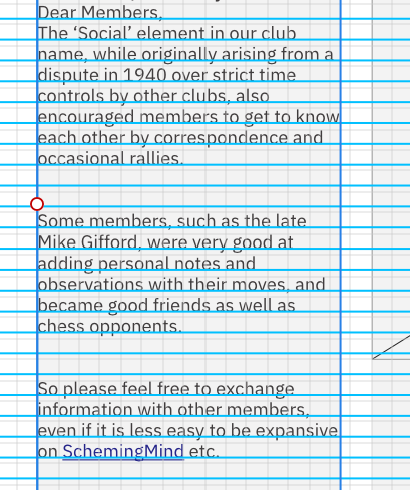Lyndhurst
Members-
Posts
24 -
Joined
-
Last visited
Recent Profile Visitors
The recent visitors block is disabled and is not being shown to other users.
-
 Dan C reacted to a post in a topic:
Publisher 2.3.1 Crashing during Preflight
Dan C reacted to a post in a topic:
Publisher 2.3.1 Crashing during Preflight
-
 Lyndhurst reacted to a post in a topic:
Publisher 2.3.1 Crashing during Preflight
Lyndhurst reacted to a post in a topic:
Publisher 2.3.1 Crashing during Preflight
-
Lyndhurst started following Affinity Books and/or YouTube and Publisher 2.3.1 Crashing during Preflight
-
Hi, Version 2 of Affinity Publisher persistently crashes on my Windows Surface 5 Laptop. Typically the problem occurs when using 'preflight', I go through the reported errors and make corrections where needed but AP will crash after maybe 4 or 5 spelling corrections etc. I am using version 2.3.1 and always upgrade when prompted. I never had the problem with V1 of Publisher. I wonder if anyone has tips on what may be causing the problem please?
-
 Return reacted to a post in a topic:
Affinity Books and/or YouTube
Return reacted to a post in a topic:
Affinity Books and/or YouTube
-
Affinity Books and/or YouTube
Lyndhurst replied to Lyndhurst's topic in Affinity on Desktop Questions (macOS and Windows)
Thanks for the links, the Affinity Photo course looks to be just what I need so I am starting with that now https://www.youtube.com/channel/UCYMWL3WXU9QMeOUhD3lOpEw -
 Lyndhurst reacted to a post in a topic:
Affinity Books and/or YouTube
Lyndhurst reacted to a post in a topic:
Affinity Books and/or YouTube
-
 Lyndhurst reacted to a post in a topic:
Affinity Books and/or YouTube
Lyndhurst reacted to a post in a topic:
Affinity Books and/or YouTube
-
 Lyndhurst reacted to a post in a topic:
Affinity Books and/or YouTube
Lyndhurst reacted to a post in a topic:
Affinity Books and/or YouTube
-
Hi, I am a casual user of Publisher V2 amd have found the Publisher Workbook to be a great help, my book covers V1 of Publisher but still seems relevant. I am going to try and use Affinity Photo but have zero knowledge of photo editing, can someone please recommend a great beginner resource for Photo? Perhaps the Photo Workbook from Serif is still up to date enough for V2 of the software or maybe there is a worthwhile YouTube account to follow for photo editing? Thanks for any suggestions, I'd also be grateful to hear of any great resources for Affinity Publisher, particularly with regard to magazine publishing.
-
 Lyndhurst reacted to a post in a topic:
How to adjust paragraph to one lin of baseline grid
Lyndhurst reacted to a post in a topic:
How to adjust paragraph to one lin of baseline grid
-
 Lyndhurst reacted to a post in a topic:
How to adjust paragraph to one lin of baseline grid
Lyndhurst reacted to a post in a topic:
How to adjust paragraph to one lin of baseline grid
-
 walt.farrell reacted to a post in a topic:
Open hyperlink in new browser tab
walt.farrell reacted to a post in a topic:
Open hyperlink in new browser tab
-
 Lyndhurst reacted to a post in a topic:
Open hyperlink in new browser tab
Lyndhurst reacted to a post in a topic:
Open hyperlink in new browser tab
-
 Lyndhurst reacted to a post in a topic:
Open hyperlink in new browser tab
Lyndhurst reacted to a post in a topic:
Open hyperlink in new browser tab
-
Hi, I am producing a magazine as a PDF for online viewing or download. I have several hyperlinks to various web pages but would like these to open in a new tab so that the reader does not lose their place in the magazine. is there any way to have Affinity open the link in a new browser tab please, the usual <a href="https://www.site.org" target="_blank">https://www.site.org</a> does not seem to work.
-
 NotMyFault reacted to a post in a topic:
Help to reduce image size
NotMyFault reacted to a post in a topic:
Help to reduce image size
-
 Lyndhurst reacted to a post in a topic:
Help to reduce image size
Lyndhurst reacted to a post in a topic:
Help to reduce image size
-
Thanks, first edition was 15 MB for 48pages, second issue was 21 MB for 40 pages. Can you advise the image size for a full A4 page, eg. would that be say 1000 x 1000 @ 300 dpi? I think the stock images were over 3000 x similar each, putting them into a smaller image holder probably needs them resizing.
-
 Lyndhurst reacted to a post in a topic:
Help to reduce image size
Lyndhurst reacted to a post in a topic:
Help to reduce image size
-
Hi, I have created two issues of a new magazine for my hobby. The file size from the 1st issue to the 2nd has jumped quite a lot. I think the problem is due to importing images from the 'stock' panel (pixabay etc). Should I first resize the image before importing it into the magazine? My pages are A4, 300 dpi and exported as a pdf. Any tips would be greatly appreciated. Thank you.
-
 John Rostron reacted to a post in a topic:
Placing screenshots into A4 magazines and improving image quality
John Rostron reacted to a post in a topic:
Placing screenshots into A4 magazines and improving image quality
-
 Fixx reacted to a post in a topic:
Placing screenshots into A4 magazines and improving image quality
Fixx reacted to a post in a topic:
Placing screenshots into A4 magazines and improving image quality
-
 Komatös reacted to a post in a topic:
Placing screenshots into A4 magazines and improving image quality
Komatös reacted to a post in a topic:
Placing screenshots into A4 magazines and improving image quality
-
Thank you. I was last night taking the screenshot and placing it into a Publisher new documents then exporting it as a hi-res pdf, the next step was to import the hi-res pdf into the magazine page and then export the magazine in low-res but allow pdf passthrough to retain the quality of the 300 dpi PDF, that seemed to work very well but I will try your method this morning as that looks very clear. Thank you.