
rodsal23
-
Posts
76 -
Joined
-
Last visited
Posts posted by rodsal23
-
-
Affinity has Publisher, Designer, and Photo, do you use ALL the features? No, right? So just consider my suggestion as one of the features you won't use but others, like me, may find useful.
-
Why would you have to go to all the trouble exporting all the layers when you can check the finished product right away with just a few tweaks in the code? What if you were not satisfied with the finished result? What if you need to do some corrections? You will go to the same trouble again when you can easily get a glimpse of how the images would look like animated and do some adjustment right away?
-
9 minutes ago, loukash said:
How long do you think it took me to create the above animation from scratch, including the roundtrip to a free GIF animation app?
Exactly.
So why even bother when the "Export Slices" button is literally only a few clicks away, and you can then drag and drop the folder full of slices onto any offline or online GIF animation tool to get your preview within seconds?
That all aside…
How do you know how "easy" it is to code a macro type of function, let alone with a timer?
Sorry, usually I'm all for various kinds of feature or option requests, but this one doesn't make much sense to me.
To be honest, it's ugly, no wonder it didn't take you that long.
-
the basic animation tool is not really to create a FINISHED animated product since it seems the usual excuse is that it's hard to incorporate an animation feature. It will only give you an idea how the animated product would look like, if it needs some improvement or refinement, etc.
-
4 minutes ago, loukash said:
but we the basic animation, you can test it right away in Affinity. All it takes is a code that will click/unclick/loop the layers(1,2,3).
-
9 minutes ago, PaulEC said:
I don't know much about coding, so have no idea how easy it would be, I just don't see what use it would be! 🙂
It might be of no use to you, but to others it can be useful, and with how easy it is to add it, Affinity should give it a try.
i d
-
15 minutes ago, PaulEC said:
To be honest I can't really see the point in having such basic animation. Presumably you would also need some way to set the speed, and also be able to export it in a suitable format? For basic animation I would have thought that animated GIF support in APhoto would be more useful.
You have to agree that basic animation to see the animated result is so easy to incorporate. Just a few codes to click/unclick the layers, the images would start animating.
-
Creating a SIMPLE animation tool/feature for Affinity Designer is actually VERY easy to do. The devs only need to add codes that will unclick/click the layer(1,2,3) so we will see how the image would look like if animated.
By clicking Play, the layers (1,2,3) will be clicked/unclicked/looped. It's a very simple animation but it's good enough to give us an idea and it's a start.
-
-
please add animation or timeframe it will go so well with contour tool
-
please add animation or timeframe it will go so well with contour tool
-
On 1/22/2021 at 11:03 PM, Squarebear said:
Since Affinity software doesn’t work in keyframes why would onion skin be a thing? For tracing in traditional illustration layer modes and opacity handle this.
which animation software do you think best compliment Affinity designer? I couldn't decide between animate or toonboom, are there better alternatives?
-
How about adding an onion skin at least?
-
On 6/27/2019 at 8:44 PM, Scungio said:
I think that Serif could get spread too thin if they took on more and more and more apps.
People want them to do video editing yet there are already free options out there like DaVinci Resolve 16, that has Fairlight and Fusion, for audio and composting/motion graphics, which makes it very compelling. How does Serif compete with that??
Others want Serif to do web design, motion graphics and now animation??
I use Harmony and Moho. What I would like to see is Serif make export options that are more friendly to those apps, sort of like how we can export out with Json to Spine. I have workarounds where I export out to Moho just fine using SVGs but it is sort of tedious. Others have mentioned how they need more robust export options for formats like TGAs, Targa format, etc. To me it seems more doable, more possible to make the Affinity apps work well with other apps than it is for them to compete against them.
how do you export to toon boom harmony?
-
On 12/5/2020 at 9:05 PM, threedslider said:
I am searching for animation in Affinity cause it is great feature for animator !! Go in this site on what i mean : Cacani ... If Affinity make that for animation as inspired, that will be great for truly fast animation

please elaborate how to export from affinity to cacani for animation
-
On 4/18/2018 at 1:45 PM, InfoCentral said:
I would take a look at Synfig Studio. It's FREE and it fits nicely into the current Affinity pipeline.
how to export from affinity to synfig please?
-
-
I'm not quite satisfied with toon boom's brushes and effects, I'm new to it, I'm quite familiar with affinity so I would like to create my characters here then export to toon boom to animate but I couldn't find any tutorial even on YouTube on how to do it.
-
Please need a tutorial how to import my characters created from Affinity designer into toon boom to animate
-
Can somebody please elaborate on how to import Affinity designer designs to toon boom for animation? Thanks
-
57 minutes ago, Alfred said:
Download the zip archive, extract the *.afdesign file which is zipped up inside it, open the extracted file in AD and use the Layers panel (or the Layers Studio in the iPad version of the app) to access the individual patterns and textures.
thank you so much but is there any way we can save it as assets for easier use in projects?
-
- how to add to affinity?
-
Hi stuart will you be able to add customizable leaves for trees please?
-
is every creation you made and shared included here?



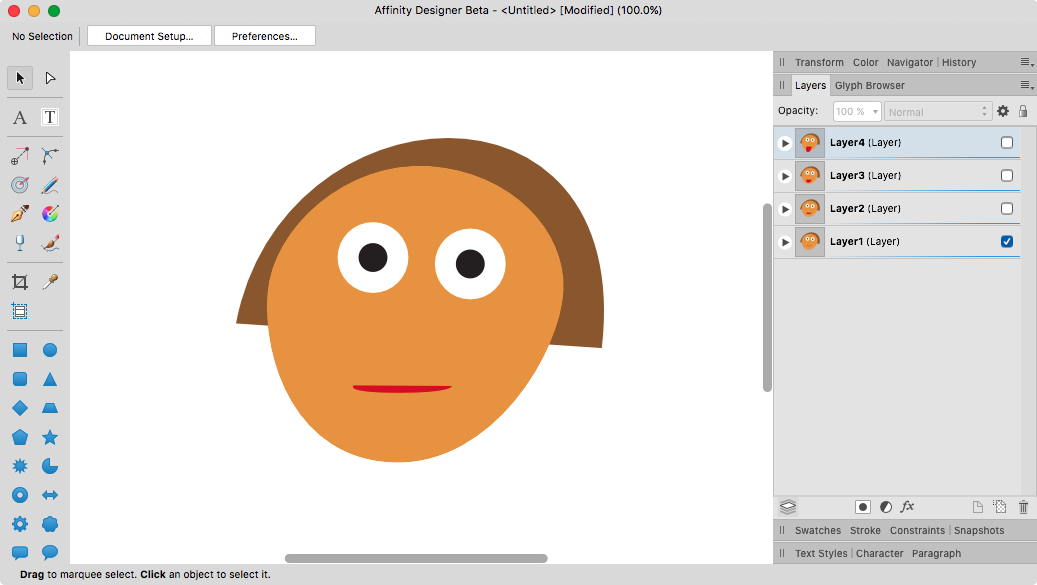
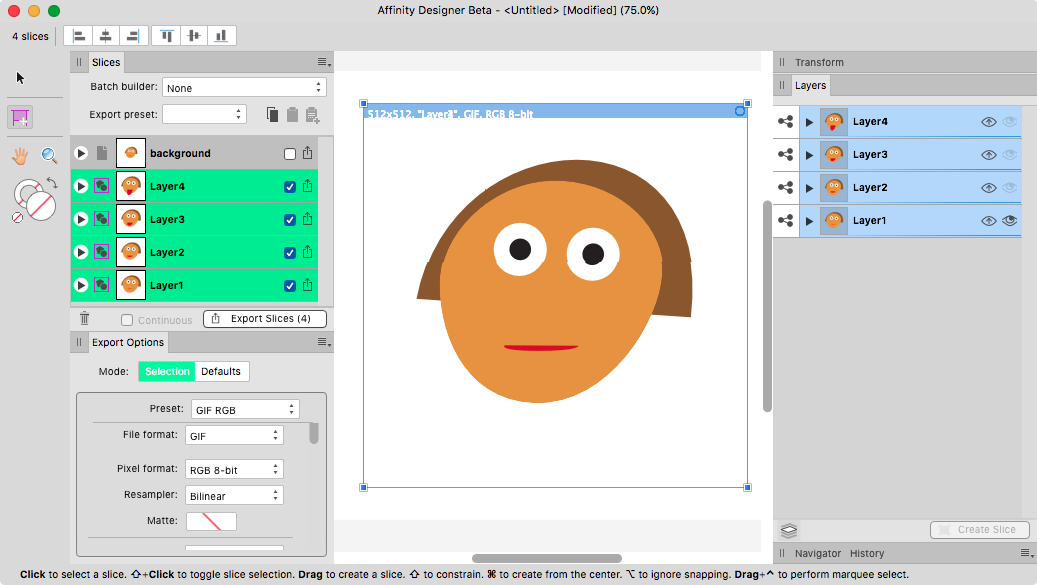



Affinity Animation is TOO easy to add
in Feedback for Affinity Designer V1 on Desktop
Posted
So all of us who might find it useful will have to wait a long long while when in fact all it takes is just a few tweaks in the code, only need to click/unclick the layer and that's it, it's just an animation PREVIEW so we could see if we still need to improve the image before we finally export it to an animation software.