-
Posts
103 -
Joined
-
Last visited
Posts posted by MacGueurle
-
-
Ok, so I figured it out, used a variant of this video here to aim Affinity Photo in the right direction to load the plugin. Thank you all for your interest and have a great evening.
-
I used Topaz Denoise 6 in Affinity Photo on El Cap and they worked very well together. I had to upgrade to High Sierra 10.13.2 recently due to unforeseen hardware problems and now I cannot get Topaz Denoise to load in Affinity Photo. I can't even find the path to let AP know where to find Denoise. I'm totally confused as to which bits/folders/files do I add and in which AP window in the Prefs?
Specs:
iMac (27-inch, Late 2012)
3.4 GHz Intel Core i7
32 GB 1600 MHz DDR3
Fusion Drive 1 TB
NVIDIA GeForce GTX 680MX 2 GB
macOS High Sierra 10.13.2
Affinity Photo 1.6.6
Topaz Denoise 6
Help would be greatly appreciated. Thank you.
-
-
8 minutes ago, brebro said:
Yes, there is a need. The CLAIM NOW button in the app takes you to the Affinity Store and you cannot "check out" with the materials until you either create or log in to your account. Since I was able to RE-create my existing account, I was able to check out, and don't have the screen requesting the log in info, but it looked sort of like this:
Yep, same for me too. You have to sign in to get the download. I have an internet connection (obviously...) and I also used the download link provided within Affinity apps.
-
7 minutes ago, brebro said:
I am having the same problem. I try to use the exact log-in info I have always used, but now the site claims it is incorrect. When I try to reset the password, it tells me to follow the instructions in the email being sent. But there is NO email that is ever received! I have looked in the spam folder and there is nothing there either.
Yep, checked the spam folder too, just in case the email ended in there but it isn't there either.
-
I seem to be having problems getting the freebie stuff.
Problem is I receive updates via the Mac App Store but receive newsletters and have signed up to these forums using another email addie.
Tried both entering info from my Mac App Store login and forum login for the downloads, no go.
I then tried to reset my password but have yet to receive an email back on how to go about it. So, unless you guys are swamped in resetting passwords requests, I am wondering, do I have to create yet another Affinity account with a different password, entirely different from my Mac App Store, and Affinity forum ones?
Confused, I am...
-
-
Interesting ... so, were I to just go ahead and let the installer do its thing for Aperture then not only could I use them there but I could also use them in a semi 'stand alone' manner using 'open with'.
If that is the case then this may be the best solution for me for now.
Could some others please confirm that after the installation of the plug-ins (in either Lr, Ps, or Aperture) that simply right-clicking a Tiff or jpeg on the desktop, for example, and choosing 'open with...' will allow one to open the image in one or another of these plug-ins.
I don't have Photoshop or Aperture on my Mac. And as R C-R says, You can use them as stand-alone apps which is the way I prefer to use them anyway. In AP, some appear to not be working or I get an error message saying the filter could not create another layer or whatever the message is. No problem as a stand-alone, though. If you are having trouble getting to appear in AP, just follow my posts in this thread to correctly link the plugins with AP.
-
Hello Miguel,
Just a question, do they have to be "activated" in any way before being usable in AP ?
Like I said in my post earlier, when I was able to access them in AP, I got the splash screen asking me to buy them or use the demo version. I never had Nik collection installed on my Mac and yesterday night was the first time I downloaded the package.
They work fine in Aperture or as standalone apps.
Yep I get that splash screen (demo versus buy) as well. I've decided I'd use the plugins in stand-alone mode.
-
Excellent! AP can now identify the plugins ! Thanks! :)
Edited to add:
Two plugins show up with a red Requires Global Support warning but I had already done the authorization, I have redone it but they still show as red in the list (Analog Efex Pro 2 and Color Efex Pro 4). Maybe it's because they only work partially like you mentioned?
-
Hi MacGueurle,
In the Plug-ins Search Folders you must enter the path where you have chosen to instal the plug-ins (the folder where the .plugin files are located - NOT the plugin support files/apps which by default are installed in a folder named Nik Collection inside the Applications folder).
Then click the Authorise Global button, then Authorise from the dialog that will appear. Finally tick Allow "Unknown" plugins to be used and restart Affinity.
Thanks for the swift reply, MEB. Allow "Unknown" plugins to be used is already ticked on. Will try to find the .plugin files you speak of and will restart AP. Thanks again for the help.
Edited to add: HAH! Didn't see the installer also added a Google folder in the Applications folder. Will see how this turns out...
-
Hm I´ll take them for free.
I had to choose the HD/Library/ Plug-In Folder during install (klick the + Icon when it asks which application to connect with and choose that folder)
Then I also added this to the Plugin search folder and / for the plugin support.
Bummer. I went through all that, too, but I just can't get the plugins to load in the drop-down menu... I've tried reinstalling them, deleting the previous paths in the Prefs pane in AP, redoing the paths but to no avail.
Latest AP from the MAS and latest version of the plugins downloaded today.
-
No problem. Scaling down might do the trick (although 1500x1500 px was still too big). Thanks for the tip anyway :-)
Hah! Forgot to mention that the image I was talking about that threw the app in a loop was 72 DPI in both cases.
-
It froze on a full-size .tiff image (4752 × 3168 px) I had lying around, I had to force quit it. I then reduced in AP the size of the image to 1200 x 800 px and that, it could handle.
-
Got it ! Thanks, Brian !
-
If not wanting to lose my time over posts and threads that don't concern me in the least is being religious, well then so be it. You obviously haven't looked around much to say you haven't encountered something similar. I've used a Mac since the mid-90s and have seen plenty of ridiculing for using a toy instead of a real computer. And it's still going on but on a different level, now.
But what the heck, Affinity will decide what they'll do, I trust they have a plan on how to handle this.
-
I think making entirely separate forums would be best, one for Mac users and one for Windows users.
I like to look up the new posts a few times a day. I'm not thrilled that most posts eventually will not be for my platform and/or threads will have input all over the place on Windows users adding their thoughts that are aimed at their versions.
Sifting through the posts will be more than tedious if there aren't two distinct forums.
My two cents.
-
Not a question but I don't know where else to post this.
TechRadar published a review of Affinity Photo. Here's the link:
:)
-
Honestly, I don’t believe so, MacGuerle. In my opinion, the best solution would be a dedicated glyphs panel in Affinity Designer itself. And I am sure the developers will come up with a very handy solution, once Affinity Publisher approaches its release date. :)
Indeed! Thanks for your reply, A_B_C! :)
-
Rather fascinating discussion here on fonts and glyphs so thank you all for your input!
I was wondering... Would a font manager like, for example, FontExplorer X or Suitcase Fusion, make all this fraction business easier to work with?
-
-
-
Keeping my fingers crossed for you that you get this solved pronto!
-
Not sure if this didn't change the way the downloads interact with the user. If I were you, I would try the logging out, logging back into your Mac App Store user account and if you still can't reinstall the trashed AP software, report the problem to the second link I gave in my previous post.



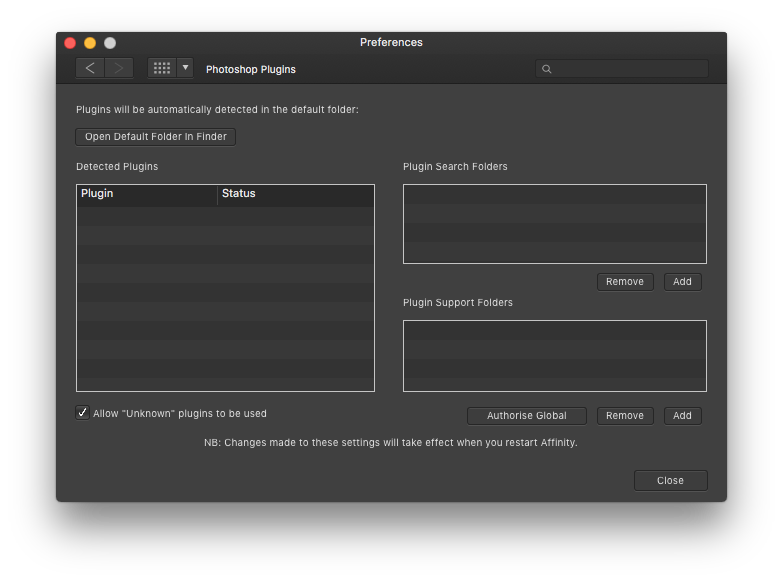





didactitiels
in Tutorials (Staff and Customer Created Tutorials)
Posted
Bonjour à toi, epsilon85 ! Tu pourrais peut-être t'adresser à cet endroit, voir si quelqu'un pourrait t'aider : Forum non officiel francophone
Je ne saurais dire si ce forum est très très actif comme il l'était jadis, j'ai déjà été membre mais manque de temps et aussi un peu de recul face à Affinity...
Bonne chance pour trouver des réponses !