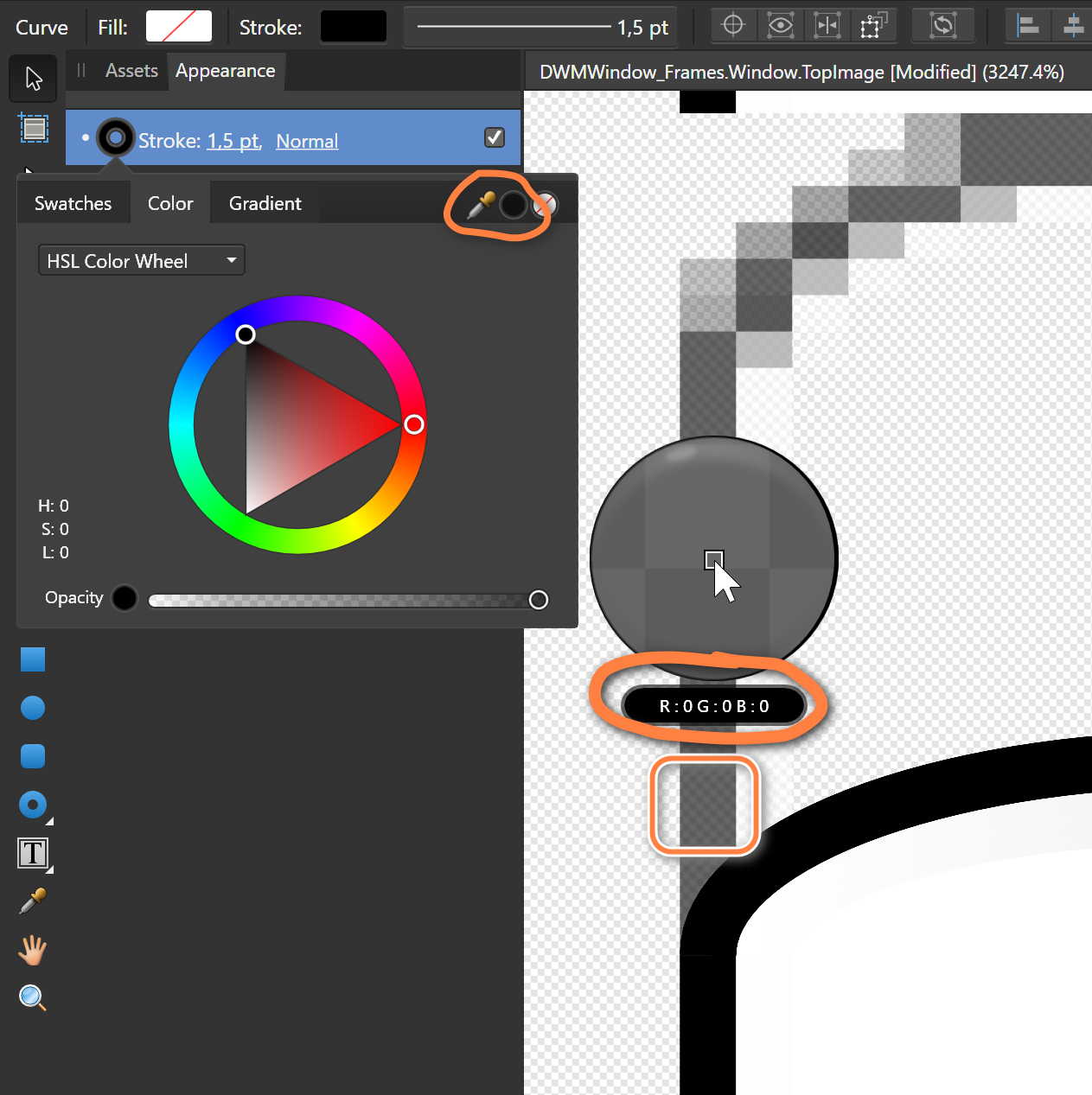-
Posts
61 -
Joined
-
Last visited
Everything posted by David.P
-
Can you imagine that I just bought the whole bundle of version 2, and only then looked up the new features? However, I fear that there are still no vector fills, right?
-
Hello Forum, I'm currently trying to select area regions in a photo with the Magic Wand aka Flood Select tool, as I've done about 1 million times in paint.net. Can it be that in Affinity Photo you have to set the tolerance of that tool in advance, and that you can't adjust it afterwards in order to increase or decrease the size of the captured area? I can't believe that the Magic Wand tool in Affinity Photo would be so much inferior to the one in paint.net.
-
The level of ignorance and disregard on the part of Affinity on this and other topics is baffling. It must be years since anyone from them last commented on this. Does the company even still exist, or is this already abandonware? Anyway, not that I'd care much anymore, since I stopped using Affinity a long time ago, in favor of Inkscape.
- 401 replies
-

Live Paint Bucket equivalent
David.P replied to bruised_blood's topic in Feedback for Affinity Designer V1 on iPad
- 51 replies
-
- paint bucket
- bucket
-
(and 1 more)
Tagged with:
-
Yeah, time to move on. I'm getting more and more comfortable with Inkscape, which also keeps improving all the time.
- 401 replies
-
I was going to reply to this post, but I can't seem to find it. Therefore I shall quote it from the mail notification: On 11/7/2021 at 10:01 AM, Patrick Connor said: Well that's debatable... No doubt, you are what you have initiated shows a know-how and your personal vision of a place to take in this "creative" world. On 11/7/2021 at 10:01 AM, Patrick Connor said: we do As I have said to forum users here before you should buy the software for the features that the program already has and not the ones it doesn't If you really read all the messages posted, why don't you give feedback here to your customers when they repeatedly report specific issues that are obviously not taken into account in the apps development year after year? I really would have preferred that you answer me "ok, understood but, no need to come back with this problem for such or such reason". On 11/7/2021 at 10:01 AM, Patrick Connor said: we will do our best. Affinity is not done yet. I had read and can understand your arguments to justify the absence of road maps... but do you really think that this decision was rational and that the feeling (e.g., the frustration of some users) has suddenly become much better now? Do you think your communication on this forum is optimal? Just some sincere questions without any animosity or blame or emotion (no need to dislike this post)... just to get a Serif opinion because I'm wondering myself. Cheers Patrick I agree. Now that suddenly many users seem to be ultimately frustrated and actually migrating to VectorStyler (I already bought it too), Affinity finds itself willing to participate a little in the discussion again -- however still without making any clear statement on the actual topic. In this megathread, one could have said years ago, "no the feature is not coming any time soon", or "yes the feature is planned for the near future". No such statement for years, and then suddenly but only formally show some presence again when the users are leaving, continues to be not particularly helpful on the merits.
-
Thanks, I already had that feeling that I hadn't used the correct word there
-
Oh wow, that buy is a no-brainer. It's also interesting how Affinity Designer is a 10x larger download size than VectorStyler. Talk about effective coding!