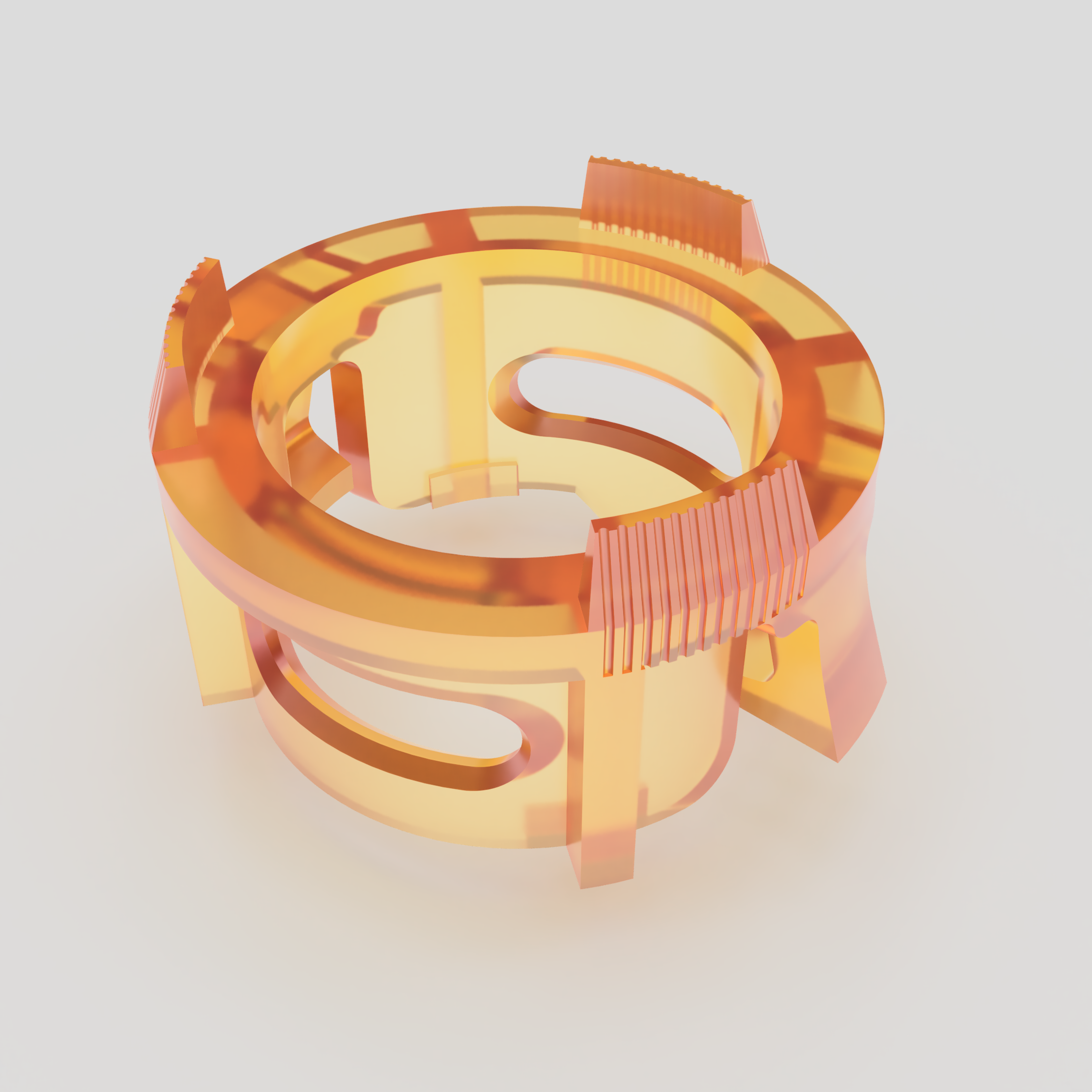
Seizmic
-
Posts
15 -
Joined
-
Last visited
Reputation Activity
-
 Seizmic reacted to Intuos5 in Rotate and duplicate (with modifier key held)
Seizmic reacted to Intuos5 in Rotate and duplicate (with modifier key held)
It's standard functionality in Illustrator and from experience, I can tell, if it is implemented like I suggested, there wouldn't be any conflicts.
-
 Seizmic reacted to Intuos5 in Rotate and duplicate (with modifier key held)
Seizmic reacted to Intuos5 in Rotate and duplicate (with modifier key held)
When I use the rotate widget, I cannot duplicate the object I am dragging with any of the modifier keys. Please add this option, because hitting duplicate before rotating an object kills the flow for me.
-
 Seizmic reacted to v_kyr in Print tiling, how to adjust?
Seizmic reacted to v_kyr in Print tiling, how to adjust?
Further an Affinity app screenshot of the tilings setup you were going to print might also be helpful here, in order to determine what might be going on.
-
 Seizmic reacted to v_kyr in Print tiling, how to adjust?
Seizmic reacted to v_kyr in Print tiling, how to adjust?
You probably mean an Affinity print preview, or do you mean MacOS Preview.app? - If the later can show up the exported PDF correctly, then it's more a matter of your OS & printer driver.
-
 Seizmic got a reaction from Alfred in Print tiling, how to adjust?
Seizmic got a reaction from Alfred in Print tiling, how to adjust?
I won't put you through all that!
I just set up the tiling, exported to .pdf & printed from Preview.
-
 Seizmic reacted to R C-R in Printing Gridlines
Seizmic reacted to R C-R in Printing Gridlines
If you want this added, search the Feature request forum & add your request there. Here in Questions, it is unlikely that the developers will ever see it.
-
 Seizmic reacted to Sitepro in Printing Gridlines
Seizmic reacted to Sitepro in Printing Gridlines
YES ADD THIS FEATURE _ NEED TO PRINT GRID LINES !!!!
-
 Seizmic reacted to R C-R in Gray rectangles appearing behind imported text boxes
Seizmic reacted to R C-R in Gray rectangles appearing behind imported text boxes
Is it possible you are talking about the Column Guides that can be switched off in View > Show Column Guides?
In the Guides Manager (also available in the View menu) it looks like the color for the column guides is set to black, which I guess by design is not fully opaque, so these guides look grey.
Anyway, if you untick Show column guides do you get what you want?
-
 Seizmic reacted to Old Bruce in Gray rectangles appearing behind imported text boxes
Seizmic reacted to Old Bruce in Gray rectangles appearing behind imported text boxes
Do you mean the Column Guides? See if View > Show Column Guides is checked/turned on.
-
 Seizmic reacted to Joachim_L in Gray rectangles appearing behind imported text boxes
Seizmic reacted to Joachim_L in Gray rectangles appearing behind imported text boxes
Could you upload the IDML? Or perhaps the text frame has a fill. Check this in the Text Frame panel.
-
 Seizmic reacted to Dan C in Photo vs Photoshop Image Quality
Seizmic reacted to Dan C in Photo vs Photoshop Image Quality
My sincerest apologies for the delayed response!
I believe the problem is this— Affinity opens the EPS as a vector editable document (in the form of curves) whereas Photoshop doesn't. As a possible side-effect of us doing this, the document is made up of hundreds of curves and it looks like some of these are falling on half pixels which is Affinity doesn't look as sharp. Also when resizing to 350 x 50 @ 100 dpi, because the Affinity document is made up of curves something might be happening there which provides a different output than Photoshop.
I've imported all 3 exports (Photoshop, Designer and Photo) back into Photoshop and I can't see the difference at 100% zoom, please let me know if your exports appear similarly.
-
 Seizmic reacted to walt.farrell in Why affinity designer rasterize layers with transparency when exporting in .eps ?
Seizmic reacted to walt.farrell in Why affinity designer rasterize layers with transparency when exporting in .eps ?
It's not something to be solved. The standard EPS format simply does not support transparency. It's a very old, largely obsolete format. If you want transparency, try PDF.
-
 Seizmic reacted to Joachim_L in Exporting EPS File with Cut & Bleed Guide lines
Seizmic reacted to Joachim_L in Exporting EPS File with Cut & Bleed Guide lines
Do you just want to export to EPS with bleed? Click the More button in the export dialogue, scroll down and check the Include Bleed box.
