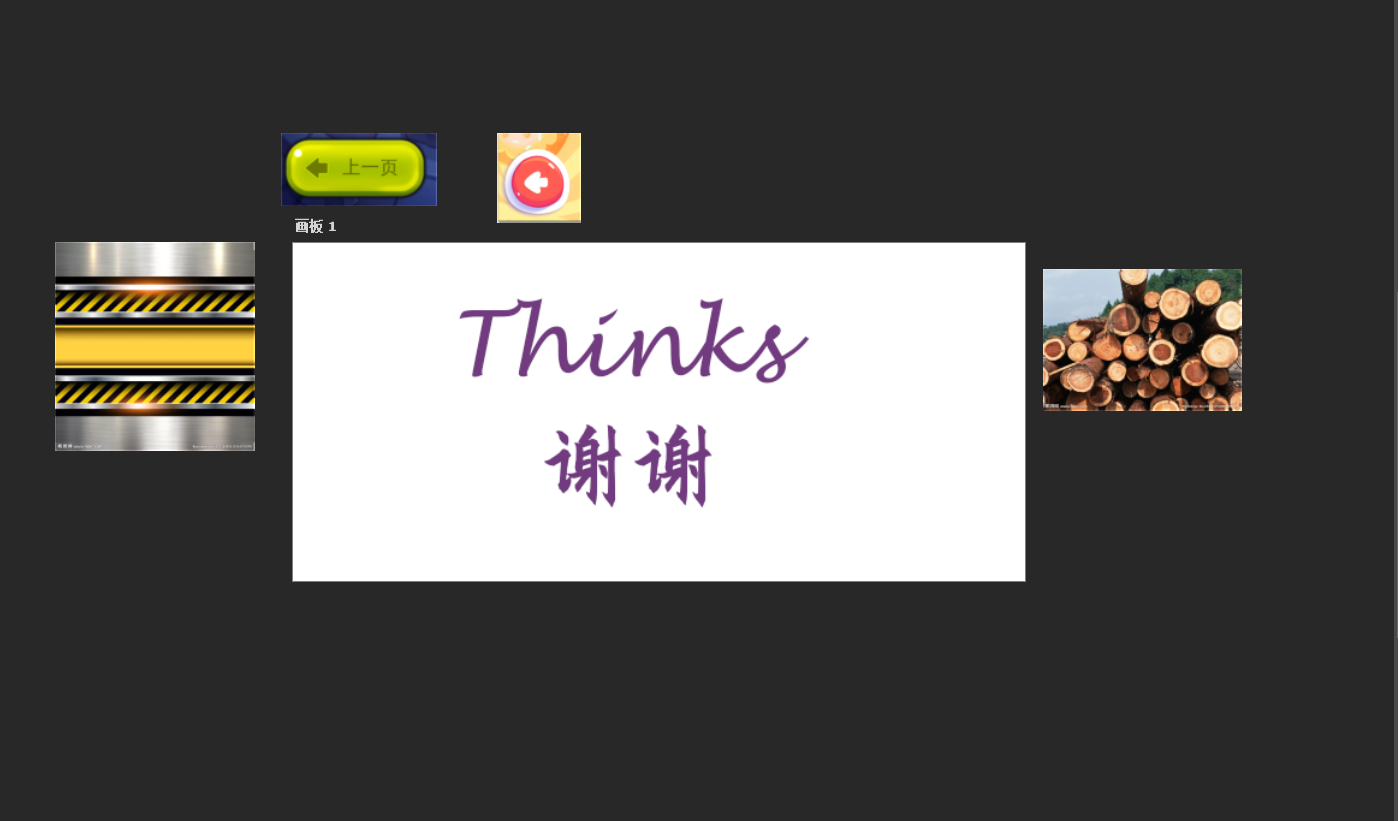BakerZzzy
Members-
Posts
13 -
Joined
-
Last visited
Everything posted by BakerZzzy
-
Three questions
BakerZzzy replied to BakerZzzy's topic in Pre-V2 Archive of Affinity on Desktop Questions (macOS and Windows)
There are two problems when importing AP files with layer styles to PS: 1. The objects that I use to cover and add paintings for AP will be distorted in PS, the saturation will become lower, and the brightness will become higher. 2. Although the file imported in PS has layer styles, if you switch the layer styles in PS, the layer effect will not be changed. Sorry, I know that PSD is not the file format of AP. There is no need to match it, because there are still many colleagues in the project who are using PS. If there is a problem with the adaptation, it will be more troublesome. There is also a small suggestion. I don’t know if I can increase the option to cancel the blue line assistance brought by the stabilizer in the pen mode, because sometimes I feel that the blue auxiliary line of the pen stabilizer affects the painting. Thank you!!! -
1.I use wacom672,There is a phenomenon of disconnection in my painting, which will suddenly lose the sense of pressure. This problem does not appear in PS, so it should not be the driving reason 2.The AP file with mixed mode will appear color difference when imported into PS, and the effect layer will not change when switching the blending mode in PS. I don't know whether it will adapt in the future 3.Can text layers be imported into PS or can they be edited thanks
-
Your Affinity 2020 wishlist
BakerZzzy replied to AITCH's topic in Feedback for Affinity Photo V1 on Desktop
I hope it can give me a way to make the HSL color box not change according to the change of saturation, which has a certain impact on my selection of hue Perspective tool I hope to add the function of mirror transformation, such as selecting an edge, making the endpoint shrink inward at the same time, and adding the function of dragging anchor points to deform thanks -
the shapes of the dotted lines are all of different sizes
BakerZzzy replied to BakerZzzy's topic in V1 Bugs found on Windows
Thank you, but now the consistency is poor. If you draw a dotted line with a circle as a template, sharp corners will appear irregularly. I hope it can be optimized -
the shapes of the dotted lines are all of different sizes
BakerZzzy replied to BakerZzzy's topic in V1 Bugs found on Windows
It should not be a display problem, I sent the file, please have a look 1.afphoto -
the shapes of the dotted lines are all of different sizes
BakerZzzy replied to BakerZzzy's topic in V1 Bugs found on Windows
-
Personal use suggestions
BakerZzzy replied to BakerZzzy's topic in Feedback for Affinity Photo V1 on Desktop
😂😂😂 To add, I am using the pen tool to add anchor points to the curve. In this operation, only the mouse is used to add anchor points and the WACOM pen cannot be added. I don’t know if it is a BUG补充一点,我在使用钢笔工具给曲线增加锚点,这个操作中只支持鼠标添加锚点而WACOM手绘笔则不能添加,不知道是不是BUG- 2 replies
-
- perspective tool
- fonts
-
(and 2 more)
Tagged with:
-
Hello, thank you for watching. Here are some of my suggestions 1. Perspective tool: I hope that the shortcut operation of the perspective tool can be increased. Currently, the perspective tool can only drag a single stroke point to adjust, but the work needs, I sometimes need to allow two anchor points on a line to be mirrored and transformed at the same time, similar to the square adjustment. Trapezoid, now you can only use the anchor point to look at the numerical adjustment, which is more troublesome 1.透视工具:希望可以增加透视工具的快捷操作,透视工具目前只能拖动单个描点调整,但是工作需要,我有时需要让一条线上的两个锚点可以同时镜像变换,类似正方形调节成梯形,现在只能使用锚点看着数值调调整,比较麻烦 2. Selection: You can stroke the selection. At present, if you want to stroke the selection, you can only call up the selection and then use the shape tool to fill the color. It will be more troublesome, and I found that dragging the mouse to adjust the selection only supports expansion and not indentation. 2.选区:可以对选区进行描边,目前想要选区描边只能先调出选区,再使用外形工具填充颜色,会比较麻烦,而且我发现拖动鼠标调节选区只支持扩张不支持缩进 3. Layers: You can set shortcut keys for cutting layers, and now you can only drag layers with the mouse to adjust the overlay relationship 3.图层:可以设置剪切图层的快捷键,现在只能用鼠标拖动图层调节覆盖关系 4. Embedded object: It can quickly convert the layer into an embedded object, similar to a new smart object, without saving the file before placing it. 4.嵌入对象:能够快捷将图层转换成嵌入对象,类似新建智能对象,不用先保存文件再置入了。 5. Brushes: The secondary brushes in the brush tool hope to add those texture brushes that come with the software. Currently, only the round brushes and textures are supported. If you can add other brushes, I believe that you can make more effects. 5.画笔:画笔工具里面的次级画笔希望可以添加软件自带的那些纹理画笔,目前只支持添加圆形画笔和贴图,如果可以添加其他画笔我相信可以做出更多的效果。 6. Font: It is a pity that many Chinese is not very friendly at present, the system Chinese font can not preview Chinese, and the font title is not Chinese, so it will be more troublesome to use 6.字体:比较可惜的是目前多中文不太友好,系统的中文字体不可以预览中文,而且字体标题也不是中文,这样使用起来会比较麻烦 7. The font layer will be rasterized after exporting the file in psd format, so the handover of the project with colleagues will be more troublesome. 7.字体图层导出psd格式的文件后会被栅格化,这样和同事间项目的交接会比较麻烦。 8. Artboard function: I hope that AP can have the same artboard function as AD, which is convenient for putting multiple items in one file for reference and comparison. 8.画板功能:我希望AP可以拥有和AD一样的画板功能,方便在一个文件里放入多个项目进行参照对比。 9. As a member of many Chinese users, I would like to talk about my own feelings. Now more and more Chinese people are using Affinity series software. We especially like this software, and we have been working hard to study the usage skills. , I hope to increase the Chinese community section, so that more people can put forward their own experience and suggestions, I hope you can do better. 9.作为众多中国用户中的一员,我想说下我自己的感受,现在越来越多的中国人也在使用Affinity 系列软件,我们特别喜欢这款软件,同时也一直努力的研究使用技巧,希望可以增加中文社区版块,方便更多的人可以提出自己的使用感受和建议,希望你们可以越做越好。
- 2 replies
-
- perspective tool
- fonts
-
(and 2 more)
Tagged with:
-
Can't adjust indent marquee quickly
BakerZzzy replied to BakerZzzy's topic in V1 Bugs found on Windows
Oh, it’s my fault. This should be your operation logic. If you adjust the edge of the selection area, can the mouse shortcut drag only be a positive number and not a negative number, so you can’t adjust whether the selection area is indented or expanded at will. Trouble, if you want to indent the edge of the selection, you can only operate in the function bar, which is a bit uncomfortable. I hope it can be optimized. Thank you. -
Hello Moderator, I found that I can’t use the mouse to drag left and right on the canvas to control the indentation of the marquee, and can only expand the selection, but the shape tool can be operated quickly. _2020_06_13_16_52_12_498.mp4
-
New Artboard Preset
BakerZzzy replied to BakerZzzy's topic in Feedback for Affinity Photo V1 on Desktop
Sorry, there may be a problem with my presentation, because I am a loyal Chinese user, and there may be a problem with translation software conversion. What I want to say is that you can put the reference picture in a gray area outside the canvas, so that it will not affect me. Create on the canvas, at the same time you can also add reference pictures at will. At the same time I want to express my love for the affinity photo, which is great. Many of us are using it, but the biggest problem is that it is not very friendly to Chinese fonts at the moment, you can’t see the shape of the font when you select the font, and the name of the font is also the default English. I hope to optimize the display of foreign fonts. Thanks again! -
Hello moderator, I think I need a preset similar to the ps artboard, so that I can place the reference picture I want anywhere on the screen, without being limited by a artboard, it will be much more convenient, hope This feature can be updated, thanks😀