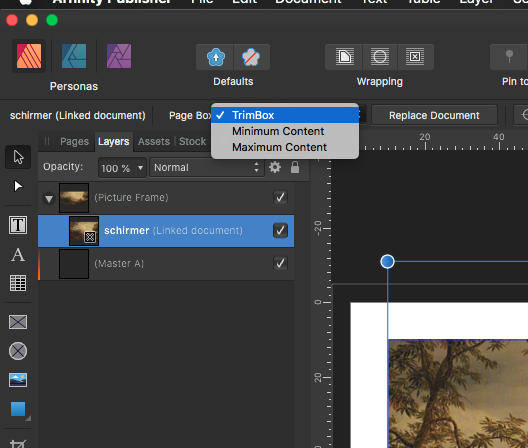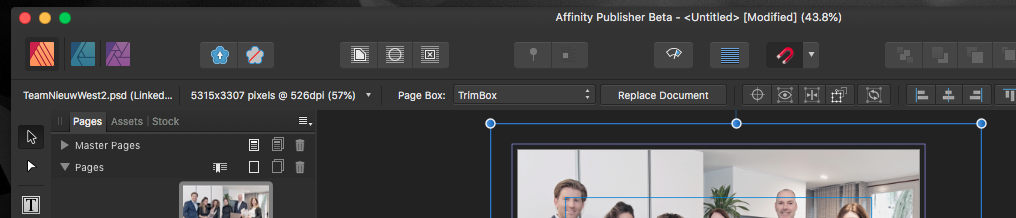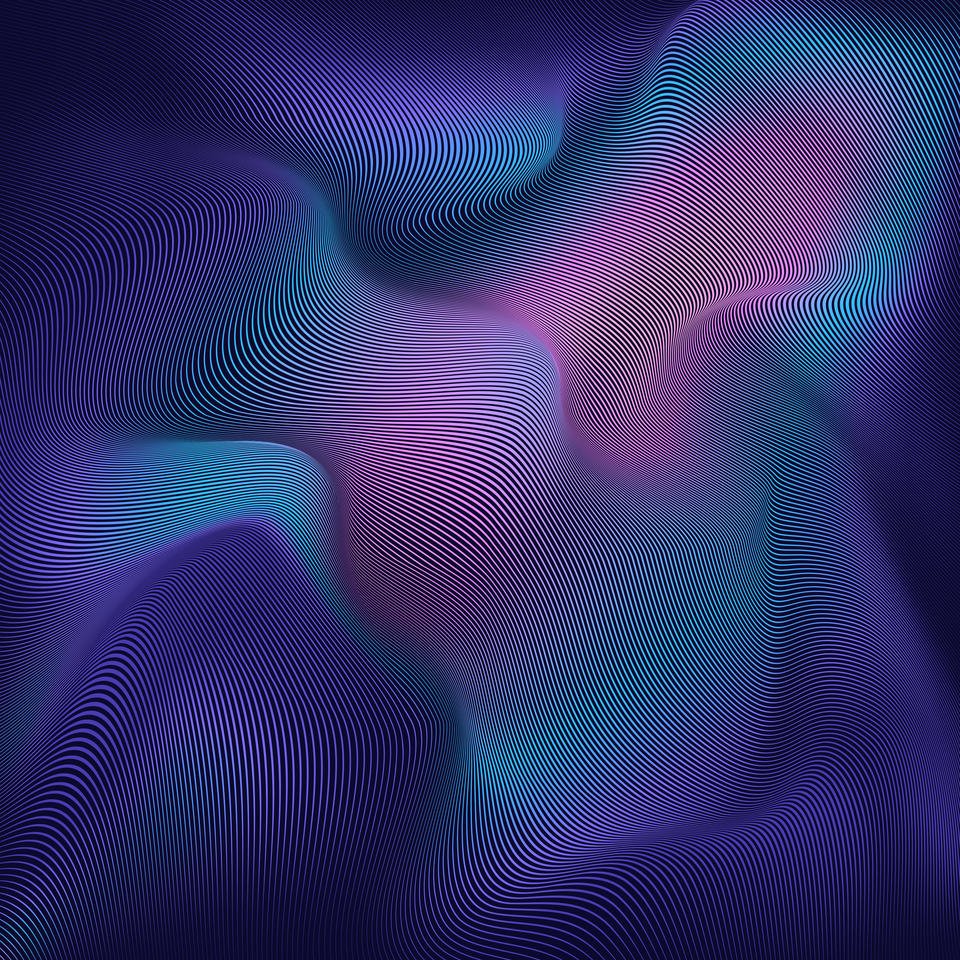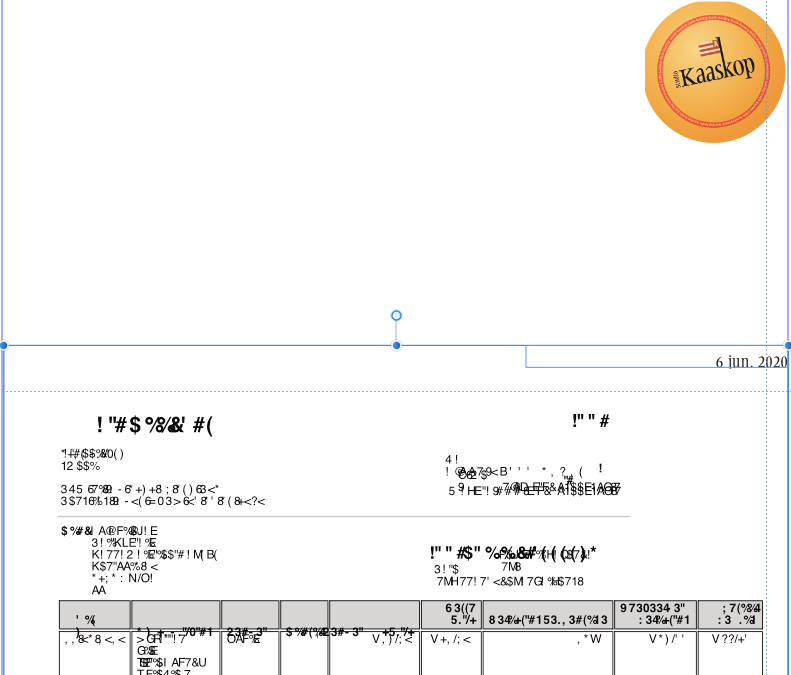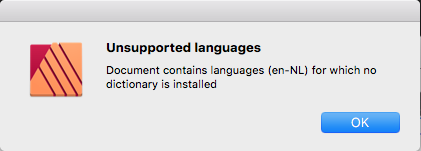-
Posts
19 -
Joined
-
Last visited
Everything posted by RuudKuin
-
Thanks John and Alfred, I'm going to try this great idea! Maybe post the result tonight (Holland time). Just a wee bit different, I've used Mesh Warp Tool. With Distort > Equations the logo only transformed into a star like image. But that's just me not understanding what is supposed to happen. 😱 Add a yellow tint to the logo...
-
Hi all; Having some fun with an old "propaganda poster", but wondering how to adjust the logo to the waving banner, so the logo looks more natural, moving with the banner, instead of straightened out... Any suggestion is welcome.
-
Hi all; Trying to find a spot-colour imported from an IDML-file. Since Publisher seems to convert it to a text-frame, there's no color to be found in the Swatches panel, nor in the layers is there any colour to be found or seen. Any advise please... It would be great to find a preflight check considering spot-colours as well, to be certain spot-colours will be converted to the right CMYK values, OR create an alternative for Acrobat Pro to check out whether spot-colours are used or not. P.S. I do know the spot-colour used is PMS 526 C, the conversion is C:66% M:100% Y:0% K:0%. But it'd be better to find these used colours in layers/swatches after importing an IDML, so it can be adjusted/altered when necessary. In the current situation I need to replace the coloured areas with the rectangle tool or a picture frame rectangular, OR convert the text-area to curves to finally find the colour in the text area, unwanted/unnecessary work...
-
-
Hi all; Today I wanted to take a look at the new Publisher templates shipped with 1.9. Was curious about the Cookbook... Eventually found it –below the Brill and Gradient templates– by using the down arrow-key, but it could be interesting for the Affinity Publisher dev's to add a scroll bar. Attached is a screenshot of the current situation. The other screenshot shows the scrollbar being present in the Presets area. ================== EDIT ================== By resizing the menu to a larger/smaller size, the scrollbar appears!
-
@walt.farrell You're a lifesaver Walt, since I've started migrating from that other Suite, slowly but surely starting to find my way through the discrepancies between Publisher and InDesign. If you hadn't mentioned the difference between 'images' and 'documents', it would've been a long search for me, before finding this being the reason for not showing a percentage in the upper left corner of the toolbar. Thanks again! Glad there's such great feedback and help in here...
-
Thanks Walt! So, PSD's are documents, otherwise they're images? Should PSD's be saved as i.e. TIFF? After that images could be scaled properly, with a percentage? ##### EDIT ##### Yes! THAT IS IT! Walt, that's great, thanks man! I've been saving/exporting images as PSD/AFPHOTO-files every time, hence the lack of possibilities to scale...
-
Seems I've got the same problem as @Dan 11300, there's no "Picture Frame"-box to alter the percentage of an image, just a "Page-Box dropdown-menu"... The image was linked, tried to build a document with embedded image, same problem. Some advise would be nice. ####### EDIT ####### Found (a temporary) solution, installed publisher ßeta 1.9, there's a different approach to placing an image with the required percentage!
-
Hi all, On Affinity Spotlight there's an article/interview with Mario de Meyer... He's talking about Novelty Waves, accompanied by two images. I'm not sure these are the waves he's referring to, but I'd really like to learn how these images were made in Affinity Designer. Please some advice, guidelines or URL to a how-to or video...
-
Hi all, On Affinity Spotlight there's an article/interview with Mario de Meyer... He's talking about Novelty Waves, accompanied by two images. I'm not sure these are the waves he's referring to, but I'd really like to learn how these images were made in Affinity Designer. Please some advice, guidelines or URL to a how-to or video...
-

Pdf Import /Fonts, Ressource managing: Bugs
RuudKuin replied to mvrc_hvnry's topic in V1 Bugs found on Windows
Hi; Wow, the exact same trouble here, for my company I use a free bookkeeping/accountancy application (GnuCash), which exports PDF's, but when imported in Publisher it makes a lot of text unreadable gibberish... Of course it can be opened in OSX Preview and than be exported/saved as JPG/PNG/TIF but that's an extra step in the process. I'll have a look at the used fonts in the application, maybe it'll work out after all... -

Spell-check and dictionary problem
RuudKuin replied to FvG's topic in Pre-V2 Archive of Affinity on iPad Questions
Hi; Reacting on this same matter, but installed on a MacBook Pro. Although I've activated Dutch spelling, it doesn't seem to have a Dutch Dictionary installed, where can I find/download that language to install? Presuming there is one to be downloaded... -
Hi all; My name is Ruud Kuin from Alkmaar (cheese-capital of) Holland/Netherlands. Been a longtime of the Adobe Suite (even before it became called Suite), I only learned of Affinity last week... Tested it a few days and decided to buy the 3 applications today, the move from Adobe can't be that hard! Bought it for my one-man company Studio Kaaskop, you'll find it! Hope to find a lot of answers in this forum, although the tutorial video's have been pretty helpful already.