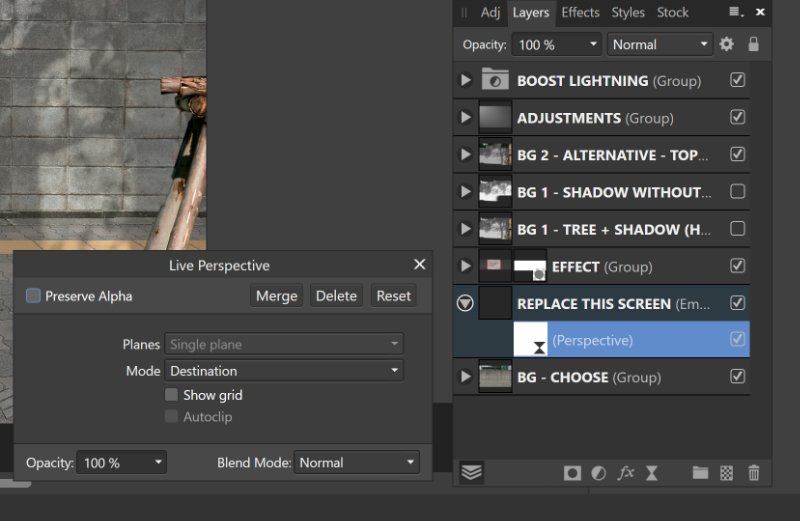roh821z
Members-
Posts
12 -
Joined
-
Last visited
-
 2989 reacted to a post in a topic:
.ai files (brush sets) will work in AD?
2989 reacted to a post in a topic:
.ai files (brush sets) will work in AD?
-
Yeah, this is super saddening haha. I reeaaaaaally was looking forward to getting out of Adobe's clutches. Alas, I guess I'll remain stuck there for the foreseeable future.
- 14 replies
-
- ai
- adobe illustrator
-
(and 5 more)
Tagged with:
-
EDIT. Wondering if anyone has a comprehensive list of the best sources for AD. I did find some on Creative Market and obviously in the Affinity shop. Just looking for a wider array, specifically paintbrush or related styles. I tried to import some brushes I found here but they appear to be raster. Looking for vector ones for AD specifically. Thanks!
-
That's a really brutal process, I'm quite surprised Affinity doesn't have the ability to import brushes from AI after all these years. Is the Design Cuts link really still the only "easy" way to do it?
- 14 replies
-
- ai
- adobe illustrator
-
(and 5 more)
Tagged with:
-
I got it to work this time, guess I made a mistake last time haha. Thanks so much for helping me with this!!!!
- 36 replies
-
- smart objects
- PSD
-
(and 1 more)
Tagged with:
-
Resize UI?
roh821z replied to roh821z's topic in Pre-V2 Archive of Affinity on Desktop Questions (macOS and Windows)
I am on a 4K screen and the UI is at least 25-30% larger than my Photoshop CC UI. It's crazy annoying and takes up way too much real estate. #sadpants -
I may be super-dense as a brand new user, or maybe my brain just glossed over everything I looked at, or maybe one cannot do it. But! Is there a way to resize the entire UI? Everything is quite large for me compared to PS - at least 30% larger. I'd like to make it all smaller, as I feel like I'm all the sudden on a low-res screen. Of course, when everything in the UI is larger, I have less real estate. I tried to find it everywhere in preferences, etc., and searched help and forums, but haven't found it. Any help would be greatly appreciated. Thanks!
-
Hey! I could not get the double-click of the embedded object on canvas to open anything, it just showed the outline of the image. Double-clicking the thumbnail in the layers panel gave me the aforementioned screenshot from my previous post. However, Edit Document *DID* work. Yay! Thanks so much. I'd really like to know about the other two things though.
- 36 replies
-
- smart objects
- PSD
-
(and 1 more)
Tagged with:
-
Hey, thanks for the info! I (think I correctly) did what you instructed, but I'm now seeing this pop-up when I double-click on the layer. In Photoshop, I would right-click the layer where it says "Replace This Screen" and then choose Edit Contents. Here, I double-clicked the new sub-layer that shows up called "Perspective" and it just opens that toolbar. If I double-click the Replace layer instead, it doesn't do anything. Any help would be greatly appreciated. Thanks!
- 36 replies
-
- smart objects
- PSD
-
(and 1 more)
Tagged with:
-
Just wondering if there have been any updates regarding this topic/feature? I do a LOT of "edit contents"/displace/psb work in Photoshop (blech) for mockups and things like that. This is easily my most used feature that appears to still be missing in 2020 after this topic was started in 2017 and a few years before that in the referenced post above. I'd really love to make the jump to Affinity on a permanent basis, but I cannot live without this feature that I have to use daily. I've tried every other recommended workaround and nothing comes anywhere close to how it works in PS. *praying hands* haha
- 36 replies
-
- smart objects
- PSD
-
(and 1 more)
Tagged with: