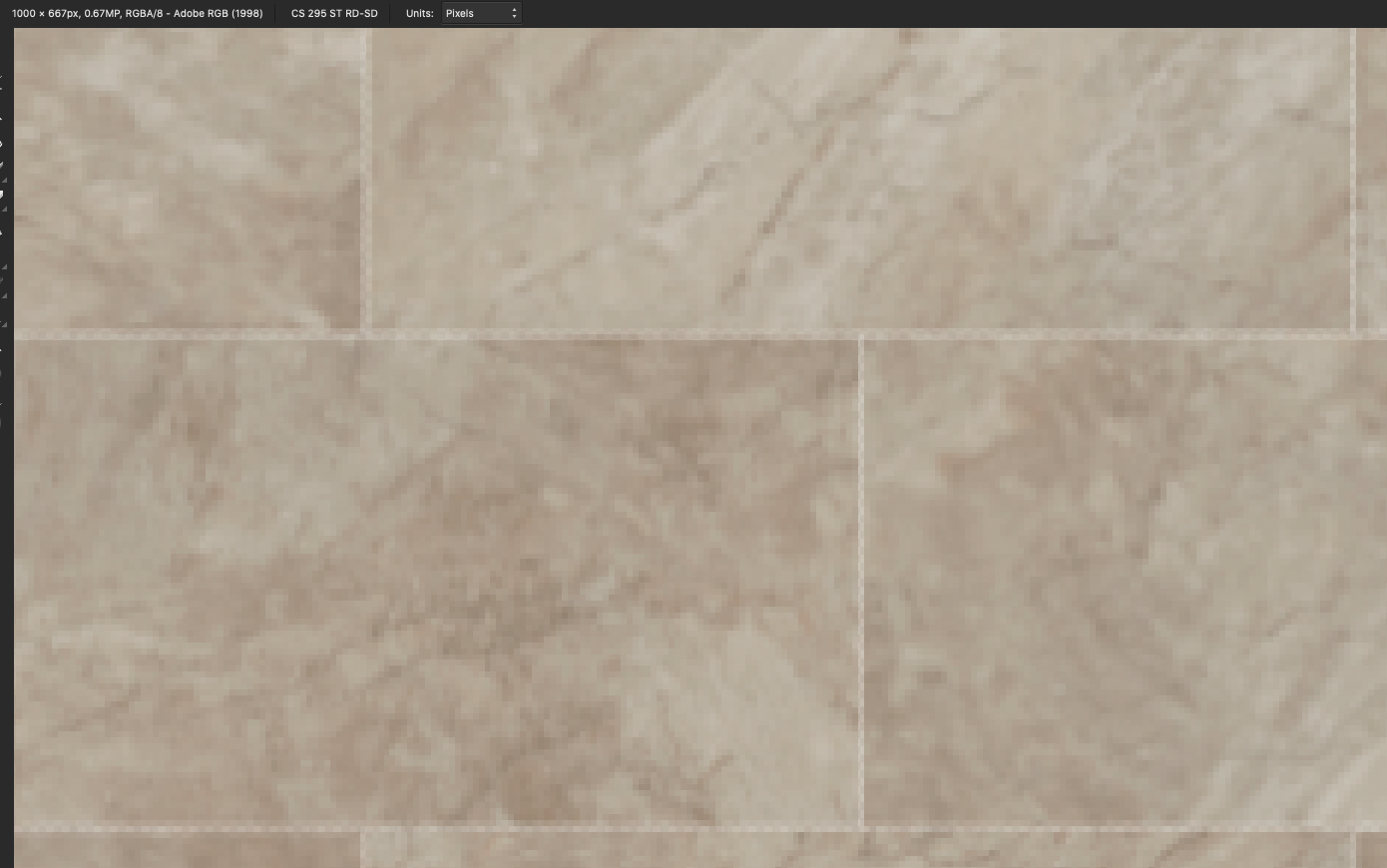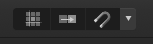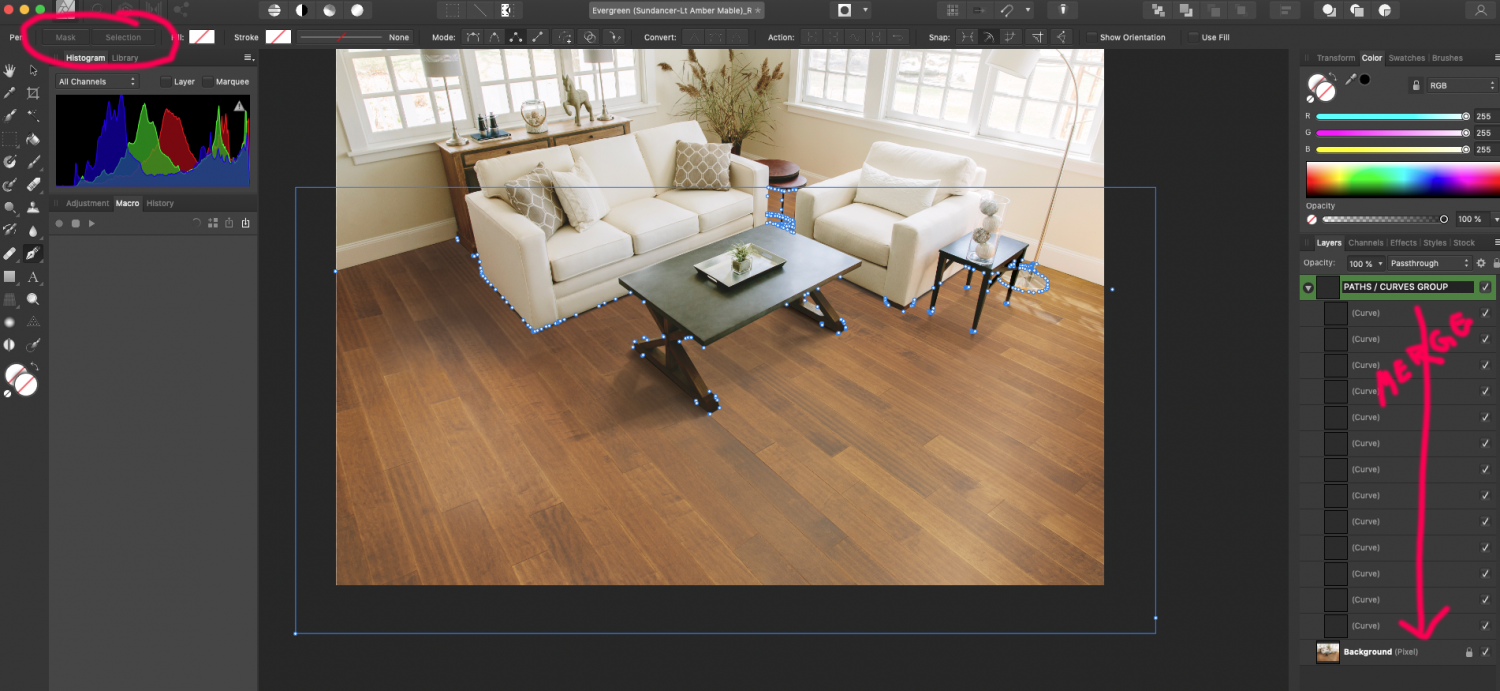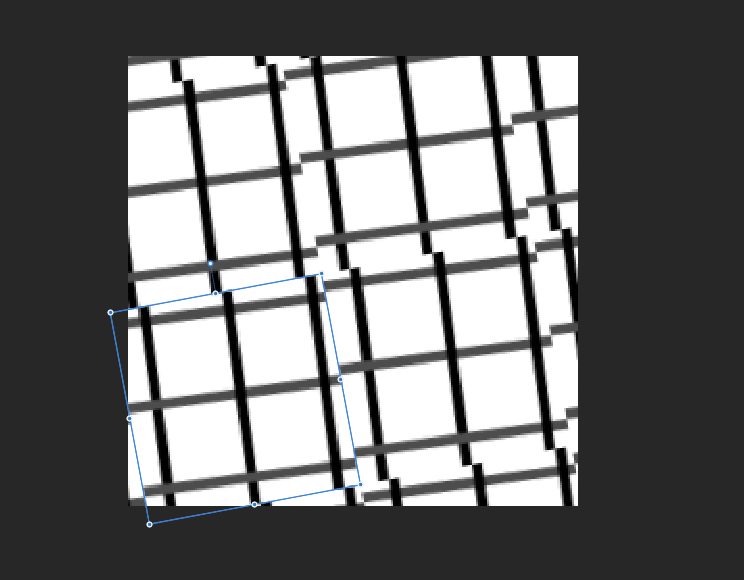-
Posts
18 -
Joined
-
Last visited
-
I see. I need to redact what I said about photoshop not doing it. It DOES the same thing. Just not as bad. I had to retest to be sure. Im going to see how it turns out if I round up to a whole integer and see if that messes things up and also see how my tiles resize in the process as well. I appreciate the help!
-
If this topic exists, I apologize in advance. I don't know what to call this issue to properly look for it. I have a document that is RGB & Size of 43200px x 28800pix. All my tiles are properly budded up against one another.... (more below). I need to down size a copy at 1000 px on long end. Issue: When I downsize - each individual tile gets transparent gaps between them. I don't want to flatten because I may need to revise the tiles for the customer. Below is how they look after the down size. Why do my edges turn out like this?? Is there a setting im missing? I have these checked on (tried off too). Note: my edges don't do this in photoshop when down size. So I wonder if its a setting thing im missing or if this an un-reported issue?
-
 Karen12345 reacted to a post in a topic:
Macro function for save and close
Karen12345 reacted to a post in a topic:
Macro function for save and close
-
 Karen12345 reacted to a post in a topic:
Macro function for save and close
Karen12345 reacted to a post in a topic:
Macro function for save and close
-
I hate that this post became more about "proof" of rules vs. actually helping me in the beginning... With that said. Thank you for the screen shots. It has helped and will def help anyone else w/ the same issue. Much appreciated. 😊
- 17 replies
-
 ScotchBonn8 reacted to a post in a topic:
Snapping corner of triangle to another object
ScotchBonn8 reacted to a post in a topic:
Snapping corner of triangle to another object
-
 Alfred reacted to a post in a topic:
Snapping corner of triangle to another object
Alfred reacted to a post in a topic:
Snapping corner of triangle to another object
-
I understand how old the post is. The rules state, look for a post related to your issue and post there to avoid redundancies of issues. Yes, it helps. At first no because it kept scaling my object but i pushed all the buttons to constrain my size. Now it works. I had no idea that's what it did. To me it was just a regular transform tool that skewed and scaled from anchor point. It's not exactly clear on its functionality. Thx for leading me back to it to figure it out. Needed to figure it out for sure or i was going to throw my mouse. lol. Also, the explanation above didn't resonate with me, so i couldn't place it to my issue. Not initially anyway.
- 17 replies
-
Yea, CorelDraw does it easily. You can snap point to point and rotate from selected point to snap to another point. Im not seeing an option to snap point to point. Need it desperately.
- 17 replies
-
 Ron P. reacted to a post in a topic:
Why are the Affinity Photo defaults so bad?
Ron P. reacted to a post in a topic:
Why are the Affinity Photo defaults so bad?
-
Affiity Photo: I cannot figure out how to merge curves layers so I can make a selection. I have several curves drawn out. I know I can select each layer curve to make a selection but I want to make a selection from all the curves (so i tried to merge) but it turns it into a pixel image. Then I tried to group it and create selection. The options are grayed out. I know there is something I'm missing. Wait.. do I have copy all curves onto it's own curves layer? Let me try that. I cant find create a curve layer lol to copy all paths to one curve layer. Nope - Nada... I need help. I desperately need to make a selection lolol. Is there an option, to at least, draw on one curve layer??? I can redraw it i guess.
-
 ScotchBonn8 reacted to a post in a topic:
Save settings for batch job and rename files.
ScotchBonn8 reacted to a post in a topic:
Save settings for batch job and rename files.
-

Macro function for save and close
ScotchBonn8 replied to hy13's topic in Feedback for Affinity Photo V1 on Desktop
Regarding batch - Batch helps no one who needs Batch PDFs or PSDs. Which is exactly what I need. Batch PDF & PSDs. You have have to export each document one by one to obtain those files lol. My wish list is to have the ability to close all tabs and to save OR export tabs I have currently open all at once (to any file ext. i need). I am a production artist. I need to work as efficient as I can. I have to literally cycle through each tab and export each document one by one. I want a save all / export all option. I even have to close each tab one by one. Be even cooler if you can record those actions (save, export, close). Also, don't you have to save the files out one by one to even run them through batch? I process 100's a files a day. Have tons of tabs open. I cannot save each file out one by one just to use "batch" for extensions i don't even need. I love affinity, we are all trying to ditch photoshop, but at least photoshop has a close all documents option lol. Just bc other people's dilemmas aren't your dilemmas doesn't mean it's not a problem and there is a one size fits all solution. Because there isn't that's why have this forum. I don't think the wishlist is impractical for anyone asking for the same options via macro recording or the way I am requesting it. Or to be fair! Add those all extensions to the batch process (whist only adding save all tabs as affinity files only). Either way, open tabs should have the ability to save all. It makes no sense to save one tab at a time just to have files to even batch process lol). Especially if you have tons of tabs open to process. If you do one image at a time - i see how this may not hinder you. -
 loukash reacted to a post in a topic:
Why are the Affinity Photo defaults so bad?
loukash reacted to a post in a topic:
Why are the Affinity Photo defaults so bad?
-
 ScotchBonn8 reacted to a post in a topic:
Reference Panel
ScotchBonn8 reacted to a post in a topic:
Reference Panel
-

Macro function for save and close
ScotchBonn8 replied to hy13's topic in Feedback for Affinity Photo V1 on Desktop
Yeah, this is a good request. In fact... Close All Tabs option, Save / Export all tabs option and record save options in macro would be ideal. -
ScotchBonn8 changed their profile photo
-
 ScotchBonn8 reacted to a post in a topic:
Patern as live filter rather than special layer
ScotchBonn8 reacted to a post in a topic:
Patern as live filter rather than special layer
-
I feel yea. New Pattern Layer to Selection: (it's good for patterns from scratch) not good if customer supplied art and you have to make a pattern from their crappy art. It'll be more dynamic if we can isolate the source image in live view, line it up, then back out to skew and rotate everything at once. Right now, everything rotates and no means to line this up. Unless I incrementally rotate it, put it in New Pattern Layer to Selection to check it, back out and do it again till its right. Meh. As reference: Photoshops Pattern View. You can see what the pattern will look like. But if you transform the source image, you can rotate, skew and line things up whilst seeing how the pattern looks in live view.
-
 ScotchBonn8 reacted to a post in a topic:
Why are the Affinity Photo defaults so bad?
ScotchBonn8 reacted to a post in a topic:
Why are the Affinity Photo defaults so bad?
-
Scroll Zoom is subjective. There is an option to change this (which we know). Not everyone thinks scroll zoom should be default. I personally like zoom scroll, so I changed it. What would suck is there being no option to change it at all lol. I think this is a very small & minute thing. Adjustments don't bother me too much. I don't really understand the extra docker, but then again I do? Visually seeing the presets is cool. I think consolidating this would be more practical and have like a sidecar option to display adjustments. This would open up room for more dockers. Its just diff enough yet the same. Note: there is a difference between requesting a feature and insulting the product. Photoshop has had decades to get where it is and it still is lacking in features we literally beg for. Affinity is in a unique spot to listen and conceptualize. I mean Blender is tearing the scene up with collaborations and implementing ideas and is dominating the market (also ITS FREE). Let's be kind, use your words, be concise. Im hopeful. You should be too. Just throw out the idea and hope they bite