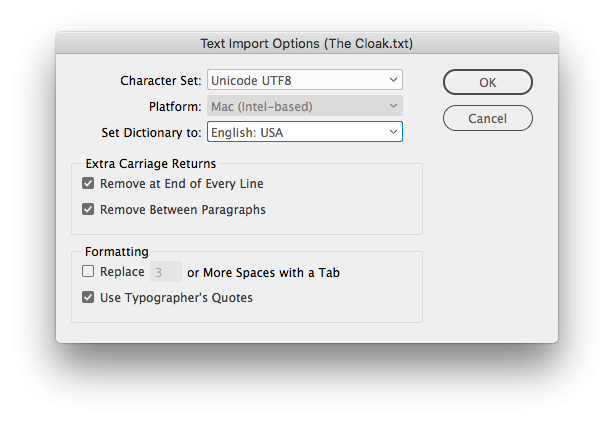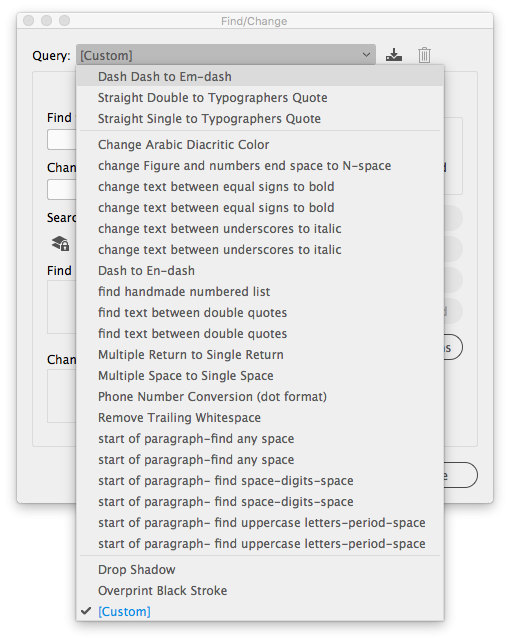Cranky Old Huckster
Members-
Posts
14 -
Joined
-
Last visited
Everything posted by Cranky Old Huckster
-
I may be late to this. I've had this same issue. I hoped they'd had fixed it on version 2 but no dice. InDesign's "Place…" command allows you select "Show Import Options". It presents a different dialog depending on the kind of file. For ".txt" files, it shows the options shown in the attached screenshot. It saves a lot of time and it's missing on APub. I haven't been able to make "Find and Replace" on APub work in a consistent manner with carriage returns, let alone quote marks. Are there any usable workarounds? I use BBEdit to clean up the text before placing into APub. I shouldn't have to do that. I tried using a GREP expression and it was a sad affair (I'm not a GREPista, I've only learned a few expressions by looking online and trial-and error). If anyone knows of a less cumbersome way of doing this let me know. BTW, I haven't tried to place a Word doc. Are the styles matchable or importable as on InDesign?
-
A properly tagged Word file such as those used in academic or scientific publishing can be seamlessly imported to an InDesign file where text styles have been previously set. The styles are matched on import. That’s a significant time saver in tight production workflows. I haven’t tried that with Publisher (I just started with the app) yet. If it can be done, it would be a plus.
-
Does it collect lilnked files and fonts? I didn't get that impression from the posts, if so, I seat corrected (don't have a standing desk). (If it collected my laundry and took it to the laundry, it would be genius!) [UPDATE: I tried the Resource Manager and collected the images in a sample document. What it did was that it moved the linked files to a new folder I created. A "package" feature duplicates the linked files into a new folder and leaves the originals in place. In a shared workflow, Publisher's method would be chaos. Or at least a mean way to stick it to the man.]
-
Acrobat already does this. You have the option of scanning a document and converting the text to editable text. Fine for office use. I use it every day. There are other even more robust applications that are used for business. Publisher is fine for what it is. It's missing some features that are more urgent, like better text import options, GREP searches, IDML export (the import works great, so far), packaging, etc.. You know, publishy things. There's room for improvement, but OCR's would be a distraction.
- 19 replies
-
I'm new here, but a "package/collect for output" feature is a necessity for all the reasons stated by fellow "publishistas". Embedding hi-res images may be OK for a single-page flyer, but for a multipage catalog or publication, it would make the file unwieldy at the least. That's why there were so many (expensive) "packaging/collecting" apps back in the day until Quark & Adobe wised up.
-
Missing text editor ?
Cranky Old Huckster replied to Bodhi's topic in Feedback for Affinity Publisher V1 on Desktop
A text editor would be a great feature. Especially when dealing with longform text and multiple sections. I use it all the time in InDesign. And I want to eventually be able to leave InDesign. (I don't mean something like InCopy which would be nice, but overkill.) -
This points to a serious issue with importing text into Publisher that I find extremely irritating. Text import options are missing (or I haven't found them, I just started). InDesign handles this at the outset (see first screenshot). There are also options for importing MS Word styles that you can replace style-for-style as well. To be able to import long-form text this ought to be a standard feature, especially converting typographer's (aka "curly") quotes automatically. I imported text formatted with line feeds as well as carriage returns and it was a mess. Using Find and Replace, I was able to delete the double returns, but the line feeds were left in place. InDesign made short work of it with just the dialog box below. The second screenshot shows the options (I added some, but the ones baked in are pretty thorough) available in InDesign to clean up text. Are there equivalents in Publisher? If there's a way to do this basic stuff in Publisher, please let me know. If not, I hope it's implemented soon.
-
In the old days (I'm talking when QuarkXPress was king and Pagemaker was there, too), we used to export ads to TIFF (CMYK, LZW compression, at 300 dpi or 600 dpi—the higher resolution is better for text). It still works. You may have to check your color workflow to make sure any critical colors are not messed up. Then again you may ask your advertisers to send you PDFs with text converted to outlines in the first place. I've worked with publications where that was required. Remember, Serif is not the behemoth that Adobe is, so you won't get every bell and whistle. As it is, I've found Publisher pretty robust and capable. If you design on a budget, the horsepower is there.
- 15 replies