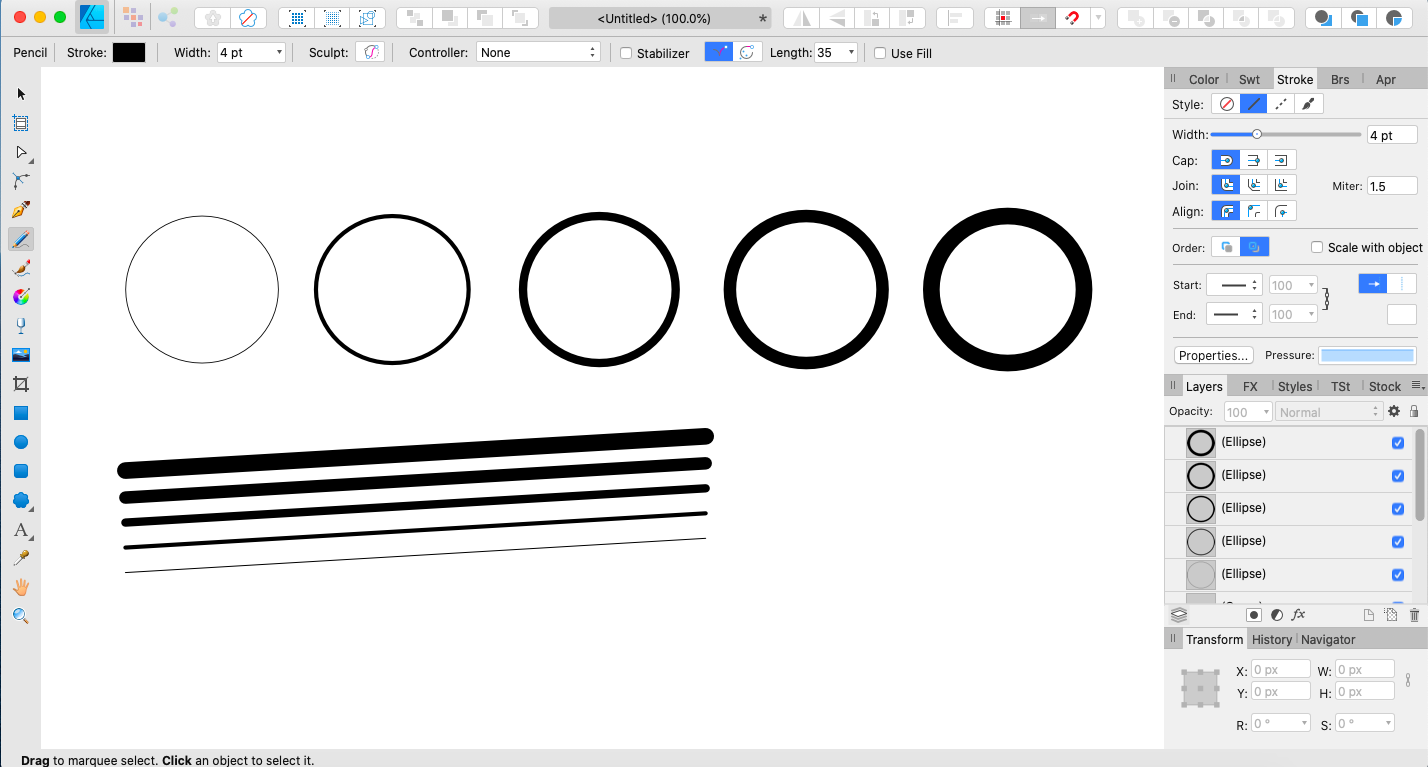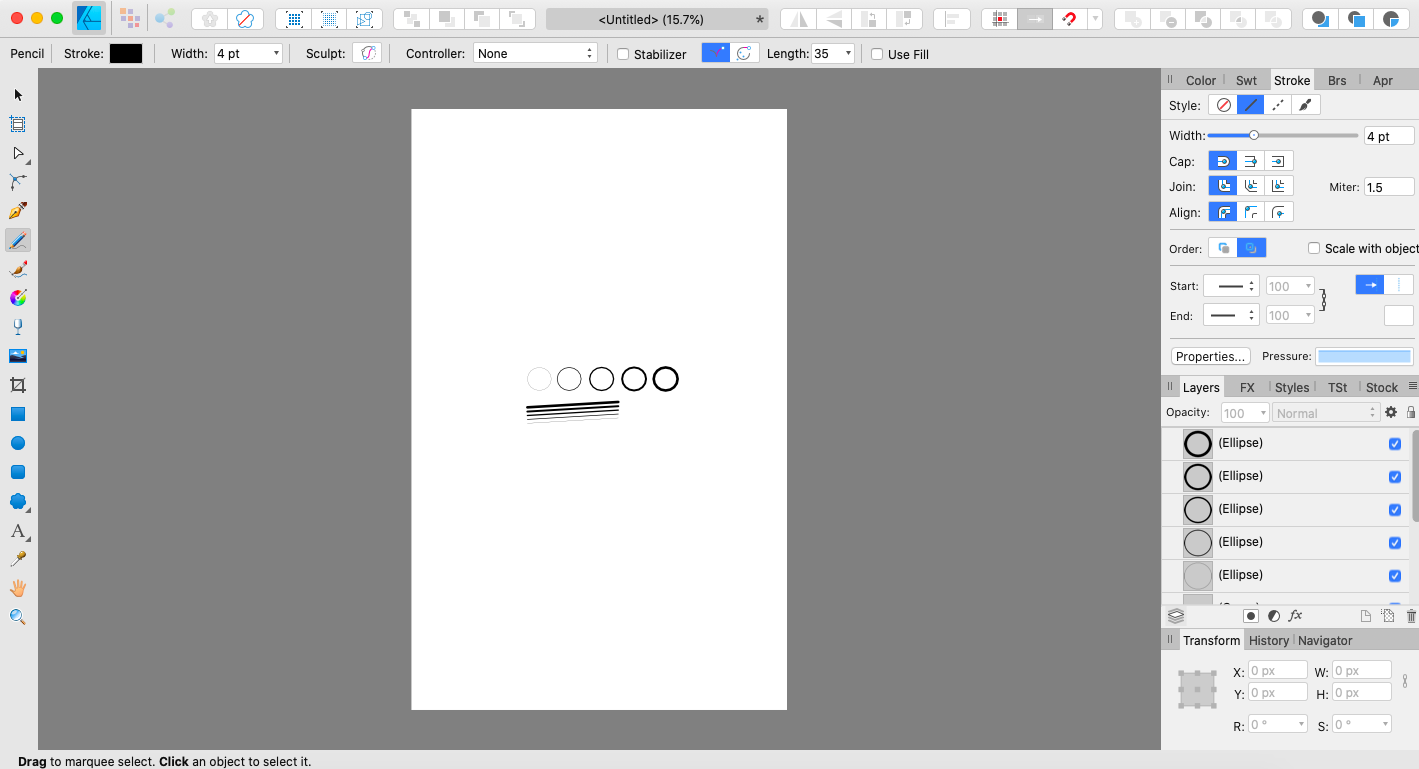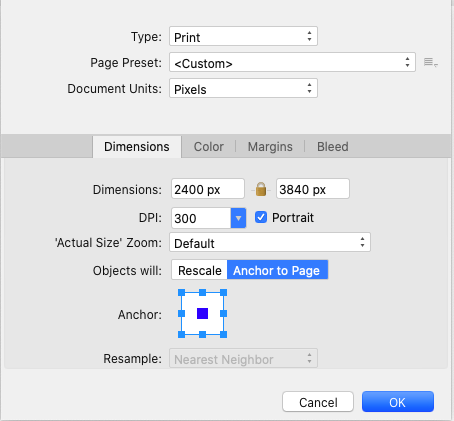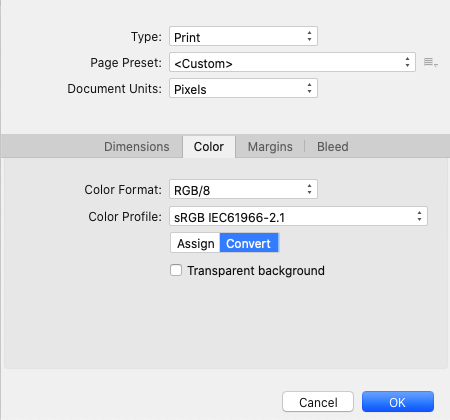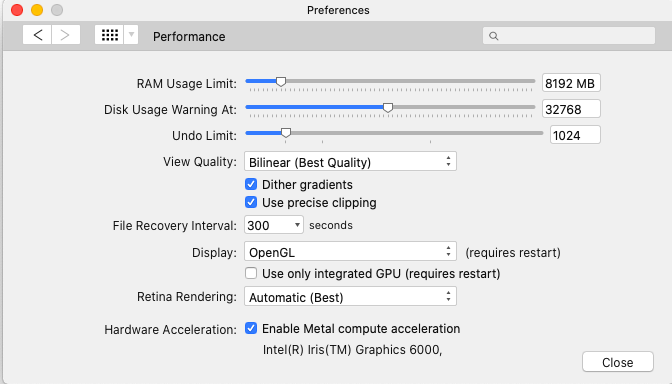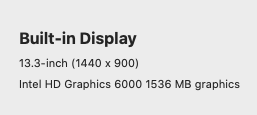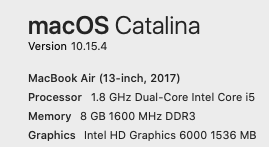Kobe C.
Members-
Posts
7 -
Joined
-
Last visited
-
Jagged lines in AD?
Kobe C. replied to Kobe C.'s topic in Pre-V2 Archive of Affinity on Desktop Questions (macOS and Windows)
Any monitor suggestions? I think that's my most affordable option. -
 Old Bruce reacted to a post in a topic:
Jagged lines in AD?
Old Bruce reacted to a post in a topic:
Jagged lines in AD?
-
Jagged lines in AD?
Kobe C. replied to Kobe C.'s topic in Pre-V2 Archive of Affinity on Desktop Questions (macOS and Windows)
Wow, thanks everyone! And thanks markw for returning to check on this thread. I really appreciate that. Yeah, the screenshots are getting the gist of it across... in that my workspace and exports look like crappy screenshots at all times. But, you know, I think you're right about the display. I went back on my family member's iMac this morning. I'm calmer today and I think the first time I tested on that computer I was just so focused on the problem that I saw it there too. It's not really though. AD is looking pretty great on that computer, which has a higher res display than my laptop. My iPad has a much better display as well. I looked up the specs of my old laptop and it was, indeed, slightly better. I'm sorry it was such a silly, simple thing. Thanks so much everyone for being kind about it. I just never imagined that a 2017 Apple product's display would be the issue, even though it's a 13" Air. Brand bias or blindness, I guess. I didn't even really look at that number myself, even while taking snaps of the specs. -
Jagged lines in AD?
Kobe C. replied to Kobe C.'s topic in Pre-V2 Archive of Affinity on Desktop Questions (macOS and Windows)
I forgot to say it's AD 1.8.3 -
Jagged lines in AD?
Kobe C. replied to Kobe C.'s topic in Pre-V2 Archive of Affinity on Desktop Questions (macOS and Windows)
Hi markw, Thanks for checking out my post. No, I do not have a pixel view selected. I've attached a bunch of screenshots. The first is at 100% zoom and the second is at fit. The thinner the line and the further out, the worse it gets. Could make sense at only 18% zoom, but it's happening at 100%, and thick strokes are looking blurry and gross as well. This is showing up in exports too. And, like I said, it's across all my art software. It's the worst in Affinity Photo though. The least horrible in Clip Studio Paint. If it's a pixel/zoom/canvas issue within the software, settings, or view, it really shouldn't be showing up in Affinity Designer on a vector layer and view. It's so confusing to me. So I actually downloaded all the different software on a family member's iMac, which doesn't have different RAM etc. than my 2017 MacBookAir but does have a different display and graphics card. Both are running the latest version of Catalina. And get this, the same thing is happening on their computer (or I've totally lost my mind). Then I decided to buy AD for iOS on my iPad and that worked perfectly. I can do my normal fine line work, at different zoom levels, and I'm not seeing this at all. I can zoom as far in and out as I want on a vector layer and I'm not seeing this. Procreate, which is what I normally use on my iPad, is similarly working fine. Unless I zoom in a bunch, but that's raster and normal. I didn't have this problem with Illustrator and Photoshop (nor Clip Studio Paint) on my 2012 MacBook, but I no longer have that computer nor an Adobe subscription. I don't want to have to work on my iPad only. In forums, I've seen people with this issue solve it by changing CPU/GPU settings. I messed around with the display preferences in AD and not one of the different options helped. My display settings through OS are at highest resolution, as is default. It's not scaled down. So that isn't it either. I feel really stupid, like it's something simple staring me in the face. Or maybe I'm just crazy. Yet in the past, I made art in Clip Studio Paint and Adobe products with no problem. And I've seen other beautiful fine line work out there. Smooths lines are possible, in raster and vector. Of course, not on a blown up tiny canvas. That's really not the issue here. Or maybe my eyes are different and I'm just seeing something that never bothered me before. It has been a few years since I worked digitally on a desktop or laptop. Still, as I look at other beautiful AD work online, I'm not seeing this. Have I just lost it? It's okay, you can say so. lol -
smileyrebs
Kobe C. replied to smileyrebs's topic in Pre-V2 Archive of Affinity on Desktop Questions (macOS and Windows)
@smileyrebs Did you ever get this resolved? I have the same issue. People keep telling me to just zoom out but I'm not zoomed in. Losing my mind over this one. -
Jagged lines in AD?
Kobe C. replied to Kobe C.'s topic in Pre-V2 Archive of Affinity on Desktop Questions (macOS and Windows)
That's the thing. I'm not zoomed in at all, I'm at 100%. Makes no difference if I zoom out to fit. Canvas size makes no difference. -
Kobe C. joined the community
-
Simple pen tool lines have a staircase effect. It gets worse as the line approaches the horizontal or vertical. I've been reading forums for days and can't get this resolved. I literally have the same issue as this artist on the Affinity Support forum, if it helps add more context: https://forum.affinity.serif.com/index.php?/topic/107709-smileyrebs/&tab=comments#comment-582331. It wasn't solved though. I'm actually having this issue in multiple programs. Not sure if that's a coincidence or not. (Affinity Photo and Clip Studio Paint as well). Using a 2017 13" MacBookAir and a new Wacom Intuos S. Software is up to date and my settings are default at present. Any suggestions on how to fix this would be so greatly appreciated.