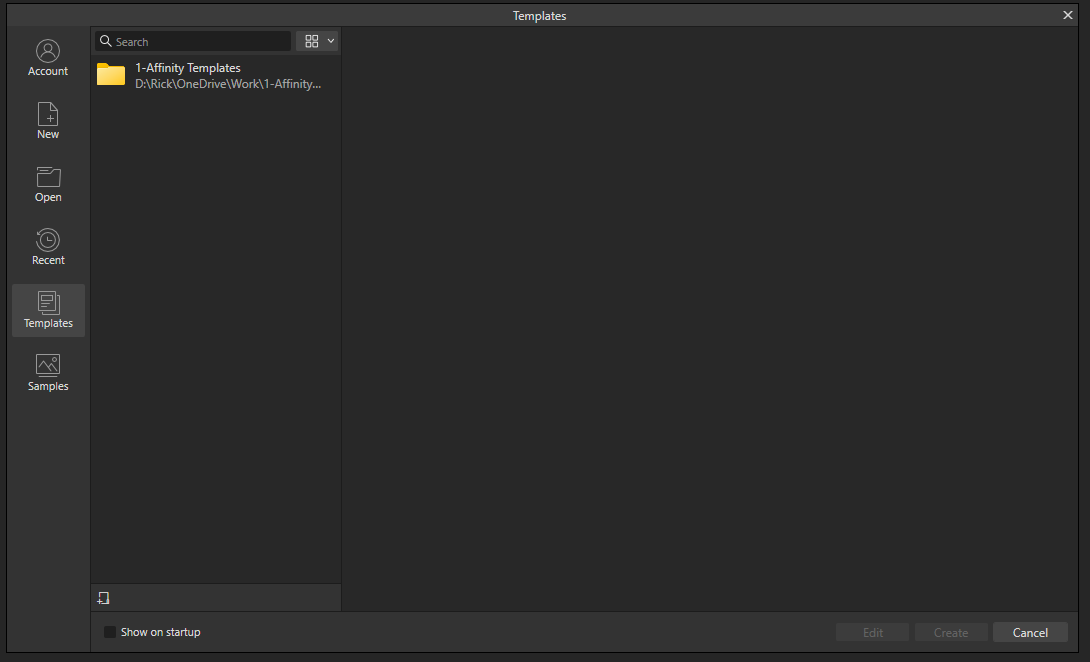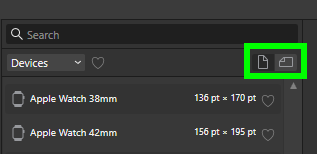-
Posts
31 -
Joined
-
Last visited
Recent Profile Visitors
The recent visitors block is disabled and is not being shown to other users.
-
 Bit Disappointed reacted to a post in a topic:
Photo 2: Please Revisit The New Image Form
Bit Disappointed reacted to a post in a topic:
Photo 2: Please Revisit The New Image Form
-
I like a clean simple New Document screen. The new document screen is a bit of a mess with there being no way to lock down the orientation on presets. This topic is about the Templates tab. Is there any way to mark one folder from the list of template folders as the default AND have its contents automatically shown when the Templates tab is connected Currently you have to select the Templates tab, then click the folder you want to see the document templates.
-
I like a clean simple New Document screen. The new document screen is a bit of a mess with there being no way to lock down the orientation on presets. This topic is about the Samples tab. I don't use the samples tab on either Photo or Designer and see it as a tutorial-type feature and doubt it is used by any customer more than a couple of times. Is there any way to remove it from appearing?
-
 walt.farrell reacted to a post in a topic:
Photo 2: Please Revisit The New Image Form
walt.farrell reacted to a post in a topic:
Photo 2: Please Revisit The New Image Form
-
 Oatmeal reacted to a post in a topic:
Photo 2: Please Revisit The New Image Form
Oatmeal reacted to a post in a topic:
Photo 2: Please Revisit The New Image Form
-
 Old Bruce reacted to a post in a topic:
Photo 2: Please Revisit The New Image Form
Old Bruce reacted to a post in a topic:
Photo 2: Please Revisit The New Image Form
-
such a waste of time if you work with different aspect ration presets. the only workaround I can think of is to create a folder, fill it with blank *.afphoto files at the resolutions and orientations you want. Then make a copy of the one you want before opening it to start your work. What they've built now is simply incompetent.
-
 Bryan Rieger reacted to a post in a topic:
Designer 2: Please Revisit The New Image Form
Bryan Rieger reacted to a post in a topic:
Designer 2: Please Revisit The New Image Form
-
 Bryan Rieger reacted to a post in a topic:
Designer 2: Please Revisit The New Image Form
Bryan Rieger reacted to a post in a topic:
Designer 2: Please Revisit The New Image Form
-
setting up pre-sets is ok but the landscape/portrait toggle at the top-right of the preset list gets in the way when you have a varied workload. It simply does not need to exist and causes a second mouse click when creating a new document based on a portrait aspect ratio preset after working on a previous landscape aspect ratio preset. This problem was created with version 2.0 and still exists in Photo 2.2 and Designer 2.2. Is there a workaround that I'm missing?
-
 Old Bruce reacted to a post in a topic:
Designer 2: Please Revisit The New Image Form
Old Bruce reacted to a post in a topic:
Designer 2: Please Revisit The New Image Form
-
 Old Bruce reacted to a post in a topic:
Designer 2: Please Revisit The New Image Form
Old Bruce reacted to a post in a topic:
Designer 2: Please Revisit The New Image Form
-
 GripsholmLion reacted to a post in a topic:
Designer 2: Please Revisit The New Image Form
GripsholmLion reacted to a post in a topic:
Designer 2: Please Revisit The New Image Form
-
 Old Bruce reacted to a post in a topic:
Designer 2: Please Revisit The New Image Form
Old Bruce reacted to a post in a topic:
Designer 2: Please Revisit The New Image Form
-
 Oatmeal reacted to a post in a topic:
Please revisit the Export Dialog
Oatmeal reacted to a post in a topic:
Please revisit the Export Dialog
-
 abra100pro reacted to a post in a topic:
Please revisit the Export Dialog
abra100pro reacted to a post in a topic:
Please revisit the Export Dialog
-
They can create a second preset and label it differently. The button can stay, but default the the preset orientation to what was originally created when selecting presets or revisiting the form. I have a preset for a landscape image and one for a portrait image. The way it is now I have to click that orientation button in addition to the preset every time I switch between them. Even if I've closed the program. Defeats the purpose of a preset.
-
setting up pre-sets is ok but that landscape/portrait toggle gets in the way when you have a varied workload. It simply does not need to exist. We can create two pre-sets and label them -portrait or -landscape. Maybe have it so my pre-sets are always shown too. If I clicked heart the last time I use designer 2, the next time I open it, I will still see all the pre-sets but it will be scrolled down to where the favourites start. Intuitively I'd like to see it present me with just the favourites. If I want to see them all I can just unclick the heart again. That or you can add a favourites tab down the left. tldr: get rid of landscape/portrait buttons, always show the pre-set as it was originally created and remember the filter settings for new documents from the last time the application was opened.