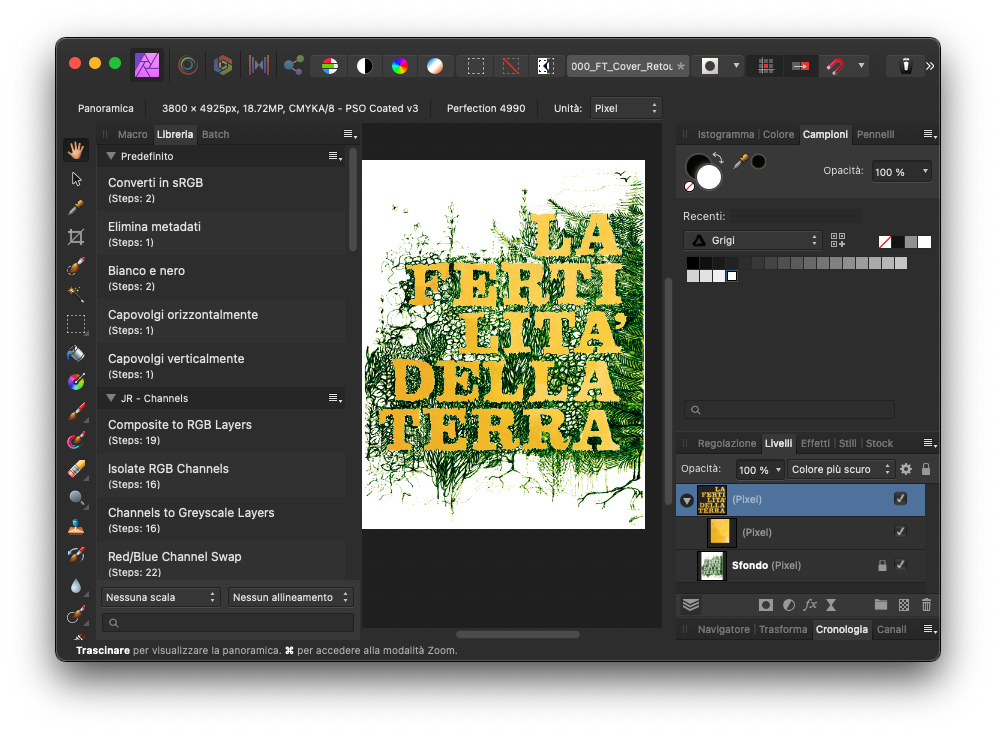-
Posts
35 -
Joined
-
Last visited
Everything posted by emarillo
-
Yes, it works. The only difference is that EJ Wright and I were working on the main image, clipping out sections of it. You are masking them, so in my case I'd had to invert the mask to obtain what I was looking for (make a yellow background be visible through some letters - see the attached screenshot). Thank you for your contribution
-
Oh man thank you. I almost got mad with this. Let me just point out that your method won't work if you select a transparent area of the parent image: you'll first have to turn the background to white, close the image and re-open it. Then, select the white ares into where the child image will have to go. If it weren't for your hint, I wouldn't be able to find it out.
-
Got it. All's well what ends well
-
I'm aware f a bunch of translation services that accept IDML as a source file. Nonetheless, they do also traslate from a vast series of other document formats. Could you maybe ask to be put in contact with someone at the translation company, in order to sort this out?
-
Wow. Seems like a hellish nightmare to me. Even with the finest conversion tool you'll never get a hassle free result. Why don't you: - Export your Publisher layout as a single pages PDF - Use the InDesign script "Place multipage PDF" to insert them in a .indd file. - Give this latter file to your client - Along with it, give your client a text-only file exported form Publisher, so he can work on the text at his convenience. You could be lucky, since your client could be one of those "we need the open files" for archiving purposes only. Once you provide him with an editable RTF document, you could get away with it If, on the contrary, your client need the .indd file to actually edit it, I'm afraid I have to agree with Jens Krebs: always ask first.
-
I beg your pardon, I don't get it. Have you since now worked in Publisher and are going to export your layouts in PDF, in order to convert them in IDML via a third party software?
-
Yes, sorry I didn't check the exact specs. Even so, a couple of days ago I put my home Mac against an M1 iMac: My home Mac -> Mac mini Late 2014, Intel i7 @ 3 GHz, 16 GB of RAM, Fusion Drive with 128 GB on PCIe SSD combined with a 2 TB SHDD. Still a great machine. M1 24" iMac -> A friend of mine just bought it, I don't know the exact specs. We tried to export a hi-res PDF from the exact same .indd file, with the same InDesign version (CC2021) and the same PDF profile. 12 pages with lots of hi-res TIFFs (Links folder was about 300 MB) My Mac took 39 secs His Mac took 18 secs I've never been an early adopter of the latest Apple computers (my work machine is a Late 2015 27" iMac, nicely upgraded with an internal SSD. Still good). But I can't think of going back to manage such documents with .indd CS6 on a Core 2 Duo machine. That's why I have to pay for the Adobe subscription
-
They already do enough, breaking the compatibility between the new versions of their software and the older operating systems. I'd more than happily work with InDesign CS6, but I need the speed of the recent Apple computers. Can't think of manage documents with hundreds of pages and Tiff images with a Power Mac G4.
-
CS6 to CC2021? It's really a long jump mind you, I sometimes find difficult to convert .indd files from CC2020 to CC2021... it's always better to export them in IDML (but maybe you don't have an active installation of InDesign CS6). This is one of the reasons why an imperfect IDML-Publisher conversion feature would be soooo much better that no feature at all. PS If I may ask: are you from Italy?
-
This is exactly the reason for me to stick with Adobe InDesign (even if I bought a couple of Publisher licenses, to support its development). Let me also add that I've been successfully shifted to Photo and Designer for their – albeit imperfect – abilities to work bidirectionally in .psd and .ai formats. Otherwise, it would have been impossible to adopt them.
-

1 bit TIFF/Bitmap support please
emarillo replied to Chris L's topic in Feedback for Affinity Photo V1 on Desktop
Hi, thanks for your hint. My problem - and the one of many, here - is that you can't click-colour a bitmap TIFF in Adobe InDesign (or QuarkXpress), no matter the way you prepare/export it from the Affinity apps. I've switched to AfPhoto and AfDesigner, I've even have a couple of licenses of Publisher. But I'm tied to InDesign, since this is the reference app of my clients... So I still have to manage those kind of images in Adobe PS. Thank heavens, I've several old licenses (and some old Macs) from the pre-cloud Adobe CC apps. -

1 bit TIFF/Bitmap support please
emarillo replied to Chris L's topic in Feedback for Affinity Photo V1 on Desktop
That's the way I had to go until I finally decided to re-install an old Photoshop CS6 copy on an old Mac mini, for this purpose only. Even switching Macs and copying files from one machine to another is faster than the above approach. -

1 bit TIFF/Bitmap support please
emarillo replied to Chris L's topic in Feedback for Affinity Photo V1 on Desktop
I've reached a similar result as far as I keep a white background. Turning it transparent prevents me from coloring the tiff in InDesign/XPress (can't use Publisher, my clients still have indd/qxp based workflows). -

1 bit TIFF/Bitmap support please
emarillo replied to Chris L's topic in Feedback for Affinity Photo V1 on Desktop
First thing I tried after the update... -
It would nonetheless be a very welcomed addition to Publisher. And it could be rendered perfect: I often open old Indd (-> idml) CS4 files in CC2020-2021, and the conversion quality is great. Much more than trying to convert XPress layouts with the Markzware tools.
-

1bit / bitmap mode colour format?
emarillo replied to Clyde's topic in Feedback for Affinity Photo V1 on Desktop
+ 1 for 1-bit export option. I still use to colorize these kind of images directly in InDesign (can't switch to Publisher at the moment). -
I totally agree.
-
You could save a lot of time with PDF2DTP from Markzware (https://markzware.com/products/pdf2dtp/). Purchase option (eur 199/year) is quite high, but Markzware also offer one-off conversions (see https://markzware.com/support/file-conversion-service/ and scroll until page's bottom). You could create a long, unique PDF file in super low resolution, merging there all of your Publisher-made works. The one-off conversion fee for a single PDF file (up to 20 MB) is 39 eur. Hope this helps.
-
Unfortunately, not at this moment. Serif made that quite clear since the beta version of Publisher...
-
I totally agree. Nevertheless, my clients also ask me the IDML files for archiving purposes and future editions. It would be great if Affinity or Markzware could bring us a afpub-IDML conversion tool.
-
I totally agree. The only thing that keeps me tied to InDesign is my clients' request to get IDML files (along with the hi-res printing PDFs) for archiving purposes. They'll probably never touch them again, but they insist on having them.
-
I agree with you.
-
Until two months ago I had three active InDesign CC licenses. Now I have 2 IDD active licenses and three perpetual licenses of Publisher, which I'm starting to use for the works that don't need all of the IDD features. So: May 2020 Mac 1 -> InDesign Mac 2 -> InDesign Mac 3 -> InDesign July 2020 Mac 1 -> InDesign + AFP Mac 2 -> InDesign + AFP Mac 3 -> AFP It'll be a not so quick transition, but until now I'm perfectly satisfied with AFP (and I plan to gradually use it to fully replace INDD). Go, Serif, go (not a big fan of Adobe, I admit).
-
This wouldn't be a problem. While the hi-res PDFs we provide are printed in Italy, for the Italian market, in the native .idml files our Italian texts are usually wiped out and replaced with those of the Country of destination 🙂 Again: the .idml export feature would be a great addendum for my specific workflow. While I'm aware that there are lots of different environments where a so-so conversion simply wouldn't be acceptable.
-
I'm afraid I wasn't clear enough. The client I'm speaking of needs above all the hi-res PDFs and (sometimes) the .indd files. He asks me to save them in .indd and above all in .idml, 'cause the files themselves could subsequently be opened on the other side of the globe (they have several foreign branches), by a person that uses another version of InDesign, maybe another operating system, even - as far I could know - Affinity Publisher instead of Adobe InDesign. It therefore would make really no difference if I submitted not-so-perfect .idml files. On the other hand I absolutely agree with you: files that have to travel back and forth between my studio and one or more external contributors must always remain in the exact same InDesign version.