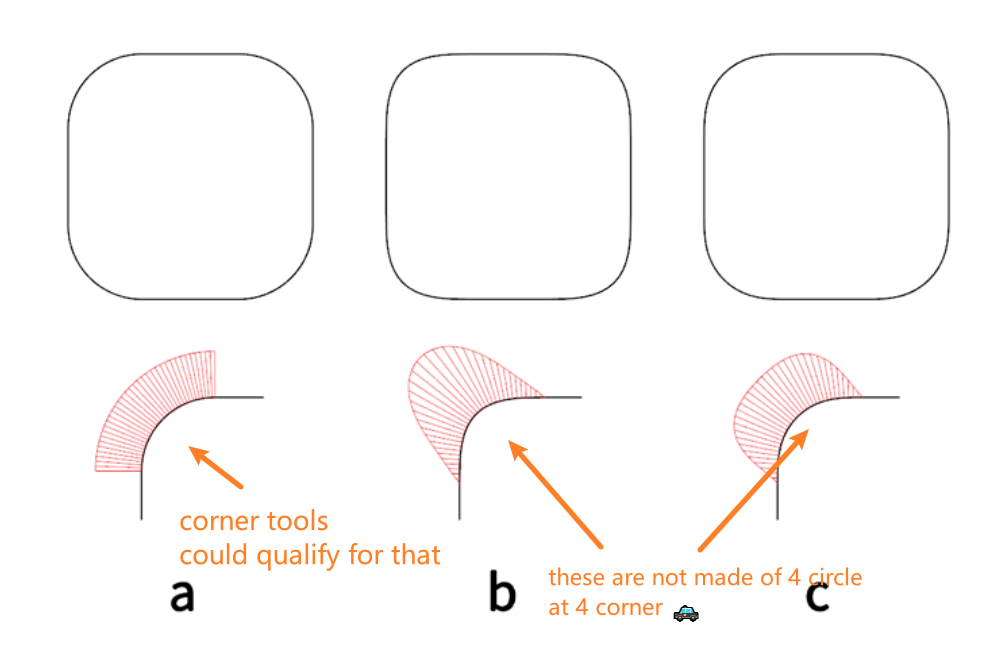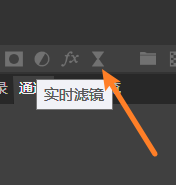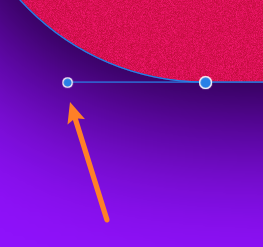-
Posts
33 -
Joined
Recent Profile Visitors
The recent visitors block is disabled and is not being shown to other users.
-
 Patrick Connor reacted to a post in a topic:
Affinity Designer for Windows - 1.10.0
Patrick Connor reacted to a post in a topic:
Affinity Designer for Windows - 1.10.0
-
 Pauls reacted to a post in a topic:
Affinity Designer for Windows - 1.10.0
Pauls reacted to a post in a topic:
Affinity Designer for Windows - 1.10.0
-

Affinity Designer for Windows - 1.10.0
Xie Yuze replied to Patrick Connor's topic in News and Information
非常感谢Affinity的开发者适配文字的中文!我相信越来越多的中文母语者会使用Affinity在未来! Thanks for developers updating text edition improvement for Chinese! I believe that there will be more and more Chinese speaker use Affinity in the future. -
 Xie Yuze reacted to a post in a topic:
NEW Functions I am lookin forward
Xie Yuze reacted to a post in a topic:
NEW Functions I am lookin forward
-
 dominik reacted to a post in a topic:
NEW Functions I am lookin forward
dominik reacted to a post in a topic:
NEW Functions I am lookin forward
-

NEW Functions I am lookin forward
Xie Yuze replied to Xie Yuze's topic in Feedback for Affinity Designer V1 on Desktop
you mean like symbol tools? Yeah it is true. During I use affinity designer deeper and deeper I found some ways I need to achieve, maybe Adobe illustrator will be good at it. Now I have change product tools frequently. XD but compare to adobe and affinity, affinity will do thing faster. And I like the UI design about Affinity. I hope I could 100 percent functions achieve in AD hahahah -

NEW Functions I am lookin forward
Xie Yuze replied to Xie Yuze's topic in Feedback for Affinity Designer V1 on Desktop
yes that is what I wanna do. I actually not want to make the icon 100percent like iOS, just understand how possible I could make that So I found it is not really convenient -

NEW Functions I am lookin forward
Xie Yuze replied to Xie Yuze's topic in Feedback for Affinity Designer V1 on Desktop
emmmm how to explain what I wanna do I need to talk about iOS APP icon is not made by only corner tool. it is like that(G2 curves): iOS 7 icon template for Sketch by Alexander Ustinov on Dribbble -

NEW Functions I am lookin forward
Xie Yuze replied to Xie Yuze's topic in Feedback for Affinity Designer V1 on Desktop
update: I think that we need this functions in AD. This function is only in AP. In this function I could use perspective tool to make mockup. -

NEW Functions I am lookin forward
Xie Yuze replied to Xie Yuze's topic in Feedback for Affinity Designer V1 on Desktop
Before use symbols tools to make it convenient, I still need to modulate the nodes of the 4 corners. I mean in now version we cannot select more nodes control points to modulate together -
 Jowday reacted to a post in a topic:
NEW Functions I am lookin forward
Jowday reacted to a post in a topic:
NEW Functions I am lookin forward
-
Xie Yuze changed their profile photo
-
1.something like more powerful Transform tools or anything else...? I have some work needs me to do some mockup, for the perspective, I need to change the object shape as much as I could. The product of adobe could help me do that, but affinity it seems no capability to do so well. 2.something like blend tool Because blend tool is stunning in adobe illustrator some cool style I want to present is not ideal in AD. 3.more powerful DIY vector brush I have looked a lot of tutorial of that by creating vector shape to create vector brush and use them into the pen line, I am looking forward to achieve that function in AD. Blend tool and DIY vector brush will be help each other to creating. 4.more convenient node controller This idea starting at yesterday I wanna try to make iOS icon, after iOS 7 the icons is not simple like Cornering shapes. It is made of more nodes like G2 curves. So I found I need to control 4 corners one by one I wish I could select nodes I want, and control it together just like cornering shapes function, it could select all corners if you want to. ...... update: I think that we need this functions in AD. This function is only in AP. In this function I could use perspective tool to make mockup. hope staffs will see it
-
 Xie Yuze reacted to a post in a topic:
transform Selections
Xie Yuze reacted to a post in a topic:
transform Selections
-
It is hard to explain...Just like offset,distance between side and side is the same.but it seems that there is no offset function in AD😂
- 3 replies
-
- affinity designer
- rounded rectangle
-
(and 1 more)
Tagged with:
-

GRAPHIC SPLIT
Xie Yuze replied to Xie Yuze's topic in Pre-V2 Archive of Affinity on Desktop Questions (macOS and Windows)
I see.Thank you again!谢谢🧡 -

GRAPHIC SPLIT
Xie Yuze replied to Xie Yuze's topic in Pre-V2 Archive of Affinity on Desktop Questions (macOS and Windows)
Yeah it is true so I suggest developer of affinity should support this feature. -

GRAPHIC SPLIT
Xie Yuze replied to Xie Yuze's topic in Pre-V2 Archive of Affinity on Desktop Questions (macOS and Windows)
hey GarryP oh gosh your resolution is perfect thanks a lot (btw could I have' your telegram number or something?So that I can ask you some questions about affinity🎉)