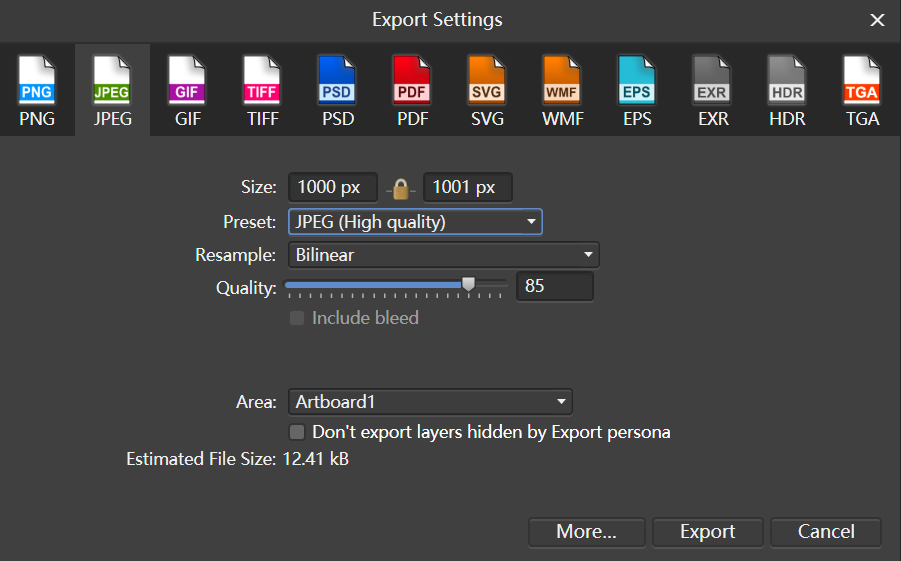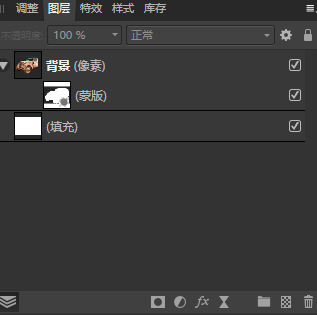ghwxxx
Members-
Posts
13 -
Joined
-
Last visited
Recent Profile Visitors
The recent visitors block is disabled and is not being shown to other users.
-
 ghwxxx reacted to a post in a topic:
export size wrong when artboard have decimal part
ghwxxx reacted to a post in a topic:
export size wrong when artboard have decimal part
-
 ghwxxx reacted to a post in a topic:
export size wrong when artboard have decimal part
ghwxxx reacted to a post in a topic:
export size wrong when artboard have decimal part
-
When I create an extra artboard and place it in a non-integer position, the exported image is always incorrectly sized In this screenshot, notice that the Y-axis of selected artboard is 0.3px Then try export this artboard, height is 1001px if position not integer , then size always +1. It same to X-axis.
-
 Trams reacted to a post in a topic:
Please improve the batch task
Trams reacted to a post in a topic:
Please improve the batch task
-
by the way,I'm already lost two project by this problem😱
-
When I use the built-in image search panel to search for image material and then drag it into the current file, the network request block the UI thread. If the network is not good, the software will be blocked for a very very long time, and eventually you will be forced to shut down the software and take the risk of losing what you are working on. this problem happen in all of affinity software on windows.
-
Although I have posted this under other topics before,but I think it should be a bug. When I wanted to use photo for image matting, I found some problems. I selected the part of an image that I wanted to keep, then I clicked on the mask button in the layers palette and moved the whole thing around a bit. I found some remnants of the original image on the edge of the image rectangle. I then realized that this was caused by placing the mask background in white and filling only the currently visible area with black. This is a problem not only for photo and Windows platforms, but also for design and the ios platforms.
-
I am a Chinese user of affinity software. I found that there are some translation problems in the channel panel of affinity photo. When you right-click a color channel in the channel panel, the first option has a word combination error. I guess what you're trying to say is "switch visibility.", which it should be "切换可见度" not "切换可见想" in chinese language. and the version is 1.8.3.641
-
Please improve the batch task
ghwxxx replied to ghwxxx's topic in Feedback for Affinity Photo V1 on Desktop
I found a new problem in use. When I apply batch processing to the afphoto file and store it as an afphoto file and choose to save it to the source file, the processed file cannot overwrite the source file. And using other formats to handle overlay behavior, such as PNG, can handle it correctly. -
Some suggestions for improving batch tasks. 1. Batch processing tasks should be able to support the selection of source folders on the user interface, and the program will traverse to obtain the files and process them at runtime. 2. In the process of file output, if the user selects output files to other folders and selects folders when selecting files to be processed, each selected folder should maintain the structural relationship between its subfolders and its files after processing. 3. hope to develop the interface of batch processing to external programs, so that users can interact with affinity photo in programming. In a word, I think batch processing is a very important function of graphics processing program. A powerful batch processing module can help people save a lot of time when dealing with a large number of tasks.
-
When I wanted to use photo for image matting, I found some problems. I selected the part of an image that I wanted to keep, then I clicked on the mask button in the layers palette and moved the whole thing around a bit. I found some remnants of the original image on the edge of the image rectangle. I then realized that this was caused by placing the mask background in white and filling only the currently visible area with black. This is a problem not only for photo and Windows platforms, but also for design and the ios platforms. Of course, I can do this by creating a mask with a black background and then making the selection white, but is it really necessary to go to all that trouble? I mean, it should be natural to set the mask background to black by default when doing this, just like photoshop did. Here are some screenshots of the problem.