-
Posts
924 -
Joined
-
Last visited
Posts posted by SPaceBar
-
-
@brunoczech I managed to recreate the issue that @Old Bruce explained above but if you want me to look at your last issue could you upload it here please?
-
Hi @chrisborgman The fact that the line is still present when you Preview has been logged before. I will update the issue with your information about how it affects facing pages and pass it on to the development team.
As a workaround you could create your centre border in Designer without a centre line as shown above by @thomaso and then Place it into your Master page in Publisher. Then once you know you've got it right, the centre line is helpful so you know everything is in the right place.
Alternatively you could create the shadow effect in Publisher on one page and move it to the centre once you know it's right. -
-
HI @Giorgio Bianchi Sorry for not getting back to you sooner. This issue is being investigated and may be fixed in the latest Beta.
-
-
HI @KrisMoonhand Would you be able to provide a video of this issue happening please? As @walt.farrell said I was looking into a similar issue but myself and my colleague were unable to reproduce it.
-
Thanks @walt.farrell I had the same error when I created a new document from scratch too. I have added that to the issue.
-
@Seneca Thanks for sharing the file and the video. I have managed to recreate this issue using your file and making one from scratch on Mac. I will get that logged.
-
@Robby Poole Well done on completing the book layout, despite the crashing. Glad the suggestion to use TIFF's reduced the issue for you.
I hope you have a back-up copy before you move on the final editing. 👍 -
Hi @Robby Poole Sorry for the delay in replying to your post. Have you had a chance to try the latest Beta build yet? Just wondering if the issue is still present in that build?
-
@cance440 That will solve the constant recovery but not the issue that is causing the crash.
-
Thanks for letting me know. Hope it solves it for you.
-
@fbolte Welcome to the Affinity forums! Thanks for the crash log, I have passed it on to the developer that is looking into this issue.
-
@norbinw It sounds like there is a file in the app that is trying to recover and it's getting a bit confused. If you clear out any files that are in this location it should solve the issue. The location of the files depends on wether you are using the MAS version of the Affinity Store version.
Affinity Store:
~/Library/Application Support/Affinity Designer/autosave/
~/Library/Application Support/Affinity Designer/temp/
Mac App Store:
~/Library/Containers/com.seriflabs.affinitydesigner/Data/Library/Application Support/autosave/
~/Library/Containers/com.seriflabs.affinitydesigner/Data/Library/Application Support/temp/
Mac App Store version ( Big Sur ):
~/Library/Containers/Affinity Designer/Data/Library/Application Support/autosave/
~/Library/Containers/Affinity Designer/Data/Library/Application Support/temp/
If you make sure that the relevant folders are empty the message should go away.
-
Thanks for the extra info @norbinw would you be able to make a video the issue and upload it here so I can try and recreate it?
-
Welcome to the Affinity forums! Sorry to hear you are experiencing crashing. I will get someone to take a look at the crash report to see if it sheds any light on the issue.
-
Hi @garrettm30 Thanks for the video, I have been able to reproduce it in the 1.9.4.1082 on Mac and can confirm that I was also unable to reproduce it in the 1.9.3 release build.
I think it will be fixed in the next beta build so this is one I will keep an eye on.
-
@cai It appears to be stable so if you have any similar issue after the next update do pop back and let me know.
-
Sorry @garrettm30 & @thomaso there was a little bit of cross-communication there. They were on macOS 11.4 not on Preview 11. The fact that it works with an update does seem to suggest it was more with the reader. It also worked fine on my macOS 10.12.6 iMac too.
I can look into the "export as selection" issue. I know there have been a few gradient issues reported but on a quick check could not see that. -
@garrettm30 One of my colleagues with Mojave also saw the issue when using Preview but not on their PC. We're currently looking into it.
UPDATE: For us it displays incorrectly on Preview 10.1 but looks fine on Preview 11 - one of us has this installed on Mojave. This suggests its only an issue with older versions of Preview and is more of a reader issue. -
Hi @cai Thanks for sending your document over. It crashes the release build but I have managed to load it in the latest Beta.
-
I tried the Preview that I have on my Sierra iMac and that was ok too. It's possible it's an issue with specific macOS's but I will get back to you on that.
I've just sent it to my very old iPhone 6 and the issue is visible on there too. -
Hi @garrettm30 It does display correctly in my version of Preview on macOS 11.4.
In the attached image Acrobat is the larger PDF at the back and Preview at the front. I know I have an iMac with macOS 10.12.6 but I will see if any of my colleagues have macOS 10.14.6. -



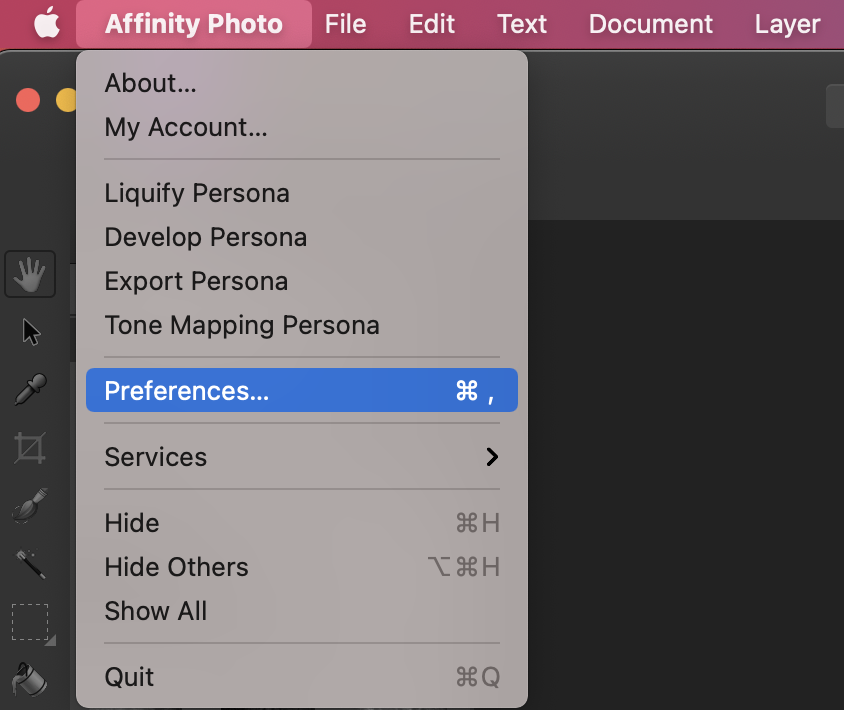



Half of bleed shows old version of background image
in V1 Bugs found on macOS
Posted
HI @Sol3UK Would you be able to upload your document here please so I can take a look?