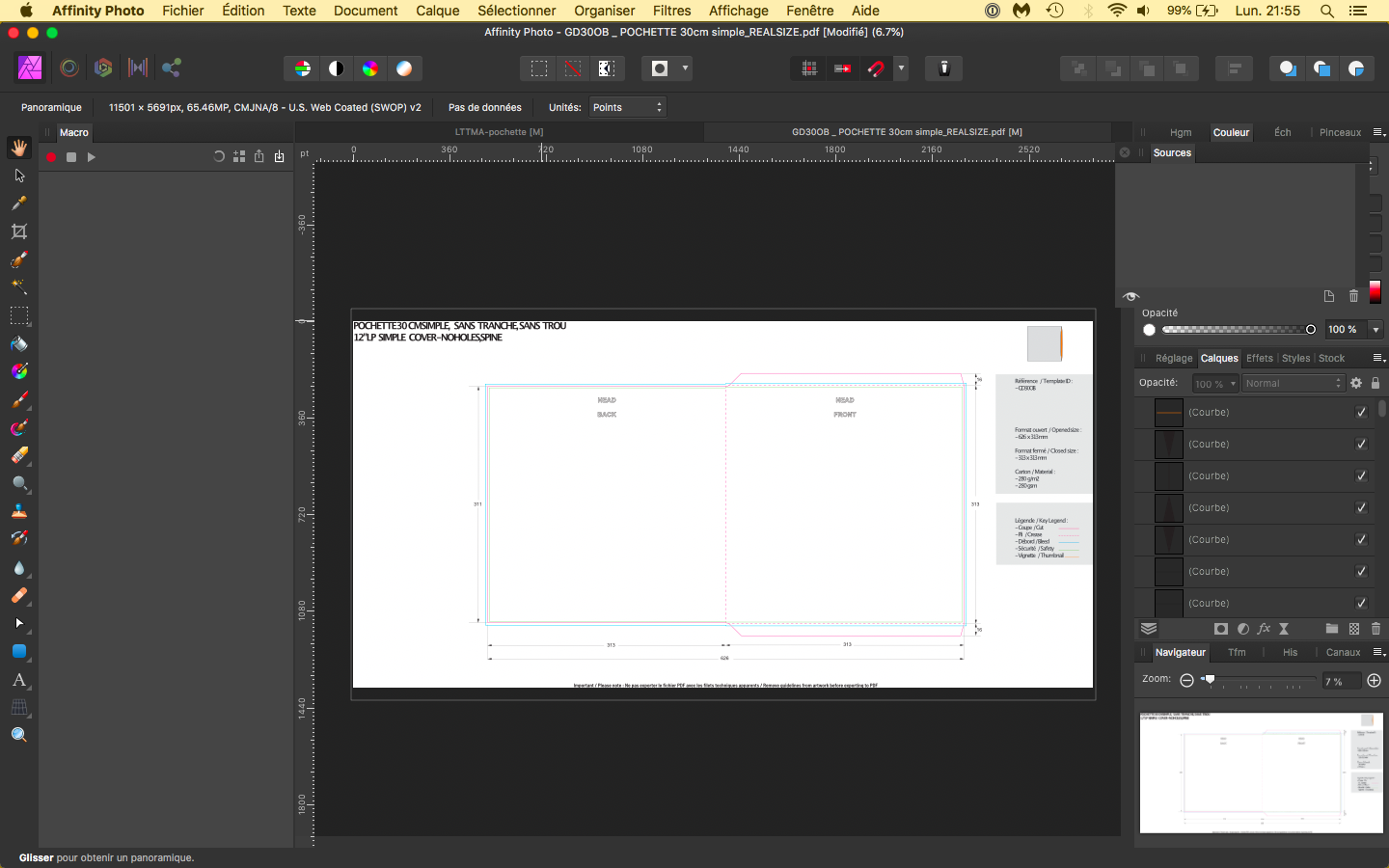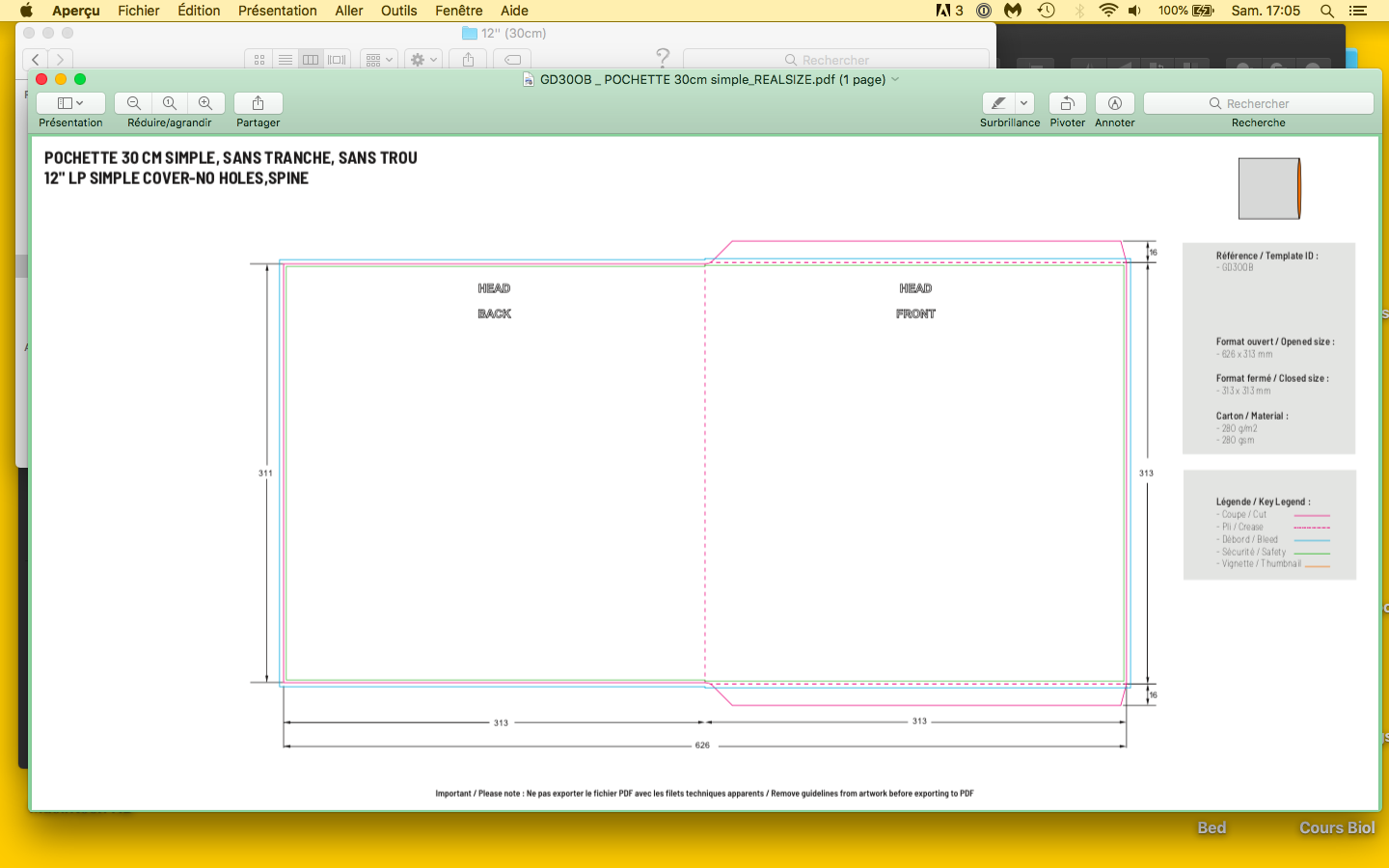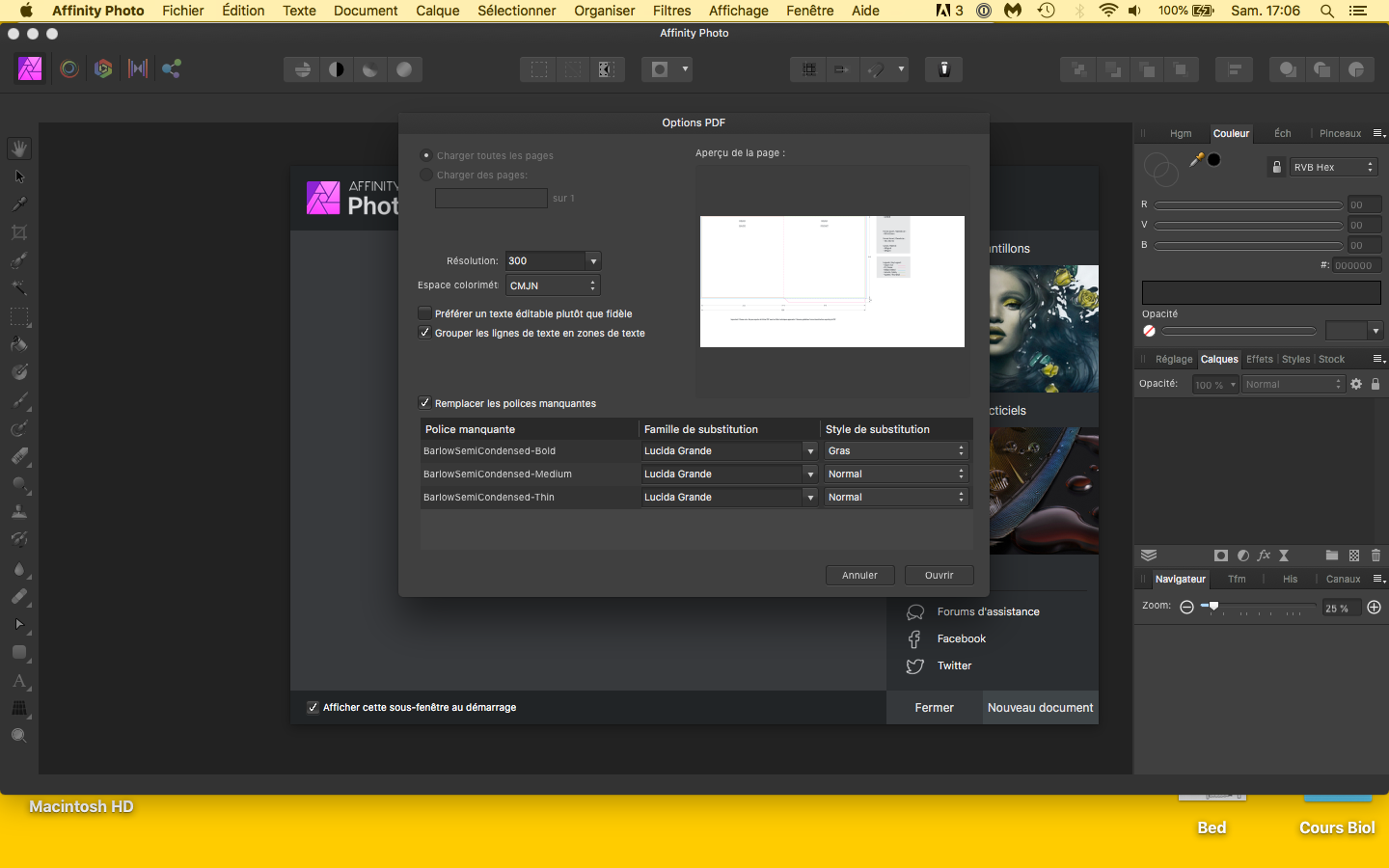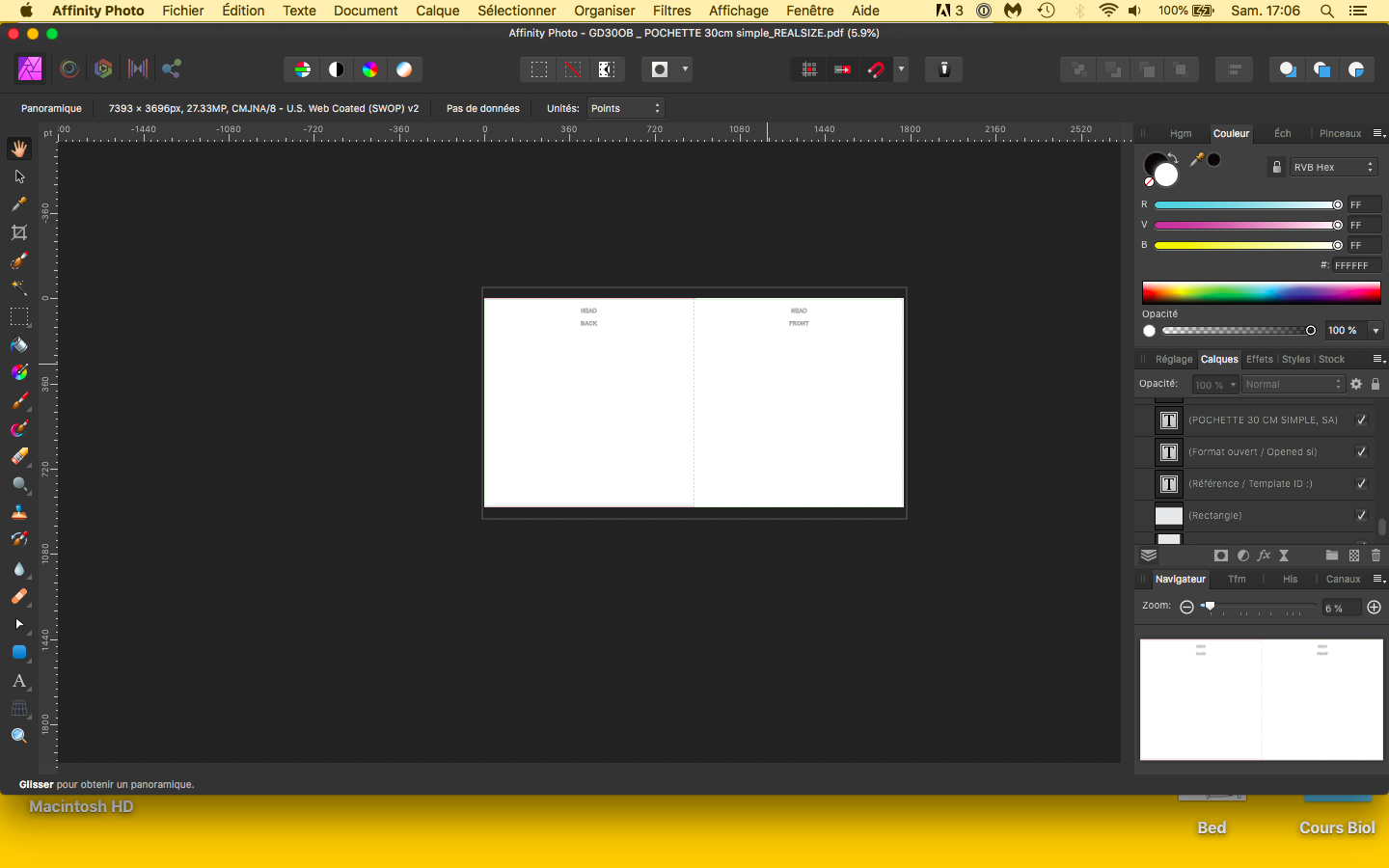-
Posts
13 -
Joined
-
Last visited
Everything posted by D___
-
Hi there, I'm experiencing crashes in designer and photo since i accepted to update from 1.8.3 to 1.8.6 upon app start. Nothing in publisher which I did not update yet. config: macbook air mid 2013 MacOS 10.13.6. I bought the 3 apps from the affinty store. It seems similar to this thread. Here are the links and crash reports Thank you fo your help! Best, Daniel Affinity Designer_2021-01-11-231029_Mac-Book-Air-de-Dan.crash Affinity Designer_2021-01-12-220328_Mac-Book-Air-de-Dan.crash Affinity Photo_2020-12-28-133705_Mac-Book-Air-de-Dan.crash Affinity Designer_2020-11-22-193646_Mac-Book-Air-de-Dan.crash Affinity Photo_2020-11-25-002022_Mac-Book-Air-de-Dan.crash
-
up
-
Hi @MEB Thanks for your reply. Here are the crash reports for Photo and Designer. I'm not very familiar with these library files, let me know if I posted the right stuff Best, Daniel Affinity Designer_2020-11-22-193646_Mac-Book-Air-de-Dan.crash Affinity Photo_2020-11-25-002022_Mac-Book-Air-de-Dan.crash
-
And the same in Designer with the pencil tool
-
Hi, Same problem here on macbook air mid 2013 MacOS 10.13.6. I bought the 3 apps from the affinty store. I finally updated Photo and Designer from 1.8.3 to 1.8.6 a few days ago as proposed when starting the application. Can i use the same medicine? Thank you for your answer Best, Daniel
-
Good evening, me again, I there a way to do the same in Designer? I need to lay curved text on the record labels for the copyrights sentences. - Photo: ok to detach canvas etc but no way to write in circles. Still possible to do the thing at the right size in designer and copy the layer but there won't be vectorization of the font at export -> pixellized writing that is already small... - Designer: same clipped thing but no document menu/detach canvas and I'm afraid it is considered an artboard I can't change... Hope somebody knows, in worst case i'll go for the pixel text option Thanks! Daniel
-
Hello, thanks for your replies! Unfortunately I need to use the ones from this 100vinyl.com firm as the others only start at 250 copies which is too much... https://www.100vinyl.com/gabarits ->12" (30cm) https://www.100vinyl.com/cache/documents/content/1230cm-16.zip I could open the file in photoshop, so there is definitely something happening with affinity photo here (I also tried with designer and publisher even though they're less made for what I want to do). Well in worse case scenario i'll export my afphoto artwork as .psd and copy the layers on the correctly opened pdf template in photoshop CS that i have on my office computer. And hope everything is compatible .
-
Hi, I'm reactivating this topic to ask a question about opening pdf templates provided by pressing plants. I've also done all my stuff in Photo and i'll need to place the artwork elements on the template in picture 1. When I open it in Photo, I only have the vinyl cover area with white bkgd but not the rest of the pdf. In photoshop it was easy to choose media box, crop box etc. I dont see these options here and i get this cropped thing. What am I doing wrong? Thankx for your help! best, Daniel