
Paul Wild
Members-
Posts
52 -
Joined
-
Last visited
Everything posted by Paul Wild
-
Photo iPad-2024-03-07-192734.ipsGetting constant crashing when ever I try and change something through the burger menus…. It’s no longer usable ever since the update.
-
Ipad air 4... 2.2 Designer Hi ....been trying to get the app to drop out by messing around with larger files.... In previous releases Its been a bit jittery with moving large objects or images and crashes out on occation... Not found this yet. However one thing I have noticed .... I opend up one of the Sample files, messed around abit then went into pixel persona to test the brushes... when drawing zoomed out the brushe marks are visable as I draw them (if not a little laggy) .... However if you zoom in to draw, the pen marks dont register untill you zoom back out... The images below show zoomed in and at that point I used a brush....nothing showed up untill the second image when I zoomed back out.
-
Create own Stock tabs
Paul Wild replied to Paul Wild's topic in Feedback for the Affinity V2 Suite of Products
Sounds interesting.... Maybe they could try and simplify things by selecting a few external resources and agreeing a membership deal with them...start with the basic free stuff with the option to go premium ...that way they get exposure, we get simplified links and the third party gets an in road to creators who may go premium -
It would be good if we could create our own links into our own external Stock sites we either like to use or have accounts with.... Also more regular additions to the Affinity store would be good
-
Would be good to have a colour difference for actions that are been used so its easier to quickly see what's been turned on rather than the grey or a little darker grey 🙂 ..... maybe red ....that way you wont be checking to see if its on ....unless its just me 🙂 Also how about linking up to services such as Freepik in stock ..
-
Unable to import assets into IPAD Air 3
Paul Wild replied to Paul Wild's topic in V2 Bugs found on iPad
Bingo....that sorted it..thanks for the assist -
Unable to import assets into IPAD Air 3
Paul Wild replied to Paul Wild's topic in V2 Bugs found on iPad
Hi yes going through import category and then from icloud .... I've tried doing the same on publisher but nothing happens even though it says its downloading from publisher. Ive run through the same process on my desktop downloading frankentoon assets and they go in fine but not on the ipad -
Hi Anyone lese having issues importing assets into an ipad.... when I try from the cloud it wont even recognise the file types. Even though they are the same ones loaded into my desk top and laptop
-
Designer 2. Assets menu insert/ delete not working
Paul Wild replied to DM1's topic in V2 Bugs found on iPad
aahh .... misread .... I took 'insert' as actually loading up the assets...must remember not to do 3 things at the same time 🙂 -
Designer 2. Assets menu insert/ delete not working
Paul Wild replied to DM1's topic in V2 Bugs found on iPad
The issue over importing assets to my Ipad air 3 doesnt seem to have been fixed in .3...still have the same problem of not importing assets , in fact when I try from a cloud server it doesn't even recognise the file type -
Cant re load my affinity store brushes ....also seems to be an issue opening up Indesign files....it doesnt seem to be able to even see them.... Also when I try and load brushes or packs saved in my cloud storage its impossible to stack them up to download....you have to do it individually ...if they download at all.... Also any brushes saved in google drive are showing up as incompatible file formats
-
Seem to be getting different issues on different systems.....but on my main render PC I get a crash when trying to install purchased Affinity store items ...doesnt happen straight away , it looks like they are attempting to download but then it just dies
-
Recently decided to install Designer & Photo on my Ipad Air3 (Have had all the software on windows for the last year).... every time I close down my ipad and open up either Designer or Photo all the paid contents of 'Manage Account' re download as the they don't stick.
-
Might be slightly off topic but since its about the UI...I would like to see the option to change the backdrop colour of assets panels etc so that you can identify elements better ...sometimes I struggle ...also the option to view larger thumbnails...... And when a button is pressed it changes to an actual colour rather than a slightly different shade.
-
Might be an issue going back to the Unsplash crash a few weeks back but has anyone noticed the scroll bar is no longer there for Unsplash unlike Pixabay and Pexels
-
Artboard Bleed
Paul Wild replied to Paul Wild's topic in Pre-V2 Archive of Affinity on Desktop Questions (macOS and Windows)
It just seems the wrong way to go about it ....and if that was the correct way to go about it then why only in artboards and not in page/leaflet layout in Publisher....or even just normal document layout in Designer....if its not used it shouldn't be an option to use Its like selling a pair of kids velcro fastening shoes and including laces I agree on the dimmed part of the artwork -
Thats really odd... the video I did used the colour picker tool and I tested it several times before I made it....but now it seems to work fine....must have had to much coffee that day!
-
Just noticed that in the select same feature if you choose to select something with the same fill and stroke colour it will only select the same type of layer ...not the search parameter. Edit: ignore this , for some reason the luminosity seems to be slightly off by 1 point....not sure how that happened as I think I used the eye dropper to select the material for the curves from the donut....


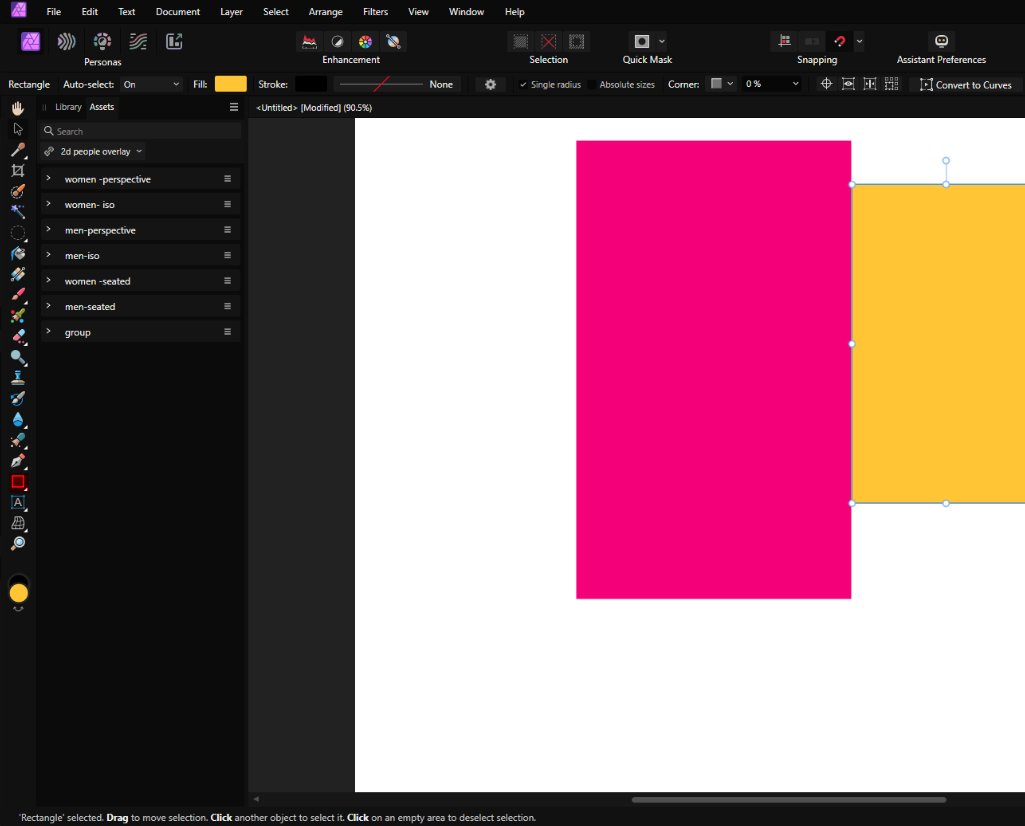





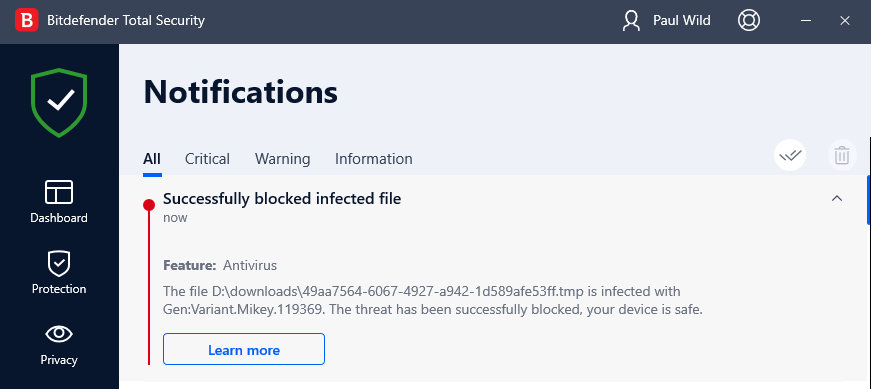
.thumb.jpg.5e52068ffb8383233eaed94d506dfd00.jpg)