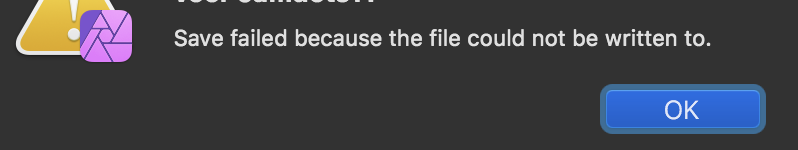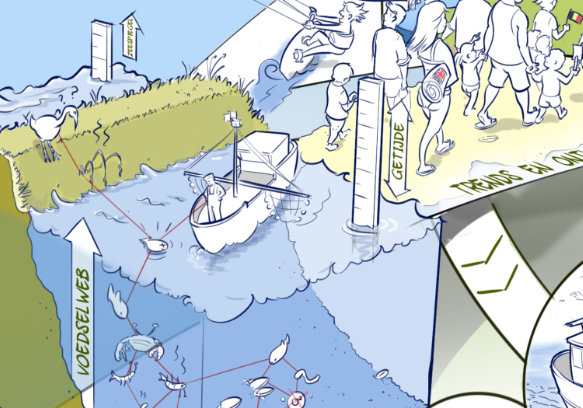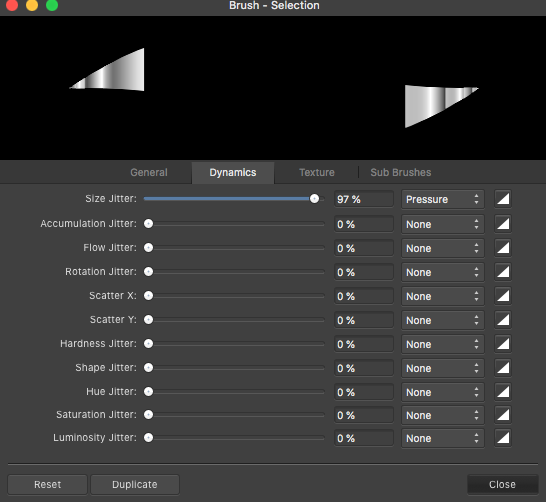ZufDraw
Members-
Posts
116 -
Joined
-
Last visited
Everything posted by ZufDraw
-
AHHHH. same here. AP 1.10.1 OSX Mojave MBP 2018 A file I was working on all day. No problems.. suddenly this issue. I think it is related to editing an embedded Designer document... [edit] this was definitely the case. I dropped a design document to my AP document. It shows up as "embedded document"layer. I can freely edit that embedded document (it opens a new window), but AP does cannot save. For test purposes, I tried to copy that embedded document and paste that into a new document I can see it is scrambled/incomplete (layers missing). I cannot save my AP document with this embedded document. When I delete that layer it saves fine... [edit2] it looks fine when I 'place' the document [edit3] unfortunately it also fails with the placed document. As soon as I edit anything in the embedded document, AP can no longer save. It doesn't matter if I close the embedded document or not.
-
This is what's wrong with the brush in affinity photo
ZufDraw replied to ZufDraw's topic in V1 Bugs found on macOS
Is there anything more you could tell. Can we expect this to be fixed -eventually- since it is 'logged'. Is this some kind or priority or is it on a long list of "whenever there's time left". Is this hard to do and therefore will take some time or is it an easy fix. Anything. For me it's critical so would appreciate a little more indication of what to expect. -
This is what's wrong with the brush in affinity photo
ZufDraw replied to ZufDraw's topic in V1 Bugs found on macOS
any progress on this issue? -
I wasn’t clear with what I meant with lines. With Lines i mean the outlines (Also referred to as ink lines in cartooning) of a hand made drawing (so pixels, not vector). Just simple objects, people, buildings, nature, vehicles all drawn by hand (on a cintiq). Coloring is just like you would colour a coloring page, only more detailed and layered. Here is a small corner of a drawing I made (on low resolution). E.g. the people might all need to be colored Ps @Old BruceI posted a feature request
-
Thanks I was aware of that workaround. That’s fine for a single instance, but I in my work I make manual drawings and when I colour the drawing (in Ps) I use the bucket a lot, like a 100 times or more so I would prefer to just click and fill in 1 go with the flood fill. The circle example was to illustrate the issue. In practice I’m working with hand drawn images. I was just wondering if I was missing some option, since the select tool is able to sample all layers so I assumed the flood might be set in a way to do that would too. Your replies confirmed it can only sample layers below. To me it seems like a strange limitation though. I mean, if you colour any line drawing, wouldn’t you always have the colour layer below the line layer. The similar bucket tool in ps is able to sample all layers. You cannot even limit it to only the layers below(?). There’s probably some other (photo editing) reasoning behind this choice that would make other things easier, but for coloring line drawings it’s tedious.
-
Thanks @stokerg, I'm sorry I was unclear. I'm talking about AP. I want to flood fill to work with the contraints from all layers. So let's say I have a circle (line, no fill) and want add a layer below that circle to fill that circle with colour. I cannot seem to use the flood fill tool to fill that layer within the constraints of the layer above.
-
Affinity Designer - Search or Sort Layers
ZufDraw replied to Oshawk's topic in Feedback for Affinity Designer V1 on Desktop
+1 -
Ok strictly speaking not a bug(?), but this does not work as intended I assume. In OSX when you scroll through the layers list and happen to hover over the scroll bar, this scroll bar appears. This is linked to an OSX setting (show scroll bar is set to automatically) which I prefer above the "show always". IMO it should not cover the layer selection as follows: OSX Mojave MBP2018 AP 1.9.3
-
At some time flood fill was only available for the current layer. Then they implemented it for all layers + below. But it is still missing the option to sample ALL visible layers (so also the layers above) Which, imo, is much more useful than just the layers below. Could you please add the option to sample ALL layers in flood fill.
-
Color Picker tool fills layers with colour
ZufDraw replied to ZufDraw's topic in V1 Bugs found on macOS
Aaah, I see. So you can select a group of objects and drop colours on them. And I guess to be consistent it also fills any pixel layers as a 'side effect'. In itself it seems a bit odd to fill a group of pixel layers with the same colour (even when you select "stroke" in the group fill, the pixel layer still is completely filled since there is nothing to be stroked) but since it does the same to specific objects I get why you are able to 'fill a group'. All in all it might have been more logic/consistent if A a single selected pixel layer would receive a fill with the colour picker and when selected through the group or B a single selected pixel layer does not receive a fill with the colour picker but also not when selected through the group In contrast, the gradient tool seems more consistent. You can fill multiple layers with group selection and it works the same on a single layer. Anyway, I'm splitting hairs here. Im fine with the way it works. Thanks for explaining! -
Color Picker tool fills layers with colour
ZufDraw replied to ZufDraw's topic in V1 Bugs found on macOS
Aha, ok I now understand you need to select an object with a 'fill property', like an ellipse. So the only thing I don't get yet is why it fills my whole layers when I have a group selected. That made me think I could also just select the layer and fill it, which I can't (and don't need). I don't understand why one would want to fill all sub layers of a group with a colour, discarding all content. Anyway, my issue was I don't want to fill these layers, I just want to pick a colour for further useage and I now know how to do that. dropper.mov -
Color Picker tool fills layers with colour
ZufDraw replied to ZufDraw's topic in V1 Bugs found on macOS
Thanks! that fixed this issue. Still, I'm not sure what this option is supposed to do, it only seems to work on groups. If I select a single layer/object, it doen't seem to do anything -
when I color pick a colour when a group is selected, all the layers below get filled with that picked colour. OSX Mojave MBP2018 AP 1.9.3
-
Fill Speed & Control
ZufDraw replied to Suetonius's topic in Feedback for Affinity Designer V1 on Desktop
I have the same here. The flood was Super slow. It has improved a lot lately, but it is still slow compared to PS -
Affinity Photo Customer Beta (1.10.0.244)
ZufDraw replied to Andy Somerfield's topic in [ARCHIVE] Photo beta on macOS threads
It seems something is wrong with the selection in 1.10. Or it maybe I missed a setting. Check this test file. In 1.9, If the upper layer is selected and I click on the dot, the lower layer gets selected. In 1.10 this does not (always) work. The upper layer is treated as a complete fill. It seems it is impossible to select 'through' upper layers. Selection Bug.afphoto -
Affinity Photo Customer Beta (1.10.0.244)
ZufDraw replied to Andy Somerfield's topic in [ARCHIVE] Photo beta on macOS threads
From me a nudge for this one. 😊. -
Affinity Photo Customer Beta (1.9.4.241)
ZufDraw replied to Andy Somerfield's topic in [ARCHIVE] Photo beta on macOS threads
Hm I'm sorry I posted too soon. I just found the flood fill bug is still present. As can be seen in the movie, the flood fill does not seem to work on already filled areas but I'm not sure. In general it often doesn't to antyhing. And when I disable contiguous, it seems to fill anything but the area I select. But it's not super consistent so that's why I added the file where it happens. And I do really miss the fact that you can only flood fill with layers below, not above. Ok that's a feature request, sorry Flood Fill Bug 2.mov Flood Fill Bug2.afphoto -
Affinity Photo Customer Beta (1.9.4.241)
ZufDraw replied to Andy Somerfield's topic in [ARCHIVE] Photo beta on macOS threads
I was about to post a flood fill bug, but noticed it has been fixed already in this build! Kudos for that! Flood fill is still pretty slow though. And there are still brush issues. I found out that these mainly start occurring with pressure settings of 48% and above. Both size and hardness no longer show these issues below this threshold. -
This is what's wrong with the brush in affinity photo
ZufDraw replied to ZufDraw's topic in V1 Bugs found on macOS
BTW in my latest example the pressure is set to 99% (linear). This might be relevant because when I set it to e.g. 96 the effect is much less prominent and is back at e.g. 93% etc. The issues are seemingly random different at certain pressure settings. -
This is what's wrong with the brush in affinity photo
ZufDraw replied to ZufDraw's topic in V1 Bugs found on macOS
Thanks! Another pointer for where to look are these two settings. With the shape zet to (near) zero you can see the different behaviour from tip to body. Good luck! -
This is what's wrong with the brush in affinity photo
ZufDraw replied to ZufDraw's topic in V1 Bugs found on macOS
I initially posted this in the general forum since it’s not platform related. It occurs on OS X, win and iOS afaik -
I also noticed inconsistent aliasing in ap. Generally speaking the brush/zoom engines has some flaws; in this post I also mentioned the aliasing issue: later I found other details that might give some insight into the stroke behaviors issues
- 13 replies
-
- affinity photo
- brush
-
(and 2 more)
Tagged with: