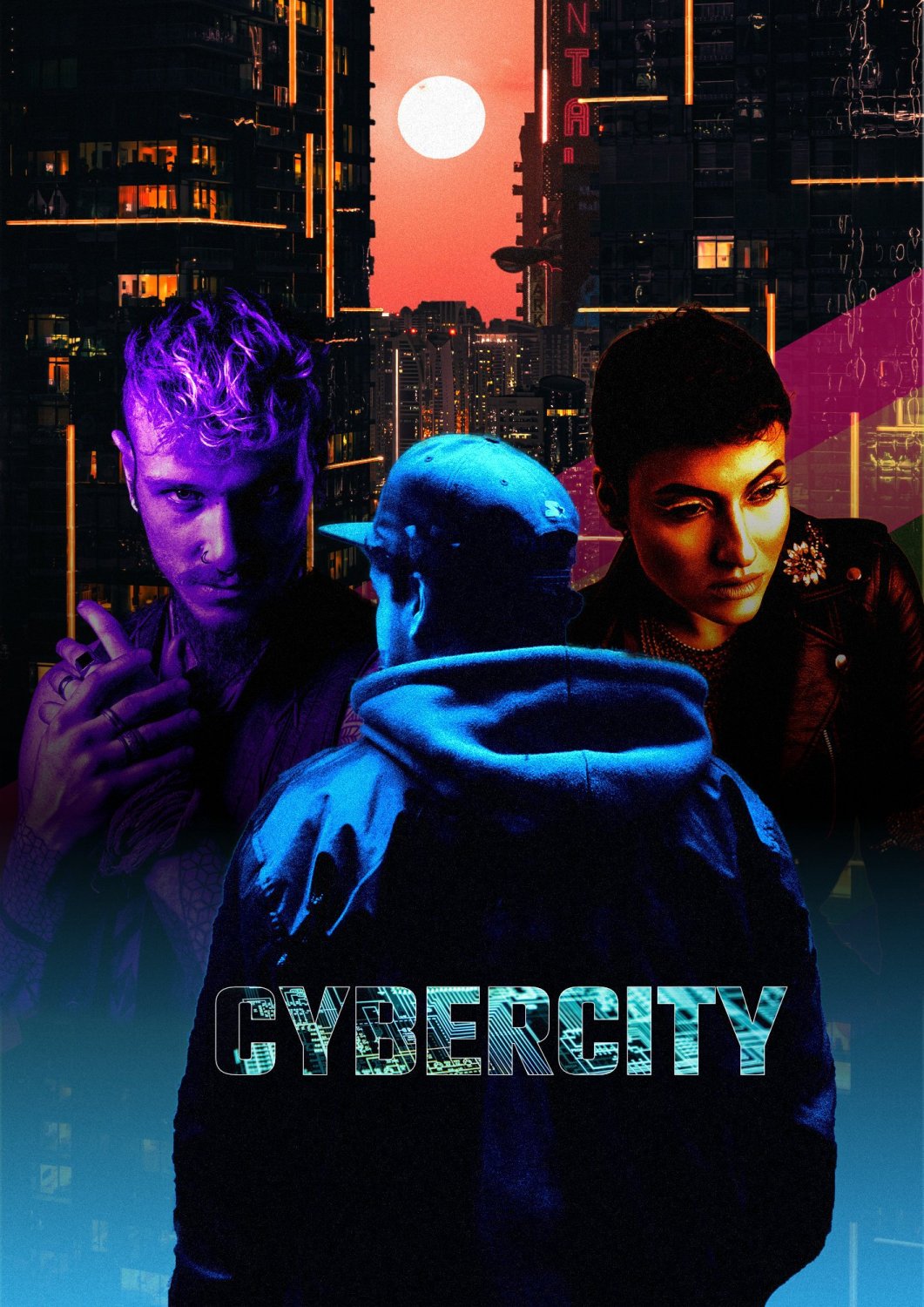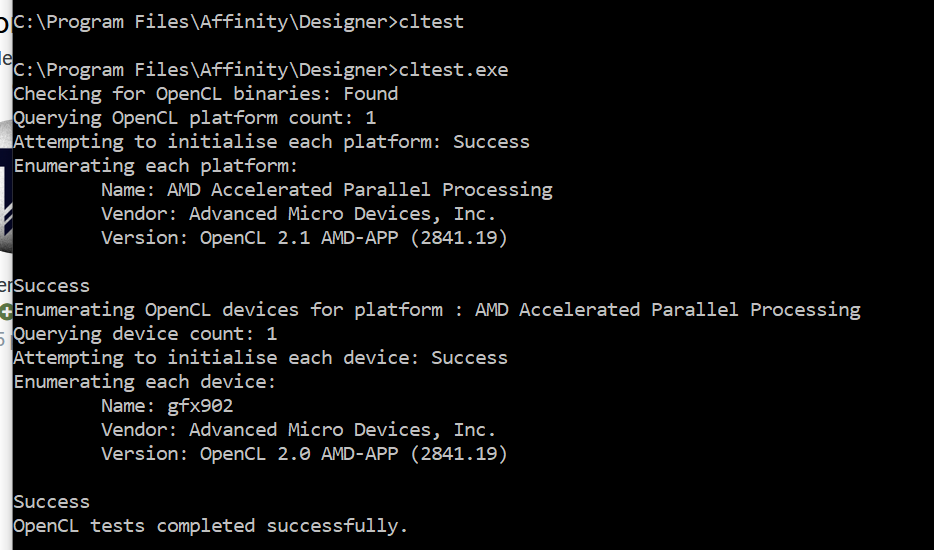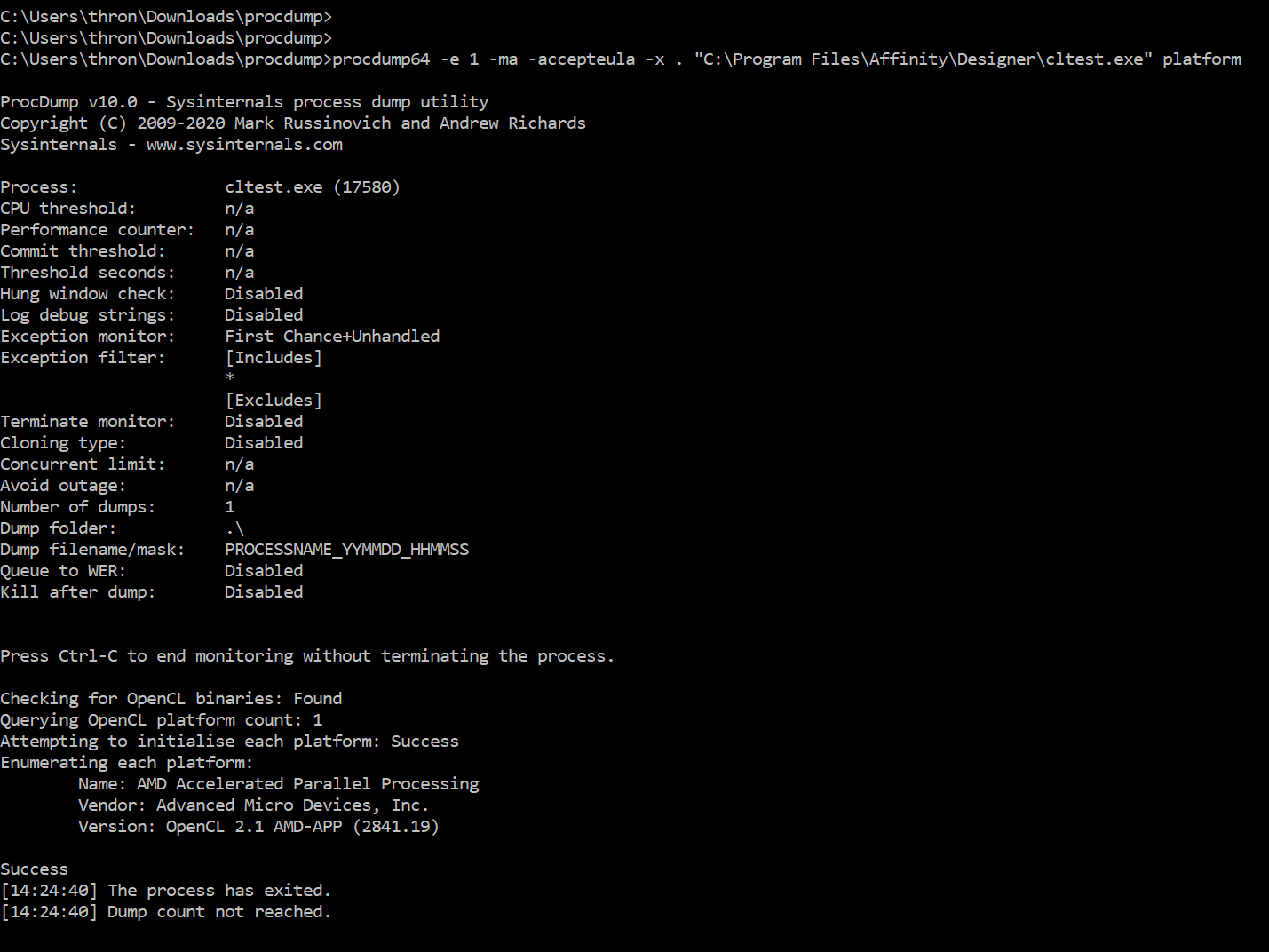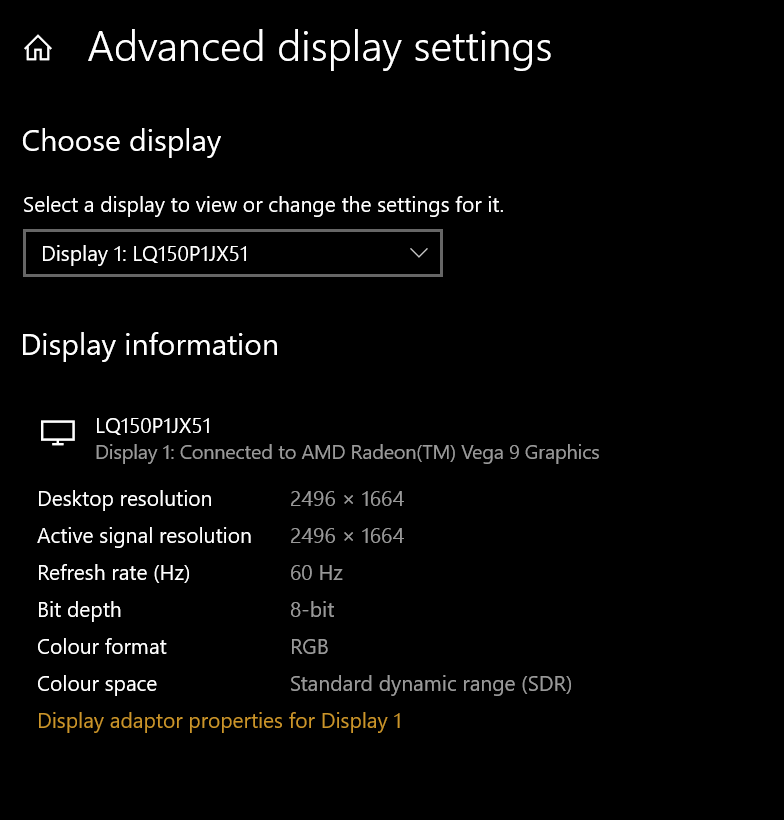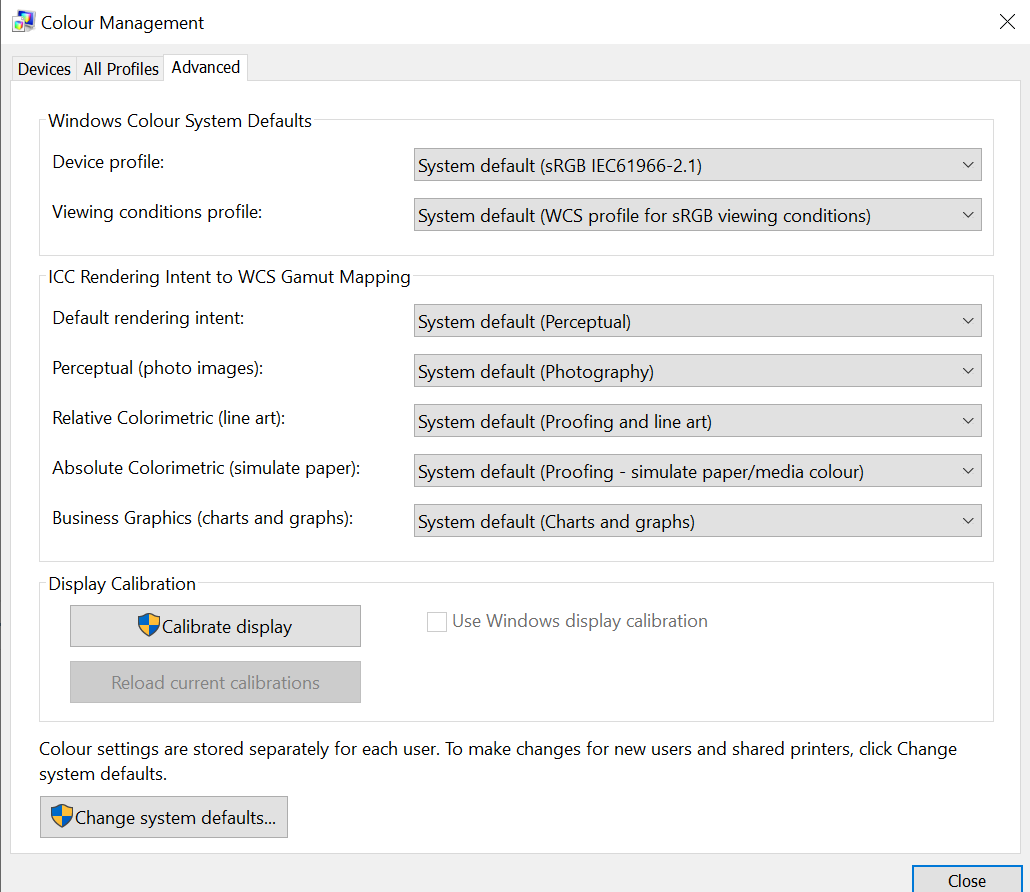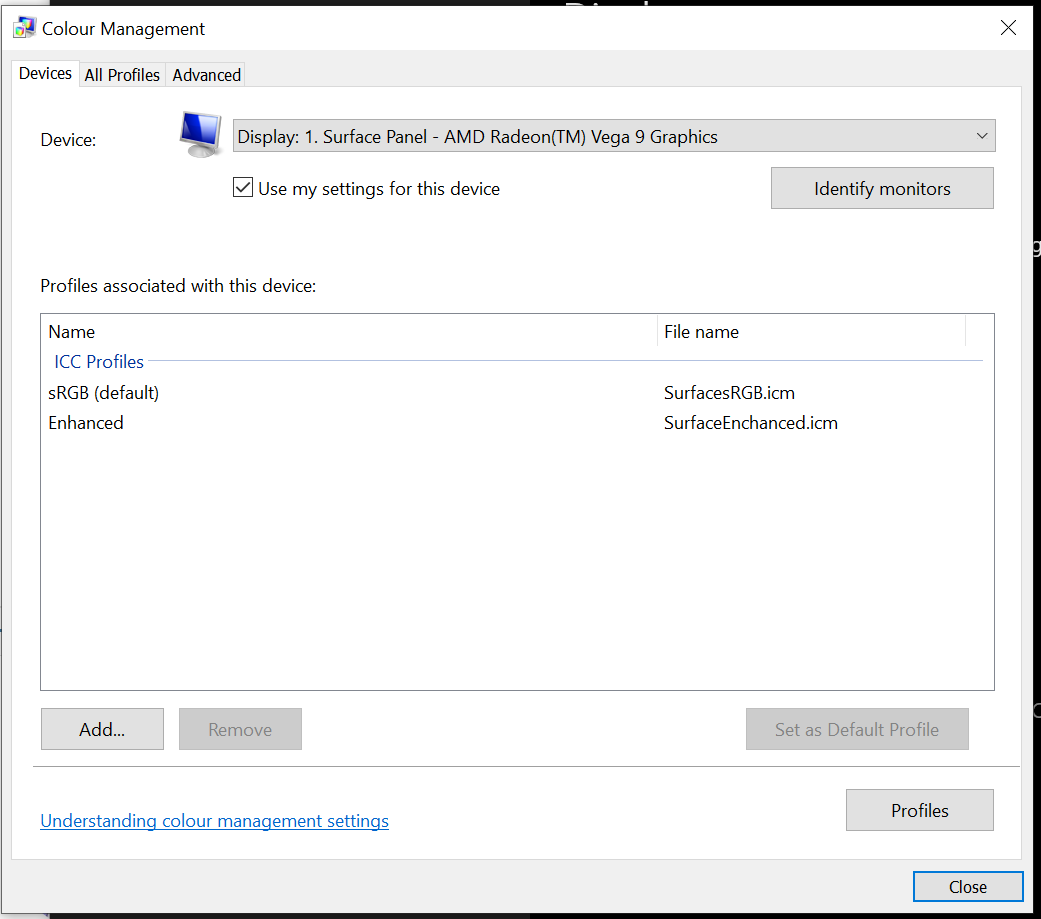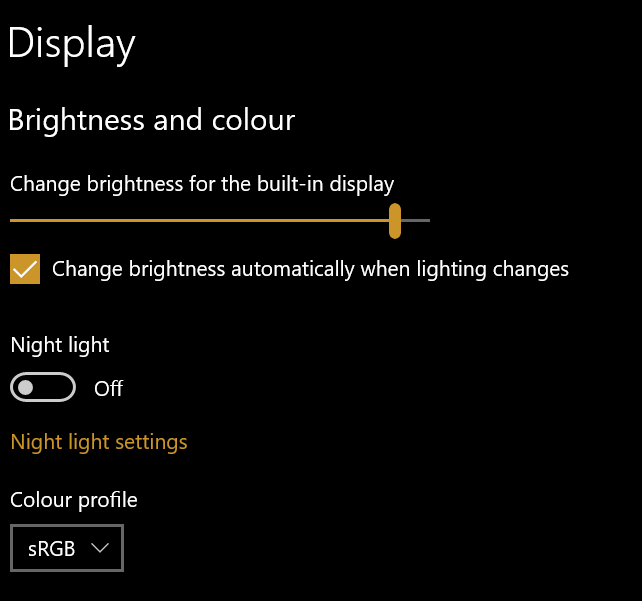-
Posts
28 -
Joined
-
Last visited
Everything posted by Throne777
-
Spent the day listening to lots of viking folk like Heilung, Wardruna, and A Tergo Lupi and got inspired. Couldn't think of a decent name for it Original image for comparison can be found here
-

Change the direction of the ruler
Throne777 replied to Throne777's topic in Affinity on Desktop Questions (macOS and Windows)
I was wondering if that would end up causing some weird formatting behaviour somewhere down the line? -
I'm sure there's a historical/technical reason why the ruler defaults with 0 at the top left on a document, meaning you measure down the page, but for everything I've used it for (posters, displays, etc), it's a total pain. I want to know how far something is up a poster/display for a stand (because I measure from the floor up, not from the ceiling down, to work out the space in a room), so I can work out if the bottom part of the design is going to be cut off by a table or someone's chair. Is there any way to reverse the ruler, so 0 (mm/pixels/etc) starts at the bottom of the page and the top left of the ruler is where the max height of your document is? I know you can set 0 at the bottom by dragging the top left corner of the rulers down, but that doesn't change the direction of the ruler. Am I missing some obvious setting?
-
-
Will saving documents cause any compatibility issues with using the same file on the stable (i.e. non-BETA) releases (either at the same time or further down the line)? Basically I have a few documents I need to work on, but if I open them in the BETA Publisher and overwrite the file with changes, I need to be able to open that same file in the stable release once the fix moves to that without it causing issues.
-

1.9.1 didn't fix the 1.9 splash screen crash
Throne777 replied to Throne777's topic in V1 Bugs found on Windows
So, weirdly (but also, yay!), it looks like 1.9.2 has fixed the crash issue for me 😕 -

1.9.1 didn't fix the 1.9 splash screen crash
Throne777 replied to Throne777's topic in V1 Bugs found on Windows
Just seen version 1.9.2 has been released. Has this update addressed this particular crash I've been getting (I'd prefer to avoid another round of installing only to get the same crash then reinstall version 1.8.5 again). Thanks for your help! -

1.9.1 didn't fix the 1.9 splash screen crash
Throne777 replied to Throne777's topic in V1 Bugs found on Windows
Renamed it to '1.0 OLD', when I ran Designer it made me accept the EULA, then splash screen, then the same crash again 😞 -

1.9.1 didn't fix the 1.9 splash screen crash
Throne777 replied to Throne777's topic in V1 Bugs found on Windows
Yeah, my bad. Misread. See above edit 🙂 -

1.9.1 didn't fix the 1.9 splash screen crash
Throne777 replied to Throne777's topic in V1 Bugs found on Windows
When I click on that it opens command prompt which then closes before I can read anything. Has it put a file somewhere? Sorry, misread your reply. Screenshot attached -

1.9.1 didn't fix the 1.9 splash screen crash
Throne777 replied to Throne777's topic in V1 Bugs found on Windows
I'm using a Windows Surface Laptop 3, graphics are AMD Ryzen 5 Microsoft Surface Edition. I ran the procdump (cd command couldn't find desktop so had to put it in download folder). Screenshot attached. If it created a DMP file as you suggest I don't know where it's put it as there are no new files on the desktop, download folder, or in the procdump folder. 1.0.zip -
So I've had this issue since the 1.9 verison. Posted about it here and here. Apparently the 1.9.1 update was supposed to fix it. It hasn't. Still get exactly the same crash making the programs unusable. I even uninstalled and fresh install of 1.9.1. Still get the crash. Any help would be much appreciated. I really need these programs for work so this is pretty frustrating. Thanks for your help!
-
@Callum The guide doesn't match up with what the folders are like. So for me the file path is different: Appdata / Roaming / Affinity / (The three options in AppData was Local, LocalLow, and Roaming. Not sure why Affinity is in Roaming?) Then there's Common, Designer, Photo, Publisher in the Affinity folder. The 1.0 Settings folder for Common and Publisher are both empty. The Settings folder for Designer and Photo contain the PerformancePreference file but it doesn't contain an entry for UseHardwareAcceleration I assume that's not a good sign?
-
I did post this originally in the support forum, but I guess Bug Reporting is a better place for it given it's a major bug? It happens on all 3 programs, but I really need Publisher up and running for work so I reported it in Publisher bug sub-section, I hope that's OK? All 3 programs ran absolutely fine on 1.8, after upgrading to 1.9.0 all 3 programs crash as soon as the splash screen goes and it tries to open the main program window. Windows 10 is up-to-date. I'm using a Windows Surface Laptop 3 with the Ryzen 5 Windows Surface Edition. I ran the .NET Repair tool, that didn't seem to do anything. I tried opening the program by holding Control and clearing the pre-ticked caches, that did nothing. Please let me know if I can provide any more information. I saw on another thread to try "Can you then navigate to %appdata%/Affinity\Publisher\ and rename the 1.0 folder to 1.0 old, relaunch the app and let me know if still crashes on runup?" - I don't have a 1.0 folder? Thanks for all your help!
- 1 reply
-
- affinity publisher
- affinity photo
-
(and 2 more)
Tagged with:
-
I've just updated all 3 programs to version 1.9 and now none of them will open (this is on Windows 10). When I run them I get the new splash screen, the program opens for a second and then immediately closes. No error message or anything. Version 1.8 worked just fine, and there haven't been any Windows updates since I switched from 1.8 to 1.9 (unless it installed one without me knowing). Any help would be great as I really need them working as I've got work to do! Edit: Just to add a bit more info. I'm running them on a Windows Surface Laptop 3. 16GB RAM, AMD Ryzen 5 Surface Edition. Thanks!
-
Pretty pleased with this one. I really like photos that incorporate vector shapes / line work, so wanted to have a stab at my own. The space / window section was done in Designer, than that file was placed into the larger picture in Photo with some further work done. I used a lot of tricks I learned from the lockdown Affinity sessions (isometric grids, using textures as overlays, various colour adjustments, etc.), so many thanks for those! 🙂
-
I'm currently working part time in the office, and part time at home. I have Affinity Publisher files stored on OneDrive synced on my work and home computer. However, if I work on a Publisher file on the work iMac, save it to OneDrive and then try to work from it on my WIndows home computer, all the linked files are broken. I then have to relink them all if I want to work on the file at home, which, when you're working on a Publisher file that has 50+ images, isn't exactly a productive use of my time. Considering it's all in the same folder structure (because they're on a synced OneDrive folder), is there any way to tell Publisher 'the folder where all the images are stored are here with all the same subdirectories' and then Publisher just relink all the images? I swear when I was using InDesign a year or two ago it could do this. I know one work around is to stop using linked files, but that means the file size would end up being massive, and it seems a bit silly given I'm working from the same OneDrive folder on my computers. Thanks for any tips/tricks!
-
I've been playing around with song lyric artwork, and as it's the anniversary of the White Pony album I thought I'd do one for that. The lyrics are repeated (IIRC the text box is filled with the album lyrics 3 times) because to fill the logo would've required to blow up the lyrics a fair bit, which meant the logo didn't have very good definition. As a heads up, the lyrics do contain swear words. (I wouldn't have thought that counts as controversial, but happy to redo the post as just as link if it is). Logo and text and was done in Designer, background photo was edited in Photo. Obviously all kudos to the band for the pony logo and lyrics, I just did this a bit of fun fanboy art.
-

Colours aren't displaying properly
Throne777 replied to Throne777's topic in V1 Bugs found on Windows
@- S - Thanks for the video! I can confirm that doing this worked, thank you so much! I didn't remove the two AMD profiles (just in case the Intel colour profiles didn't work or whatever), I'm assuming this won't cause any issues / conflicts? Both the Enhanced and the sRGB profiles have the yellow box issue. Thankfully, using the Intel one works 🙂 Thank you for reporting it to Microsoft. What I can't fathom is that I surely can't be the first person to use this Surface Laptop for photo editing, I mean the main draw of this laptop was that it is probably the closest thing to a Macbook in terms of build quality, screen, decent spec, etc. It's the sort of laptop you'd get specifically for this kind of work. Odd. (Sorry for the delay in replying, been a bit hectic lately) -

Colours aren't displaying properly
Throne777 replied to Throne777's topic in V1 Bugs found on Windows
Is there anything I can do in the meantime because currently my Affinity suite is useless if I can't get the colour white 😕 How do I correct the colour profile? -

Colours aren't displaying properly
Throne777 replied to Throne777's topic in V1 Bugs found on Windows