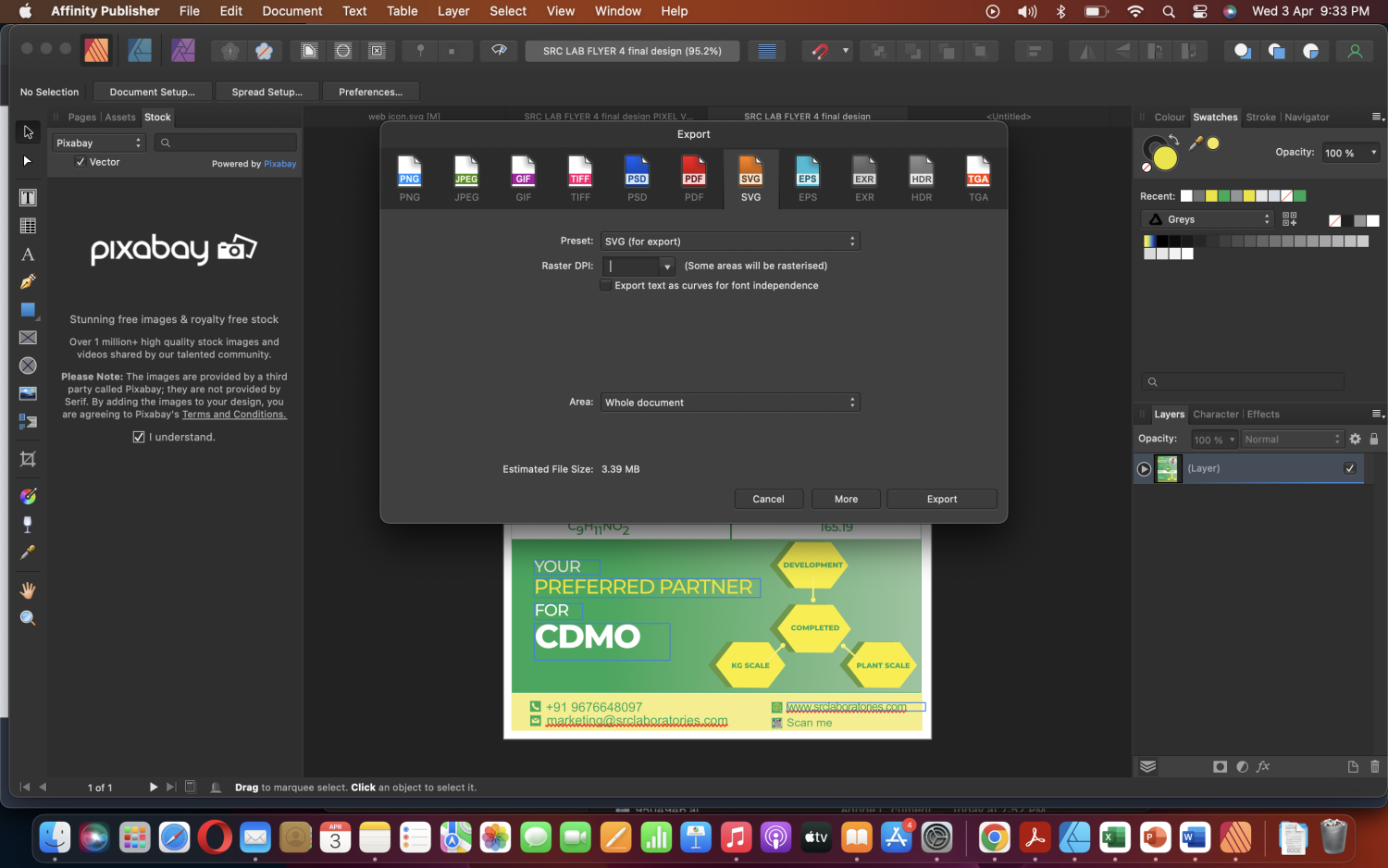-
Posts
51 -
Joined
-
Last visited
Recent Profile Visitors
The recent visitors block is disabled and is not being shown to other users.
-

Not able to export files in svg format
SUBH replied to SUBH's topic in Affinity on Desktop Questions (macOS and Windows)
Yes, it is for the flyer design not for print but for web services, please suggest me what should be the document layout (colour format,colour profile,document unit and dpi). Well I have used elements like a jpeg image, fonts( with strokes), used blend mode (overlay )for a coloured rectangular box keeping down the opacity level. I have noticed when I export the file in HDR format the green colour comes out to be fluorescent green ,what should be the right entry for Resample check box of HDR export. Thanks in advance -

Not able to export files in svg format
SUBH replied to SUBH's topic in Affinity on Desktop Questions (macOS and Windows)
Actually, I want to design a flyer for linkedin post (web services).Please suggest an ideal document layout in Affinity publisher and what should be the export set up in svg or psd format .Please find the screenshot 1.of the doc. setup in web for flyer design. 2. The export svg format preset set up . Please let me know if the screenshots are the correct way to do so. -

Not able to export files in svg format
SUBH replied to SUBH's topic in Affinity on Desktop Questions (macOS and Windows)
Hi, Another error has come up.While exporting the flyer to client in psd format, the colour of the design got changed but exporting in hdr. format has retained the original flyer contents. -

Not able to export files in svg format
SUBH replied to SUBH's topic in Affinity on Desktop Questions (macOS and Windows)
Hi, Thanks for your reply. Its not exporting anything at all a blank file ..Yes ,I have applied filter affects,vector objects used..Exporting in psd,jpeg,hdr format is happening smoothly though. -
 Alfred reacted to a post in a topic:
Jpeg Files when exported to freelancing site looks granular, unclear
Alfred reacted to a post in a topic:
Jpeg Files when exported to freelancing site looks granular, unclear
-

SCIENTIFIC ICONS SIZES
SUBH replied to SUBH's topic in Pre-V2 Archive of Affinity on Desktop Questions (macOS and Windows)
PERFECT...VERY VERY HELPFUL...MANY THANKS