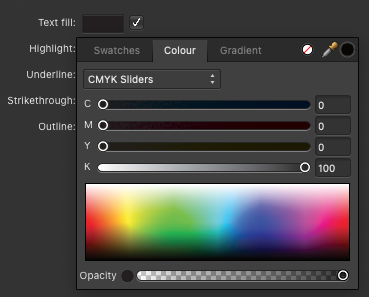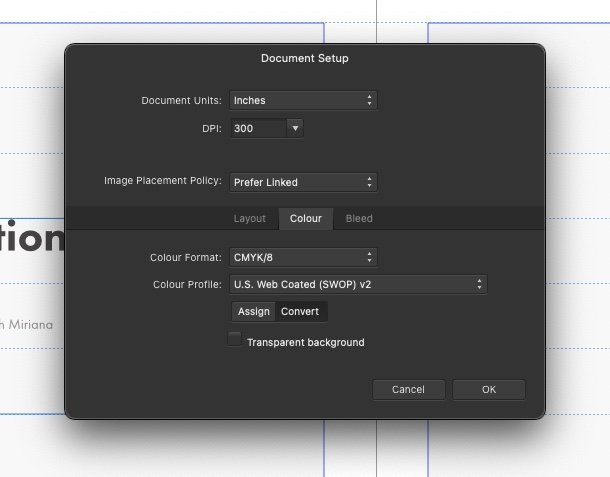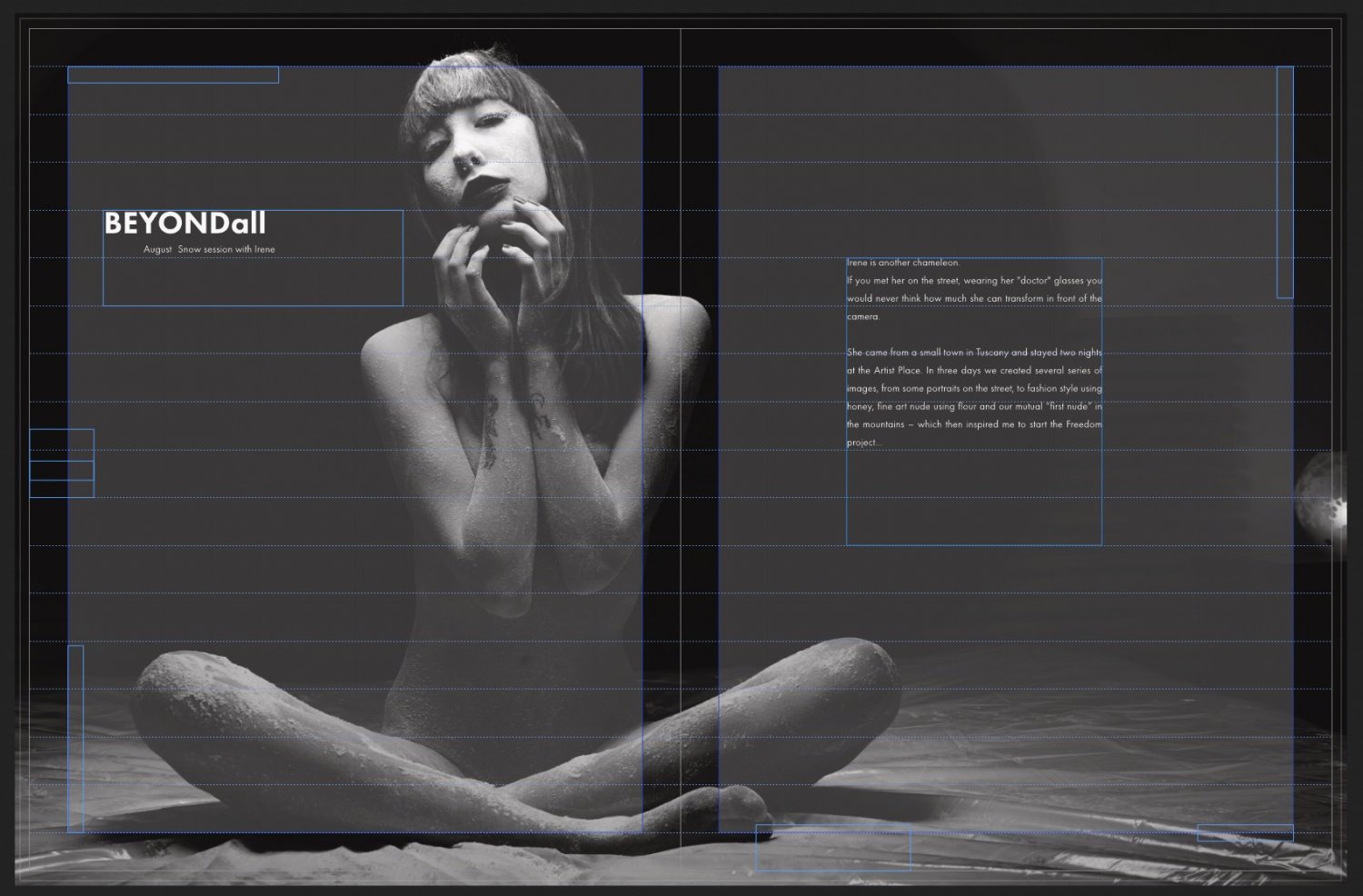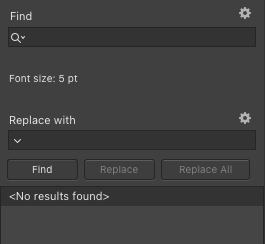-
Posts
21 -
Joined
-
Last visited
Contact Methods
-
Website URL
https://www.ugosinhache.com/
Profile Information
-
Gender
Male
-
Location
Como, Italy
-
Interests
Photography, music, art
-
by "forgot" I mean that some styles were not imported 🙂 cannot remember if styles where in the import list anyways they were all saved as styles and I can see them in the Text Styles panel. just tried to import from the same document in a new, empty, document and it looks like it work now – before I upgraded to 1.10.4 if it happens again I will report. thank you
-
 walt.farrell reacted to a post in a topic:
Import and Export Text styles
walt.farrell reacted to a post in a topic:
Import and Export Text styles
-

Import and Export Text styles
ugrandolini replied to wobmann's topic in Feedback for Affinity Publisher V1 on Desktop
will do so, thank you Walt -

Import and Export Text styles
ugrandolini replied to wobmann's topic in Feedback for Affinity Publisher V1 on Desktop
hi, just a quick note. I just tried to import styles from another .afpub doc and it "forgot" to import styles used in the master pages. Using v. 1.10.3 I guess developers can fix this in the next version. Thank you! -
Hello, I'm almost ready with the first book I made with Affinity Publisher and I uploaded to lulu.com for a quick test. I keep getting a warning stating: I opened a thread but at the end I realized it will be a nice feature if Preflight could check if there is text with a size under a predefined value in the document. Ideally it would be nice to set the minimum font size somewhere in the preferences, however checking for anything smaller or equal 5 pt should be helpful enough. Thank you
-
so I opened the Grays and double clicked the first "gray" on the left: then I edited like this: Now, if I open a new document and double click on the same "grey" – the first on the left – I still get the same values: 0/0/0/100 so I guess AP saves these values globally – this can be positive or negative pending on the user needs.
-
thank you @carl123 to pointing that out! Then we definitely need to get a check in Preflight for font sizes below a certain value – and we should be able to enter that value somewhere in the preferences. I think I did not used any font smaller than 8 pt but I cannot spend my life to find out if there is something in 4pt, 3pt, 2pt or 1.3pt or 2.5pt or 4.999999pt ah ah ah Are anyone at Serif looking at the forum or should I open a request in some other place?
-
thank you so much @loukash! The color warning is gone with the last upload, however I set the document as CMYK/8 so I guess any color should be automatically converted when I export, right? The font size warning must be a problem on their side as AP cannot find any font on that size in the document. The last warning is still there: Transparency: We detected an element that may be transparent within your file. We strongly recommend flattening or removing any transparencies in your file. But I need transparent boxes in my layout as you can see in the following image: Do you think I will face problems with a page like this? I will print a sample anyways and see what happens; this book is actually a project I'm using to learn AP and check LULU's print quality. Again, thank you for your support.
-
thank yo so much @walt.farrell for taking the time to prepare these instructions! I followed your instructions and AP didn't find anything in 5 pt, so I guess there can be an issue in the "problems detector" on lulu.com I will add a feature request to ask Affinity to add this check in "Preflight" in a future version – anyways I love this software and I how easy is to create with it!