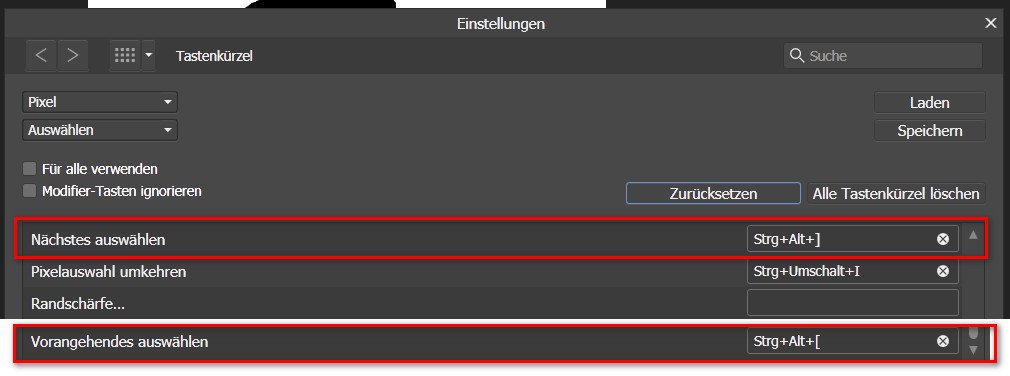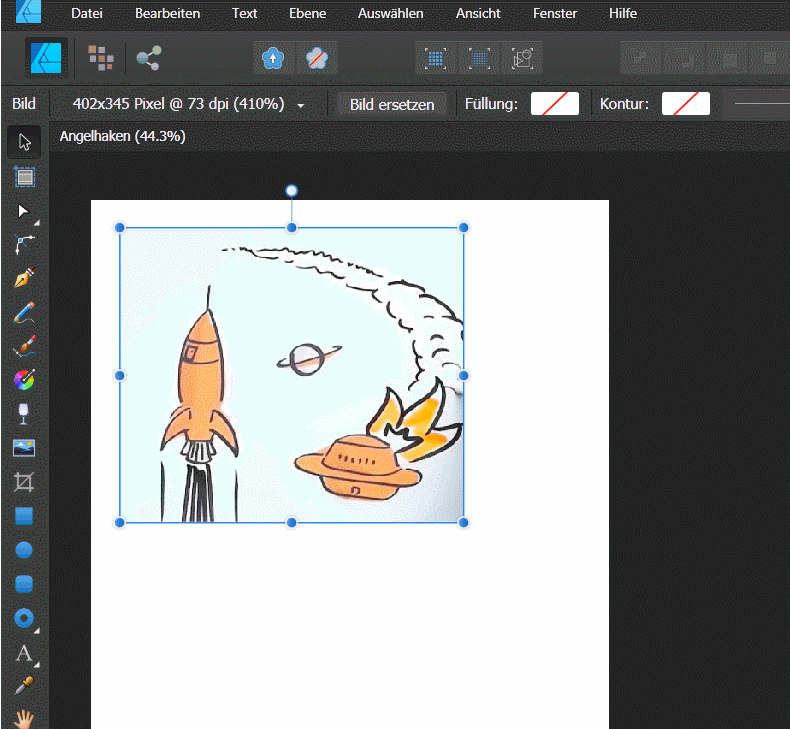Ger.Markus
Members-
Posts
20 -
Joined
-
Last visited
-
I have now read the post and can also understand the dilemma regarding the app stores and the "missing receipts". Still, it doesn't change the fact that the current approach doesn't feel good for V1 buyers. Serif does write that they want to offer an additional, free content package for V1 customers in order to be able to offer added value to new customers. But on the other hand, this will not meet the needs of all V1 customers. For me it is doubly annoying when there is no special (unlimited time) discount for V1 customers, but only the "general discount" valid until December 14. V2 is not executable on my current computer because the OS is too old. But I plan to switch to a new computer with a current OS only in the future. So now I am forced to switch to V2 already, because the current discount is valid only until December 14, even for V1 customers. I find this very unfriendly to regular customers. I am a hobby user and I use Designer regularly and Photo irregularly. Publisher I bought during a Covid discount promotion because the price was unbeatable (about $27). I haven't used Publisher yet, but you never know what the future holds.... And hey, it was only $27. The price per app is now much higher (despite the discount): $50,-. So even the universal license is too expensive for me right now for a "slightly bigger feature update". I would feel more comfortable to still benefit from a V1 customer discount in 8 months or so. If that were the case, then for me personally, the current discount promotion wouldn't be such a slap into my face either.
-
(english translation in blue colour) Ich habe heute einen (deutschen) Newsletter zur neuen Version 2 bekommen. Der Newsletter hat folgenden Wortlaut (sorry, er ist in deutsch, aber in meinem Kommentar dazu übersetze ich den Teil des Newsletters, um den es mir geht): I received a (German) newsletter today about the new version 2. The newsletter has the following wording (sorry, it's in German, but in my comment I translate the part of the newsletter I'm concerned with): Sie schrieben: Am 25.11.2022 um 14:24 schrieb Affinity Team: Wir möchten, dass alle V1-Kunden die Möglichkeit haben, von diesem Rabatt zu profitieren, und haben daher beschlossen, dieses Angebot bis zum 14. Dezember verfügbar zu machen. Wenn ich das richtig sehe, gilt dieser Rabatt für alle Kunden und nicht nur für V1 Kunden. Ich sehe nicht, welchen Vorteil ich als Affinity-Unterstützer (Käufer aller drei V1 Versionen) durch diesen Rabatt habe. Sie behandeln die Version 2 marketing-technisch und fiskalisch wie eine neu Software, bei deren Einführung ein genereller Rabatt gewährt wird. Dies hat nichts mit mir als Käufer der Version 1 zu tun. Jeder andere Interessent, der Ihre Version 2 kauft, bekommt den gleichen Rabatt. Das können Sie natürlich machen wie Sie möchten. Aber dass Sie diesen Rabatt in Ihrem Email-Newsletter so darstellen, dass es Ihnen ein besonderes Anliegen ist, dass wir V1-Käufer von diesem Rabatt profitieren, ist etwas verstörend. 1) V2 ist maximal ein etwas größeres Funktionsupdate, Sie launchen es jedoch wie ein völlig neues, überwältigendes Produkt. Das wird vielen V1-Käufer (wie mich) sicherlich sauer aufstoßen. 2) Ihr angepriesener Rabatt ist kein "besonderer" Rabatt von dem V1-Käufer besonders profitieren 3) Ihre Aussage "...dass alle V1-Kunden die Möglichkeit haben, von diesem Rabatt zu profitieren" klingt so, als müssten wir V1-Käufer froh sein, dass uns der Rabatt überhaupt gewährt wird. Es scheint, als hätten wir diesen Rabatt (im Gegensatz zu Neukunden) gar nicht erst bekommen, wenn Sie es sich in Ihrer Güte nicht doch noch anders überlegt hätten. Ein V1-Käufer, der etwas intensiver darüber nachdenkt, kann Ihr Angebot auch gut und gerne als Blasphemie verstehen. Ich finde Ihre Software wirklich toll, aber diese Marketingaktion zur Version 2 ist in meinen Augen gehörig in die Hose gegangen. Jeder V1-Kunde, der ein paar Minuten darüber nachdenkt, wird zu dem Schluss kommen, dass er als Serif-Unterstützer nicht mehr Wert ist als jeder andere Interessent. Dies sind meine Gedanken zu Ihrem Newsletter. Mit freundlichen Grüßen Markus ... You wrote: Am 25.11.2022 um 14:24 schrieb Affinity Team: We want all V1 customers to have the opportunity to benefit from this discount, so we decided to make this offer available until December 14. If I see this correctly, this discount applies to all customers, not just V1 customers. I don't see what advantage I have as an affinity supporter (buyer of all three V1 versions) from this discount. You are treating version 2 marketing-wise and fiscal-wise as if it were new software, with a general discount given at launch. This has nothing to do with me as a buyer of version 1. Any other prospective buyer of your version 2 will get the same discount. You can do that however you want, of course. But for you to portray this discount in your email newsletter as being of special concern to you that we V1 buyers benefit from this discount is a bit disturbing. 1) V2 is at most a slightly major feature update, but you are launching it like a completely new, mind-blowing product. That's bound to piss off a lot of V1 buyers (like me). 2) Your advertised discount is not a "special" discount that V1 buyers will particularly benefit from. 3) Your statement "...that all V1 customers have the opportunity to benefit from this discount" sounds like we V1 buyers should be happy that the discount is given to us at all. It seems like we wouldn't have gotten this discount (as opposed to new customers) in the first place if you hadn't changed your mind in your kindness. A V1 buyer who thinks about it a little harder may well take your offer as blasphemy, too. I think your software is really great, but this marketing campaign for version 2 has really gone down the tubes in my eyes. Any V1 customer who thinks about it for a few minutes will conclude that they are no more valuable as a Serif supporter than any other prospective customer. These are my thoughts on your newsletter. Yours sincerely Markus ...
-
 Ger.Markus reacted to a post in a topic:
How to update the software manually?
Ger.Markus reacted to a post in a topic:
How to update the software manually?
-
Hello, my Affinity products have been telling me for some time that updates are available. I would like to keep control of my computer during the update process and have therefore not yet clicked on download. Is it possible to download the updates manually and also install them manually? I want to run an uninstaller monitor during the update process. If I install the updates manually, do I have to uninstall the previous Affinity installation or can I install the update directly over it? Thanks for your hints. Kind regards, Markus
-
Thanks for testing, Walt. Maybe it has to do with the fact, that I have to press and hold the "Alt Gr" Key on my german keyboard, to compose the "[" or "]" character. Is there a user with a german keyboard layout, who can check this? Markus EDIT: I found the cause. In AD, they have these two hotkeys: Select Next & Select Previous These technically represent exactly the same keystroke as "[" and "]". If I delete these two hotkeys, the enlarging/reducing of the brush tip works normally again. :-)
- 2 replies
-
- affinity designer
- hotkey
-
(and 2 more)
Tagged with:
-
Affinity Designer / Photo, Windows 7 x64 Hello Experts, I have the problem that my hotkeys for enlarging and reducing the brush tip (] and [) only work in Photo. In Affinity Designer the same hotkeys are defined, but the brush tip does not zoom in / out. I test it in Affinity Designer in Pixel Persona with the paintbrush (B). Can anyone confirm the problem or has a solution for it? I don't like to use other hotkeys for it. Markus
- 2 replies
-
- affinity designer
- hotkey
-
(and 2 more)
Tagged with:
-
 Ger.Markus reacted to a post in a topic:
rounded corners to image
Ger.Markus reacted to a post in a topic:
rounded corners to image
-
You must first convert the image to a curve object, then you can apply the corner tool. I made you a little screen video. In the beginning the image is not converted to a curve object, so the curve tool doesn't work. Then I selected the image, opened the menu "Layers" and selected "Convert to curve". After this I applied the curve tool to the image. My app interface is in german, in english the command is called "convert to curve" (or similar) . Unfortunately my screen recorder does not record the opened menus of Affinity, so you can't see the menu items. I hope I could help you with this. Markus Edit: Sorry, didn't realized that you mean Affinity Photo. Does Photo offer a corner tool??
-
@ George Gibson: Ja, danke für das Wilkommen heißen, ich freu mich auch, dass es hier Interessierte aus Deutschland gibt. @ George Gibson: Yes, thank you for welcoming me, I am also glad that there are interested people from Germany. @Ernst R.: Auch ich überlege gerade, ob ich mir nicht auch noch den Affinity Publisher zulege, jetzt wo der 50%Rabatt verlängert wurde. Diese Chance bekommt man sicherlich nicht so schnell wieder und ich hätte dann alle drei Programme beisammen. Derzeit mache ich einen online Comic Kurs, einfach nur zum Spaß. Sicherlich werde ich die Grafiken später dann am Computer nachbearbeiten. @Ernst R.: I'm also thinking about buying Affinity Publisher, now that the 50% discount has been extended. This chance is certainly not going to come back so quickly and I would have all three programs together. Currently I'm doing an online comic course, just for fun. Surely I will later rework the graphics on the computer.
-
 Ger.Markus reacted to a post in a topic:
Drawing a slash through an object
Ger.Markus reacted to a post in a topic:
Drawing a slash through an object
-
 Ger.Markus reacted to a post in a topic:
Drawing a slash through an object
Ger.Markus reacted to a post in a topic:
Drawing a slash through an object
-
Dear MEB, thanks for the support, but I'm obviously still doing something wrong. Even if I execute "expand stroke" on both objects, this does not lead to the desired result. I have made a video of it. Unfortunately, my screen recorder doesn't seem to include the menus, but I can assure you that I executed "expand strokes" in both cases ("Kurven erweitern" in the german version). The workflow looks exactly the same as in GarryP and both times the rectangle tool was used, so I don't understand why one of the objects are not converted to curves. AD_sub.mp4
-
Hi team, Are there any zoom presets in Affinity Designer and Affinity Photo that can be quickly accessed? It would be very useful if I could define multiple zoom presets in my document. For example, if you're working on a landscape design, you might often switch between a total view and two or three detail views that you want to edit. For example, leaves on a tree, then bushes further out and the clouds or the sun as the third point of interest. Without any pre-settings, one has to manually zoom and move the viewport to the different places again and again. If I could define some hotkeys for this or if there would be a panel with user-definable zoom presets for the document, then this would be helpful. In a zoom preset the viewport, the zoom level and the rotation of the document could be saved. Does something like this already exist in AD? Markus
-
 jmwellborn reacted to a post in a topic:
Introduce Yourself
jmwellborn reacted to a post in a topic:
Introduce Yourself
-
 Dan C reacted to a post in a topic:
AF Designer / GUI: Alignment of the menus on Windows 7 / 10
Dan C reacted to a post in a topic:
AF Designer / GUI: Alignment of the menus on Windows 7 / 10
-
Umer, I am pretty sure that you can use the license for a second computer. Serif's license terms allow you to install the software on "all computers that you own and have access to". Now this is not the original wording of the terms and conditions, but this is roughly how Serif described it (which I find really accommodating).
- 6 replies
-
- hard drive
- licence
-
(and 1 more)
Tagged with:
-
You can view the license key in your account on the Serif / Affinity website. There the necessary data are deposited. https://affinity.serif.com/de/store/ Then click top right at the login icon and log into your account. Greetings Markus
- 6 replies
-
- hard drive
- licence
-
(and 1 more)
Tagged with: