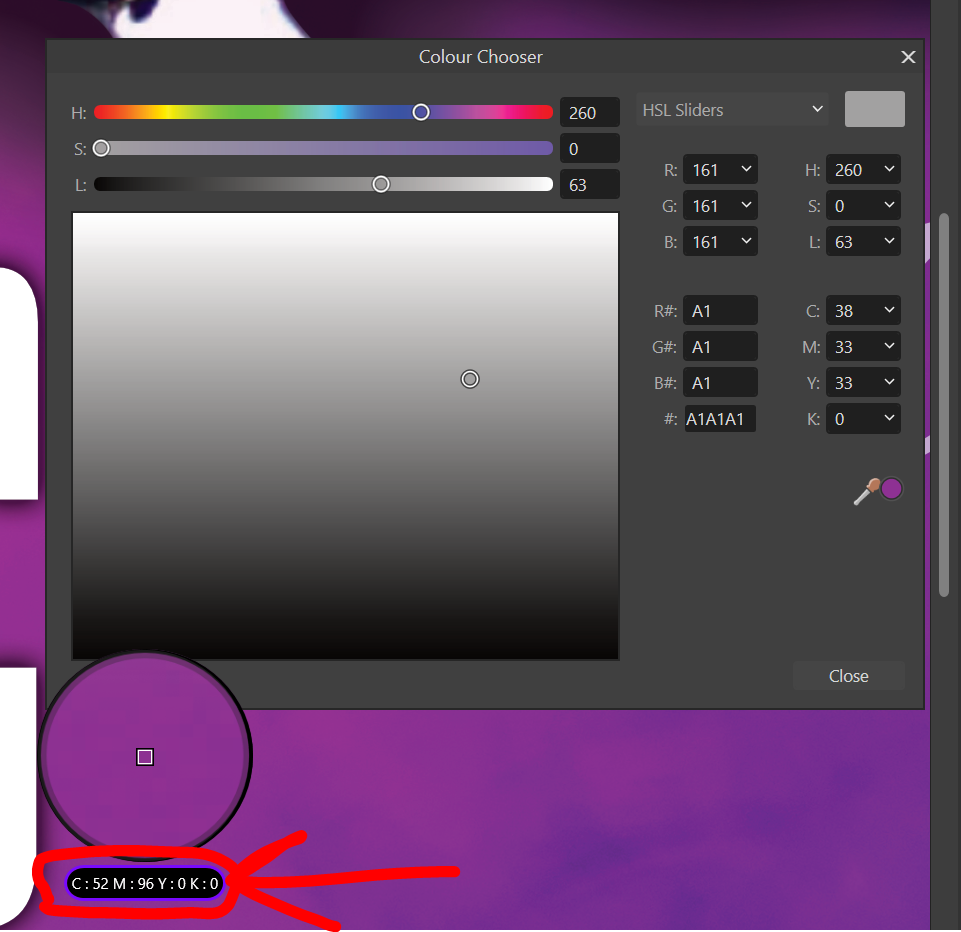RBeci
Members-
Posts
63 -
Joined
-
Last visited
Everything posted by RBeci
-
Updating linked images?
RBeci replied to Quorra's topic in Feedback for Affinity Publisher V1 on Desktop
A workaround could be if you turn off the automatic update and do it manually on resource panel -
Updating linked images?
RBeci replied to Quorra's topic in Feedback for Affinity Publisher V1 on Desktop
It updates the linked document correctly if those are jpg and not afphoto files, very annoying -
Updating linked images?
RBeci replied to Quorra's topic in Feedback for Affinity Publisher V1 on Desktop
The "refreshed" linked document doesn't reflect the correct state of the linked document, It seems for me a massive bug in the Publisher 2024-04-05-10-05-43.mp4 -
Dear @NathanC! Thank You so much! Beci
-
Thank You so much!
-
Dear, here is the file, you can download it for a week: https://we.tl/t-3m8MI8w0sc Thanks!
-
-
OK, I'm getting understand this behavior, It seems the document is in CMYK color model, If I change to RGB, the HSL bars works "well".
-
The only workaround is, if you click in the HSL textfield on the right and change the value up and down +1 -1, very annoying 2023-06-05-17-38-07.mp4
-
The HSL bars does not reflect the picker's color, this is definitely a bug! 2023-06-05-17-32-34.mp4
-
The HSL bars doesn't reflect the picker's color! That is a bug!
-
2023-06-04-19-22-35.mp4 During I try to set the color lightness the basic color is changed
-
Dear Community, Is there any chance to create slices programatically, automatically in Affinity Photo. I have to export a picture with different aspect ratios, and It would be the best way to prepare the slices on multiple images (hundreds of files). I have to do these same steps for hunderds of affinity files: set two slices. Thanks: Bela