
james948
-
Posts
95 -
Joined
-
Last visited
Posts posted by james948
-
-
Eight years. Eight years later.
-
Would love this. Just discovered it can't do this which is maddening.
-
-
23 hours ago, Dan C said:
Hi @james948,
Thanks for your report and your files provided!
I can confirm I've been able to reproduce this issue with your file and therefore I have logged this with our developers now - as I cannot see any legitimate reason for this to occur.
Just FYI, the Pixel layer with constraints applied still exists, simply it is moved very far off the Artboard unexpectedly:
I hope this helps

Yes, thanks so much. Glad to know it's reproducible and glad to know I helped identify a bug!
-
-
This is depressing,. Keep coming back and googling for the same answer years later.
-
The only problem with assigning them for me is that I want to use a trackpad gesture to go from one to the next; cycle through.
Three fingers down moves me to new tabs in Safari and all other apps that have tabs. It's sort of muscle memory now.
Either that or Apple needs to release a proper 5K consumer display.
-
18 minutes ago, loukash said:
What do you mean by "tab"? Open documents?
Like this:
-
17 minutes ago, loukash said:
What do you mean by "tab"? Open documents?
No, I mean the studio windows tabs. So it shows layers, I'd like to be able to tab to the next one in the window set: Text Frame.
-
Is there a shortcut to go to the next tab in the studio window? I'm working on a 13 inch MacBook and I'm squishing things together to save space but it means it's hard to read. I'd like to be able to cycle through the tabs.
-
16 minutes ago, walt.farrell said:
Because you haven't adjusted the Leading Override for that line of text (Character panel) to account for all the extra space that's needed for that very tall character you're inserting.
Good shout! I think I understand this now.
-
18 minutes ago, walt.farrell said:
Or Pin them Floating between the paragraphs.
Thanks! Yeah I'm experimeniting with what's best. Thanks.
-
Oh bugger. Well I've done all of them like that now.
Damn!
-
1 minute ago, walt.farrell said:
pinning "inline" is used to make the item act like a standard character or string of characters in a line of text. If that's not your intention, you probably shouldn't be using it.
if that's the case then why would the text I'm pinning inline to end up covering the text I'm pinning?
To clarify; I'm trying to keep my pull quotes in between certain paragraphs so as I make changes, the pull quotes move with the text and keep themselves between the paragraphs they're associated with.
-
Hey there,
Am I doing something wrong? Pinning (floating) works fine but I'd like to use Pinning (inline) to make sure that the drop quotes go before certain paragraphs.
When I tell it to inline-pin the text wrap is lost.
-
Thanks for this. But I can't use a keyboard shortcut to add one?
-
-
2 hours ago, Old Bruce said:
You have a rectangle (not a square) inside the square page. Make your margins 25 20 22.5 22.5 to give yourself a square inside a square.
Thanks so much.
I made a copy and then applied that to the whole document and began the long process of tweaking but then I realised that that meant that my outside border wouldn't be uniform.
It's the same thing if I make it 25, 22.5, 22.5, 22.5 isn't it?
-
Will the layout columns update automatically?
-
-
Think I may be in a muddle.
I thought I'd made my guides so they were square and equally spaced.
It turns out that they're not. What have I done wrong?
Bit concerned as I've now almost finished an entire book!





-
1 hour ago, Alfred said:
The gamut (i.e. range of colours) for CMYK is very much smaller than the gamut for RGB, with brighter colours being the most obviously affected.
Yeah. I worked this out. makes sense though it's a head f**k at the start.
I'm guessing either publisher has already converted my files to CMYK or will do so on export and give me a good look at them.
The one thing I'm worried about is I've covered up some writing on images with a rectangle of the same colour and I don't want it to print or see them as two different colours.
-
I only discovered the problem when I was using some brighter colours which, when I pasted a jpeg into the document, looked very muted.
I'm making a book for my Dad. I thought I was almost done.
I really didn't know much about the colour differences; only that the colour picker on my Mac would give me a different colour when I inputted the values into affinity publisher.
Blurb provides its own icc profile which I've been using. The book document is in CMYK.
What on earth do I do? Do I need to go back and convert all RGB images to CMYK?
Even when I did a demo conversion to CMYK it muted the colours.
-
On 3/18/2021 at 3:57 PM, Joachim_L said:
Wouldn't left / right indents and space before and after paragraph not work for you?
the indents work. the space before and after doesn't change oddly.



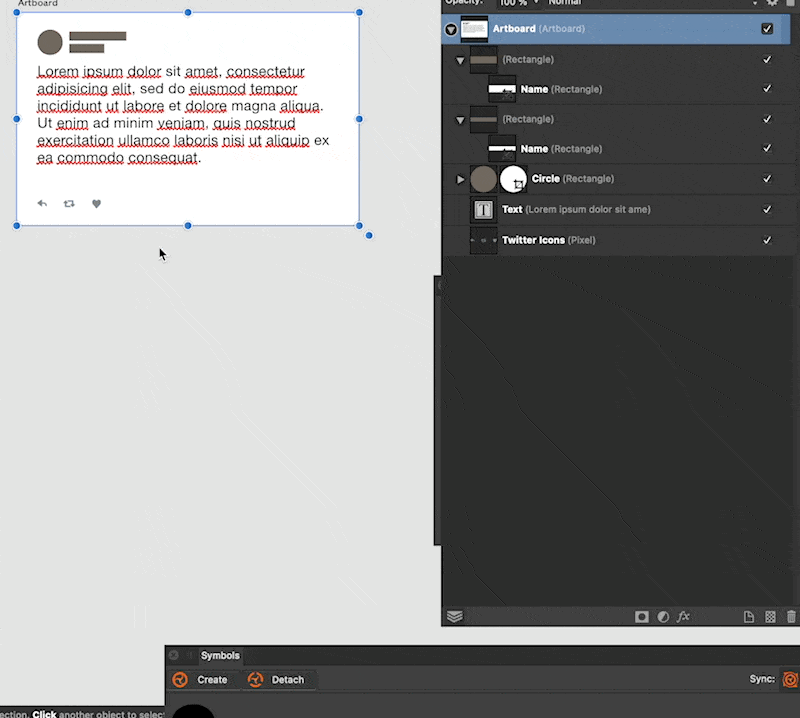

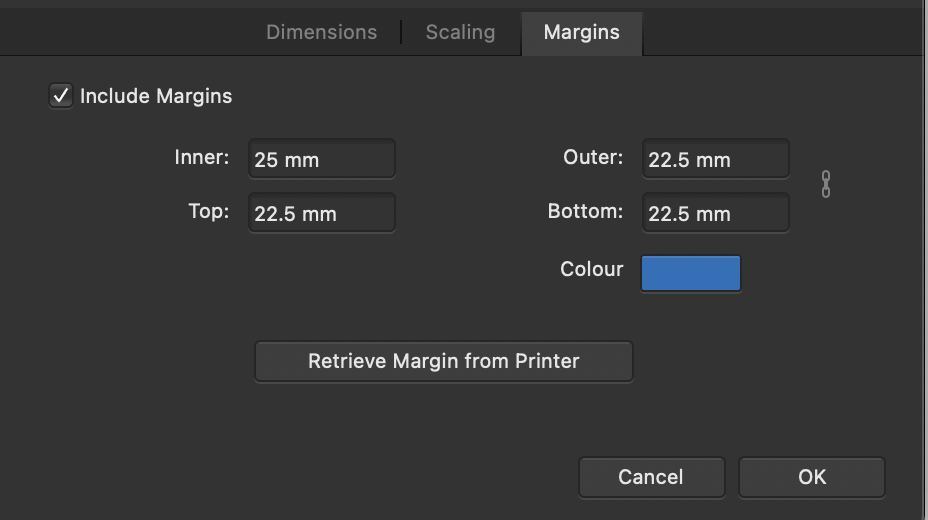




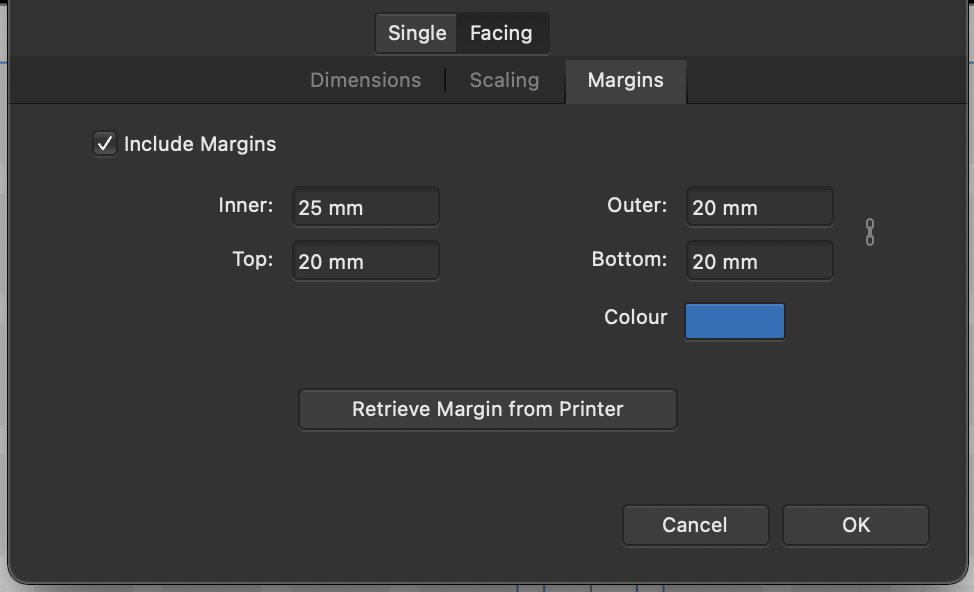

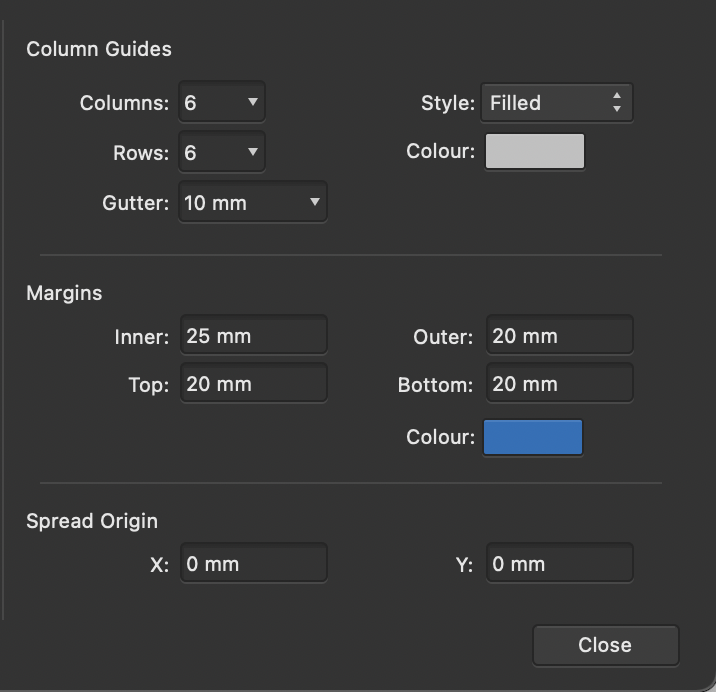
Export layers at same size - affinity photo
in Pre-V2 Archive of Affinity on Desktop Questions (macOS and Windows)
Posted
nope the first post about this was in 2015