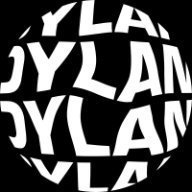-
Posts
106 -
Joined
-
Last visited
Reputation Activity
-
 marcoborghesi got a reaction from DylanGG in IDML and Text layer on PSD file
marcoborghesi got a reaction from DylanGG in IDML and Text layer on PSD file
Great update so far with good stuff. Really good price as well for the launch offer. Well done guys.
Just 2 thing i think I'm a bit ... why didn't happen yet?
IDML.
So. On in this one I'm might going to far but I've raised in the past. If you can import, to provide great flexibility to designers (freelance expecially) you should be able to export as well as IDML.
PSD text.
This one i'm really annoyed that it is not been update. Any text in Photo and exported as PSD file, will be rasterised. I've raised this as well a while ago for version 1 and answer was it doesn't allow but ... PIXELMATOR PRO that's does that. So it is possible.
If we aim to maximum flexibility add this feature. When people like work with office full of Photoshop, i need to be able not just to open their file and change the text but keep it that text modifiable when sent back as PSD.
-
 marcoborghesi got a reaction from yverkind in IDML and Text layer on PSD file
marcoborghesi got a reaction from yverkind in IDML and Text layer on PSD file
Great update so far with good stuff. Really good price as well for the launch offer. Well done guys.
Just 2 thing i think I'm a bit ... why didn't happen yet?
IDML.
So. On in this one I'm might going to far but I've raised in the past. If you can import, to provide great flexibility to designers (freelance expecially) you should be able to export as well as IDML.
PSD text.
This one i'm really annoyed that it is not been update. Any text in Photo and exported as PSD file, will be rasterised. I've raised this as well a while ago for version 1 and answer was it doesn't allow but ... PIXELMATOR PRO that's does that. So it is possible.
If we aim to maximum flexibility add this feature. When people like work with office full of Photoshop, i need to be able not just to open their file and change the text but keep it that text modifiable when sent back as PSD.
-
 marcoborghesi got a reaction from Nuth1n in IDML and Text layer on PSD file
marcoborghesi got a reaction from Nuth1n in IDML and Text layer on PSD file
Great update so far with good stuff. Really good price as well for the launch offer. Well done guys.
Just 2 thing i think I'm a bit ... why didn't happen yet?
IDML.
So. On in this one I'm might going to far but I've raised in the past. If you can import, to provide great flexibility to designers (freelance expecially) you should be able to export as well as IDML.
PSD text.
This one i'm really annoyed that it is not been update. Any text in Photo and exported as PSD file, will be rasterised. I've raised this as well a while ago for version 1 and answer was it doesn't allow but ... PIXELMATOR PRO that's does that. So it is possible.
If we aim to maximum flexibility add this feature. When people like work with office full of Photoshop, i need to be able not just to open their file and change the text but keep it that text modifiable when sent back as PSD.
-
 marcoborghesi got a reaction from SKent in IDML and Text layer on PSD file
marcoborghesi got a reaction from SKent in IDML and Text layer on PSD file
Great update so far with good stuff. Really good price as well for the launch offer. Well done guys.
Just 2 thing i think I'm a bit ... why didn't happen yet?
IDML.
So. On in this one I'm might going to far but I've raised in the past. If you can import, to provide great flexibility to designers (freelance expecially) you should be able to export as well as IDML.
PSD text.
This one i'm really annoyed that it is not been update. Any text in Photo and exported as PSD file, will be rasterised. I've raised this as well a while ago for version 1 and answer was it doesn't allow but ... PIXELMATOR PRO that's does that. So it is possible.
If we aim to maximum flexibility add this feature. When people like work with office full of Photoshop, i need to be able not just to open their file and change the text but keep it that text modifiable when sent back as PSD.
-
 marcoborghesi got a reaction from PaoloT in IDML and Text layer on PSD file
marcoborghesi got a reaction from PaoloT in IDML and Text layer on PSD file
This would work if you are Adobe where pretty much 90% use their software.
But if you want to succeed than be open a proper external workflow.
Again. Only reason i'm talking at least about PSD text layer it is because Pixelmator PRO that doesn't want to be a PRO app, does it without any problem.
-
 marcoborghesi reacted to bayustudio in IDML and Text layer on PSD file
marcoborghesi reacted to bayustudio in IDML and Text layer on PSD file
Agree. I'm also hoping for editable PSD text as I'm using it for web design with a lot of text. Yes most of the time, clients expect PSD format as the final deliverables.
Unfortunately, the PSD format situation looks exactly the same as v1.
Hopefully, it got better PSD format interoperability soon. But I doubt this will ever get prioritized as i also starting to think Affinity will focus on popularizing its own format & ecosystem, especially for semi-pro or younger audience (who can work with ipad).
I'm also Adobe CC user, but I prefer to use Affinity due to its superior performance when working with concepts containing a lot of layers. Currently, I use an ugly workaround for exporting & merge text to PSD. It's getting worse because Affinity doesn't support any scripting to help automate this.
Such a missed opportunity and a deal-breaker, since I think AD is a better tool than Figma when the design contains a lot of drawings and illustrations.
Other than that, ver 2.0 looks solid.
-
 marcoborghesi reacted to PaoloT in IDML and Text layer on PSD file
marcoborghesi reacted to PaoloT in IDML and Text layer on PSD file
These are two of the main reasons I can't still abandon the Adobe world, and totally switch to Affinity. A third one is full support for CJK and RTL languages.
I've just had to send the original files to a translation agency for cost estimate, and they asked for InDesign files. Their tools are not compatible with the Affinity Publisher file format, so I simply can't use it. Being able to export to IDML would have solved this issue, now.
That work involves translating to Japanese. As far I understand, the new Publisher don't have full support for Japanese yet. And this add issues to the existing Chinese translation, that I wouldn't be able to satisfactorily convert to Publisher
Let's hope these things will come soon. I understand the focus on other features, and I appreciated how well they were implemented. Only, there are still things that are sorely missing.
Paolo
-
 marcoborghesi got a reaction from PaoloT in IDML and Text layer on PSD file
marcoborghesi got a reaction from PaoloT in IDML and Text layer on PSD file
Great update so far with good stuff. Really good price as well for the launch offer. Well done guys.
Just 2 thing i think I'm a bit ... why didn't happen yet?
IDML.
So. On in this one I'm might going to far but I've raised in the past. If you can import, to provide great flexibility to designers (freelance expecially) you should be able to export as well as IDML.
PSD text.
This one i'm really annoyed that it is not been update. Any text in Photo and exported as PSD file, will be rasterised. I've raised this as well a while ago for version 1 and answer was it doesn't allow but ... PIXELMATOR PRO that's does that. So it is possible.
If we aim to maximum flexibility add this feature. When people like work with office full of Photoshop, i need to be able not just to open their file and change the text but keep it that text modifiable when sent back as PSD.
-
 marcoborghesi reacted to juliomarquez in IDML and Text layer on PSD file
marcoborghesi reacted to juliomarquez in IDML and Text layer on PSD file
Unfortunately, being a freelancer DTP specialist I need to use several programms depending on the clients I have. So if Affinity adds this function and companies start to use it, I'll have to buy it as weel but I won't leave Adobe programms in any case...
-
 marcoborghesi reacted to Sergio Ballesteros in IDML and Text layer on PSD file
marcoborghesi reacted to Sergio Ballesteros in IDML and Text layer on PSD file
This has been an issue since the beginning. Still I get answers from users in Facebook that say things like "tell them to buy Affinity".
People forget that Photoshop is still the standard, wether we like it or not, and we need to deal with it. For me, this feature is the only one that keeps me in Adobe prison, because I need to be able to send and receive the same PSD file, and keep text layers modifiable.
I remember in this forum, in the very beginning of V1, when speaking about this topic, that Affinity answered saying that they need to reverse-engineer the text-layer engine from Photoshop to add this feature and, at least at that point, it was very difficult.
So hopefully it gets added in V2. On the other hand, and if we think of evil… they might just be holding back on this feature in order to force their software as a standard and keep their audience also captive in their ecosystem. More so if they are now bundling together their suite. But I don't want to think badly of the Affinity team.
I'm really eager to let Photoshop go and forget about the subscription to pay for the whole bundle and be able to use it also in my iPad Pro. But the text layer compatible feature is a must for now.
-
 marcoborghesi got a reaction from Sergio Ballesteros in IDML and Text layer on PSD file
marcoborghesi got a reaction from Sergio Ballesteros in IDML and Text layer on PSD file
I was thinking last night that maybe, this version 2 is a refined version of V1 with some new additions and from now on they will look and add extra feature. This one will be really appreciated. I'm really confident on the great work these amazing guys are doing since they've started
WELL DONE again
-
 marcoborghesi got a reaction from Sergio Ballesteros in IDML and Text layer on PSD file
marcoborghesi got a reaction from Sergio Ballesteros in IDML and Text layer on PSD file
Great update so far with good stuff. Really good price as well for the launch offer. Well done guys.
Just 2 thing i think I'm a bit ... why didn't happen yet?
IDML.
So. On in this one I'm might going to far but I've raised in the past. If you can import, to provide great flexibility to designers (freelance expecially) you should be able to export as well as IDML.
PSD text.
This one i'm really annoyed that it is not been update. Any text in Photo and exported as PSD file, will be rasterised. I've raised this as well a while ago for version 1 and answer was it doesn't allow but ... PIXELMATOR PRO that's does that. So it is possible.
If we aim to maximum flexibility add this feature. When people like work with office full of Photoshop, i need to be able not just to open their file and change the text but keep it that text modifiable when sent back as PSD.
-
 marcoborghesi reacted to feitendo in IDML and Text layer on PSD file
marcoborghesi reacted to feitendo in IDML and Text layer on PSD file
Affirmative. PSD text should be a basic function. This helps when I want to promote AFFINITY to my fellow if they still using PS.They will confuse if affinity even can't fully support PSD.
-
 marcoborghesi got a reaction from transitdiagrams in Glyph section
marcoborghesi got a reaction from transitdiagrams in Glyph section
Another addition that would be amazing would be a Glyph tab where to get all the special characters available from fonts. Similar to Illustrator and Indesign the explain it better.
-
 marcoborghesi got a reaction from CanRau in 1.7.1.1. Support for Publisher multi-page documents
marcoborghesi got a reaction from CanRau in 1.7.1.1. Support for Publisher multi-page documents
Are we saying that this is the step to see Affinity Publisher sooner than expected on iPad? Maybe an extra announcement tomorrow at the LIVE event?
-
 marcoborghesi got a reaction from Cuando in [IDML Implemented] How can I open Indesign (indd and idml) Files in Publisher?
marcoborghesi got a reaction from Cuando in [IDML Implemented] How can I open Indesign (indd and idml) Files in Publisher?
Is anyone thinking of doing the opposite? From Affinity Publisher to indesign maybe again through and IDML file?
M
-
 marcoborghesi got a reaction from sc300 in [IDML Implemented] How can I open Indesign (indd and idml) Files in Publisher?
marcoborghesi got a reaction from sc300 in [IDML Implemented] How can I open Indesign (indd and idml) Files in Publisher?
Is anyone thinking of doing the opposite? From Affinity Publisher to indesign maybe again through and IDML file?
M
-
 marcoborghesi got a reaction from Wheellixx in Where are Text Styles in Designer for iPad?
marcoborghesi got a reaction from Wheellixx in Where are Text Styles in Designer for iPad?
This is really an important feature that I hope will be implemented really soon.
-
 marcoborghesi reacted to walt.farrell in Saving back to PSD doesn't retain Text Layers
marcoborghesi reacted to walt.farrell in Saving back to PSD doesn't retain Text Layers
I didn't say it was impossible. I said it was complex and risky and involves reverse engineering some undocumented data.
It is up to Serif whether they want to invest that amount of effort, and whether they want to take the risk that Adobe will make further undocumented changes to the PSD format that will break the support, if Serif decides to provide it.
-
 marcoborghesi reacted to Wosven in Unexpected stroke in text box
marcoborghesi reacted to Wosven in Unexpected stroke in text box
It's not a bug depending of the app. It's an interesting feature in AD and AP when drawing since usually you use the same pen (stroke style: width, colour, etc.) to do a serie of strokes or objects, but a terrible feature in a DTP app.
If for some reason you had to modify something in your previous text frame, adjusting text leading or tracking, for example, you don't want this modification to propagate to all your document and paragraphs, but the next frame to be the "default" styles (text, frame, text styles, etc.) to have an harmonious feel to the pages. Problem with Affinity apps, they tend to keep slight modifications in memory, and to apply them to your next object.
To avoid this, since there's no proper Object style as we know in other apps, that we can define and modify and reset, like a text style, you need either to create all your objects/frames in a row, or go back and find a "clean" object to dupplicate to be sure it's having the desired proprieties.
-
 marcoborghesi got a reaction from AffinityMakesMeSad in Unexpected stroke in text box
marcoborghesi got a reaction from AffinityMakesMeSad in Unexpected stroke in text box
thank you @garrettm30. sorted.
Although ... this is still a bug I presume? because it shouldn't apply automatically the stroke?
Hope the team can look into that.
-
 marcoborghesi got a reaction from 3joern in From Publisher to Indesign
marcoborghesi got a reaction from 3joern in From Publisher to Indesign
Hi All. Now that we are testing IDML file opening in publisher ... is it possible to think that we can actually do the other way round as well?
Exporting a IDML file from our Publisher files? I think that would be great and brake so much the market.
Just a suggestions.
M
-
 marcoborghesi got a reaction from Burny in From Publisher to Indesign
marcoborghesi got a reaction from Burny in From Publisher to Indesign
Hi All. Now that we are testing IDML file opening in publisher ... is it possible to think that we can actually do the other way round as well?
Exporting a IDML file from our Publisher files? I think that would be great and brake so much the market.
Just a suggestions.
M
-
 marcoborghesi got a reaction from Paul Mudditt in Affinity Designer 1.8 New features list?
marcoborghesi got a reaction from Paul Mudditt in Affinity Designer 1.8 New features list?
Not a doubt that JGD has all the right to say what ever he wants we are in a free world. Maybe we need to consider that Serif is new as an Adobe competitor that shakes a bit the industries. At least for freelance. Im not one of those but i tested myself with packaging design at professional level. Yes been use to illustrator since version 2 using designer sometimes might be clumsy but when you learn how it works you can achieve a lot both on mac an iPad (although we don’t have an exact copy of the desktops version).
Just a little consideration on this whole conversation that is going on. When we facing new things it is always complicated. You have just to get used. I said to the my team's designers that sometimes things aren’t the way we want and if we are not happy if we don't like them than the door is open to leave.
the same here. There is always illustrator. I personally find affinity products really really good and well constructed and most important really reliable and performing really really well.
total respect though to JGD opinion. And total respect for Serif team.
Please just add our own spot colour and overprint option on ipad as well . Ihhihiihihhi
M
-
 marcoborghesi got a reaction from Eric Louw in Where are Text Styles in Designer for iPad?
marcoborghesi got a reaction from Eric Louw in Where are Text Styles in Designer for iPad?
This is really an important feature that I hope will be implemented really soon.