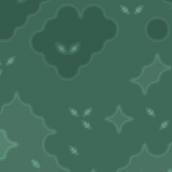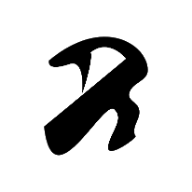-
Posts
34 -
Joined
-
Last visited
Reputation Activity
-
 totjoss got a reaction from Dan C in Photo 2.1.0 PNG export transparency issue
totjoss got a reaction from Dan C in Photo 2.1.0 PNG export transparency issue
Sorry for the late reply, I've downloaded the version 2.1.1 and it is fixed ! 👍 Thanks again !
-
 totjoss reacted to Affinity Info Bot in Photo 2.1.0 PNG export transparency issue
totjoss reacted to Affinity Info Bot in Photo 2.1.0 PNG export transparency issue
The issue "PNG with Selection Only shows white background after toggling Embed ICC profiles" (REF: AFP-6164) has been fixed by the developers in internal build "2.1.1.1847".
This fix should soon be available as a customer beta and is planned for inclusion in the next customer release.
Customer beta builds are announced here and you can participate by following these instructions.
If you still experience this problem once you are using that build version (or later) please reply to this thread including @Serif Info Bot to notify us.
-
 totjoss got a reaction from MCFC_4Heatons in Increase blur brush strength
totjoss got a reaction from MCFC_4Heatons in Increase blur brush strength
Hello !
I'm using the blur brush tool but is there a way to increase/decrease it's strength (like increasing a gaussian blur size), because in 4K resolution it's too light. And of course I tried changing the brush size/flow/strength but even at 100% it's not enough.
Thanks in advance for your help.
-
 totjoss got a reaction from Ron P. in Photo 2.1.0 gradient tool crashes
totjoss got a reaction from Ron P. in Photo 2.1.0 gradient tool crashes
This is really insane. 😅
@RichardMH I've reset everything, but unfortunately the issue is still there.
@Ron P. I agree with you, it's pointless of course. But in any case it shouldn't crash. I could have loaded a picture and resized it.
The crazy part is that it only occurs with 256×256 and after a resize, or maybe around this area. I tried bigger or smaller or even not squared and I have no issue. It looks like a floating equation makes it fail - I don't think it'd be an infinite loop as it would freeze the app and not crash instantly.
I tried on other computers and I can't replicate the crash either.
As it only occurs on my desktop, I tried to test again with most of my background apps killed, still the same. Thus it might be linked to my config which is very old now (13 yo, 1st gen i7 860 + GTX 780). Fortunately it seems isolated and I can use my laptop anyway.
Thanks for having tested on your side, but now I don't think it's worth trying to debug it. Except if someone else get the issue someday. 😅
-
 totjoss reacted to DWright in Photo 2.1.0 PNG export transparency issue
totjoss reacted to DWright in Photo 2.1.0 PNG export transparency issue
I will log this with our developers
-
 totjoss got a reaction from rvsf in Blurry picture once imported
totjoss got a reaction from rvsf in Blurry picture once imported
Hello,
I'd like to report a bug that occurs when importing a picture into Affinity Photo : the imported picture (creating a new layer) looks blurry. This happens because it surely is in subpixel coordinates.
To fix this though, I have to align the layer to any horizontal and vertical sides, then I can finally move it freely - it'll remain aligned with the canvas pixels.
However the best would be to avoid subpixel alignment, or to have an option for disabling it.
Thank you in advance for your help !
-
 totjoss got a reaction from lacerto in Import custom made color palette
totjoss got a reaction from lacerto in Import custom made color palette
It works greatly. Thanks a lot !
-

-
 totjoss got a reaction from lacerto in Import custom made color palette
totjoss got a reaction from lacerto in Import custom made color palette
The Pantone trick seems to be the solution, thanks a lot !
-
 totjoss got a reaction from thomaso in Increase blur brush strength
totjoss got a reaction from thomaso in Increase blur brush strength
No this is not what I meant, and I'm using Windows.
Well... no, attached to this message is a sample of what I mean and why your solution would not work :
- In Krita, the blur brush somehow spread more and more and the blur intensity is relative to the brush size, thus you have a great blur transition.
- I just realized that Photoshop is equal to Affinity in this situation : no matter how strong, how big and how often I use the brush, the blur intensity will remain the same.
- Your gaussian blur trick with alpha transition results to a very amateurish blur transition... And no I won't make multiple layers with different gaussian blur sizes on each, it would be damn complicated for nothing - I'd rather open Krita just for that effect and copy-paste it back into Affinity.
So it seems there isn't any solution to this ?
-
 totjoss got a reaction from AffinityJules in Increase blur brush strength
totjoss got a reaction from AffinityJules in Increase blur brush strength
No this is not what I meant, and I'm using Windows.
Well... no, attached to this message is a sample of what I mean and why your solution would not work :
- In Krita, the blur brush somehow spread more and more and the blur intensity is relative to the brush size, thus you have a great blur transition.
- I just realized that Photoshop is equal to Affinity in this situation : no matter how strong, how big and how often I use the brush, the blur intensity will remain the same.
- Your gaussian blur trick with alpha transition results to a very amateurish blur transition... And no I won't make multiple layers with different gaussian blur sizes on each, it would be damn complicated for nothing - I'd rather open Krita just for that effect and copy-paste it back into Affinity.
So it seems there isn't any solution to this ?
-
 totjoss got a reaction from Chris B in Blurry picture once imported
totjoss got a reaction from Chris B in Blurry picture once imported
Ohhh I see. I'll have to check that. Thank you very much for your help, and I'm glad I could help you in return.
-
 totjoss got a reaction from Alfred in Extend selection for fill tool
totjoss got a reaction from Alfred in Extend selection for fill tool
Hmm indeed, it does the trick ! Thanks for the advice. However, it'd still be better to have this option directly with the fill tool.
-
 totjoss got a reaction from David.P in Extend selection for fill tool
totjoss got a reaction from David.P in Extend selection for fill tool
Hello !
I really appreciate using Affinity Photo for making illustrations, however there is something that ruins its potential when coloring a lineart. Every other pixel editing softwares I tried (Photoshop, Krita) allows the user to extend the fill selection in order to spill the color to the middle of the lineart pen strokes (for instance).
I've attached a sample of the fill results made in Photo and in Krita, along with Krita's fill settings. The color is a different layer below the lineart layer.
This pretty basic feature would increase a lot the speed of coloring simple flat drawings.
Thank you in advance.