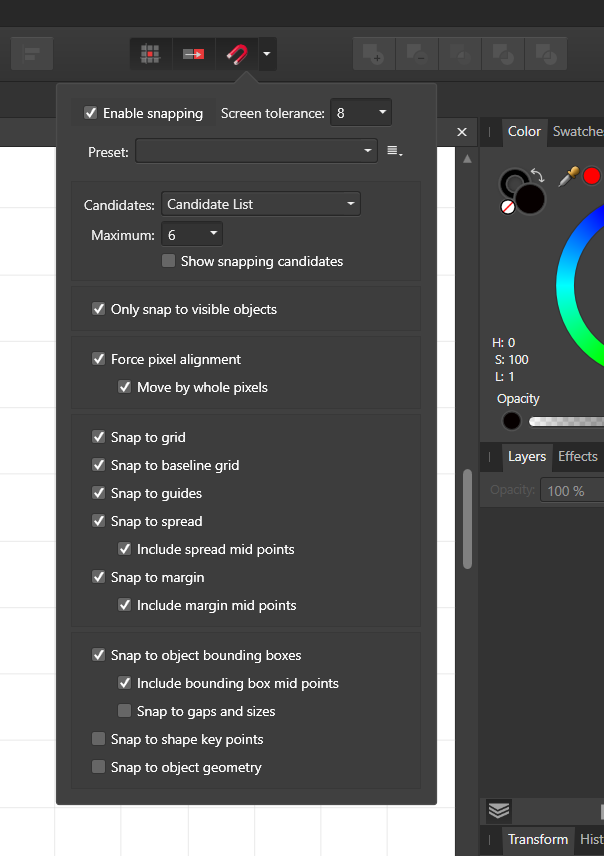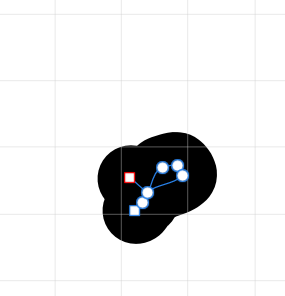SmushyTaco
Members-
Posts
10 -
Joined
-
Last visited
Everything posted by SmushyTaco
-
That would probably take longer than creating something with the pixel tool and going over each pixel with a rectangle because messing with the shape to get it right would be a lot more grunt work. I made a feature request for the specific feature I'm looking for: So hopefully it gains from traction! If you like the idea of having this in Affinity Designer you should give it a like 😁 Also tracing usually almost always messes up the corners of some squares it just isn't feasible to use which is why this would be the most optimal method of conversion.
-
I'd like to convert from raster to vector and I was wondering if there was any way to do this in Affinity Designer (How would I automatically create a grid with a square for each pixel in the raster image and set the color to the appropriate pixel). If there's no way to convert from raster to vector exactly like this then what are other reliable alternatives?
-
This actually looks like a really good method for conversion, can something similar be done in Affinity Designer?
-
@A_B_C Using the rectangle tool would be a super slow process and using a raster to vector tool usually always comes with lots artifacts are you sure there's no way to mimic the Pixel Tool? Maybe a way to use the rectangle tool like it?
-
That's exactly what I want! SVGs take up a lot less space than a normal picture file like a PNG and it can be scaled without quality loss and that's exactly what I want. This would work perfectly for me since I'm a game developer because SVGs are more memory efficient and because I won't have to worry about my textures looking bad on different devices. So yes, hundreds of individual single pixel sized vector points is exactly what I'm looking for. Would you know how I could set that up?
-
Those are my settings, the blob is what I get with pencil and that perfect pixel is what I'm aiming for. The only thing I see to do so is to individually make each pixel super slowly with the rectangle tool but I want something fast and easy to use like the Pixel Tool in the Pixel Persona. Is there any way to make the pencil tool (Or any other vector tool) behave similarly to the Pixel Tool?
-
Is there a way to get one of those tools in the Designer Persona to act like the Pixel Tool in the Pixel Persona? I want something that fills each individual pixel with ease like the Pixel Tool but I want it to be vector and not raster. I have that snap to pixels setting enabled but I don't see any change.
-
So I want to make pixel art and I see the pixel persona being used for that but I don't want it to be raster I'd like to export my pixel art as an SVG (with no raster) so I was wondering if that was possible with something made in pixel persona. If not is there some sort of pixel tool for the normal designer persona? All I saw there was the rectangle tool and that'd be a pain to use for pixel art.