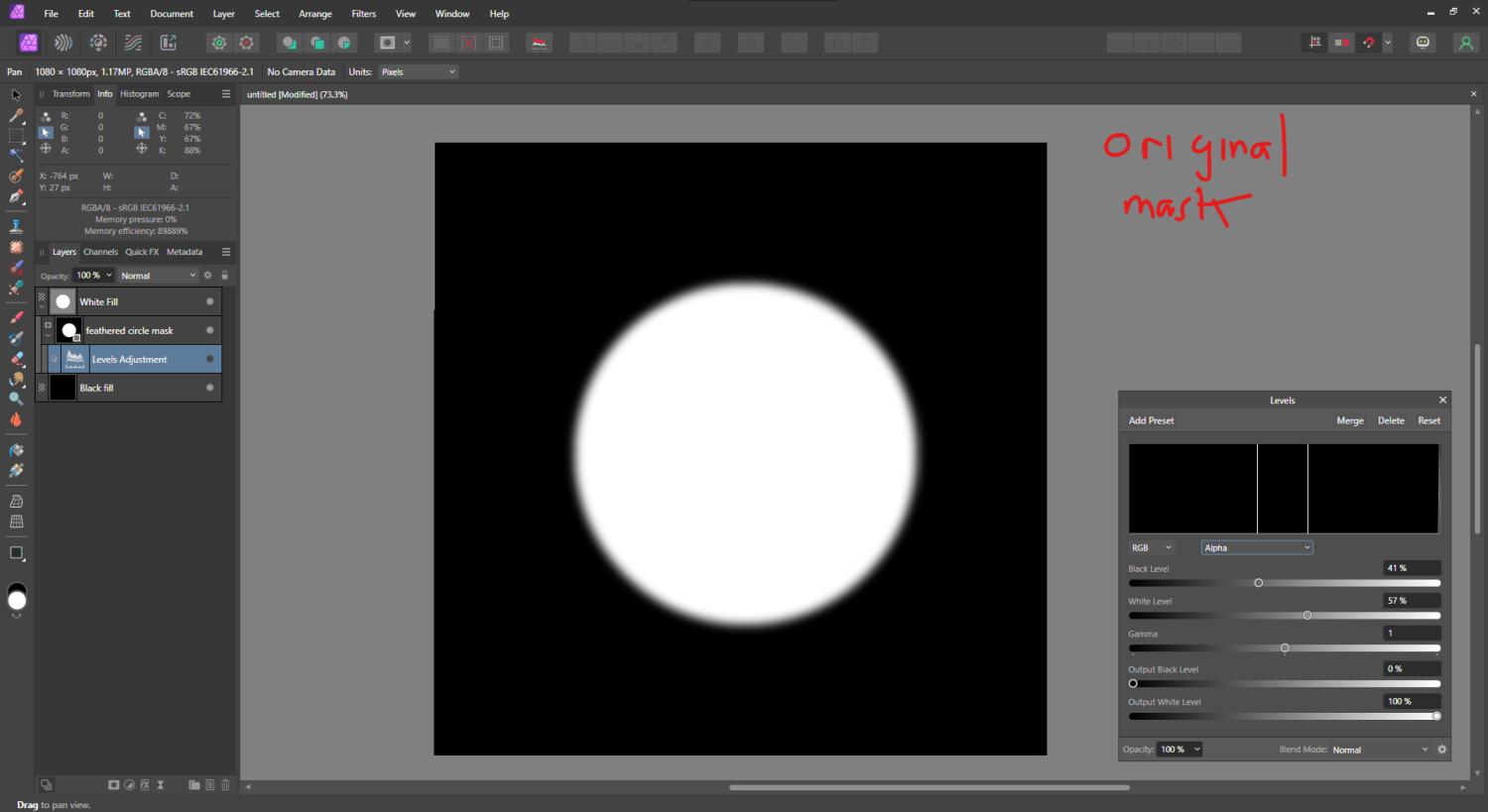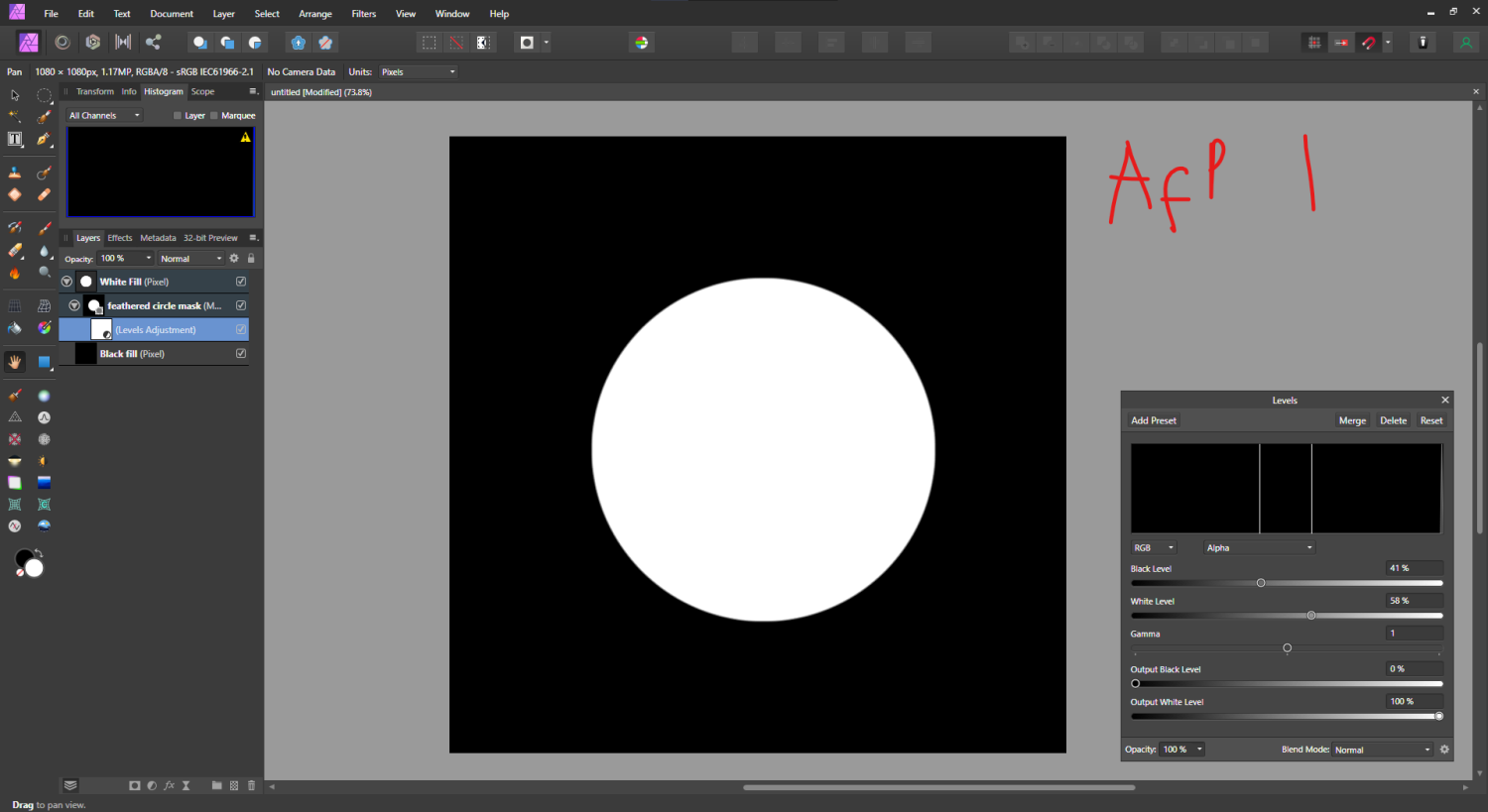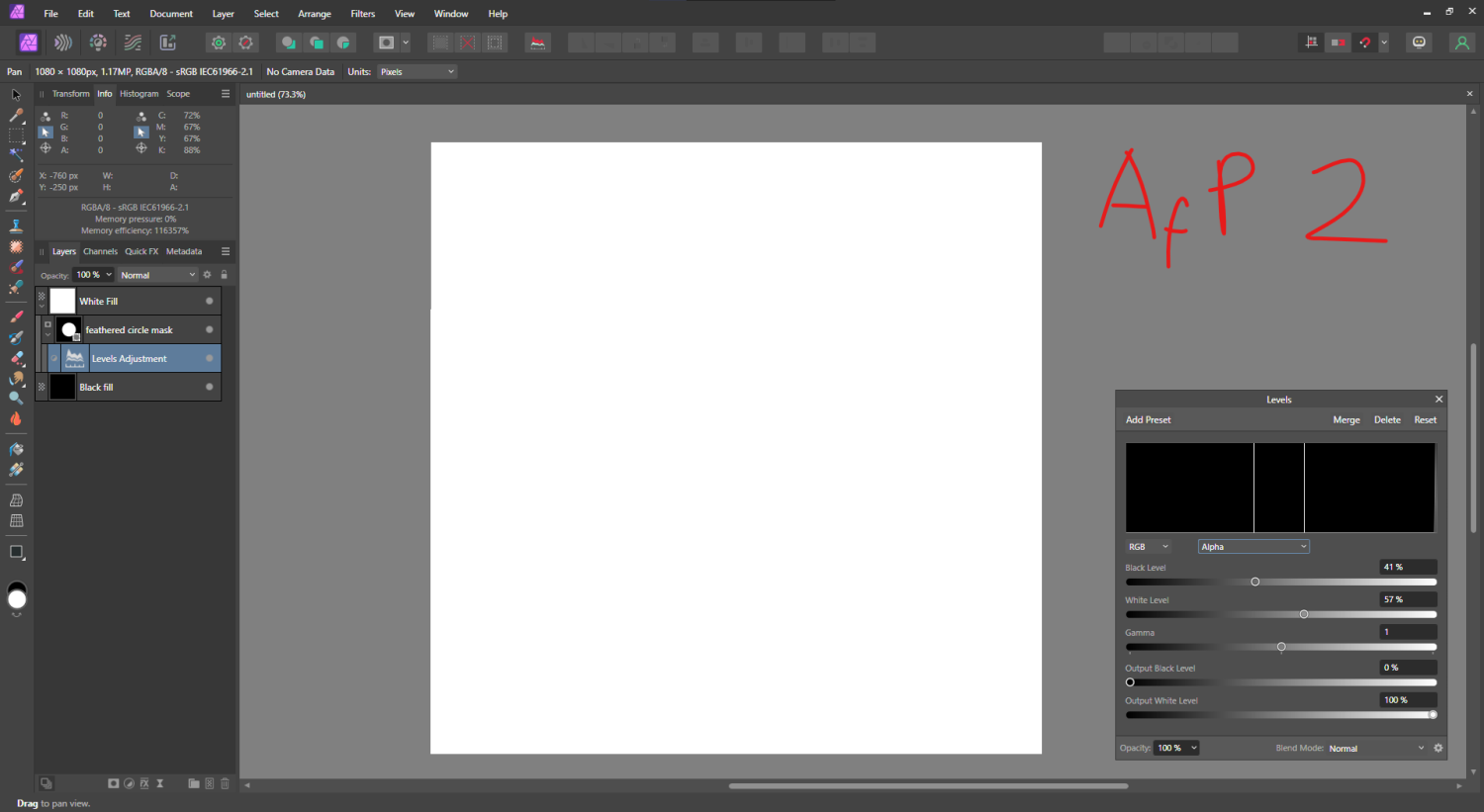-
Posts
41 -
Joined
-
Last visited
Profile Information
-
Gender
Male
-
Location
IDN
-
Interests
Graphic Design, Typography, Photography.
Recent Profile Visitors
The recent visitors block is disabled and is not being shown to other users.
-
ADRs changed their profile photo
-
 debraspicher reacted to a post in a topic:
Canva
debraspicher reacted to a post in a topic:
Canva
-
I want to stay positive on this, but i just realized that even the title of this "heated" post recently changed from "Affinity is joining the Canva family" to a generic title "Canva" that doesn't even describe what this post is all about...
-
 IthinkthereforeIam reacted to a post in a topic:
Canva
IthinkthereforeIam reacted to a post in a topic:
Canva
-
 Boldlinedesign reacted to a post in a topic:
Canva
Boldlinedesign reacted to a post in a topic:
Canva
-
-
Hear the news on the BlenderArtists forum (and read some disappointed replies), and then read the announcement... My first impression: hmnnn, v3 most likely will be the beginning of the subscription plan, I guess the time is near to repeat the painstaking process of transitioning from Adobe to Affinity Suite, plus the period of evaluating any strong candidates to replace Affinity in my pipeline when the time comes (and hoping that replacement is not the Adobe Suite itself, although i still have my adobe enterprise subscription available to me). I hope I'm wrong, but... well, we'll see...
-
 Grant Robertson reacted to a post in a topic:
Why I like reading software manuals in .PDF form:
Grant Robertson reacted to a post in a topic:
Why I like reading software manuals in .PDF form:
-
 Grant Robertson reacted to a post in a topic:
Why I like reading software manuals in .PDF form:
Grant Robertson reacted to a post in a topic:
Why I like reading software manuals in .PDF form:
-
 MikeTO reacted to a post in a topic:
Move data entry
MikeTO reacted to a post in a topic:
Move data entry
-
ADRs started following Bugs when adding adjustment layer/live filter to a mask layer (non-destructive mask editing) , Move data entry for guides , Move data entry and 3 others
-
Is it possible to add a feature similar to object move data entry, but for the guides? sometimes it is useful to be able to move (and duplicate) a guides by an exact value rather than manually by duplicating existing guides (or type it manually using the guides manager one by one)
-

Move data entry
ADRs replied to Ash's topic in [ARCHIVE] 2.4, 2.3, 2.2 & 2.1 Features and Improvements
Will do, thanks! This is what i was using right now (or even using regular line tool instead of textbox), the only drawbacks is i cannot hide it quickly along with other guides, because it's an "actual objects". and in my case, I'm not using it for creating a lot (>105) guides, another drawbacks is i also have activate the snap to object when i want to use that "guides", so i usually create an actual guide and snap it to those textbox/line afterwards. One of my usage is to create some horizontal gutter guides, as affinity doesn't have a separate gutter value for columns and rows. Anyway, thanks for the suggestions! -

Move data entry
ADRs replied to Ash's topic in [ARCHIVE] 2.4, 2.3, 2.2 & 2.1 Features and Improvements
Is there similar option for moving (and duplicating) like this feature but for guides instead? -
 ADRs reacted to a post in a topic:
Update to OCIO v2.0
ADRs reacted to a post in a topic:
Update to OCIO v2.0
-
 ADRs reacted to a post in a topic:
Bugs when adding adjustment layer/live filter to a mask layer (non-destructive mask editing)
ADRs reacted to a post in a topic:
Bugs when adding adjustment layer/live filter to a mask layer (non-destructive mask editing)
-
 Patrick Connor reacted to a post in a topic:
Windows Unsandboxed and Sandboxed beta builds are now available (2.1.0.1709 onwards)
Patrick Connor reacted to a post in a topic:
Windows Unsandboxed and Sandboxed beta builds are now available (2.1.0.1709 onwards)
-
didn't know about that menu, thanks @NathanC i guess affinity really needs persistent default setting for some of it's tools or feature, have to change the default behaviour of different feature/settings for every layer/tools is quite tedious.
-
Is there something changed with how boolean add works in v2? i've got different result from what i usually get from v1 (AFAIK even in Illustrator and other software that i've used, the boolean add behaviour is the same as v1). It makes creating a flowing cursive text (think of coca cola logo) harder and longer because i need to use shape builder if i want to get the usual (and correct) result. i only tested it on add mode, don't know if other mode affected too. In v2, the overlapping edge is not combined, but become a separated like what you get from boolean divide (except it combined into single layer/object)
-
This is a simple example of the bugs, i'm using this setup a lot for my photo editing/compositing masking works in v1, and now all of them is broken in when loaded in v2. Original mask: Results in v1: Results in v2: As you can see in the example, the mask layer is disappear/inactive when adding adjustment layer (or live filter, eg. adding minimum blur to shrink the mask) to a mask. Disabling the adjustment layer/live filter reveals the mask again. And this is the sample document in case anyone want to test it in v1 or v2. mask_bugs.afphoto
-

[Photo V2] Update Notification??
ADRs replied to Ron P.'s topic in [ARCHIVE] Photo beta on macOS threads
-

[Photo V2] Update Notification??
ADRs replied to Ron P.'s topic in [ARCHIVE] Photo beta on macOS threads
Did you mean that the v 2.0.3.1682 will not get autoupdate notification or it will get the the notification but nothing will happen even if i update it in-app? because i still got the update notification from the v 2.0.3.1682