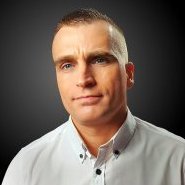-
Posts
29 -
Joined
-
Last visited
Reputation Activity
-
 Robert Petras reacted to karthikreddyandru in UI/UX Design and Prototyping Features
Robert Petras reacted to karthikreddyandru in UI/UX Design and Prototyping Features
Yes it would be awesome to have 'prototype persona' in designer.
-
 Robert Petras got a reaction from Patrick Connor in Affinity Designer for iPad - 1.9.0
Robert Petras got a reaction from Patrick Connor in Affinity Designer for iPad - 1.9.0
Thank you Guys, I was waiting for this update for some times!
-
 Robert Petras got a reaction from Patrick Connor in Affinity Publisher for macOS - 1.9.0
Robert Petras got a reaction from Patrick Connor in Affinity Publisher for macOS - 1.9.0
Thank you Guys, I was waiting for this update for some times!
-
 Robert Petras got a reaction from Patrick Connor in Affinity Photo for macOS - 1.9.0
Robert Petras got a reaction from Patrick Connor in Affinity Photo for macOS - 1.9.0
Thank you Guys, I was waiting for this update for some times!
-
 Robert Petras got a reaction from Patrick Connor in Affinity Designer for Windows - 1.9.0
Robert Petras got a reaction from Patrick Connor in Affinity Designer for Windows - 1.9.0
Thank you Guys, I was waiting for this update for some times!
-
 Robert Petras reacted to v_kyr in Affinity Photo for macOS - 1.9.0
Robert Petras reacted to v_kyr in Affinity Photo for macOS - 1.9.0
Just to give some feedback here, yes they are shown up ...
-
 Robert Petras got a reaction from Patrick Connor in Affinity Designer for macOS - 1.9.0
Robert Petras got a reaction from Patrick Connor in Affinity Designer for macOS - 1.9.0
Thank you Guys, I was waiting for this update for some times!
-
 Robert Petras reacted to Patrick Connor in Affinity Designer for Windows - 1.9.0
Robert Petras reacted to Patrick Connor in Affinity Designer for Windows - 1.9.0
We are pleased to announce an update for the Windows release of Affinity Designer, version 1.9.0
Changes in this Build
A highlights explanation can be found here: 5 things you should know about Affinity Designer 1.9
The detailed changes in Affinity Designer for Windows 1.9.0 (over the last release Affinity Designer for Windows 1.8.5) are as follows:
New Features:
Powerful contour tool to create abstract objects or increase the width of single open curves (learn more) Select Same to efficiently match attributes such as fill colour, stroke colour, stroke weight, transparency, blend mode or shape type (learn more) Select Object to select all objects of a certain type within your document to make editing even easier (learn more) Windows hardware (GPU) acceleration (for users running Windows 10 (April 2020 update or later) with a Direct3D feature level 12.0 capable card) Studio presets for the UI layout to save your favourite workspace setups for different tasks, explained here Studio panel combinations (also learn more) Linked images and Resource Manager (learn more) PDF passthrough option added Save As Package feature to collate your document alongside all used image and font resources into a folder (learn more) Divide blend mode added Placed scale for all placed files, which allows scaling to be reset to 100% (learn more) Added hierarchical antialiasing control - accessed from the Blend Ranges dialog in the Layers Panel Curves numeric field controls Blend modes for mask layers Added export preview to export dialog (for raster types) Create brushes from current pixel selection (learn more) Content sync of store purchases (requires registration).
This feature is explained in more detail here Sync your Affinity Store resources with your Affinity 1.9 apps Fixes & Improvements:
Elliptical marquee automatically creates from centre Added option for Designer to be able to show/hide overflow text - particularly useful for text on a path Snap to pixel selection bounds Configurable bleed and margin guide colours When creating a global colour from an object also apply it Filter effects now work properly with global colours Original file name no longer saved as "Title" in PDF, after renaming the file Fixed inability to change document dimensions while aspect ratio was unlocked When items copied as SVG they could not be pasted as text Fixed Tools getting stuck in the hand tool cursor after using spacebar + alt and click to zoom out Added Canvas Rotation option to Preferences New Samples Various stability improvements Help and Localisation improvements Performance improvements
UPDATING TO THIS VERSION (free for existing customers)
The software version can be seen on the splash screen and the About dialog (in Help > About Affinity Designer).
If you’ve purchased from the Affinity Store— each time you start the Affinity Store software it will check for updates and offer any available update. The latest update will install over the top of any earlier version, with no need to uninstall. You can download the latest installer by logging into the affinity store here and find the order in your account and use the "Download" button in there. Alternatively, this new release (and previous versions of Affinity Designer for Windows) can be downloaded from this link (that installer is NOT for Windows Store purchases and needs a product key).
If you’ve purchased from the Microsoft Store— Microsoft Store updates are done automatically by the operating system (each time you start the application). If this does not happen for you, open the Windows Store app and click the three dots in the top right corner of the app and then go to Downloads and Updates. Click Get Updates. This should hopefully force the update to show.
-
 Robert Petras got a reaction from AffinityAppMan in Global Colors
Robert Petras got a reaction from AffinityAppMan in Global Colors
Creating and editing Global Colors feature on iPad would be so beneficial for us. It could increase the productivity tremendously in my opinion. Please, consider to develop this feature. Thank you!
-
 Robert Petras reacted to MattP in Affinity Designer Customer Beta (1.8.4.4)
Robert Petras reacted to MattP in Affinity Designer Customer Beta (1.8.4.4)
Sorry about this Big Sur issue everyone - we thought it was all working great, but when compiled with Xcode 11 it still shows the problem (the fix was tested on Big Sur, with an Affinity build compiled with Xcode 12, which has support for Big Sur but is still in Beta). We are working on a Xcode 11 compatible fix and will hopefully update very soon with this
-
 Robert Petras reacted to MEB in Affinity Designer Customer Beta (1.8.4.4)
Robert Petras reacted to MEB in Affinity Designer Customer Beta (1.8.4.4)
Hi jblakeharris,
That's a known issue when running Affinity apps on Big Sur. It's a bit better now on this build but a few buttons still don't work. This is being looked at as we speak.
-
 Robert Petras reacted to MattP in Affinity Designer Customer Beta (1.8.4.4)
Robert Petras reacted to MattP in Affinity Designer Customer Beta (1.8.4.4)
Status: Beta
Purpose: Features, Improvements, Fixes
Requirements: Purchased Affinity Designer
Mac App Store: Not Submitted
Download: Download
Auto-update: Not available
Hello,
We are pleased to announce the immediate availability of Affinity Designer Beta 1.8.4.4 for macOS.
If this is your first time using a customer beta of an Affinity app, it’s worth noting that the beta will install as a separate app - alongside your store version. They will not interfere with each other at all and you can continue to use the store version for critical work without worry.
This beta is an incremental update to the 1.8.3 version currently available in the store to all customers (though it installs parallel to the release). We recommend that you use this beta in preference to the store version if you are affected by any of the issues listed below.
Many thanks!
Matt
Changes Since 1.8.4.3
- Fix for undesirable shapes being created when dragging the start/end nodes of a shape on top of each other to close the shape. (hi @abn5x!!!)
- macOS Big Sur operation and visual style improvements.
- Improved margin and bleed presets for documents.
Changes Since 1.8.3
- Fix for incorrect rendering of grids in OpenGL past certain zoom levels.
- Fix for poor functioning of 'Force Touch' trackpads in pressure-sensitive tools.
- Speculative fix for occasional lockups in Pencil Tool.
- Added option in preferences to re-enable the old behaviour for deleting objects (we used to previously favour empty selections).
- Added ability to show folders as icons in the layers panel.
- Added option to always show folders as “small” in the layers panel.
- Improved dragging behaviour in the layers panel (make it easier to drag child items around within their container without affecting parenting).
- PDF import performance improvements.
- Document save performance improvements.
- Text performance improvements.
- Assorted small bug fixes.
- Fix for 'Expand Strokes' failing to consider 'velocity' as a width controller.
- Fix for focus issues when tabbing between text entry fields in the Colour panel with Text objects selected.
- Fix for operation of Command+Right-Click on an object to show the tree hierarchy of the selected node.
- Allow certain documents created on Windows to open correctly (if the document contained a saved reference to exporting as Windows GDI formats).
- Help improvements.
- Localisation improvements.
To be notified about all future Mac beta updates, please follow this beta notification thread
To be notified when this update comes out of beta and is fully released to all Affinity Designer customers, please follow this release notification thread
-
 Robert Petras got a reaction from tim1724 in Affinity on WWDC 2020 and Supporting macOS 11 Big Sur
Robert Petras got a reaction from tim1724 in Affinity on WWDC 2020 and Supporting macOS 11 Big Sur
Hi Affinity Team,
I was so excited to see Affinity products on Apple's WWDC 2020 Platforms State of the Union screens multiple times. Congratulations to the Team!
1. PROBLEM
At 14:05 we can see how Affinity Photo works seamlessly on macOS 11, however in reality the Toolbar doesn't work at all.
We can not use any Toolbar's items and we need to use the shortcuts or the quick help to jump from one Persona to another.
I know, I know... it's early macOS Beta with a totally new Toolbar functionalities.
2. QUESTION
Yet I would like to know when Affinity start the new Beta period for those folks who are brave enough to test and use Affinity products on macOS 11 Beta system on a daily basis.
I would be glad if I could sign up to this opening Beta program because I desperately need to access to the Toolbar. Please, let me know how it is possible. Thank you!
Looking forward to your respond and thanks again!
Best regards,
Robert
App Developer and UI/UX Designer
3. UPDATE
When I put Affinity in Full screen, suddenly all of the toolbar items work again. Hurray!
-
 Robert Petras reacted to Sean P in Affinity on WWDC 2020 and Supporting macOS 11 Big Sur
Robert Petras reacted to Sean P in Affinity on WWDC 2020 and Supporting macOS 11 Big Sur
Hi Robert Petras
I have passed your comments on to development and this is something they're already aware off!
Thanks for letting us know.
-
 Robert Petras reacted to carl123 in Changing background color in Text Frame
Robert Petras reacted to carl123 in Changing background color in Text Frame
In Publisher select the Fill Tool and change the 2nd dropdown box in the Context Toolbar from Text to Frame, then change the colour.
In Designer you can try a recolour adjustment if your text is pure white, (black and other colours can be problematic)
-
 Robert Petras got a reaction from rocha in Affinity on WWDC 2020 and Supporting macOS 11 Big Sur
Robert Petras got a reaction from rocha in Affinity on WWDC 2020 and Supporting macOS 11 Big Sur
Hi Affinity Team,
I was so excited to see Affinity products on Apple's WWDC 2020 Platforms State of the Union screens multiple times. Congratulations to the Team!
1. PROBLEM
At 14:05 we can see how Affinity Photo works seamlessly on macOS 11, however in reality the Toolbar doesn't work at all.
We can not use any Toolbar's items and we need to use the shortcuts or the quick help to jump from one Persona to another.
I know, I know... it's early macOS Beta with a totally new Toolbar functionalities.
2. QUESTION
Yet I would like to know when Affinity start the new Beta period for those folks who are brave enough to test and use Affinity products on macOS 11 Beta system on a daily basis.
I would be glad if I could sign up to this opening Beta program because I desperately need to access to the Toolbar. Please, let me know how it is possible. Thank you!
Looking forward to your respond and thanks again!
Best regards,
Robert
App Developer and UI/UX Designer
3. UPDATE
When I put Affinity in Full screen, suddenly all of the toolbar items work again. Hurray!
-
 Robert Petras reacted to Patrick Connor in Latest Affinity V1 releases on each platform by store
Robert Petras reacted to Patrick Connor in Latest Affinity V1 releases on each platform by store
This post is designed to be an aid to knowing if you are using the latest version on your platform. The thread is now locked so if you "follow" it you will know then we release a new version on any platform. Version numbers are displayed on the About dialog (or preferences in iPad builds)
NOTE: I will update/edit this first post as new releases are added.
Product Name | Purchase Store | Platform | Version | Trial | ====================|=================|=======================|==================|=============| Affinity Designer | Affinity Store | Windows 7,8.1,10,11 | 1.10.6 PK (1665)| 1.10.6 | Affinity Designer | Microsoft Store | Windows 10,11 | 1.10.6 (1665)| (as above) | Affinity Designer | Mac App Store | macOS 10.9 and above| 1.10.8 (1.10.319)| n/a | Affinity Designer | Affinity Store | macOS 10.9 and above| 1.10.8 PK | 1.10.8 | Affinity Designer | iPad Store | iPadOS 12 and above | 1.10.7 (1.10.24)| not possible| ____________________|_________________|_______________________|__________________|_____________| Affinity Photo | Affinity Store | Windows 7,8.1,10,11 | 1.10.6 PK (1665)| 1.10.6 | Affinity Photo | Microsoft Store | Windows 10,11 | 1.10.6 (1665)| (as above) | Affinity Photo | Mac App Store | macOS 10.9 and above| 1.10.8 (1.10.319)| n/a | Affinity Photo | Affinity Store | macOS 10.9 and above| 1.10.8 PK | 1.10.8 | Affinity Photo | iPad Store | iPadOS 12 and above | 1.10.7 (317)| not possible| ____________________|_________________|_______________________|__________________|_____________| Affinity Publisher | Affinity Store | Windows 7,8.1,10,11 | 1.10.6 PK (1665)| 1.10.6 | Affinity Publisher | Microsoft Store | Windows 10,11 | 1.10.6 (1665)| (as above) | Affinity Publisher | Mac App Store | macOS 10.9-11.5,12 | 1.10.8 (1345)| n/a | Affinity Publisher | Affinity Store | macOS 10.9 and above| 1.10.8 PK | 1.10.8 | Affinity Publisher | iPad Store | iPadOS 12,13,14,15 | n/a | n/a | ____________________|_________________|_______________________|__________________|_____________| [Please note that Microsoft Store presents the build number within the store differently so Affinity Store build 1.10.6.1665 appears as a Microsoft Store build number 11006.1665.0.0]
Release notes
Affinity Designer 1.10.6 for Windows
(previous releases: 1.10.5 1.10.4, 1.10.1, 1.10.0, 1.9.2, 1.9.1, 1.9.0, 1.8.5, 1.8.4, 1.8.3, 1.8.2, 1.8.0, 1.7.3, 1.7.2 , 1.7.1, 1.7.0, 1.6.5, 1.6.4, 1.6.3, 1.6.2, 1.6.1, 1.6.0 ) Affinity Designer 1.10.8 for macOS
(previous releases: 1.10.5, 1.10.4, 1.10.1, 1.10.0, 1.9.3, 1.9.2, 1.9.1, 1.9.0, 1.8.6, 1.8.4, 1.8.3, 1.8.2, 1.8.1, 1.7.3, 1.7.2, 1.7.1, 1.7.0, 1.6.1 (& 1.6.5 PK), 1.6.0 ) Affinity Designer 1.10.7 for iOS
(previous releases: 1.10.5, 1.10.3 1.10.2, 1.10.1, 1.10.0, 1.9.2, 1.9.1, 1.9.0, 1.8.6, 1.8.4, 1.8.3, 1.8.2, 1.8.0, 1.7.3, 1.7.2, 1.7.1, 1.7.0, 1.6.4 & 3, 1.6.2, 1.6.1, 1.6.0 ) Affinity Photo 1.10.6 for Windows
(previous releases: 1.10.5, 1.10.4, 1.10.1, 1.10.0, 1.9.2, 1.9.1, 1.9.0, 1.8.5, 1.8.4, 1.8.3, 1.8.2, 1.8.0, 1.7.3, 1.7.2, 1.7.1, 1.7.0, 1.6.5, 1.6.4, 1.6.3, 1.6.2, 1.6.1, 1.6.0 ) Affinity Photo 1.10.8 for macOS
(previous releases: 1.10.5, 1.10.4, 1.10.1, 1.10.0, 1.9.3, 1.9.2, 1.9.1, 1.9.0, 1.8.6, 1.8.4, 1.8.3, 1.8.2, 1.8.1, 1.7.3, 1.7.2, 1.7.1, 1.7.0, 1.6.7 (& 1.6.11 PK), 1.6.6 ) Affinity Photo 1.10.7 for iOS
(previous releases: 1.10.5, 1.10.3, 1.10.2, 1.10.1, 1.10.0, 1.9.2, 1.9.1, 1.9.0, 1.8.6, 1.8.4, 1.8.3, 1.8.2, 1.8.0, 1.7.3, 1.7.2, 1.7.1, 1.7.0, 1.6.12-9, 1.6.8, 1.6.7, 1.6.5, 1.6.4, 1.6.3, 1.6.2, 1.6.1 ) Affinity Publisher 1.10.6 for Windows
(previous releases: 1.10.5, 1.10.4, 1.10.1, 1.10.0, 1.9.2, 1.9.1, 1.9.0, 1.8.5, 1.8.4, 1.8.3, 1.8.2, 1.8.0, 1.7.3, 1.7.2, 1.7.1 [launch] ) Affinity Publisher 1.10.8 for macOS
(previous releases: 1.10.5, 1.10.4, 1.10.1, 1.10.0, 1.9.3, 1.9.2, 1.9.1, 1.9.0, 1.8.6, 1.8.4, 1.8.3, 1.8.2, 1.8.1, 1.7.3, 1.7.2, 1.7.1 [launch] )
Installation of Software and Updates
If you’ve purchased from the Affinity Store— each time you start the software it will check for updates and offer to download and install any available update. For the macOS release, in the application main menu there is an option "Check for Updates". Alternatively, you can download the latest installer by logging into the affinity store here and find the order in your account and use the "download" button in there. Updates are installed automatically (or manually by installing the new version over the old) Previous builds do not need uninstalling first. New installations of paid software downloaded from the Affinity Store requires a product key and email pair to use.
Software downloaded from the Mac App Store, Microsoft Store and iPad store do not require a product key and are updated through the relevant store:
If you’ve purchased from the Mac App Store— updates are done automatically next time you run your software after it is available in the Mac App Store. However, you do need to be logged in with the same Apple ID you used to buy them. If this does not happen for you, open the Mac App Store app and go to the Updates page and then Store > Reload page or press CMD+R. This should hopefully force the update to show. Apple sometimes phase roll outs around the world which can mean it may take up to 72 hours for your update to be available.
If you’ve purchased from the Microsoft Store— Microsoft Store updates are done automatically by the operating system (each time you start the application). If this does not happen for you, open the Windows Store app and click the three dots in the top right corner of the app and then go to Downloads and Updates. Click Get Updates. This should hopefully force the update to show.
If you’ve purchased from the Pad Store— Your Affinity iPad apps should update automatically next time you run them. However, you do need to be logged in with the same Apple ID you used to buy them. If the automatic update does not happen for you, go to the iPad Store app and go to Updates. Once you’re there, tap near the top of the screen where it states 'Updates' and then hold, pull down and then release. This should manually refresh the updates page. However, don’t contact us if the updates are not available for you yet—Apple sometimes phase roll outs around the world and this can take up to 24 hours.
----------
This thread is locked and will only be posted to by Serif Staff as the released versions change. Please follow this thread if you want to know about future version changes. If you think this post has got behind and needs updating please PM me.
If you are looking for the equivalent beta build numbers please refer to these threads
Affinity Range Mac Beta Release Notifications Affinity Range Windows Beta Release Notifications Affinity Range iPad Beta Release Notifications -
 Robert Petras reacted to MattP in Affinity Designer Customer Beta (1.8.4.3)
Robert Petras reacted to MattP in Affinity Designer Customer Beta (1.8.4.3)
Status: Beta
Purpose: Features, Improvements, Fixes
Requirements: Purchased Affinity Designer
Mac App Store: Not Submitted
Download: Download
Auto-update: Not available
Hello,
We are pleased to announce the immediate availability of Affinity Designer Beta 1.8.4.3 for macOS.
If this is your first time using a customer beta of an Affinity app, it’s worth noting that the beta will install as a separate app - alongside your store version. They will not interfere with each other at all and you can continue to use the store version for critical work without worry.
This beta is an incremental update to the 1.8.3 version currently available in the store to all customers (though it installs parallel to the release). We recommend that you use this beta in preference to the store version if you are affected by any of the issues listed below.
Many thanks!
Matt
Changes Since 1.8.4.2
- Fix for 'Expand Strokes' failing to consider 'velocity' as a width controller.
- Fix for focus issues when tabbing between text entry fields in the Colour panel with Text objects selected. (hi @dcarvalho84 - lol!)
- Fix for operation of Command+Right-Click on an object to show the tree hierarchy of the selected node.
- Allow certain documents created on Windows to open correctly (if the document contained a saved reference to exporting as Windows GDI formats).
- Miscellaneous text fixes and improvements
Changes Since 1.8.3
- Fix for incorrect rendering of grids in OpenGL past certain zoom levels.
- Fix for poor functioning of 'Force Touch' trackpads in pressure-sensitive tools.
- Speculative fix for occasional lockups in Pencil Tool.
- Added option in preferences to re-enable the old behaviour for deleting objects (we used to previously favour empty selections).
- Added ability to show folders as icons in the layers panel.
- Added option to always show folders as “small” in the layers panel.
- Improved dragging behaviour in the layers panel (make it easier to drag child items around within their container without affecting parenting).
- PDF import performance improvements.
- Document save performance improvements.
- Text performance improvements.
- Assorted small bug fixes.
- Help improvements.
- Localisation improvements.
To be notified about all future Mac beta updates, please follow this beta notification thread
To be notified when this update comes out of beta and is fully released to all Affinity Designer customers, please follow this release notification thread
-
 Robert Petras reacted to DavidMalcolm in Affinity on WWDC 2020 and Supporting macOS 11 Big Sur
Robert Petras reacted to DavidMalcolm in Affinity on WWDC 2020 and Supporting macOS 11 Big Sur
Gonna be so hard not installing all the betas!
-
 Robert Petras reacted to pixelcoder in Affinity on WWDC 2020 and Supporting macOS 11 Big Sur
Robert Petras reacted to pixelcoder in Affinity on WWDC 2020 and Supporting macOS 11 Big Sur
Thanks for the Update, I yesterday installed Big Sur on an extern hard drive and of course first I installed the Affinity Apps to look if they work. I first thought maybe I had to switch Studio Link on somewhere. But after going full screen everything is fine now.
Besides this UI glitches I am surprised how fast the Apps work and feel on Big Sur, specially since I only have a baseline Macbook Pro from 2017. (Its just for testing Web Apps on Safari so I dont need much power lol)
Don't forget its the first developer beta, so installing it on a productive machine is a dangerous game. Specially after the very buggy Catalina.
I would highly suggest even as a developer to install it alongside Catalina on a extern hard drive, since this is the biggest UI change since Mavericks I believe.
-
 Robert Petras got a reaction from Blende21 in Can you bring some prototyping competition for Adobe Xd?
Robert Petras got a reaction from Blende21 in Can you bring some prototyping competition for Adobe Xd?
1. Thanks @Blende21! I see now what DAM stands for.
2. As for PP. I consider it rather an office presentation tool than a professional prototyping software. I still consider developing new design/prototyping app to be beneficial for Serif. But who knows, this field turned to be quite saturated so it could be late for make this move.
We shall see what developers at Serif is cooking this year for us. An eBook export feature in Affinity Publisher would be welcome for lots of us for sure ;-')
-
 Robert Petras reacted to DWright in Publisher 1.8.3.641 Family Tree Project
Robert Petras reacted to DWright in Publisher 1.8.3.641 Family Tree Project
You can also use Picture frame and Text frames to lay out the family tree then use the Pen tool to add the connections and this will allow you more freedom in the design.
-
 Robert Petras reacted to ashf in Can you bring some prototyping competition for Adobe Xd?
Robert Petras reacted to ashf in Can you bring some prototyping competition for Adobe Xd?
New competitor in prototyping league showed up called Drama.
Mac only solution like Sketch though.
https://www.drama.app/beta
-
 Robert Petras reacted to ashf in Can you bring some prototyping competition for Adobe Xd?
Robert Petras reacted to ashf in Can you bring some prototyping competition for Adobe Xd?
Currently Affinity is very incomplete in terms of typography especially for non-Latin language users.
So it's not useful for printing/publishing.
In order to make Affinity usable, there need to be additional use cases.
Such as alternative to Powerpoint, XD.
I know many people using Affinity for presentation or prototyping.
Or please make the typography feature complete first instead.
-
 Robert Petras reacted to NoSi in WebP in Affinity Photo
Robert Petras reacted to NoSi in WebP in Affinity Photo
I forgot to uncheck "notify"… catched up.
The fact, that it is needed? But let's have a look – another point for webp:
XnView MP Windows Version 0.94.2 64bits (Dec 20 2019) 76% smaller file with webp.