-
Posts
29 -
Joined
-
Last visited
Posts posted by Robert Petras
-
-
Thank you Guys, I was waiting for this update for some times!
-
Thank you Guys, I was waiting for this update for some times!
-
Thank you Guys, I was waiting for this update for some times!
-
Thank you Guys, I was waiting for this update for some times!
-
Thank you Guys, I was waiting for this update for some times!
-
4 hours ago, Sean P said:
Hi Robert Petras
I have passed your comments on to development and this is something they're already aware off!
Thanks for letting us know.Thank you Sean!
-
1. Thanks @Blende21! I see now what DAM stands for.
2. As for PP. I consider it rather an office presentation tool than a professional prototyping software. I still consider developing new design/prototyping app to be beneficial for Serif. But who knows, this field turned to be quite saturated so it could be late for make this move.
We shall see what developers at Serif is cooking this year for us. An eBook export feature in Affinity Publisher would be welcome for lots of us for sure ;-')
-
On 8/9/2019 at 8:42 PM, ashf said:
Sure, I agree with that being cross platform is important.
Serif seems to need to release new software constantly in order to gain their income.
If there's much demand for something, it might be possible.
They seems to be developing DAM software now.
So it will be next to DAM if they agreed.
But on the other hand, I feel it might be better to implement prototyping feature to current Affinity products.1. What is a DAM software? @ashf
2. I totally agree with you, Affinity should develop and release a new prototyping tool. With this new product they could expand their business.
-
Hi Affinity Team,
I was so excited to see Affinity products on Apple's WWDC 2020 Platforms State of the Union screens multiple times. Congratulations to the Team!
1. PROBLEM
At 14:05 we can see how Affinity Photo works seamlessly on macOS 11, however in reality the Toolbar doesn't work at all.
We can not use any Toolbar's items and we need to use the shortcuts or the quick help to jump from one Persona to another.
I know, I know... it's early macOS Beta with a totally new Toolbar functionalities.
2. QUESTION
Yet I would like to know when Affinity start the new Beta period for those folks who are brave enough to test and use Affinity products on macOS 11 Beta system on a daily basis.
I would be glad if I could sign up to this opening Beta program because I desperately need to access to the Toolbar. Please, let me know how it is possible. Thank you!
Looking forward to your respond and thanks again!
Best regards,
Robert
App Developer and UI/UX Designer
3. UPDATE
When I put Affinity in Full screen, suddenly all of the toolbar items work again. Hurray!
-
Creating and editing Global Colors feature on iPad would be so beneficial for us. It could increase the productivity tremendously in my opinion. Please, consider to develop this feature. Thank you!
-
Great point of view, Telfire!
Affinity Proto could be a game-changer and a disruptor in this arena.
As I see, there is a huge demand for a non-subscription based prototyping tool in the market.
-
I'm 100% agree with you, Boroji!
Affinity Proto could be a game-changer and a disruptor in this arena.
As I see, there is a huge demand for a non-subscription based prototyping tool in the market.
-
A dedicated UI design tool from Serif would be much more appreciated by designers, who unfortunately have to use Sketch or Adobe XD, Figma, etc.
I would gladly pay for a new UI design and prototyping software to Serif if they could bring this to life in the future.
Just dreaming about a full circle: print, design, photo and prototyping tools under the Affinity umbrella could be a perfect toolbox for any creative professionals.
Affinity Proto could be a game-changer and a disruptor in this arena.
As I see, there is a huge demand for a non-subscription based prototyping tool in the market.
- John Mevis, nicjrich, retrograde and 3 others
-
 6
6
-
-
Hello Fellow Designers,
I would like to share my latest work with you. Last week I created an iOS 13 app with Affinity Designer and Apple's latest user interface framework, SwiftUI. The application itself is a part of my new SwiftUI Course as the first project which students will build from scratch.
I found both Affinity Designer and Photo very helpful in the creative process and I decided to continue work with them in the future. If you do not mind, I attach some snapshots of the SwiftUI app.
What do you think about it? Any suggestions or tips? I would appreciate it so much.
QuoteBy the way, I'm curious about how many of you use Affinity Designer as the primary app for app design?
Have a nice day!
Cheers,
Robert
A short video about the final app:
App Gallery
-
Thanks, @dominik!
 You helped me a lot with this information!
You helped me a lot with this information!
-
Hello there,
Can I join to the TestFlight and try out Affinity Designer and Photo for iPad Pro?
I am running the latest iOS 13 Beta as an app developer/designer.
-
It would be awesome for all UI designers that we could import Sketch App file format into Affinity Designer, would not it?
Is there any chance to see this feature request landing in the foreseeable future, what do you think about it?
-
On 12/27/2017 at 3:10 AM, MEB said:
Hi maxmill,
To create a Luminosity Mask press and hold ⇧ (shift) + ⌘ (cmd) and click on the layer's thumbnail in the Layers panel. Currently this shortcut/command is only available in the desktop version. As suggested above you can create a macro there that performs that step and import it into Affinity Photo for iPad. I've attached the macro file below. Copy it to iCloud or other cloud service you may be using then on Affinity Photo for iPad go to the Macro Studio, click the small menu icon on the header of the Macro Studio panel and select Import Macros..., then select the file you have uploaded to the cloud service.
To use it select the layer you want to apply it to in the Layers Studio, open the Macros Studio, tap the button right below the Macro Studio header to change the category to Luminosity Mask (usually it says Default). You should now see a macro labeled create luminosity mask listed below that category. Tap on it to create a selection based on the luminance of the layer you have selected, then go to the Layers Studio, tap the Mask icon and select New Mask Layer. This will create a luminosity mask from the selection. You can now deselect the selection tapping the canvas with two fingers to display a pop-up menu then selecting Deselect.
Thank you Miguel, your macros works like a charm in Affinity Photo for iPad.
-
+1 definitely
-
-
This is a really great update of Affinity Photo for iPad (v1.6.5), thank you for this great software!

-
Ha, I will be the next one. The vector editing tools of Affinity Photo for iPad is quite basic, but the app is still mind-blowing!If Affinity Designer for iPad is released, and if it's anything like Affinity Photo, the first purchase button pushed will be me.
That would make it possible for me to go on vacation!
I wish we could have direct access to iCloud's Affinity folder and open/save photos.
-


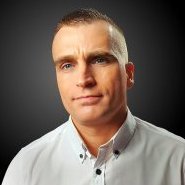




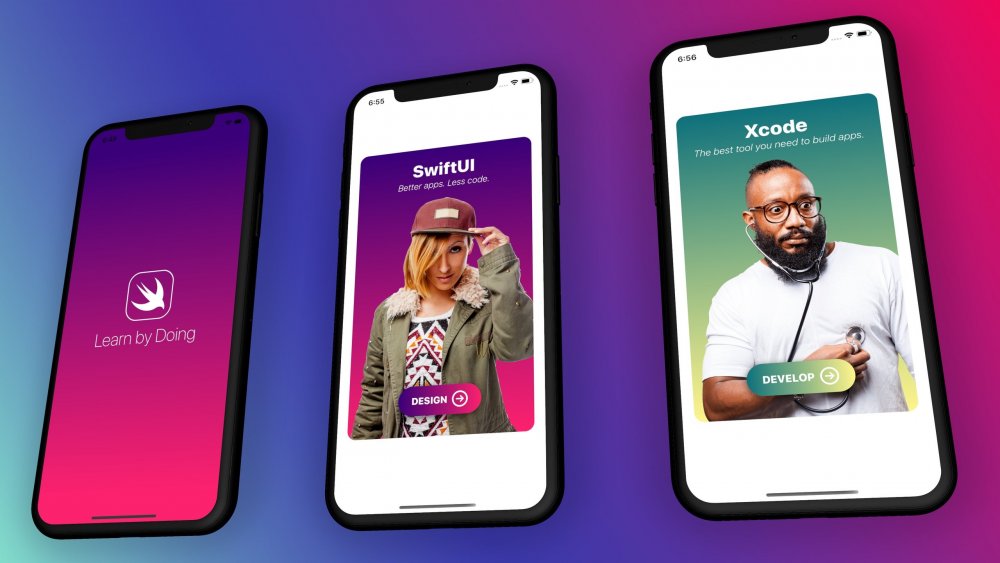






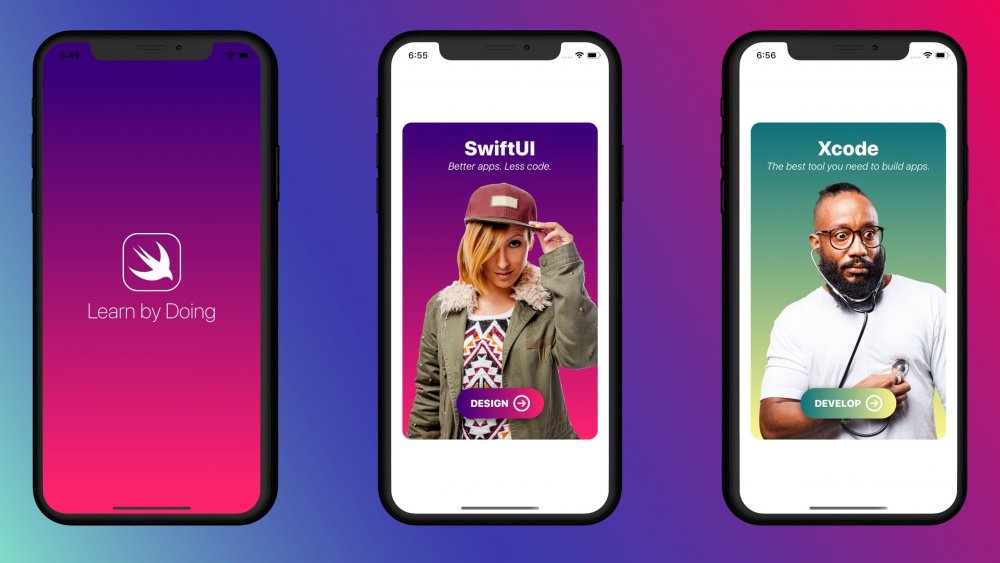







UI/UX Design and Prototyping Features
in Feedback for Affinity Designer V1 on Desktop
Posted
For now I must go back to Sketch to do my job. That's what it is.