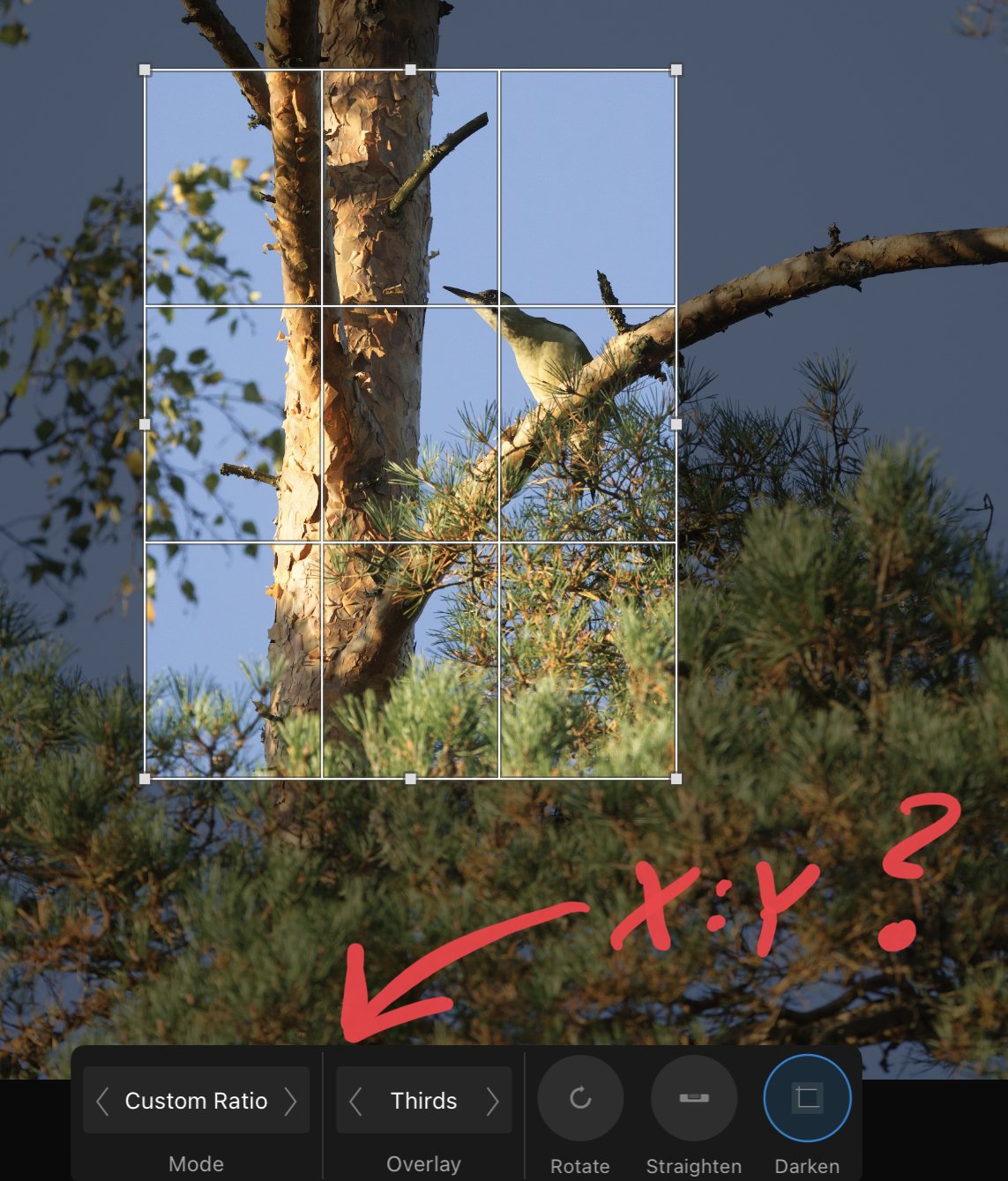JacobMichelsen
Members-
Posts
15 -
Joined
-
Last visited
Recent Profile Visitors
The recent visitors block is disabled and is not being shown to other users.
-
Cant Open .Nef Raw Files on iPad
JacobMichelsen replied to aceaperture's topic in V1 Bugs found on iPads
It works for me with D850 NEF files on an iPad Pro (M1) running iPadOS 15 after upgrading to Affinity Photo 1.10.3.267. -
 Chris B reacted to a post in a topic:
Unable to load NEF (Nikon RAW) after upgrading to iPadOS 15.0
Chris B reacted to a post in a topic:
Unable to load NEF (Nikon RAW) after upgrading to iPadOS 15.0
-
I have tested the new version 1.10.2.266 of Affinity Photo with a few NEF files imported from the camera roll, and now it seems to work again 👍 Tested with both landscape and portrait oriented NEF images and both worked for me. Gone are the pixelated low resolution images when not importing NEF from iCloud. BR Jacob
-
 JacobMichelsen reacted to a post in a topic:
Unable to load NEF (Nikon RAW) after upgrading to iPadOS 15.0
JacobMichelsen reacted to a post in a topic:
Unable to load NEF (Nikon RAW) after upgrading to iPadOS 15.0
-
 Chris B reacted to a post in a topic:
Unable to load NEF (Nikon RAW) after upgrading to iPadOS 15.0
Chris B reacted to a post in a topic:
Unable to load NEF (Nikon RAW) after upgrading to iPadOS 15.0
-
I’m opening a NEF file (100% certain on that, no JPG) the way I use to do and did under iPadOS 14.8 and previous versions. Photos are imported from the camera into the camera roll of my iPad. And from AP I then use the “+” command followed by “Import From Photos” and then selecting the image from the camera roll. It worked until upgrading iPadOS to version 15. BR Jacob.
-
After upgrading my iPad Pro 2021 (M1 processor) to iPadOS, when opening NEF files I get this coarse pixelated and unusable image. It’s the latest version 1.10.1.253 of Affinity Photo I’m running.please advice on How to process NEF files. I tried changing from the Apple RAW to the Serif Labs RAW Engine, but that didn’t help.
-
This issue should be fixed now when iPadOS is upgraded to the latest version (14.3). Requires no update of Affinity Photo I believe. Whenever I had this problem (before I discovered that switching in-camera auto rotate off would fix it) I instead stored NEF files in an iCloud archive and then imported into Affinity Photo from there. That also fixed the problem. But now upgrading Apples latest OS for the iPad seems to do the job. Cheers /Jacob.
-
Have for a long time used the iCloud import whenever there was this “portrait orientation” problem. Besides this I find Affinity Photo a great tool. Uses it for almost all photos and believe me, I do a lot. Cheers and have a nice X-mas. /Jacob.
-
... works for photos shots after the setting has been changed as far as I can recall. Forgot this detail...
-
Switch off auto rotate of portrait mode photos in your Nikon camera (D850 in my case) and it loads without problems. Then rotate the NEF to portrait mode from within Affinity Photo. Voila!
-
 Madmanpan reacted to a post in a topic:
Cant Open .Nef Raw Files on iPad
Madmanpan reacted to a post in a topic:
Cant Open .Nef Raw Files on iPad
-
 Chris B reacted to a post in a topic:
Unable to load NEF files in portrait orientation in 1.8.2.174
Chris B reacted to a post in a topic:
Unable to load NEF files in portrait orientation in 1.8.2.174
-
 Chris B reacted to a post in a topic:
Cant Open .Nef Raw Files on iPad
Chris B reacted to a post in a topic:
Cant Open .Nef Raw Files on iPad
-
Cant Open .Nef Raw Files on iPad
JacobMichelsen replied to aceaperture's topic in V1 Bugs found on iPads
An observation that might or might not be helpful: landscape oriented NEF files loads as before in 1.8.2 and 1.8.3, but portrait oriented NEF files do not, as you get this pixelated image and a message. JPG formatted versions of the photos processed in camera do open in both orientations though. -
JacobMichelsen joined the community
-
When loading portrait orientation NEF files from my Nikon D850, this fails and a mirrored pixelized image turns up. There is no problem with landscape oriented NEF files. When processing the portrait oriented NEF files into JPG in/camera these JPG can load into Affinity Photo - this is my only workaround right now. There was no problems with this in the previous version. The device is a iPad Pro (12,9") (2. generation) running the newest iPad OS version 13.4. Have just updated to version 1.8.3 and the problem remains!