-
Posts
252 -
Joined
-
Last visited
Contact Methods
-
Website URL
https://JoelDCanfield.com
Profile Information
-
Gender
Male
-
Location
PHX Valley
-
Interests
singer/songwriter, mystery author, food eater
Recent Profile Visitors
The recent visitors block is disabled and is not being shown to other users.
-
spinhead started following [MATERIAL DESIGN] Icons (filled theme) , possible to make tool panels persist on desktop when app is not selected? , Scripting and 1 other
-
I often write myself task scripts in VSCode based on the layers I've created in a Photo image. Problem is that when Photo is not the selected app, the task panels disappear, leaving only the document window. Is there a way to make the workspace persist even when another app is in use? Mac Monterey, Photo v1 in separated mode
-
 Dazmondo77 reacted to a post in a topic:
Workflow is worse without separate mode - macos is not an iPad
Dazmondo77 reacted to a post in a topic:
Workflow is worse without separate mode - macos is not an iPad
-
 PaoloT reacted to a post in a topic:
Workflow is worse without separate mode - macos is not an iPad
PaoloT reacted to a post in a topic:
Workflow is worse without separate mode - macos is not an iPad
-
VSCode has been around for 8 years and still doesn't have an AppleScript library. Affinity has discussed this possibility for even longer than that. If scripting these tools matters to you, find another way (like mentioned above.) It's not happening soon if it happens at all.
- 655 replies
-
- automation
- scripting
-
(and 3 more)
Tagged with:
-
refining a search for something I don't need? I've found the perfect tool. Swift is in the past. it serves no purpose for me now; it's big, complicated, hard to learn, and has no value to me. automator and AppleScript are PERFECT—except Affinity tools aren't exposed to AppleScript, so that's not terribly helpful. I'm no longer sure if you're trying to help me with scripting or sharing information for others in this thread.
- 655 replies
-
- automation
- scripting
-
(and 3 more)
Tagged with:
-
1. all the usual rabbit holes I went down long ago (third link clearly says "this is NOT for moving windows in other apps" which essentially makes it the opposite of my needs) without success 2. yes, Hammerspoon is AppleScript but without needing the target app (Photo, VSCode, etc) to supply the dictionary. In other words, exactly what I was looking for.
- 655 replies
-
- automation
- scripting
-
(and 3 more)
Tagged with:
-
I spent months trying to get my head around Swift and never figured out how to move a window. Spent 20 minutes with Hammerspoon and had a working prototype for my needs. Perhaps I missed something important, but Swift feels like buying Russia because I want a bottle of vodka.
- 655 replies
-
- automation
- scripting
-
(and 3 more)
Tagged with:
-
heh. no worries. (you know who you don't want saying "oops"? surgeons. also airline pilots.)
- 655 replies
-
- automation
- scripting
-
(and 3 more)
Tagged with:
-
What does that have to do with the ability to script Affinity Photo actions?
- 655 replies
-
- automation
- scripting
-
(and 3 more)
Tagged with:
-
 GaryLearnTech reacted to a post in a topic:
SCRIPT
GaryLearnTech reacted to a post in a topic:
SCRIPT
-
I recently discovered Hammerspoon, which allows me to script (albeit inelegantly) actions with Affinity tools. Hammerspoon uses the Lua language and lets me simulate mouse clicks and text input, besides OS operations, which lets me, for instance, rotate an image one degree, export it with a unique name include the rotation angle, and repeat for the desired number of times. The advantage of Hammerspoon is that as I use more and more apps (VSCode, Affinity) that will never add an AppleScript library, I still have scripting options. I'll never be able to upgrade my Affinity tools since they stopped supporting Separated Mode for a 2-monitor Mac setup, so an external scripting tool like Hammerspoon is my best option. Infinitely simpler than learning Swift from the ground up.
- 655 replies
-
- automation
- scripting
-
(and 3 more)
Tagged with:
-
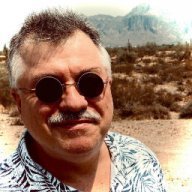
SCRIPT
spinhead replied to Anand Athmanathan's topic in Affinity on Desktop Questions (macOS and Windows)
I recently discovered Hammerspoon, which allows me to script (albeit inelegantly) actions with Affinity tools. Hammerspoon uses the Lua language and lets me simulate mouse clicks and text input, besides OS operations, which lets me, for instance, rotate an image one degree, export it with a unique name include the rotation angle, and repeat for the desired number of times. The advantage of Hammerspoon is that as I use more and more apps (VSCode, Affinity) that will never add an AppleScript library, I still have scripting options. It's not perfect, but then, waiting 5 years with no progress isn't perfect either. -
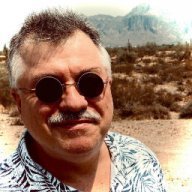
Export Palette to HTML Entities
spinhead replied to mikeill's topic in Older Feedback & Suggestion Posts
Less tedious than the manual option within Photo, this works: create an image using squares of each color in the swatch panel export as swatchname.jpg using the command line tool Imagemagick: magick identify -verbose swatchname.jpg will list each color in the image. with more work, a command could be munged together to extract just the color codes from the command line. not elegant, but far less tedious than clicking "edit" for each swatch or item, copy hex code, paste to my list, lather, rinse, repeat. -
 mikeill reacted to a post in a topic:
Export Palette to HTML Entities
mikeill reacted to a post in a topic:
Export Palette to HTML Entities
-
I have finally created a solution to the problem in v1 where new documents open behind the tools. If you're interested in what I describe below, holler and I'll go into detail. Installed a Mac automation tool called Hammerspoon. Solid, dependable, free, tiny. Then created a function [open/focus Photo, create a new document, and then move it to the correct monitor and adjust screen settings] and gave it a hotkey. A few little kinks to work out for edge cases, but overall, works as I hoped and solves this problem for me. Now if I could just fix the broken tab order in the Transform dialog . . .
-
Edge case: I don't actually *need* any symbols, I use them in my digital art and having a big pile to choose from makes it easy. Grabbing them ad hoc would be like downloading only the letters I needed for this message.
-
Unless there's a better current method, if you explain how you did this I might get around to making asset files for the other versions.
-
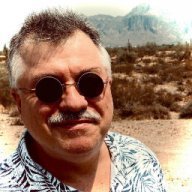
keyboard shortcut for 3D effect?
spinhead replied to spinhead's topic in Affinity on Desktop Questions (macOS and Windows)
4 steps with 2 mouse clicks instead of 1 step, a single click. Select layer with existing 3D <click>, copy, select target layer <click> —then paste. With the panel already open, as I have it, one click, done.

