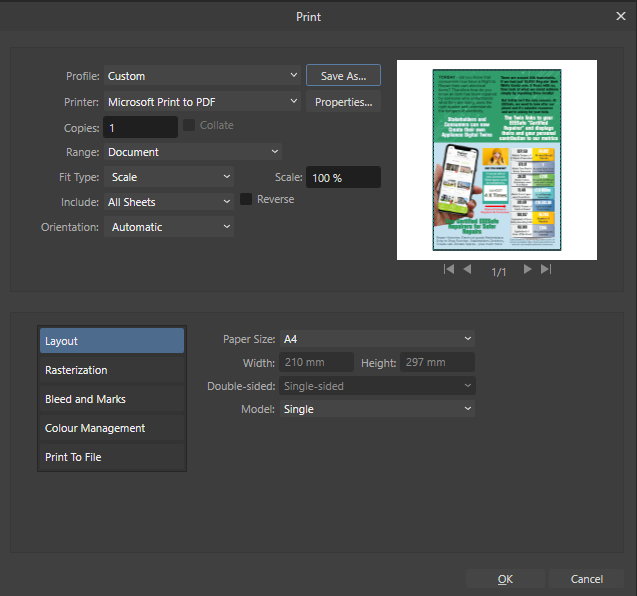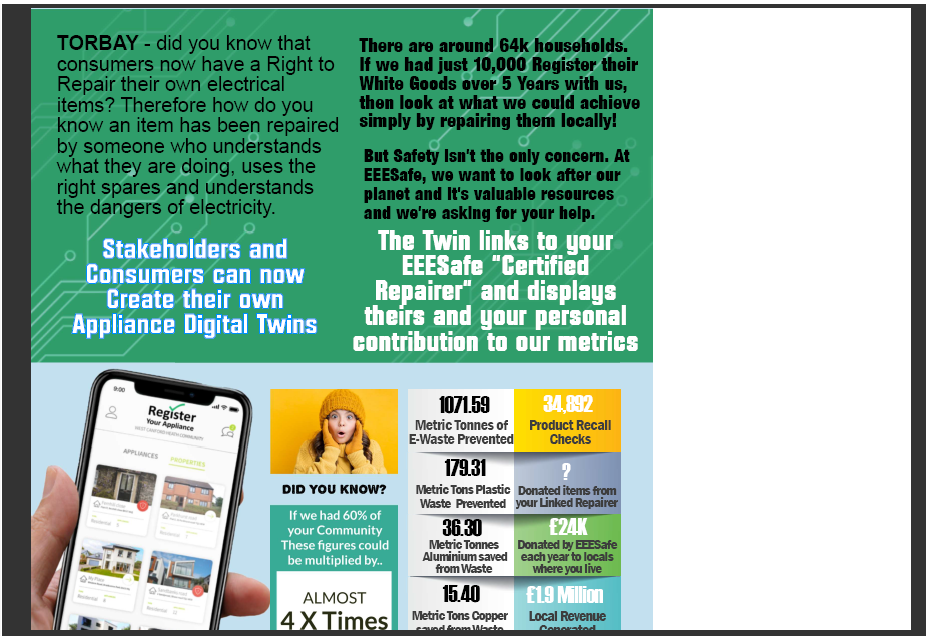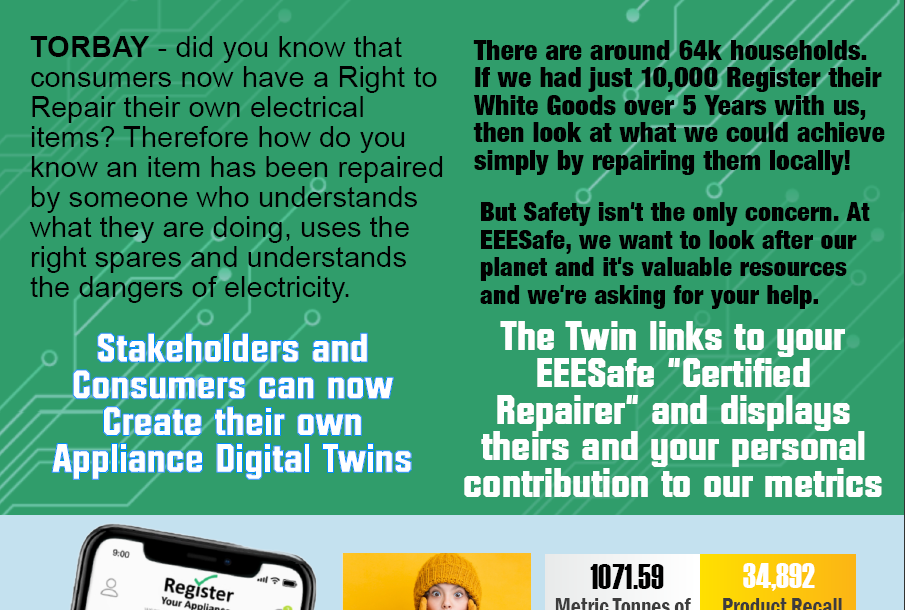-
Posts
73 -
Joined
-
Last visited
Everything posted by TopRobRoy
-
Hi. I'm designing a creative table to overlay on another image, because I may want to alter the text from time to time, and replace it on the image. On exporting in Designer 2.2 I can't get the background to be included, where I've made it a little bit transparent. I thought I'd just add the image to see if anyone can tell where I'm going wrong. I'm sure it's not a bug. I did select everything and chose Whole Document, but all I see is the Text and no Background. Data Table Cert Repairer with background.afdesign
-
That's what I was looking for exactly. Was going to put a little shadow on it like you did Joe. I can also see what you mean now with the brush. I will have to practice that a bit more, as I will likely do some more for the new website. The trick was creating that Mask and placing it in the right order I think. That's the job done for me but my thanks also go to @Westerwälder and of course @joe_l for helping me with this.👏 I would be lost without the Community on here.
-
Sorry to nudge this one guys, but I still haven't been able to create the correct image, nor understand why I'm unable to make what appears a simple change. Whilst I'm grateful to @Westerwälder the image provided has transparency in it, that doesn't achieve the correct effect. I'm looking to post and push my Community Currency page because a Case Study is being done on our model to push through to the UK Government Representative, to the United Nations. I can't really do that yet and thus, this nudge post. Hoping that someone else may be able to shed light or provide a copy of my file with it correctly done, so that I can investigate and correct. Thanks.
-
Thanks. That's what I was looking for. Can I ask if you have a copy of the Affinity File that I can have please. I'd like to try and sort out where there is too much Transparency on it. Having the EEECoin as a kind of Table Top, is my intention. I could then I assume, see in the file how this has been achieved. I need to put this image into a Blog Article I've prepared ASAP as well. I still cannot see how I couldn't get the EEECoin below the hands?? Very grateful Robert
-
Please forgive me as I'm not a big user. Sometimes it's intense then nothing for ages. As such I simply cannot, despite looking at a lot of tutorials, put my EEECoin behind the ring of hands. Can anyone show me how to do it and if it's easier, change it for me. I would be really grateful. Previous helpers are aware I have high levels of ADHD, and sometimes I struggle. I have definitely tried as I hate not having tried. Thanks in anticipation guys. eeecoin-supported-hands-out-together.afphoto
-
Consumer Metrics Test Colour and Font issue.pdfConsumer Metrics Test Colour and Font issue.pdf Hi. Thanks for that. I'm happy to send the file here and appreciate you taking a look. I can't see where the information comes from to change the white and the blue line. I copied the white text on the left and pasted it, but that didn't work. There's been some changes but these issues do still exist. 20k Consumer Metrics RYA.afdesign
-
So I have designed this document and have 2 problems. 1. If I choose print the PDF to my Brother Laser (which works fine with anything else) the document is not showing a fit to the A4 that is set too. Here's the output: So I just don't know if this is a bug or what? 2. On the image you see below, there are two large blocks of White Text. I've created a Style based on the one on the Right, and used it to create the same attributes for the one on the left. My image is now showing slight differences and I don't now why. I can get a correct A4 PDF from this, by using the Export Function. Issue one is related to Printing a PDF.
-
I'm frustrated with this line that surrounds my edits all the time in Designer V2 Can this be switched off? Also is there an easier way to see how a graphic will look, without resorting to creating a PDF or something just to view it? A further question, if I may. I'm designing this for an A4 size, but anything I can to make it easy to make an A5 version as well. I'm conscious I could select everything and shrink it to fit another A5 template, but I think one must consider the size of text, where it's being used. In this particular design, the large image on the left doesn't look great, but the finished product should be better. (I've not shared the full A4 size)
-
OK. Understand. How about if I take a jpg file then. Can I open that and then Export to a file type that I can open and get the layers? Sometimes I can get a PSD file, but I know that works, but it lowers the amount of images I can use natively within Affinity.
- 13 replies
-
- affinity publisher
- eps
-
(and 1 more)
Tagged with:
-
Thanks for that. Yes it is a commercial file. I've got a licence to use it. So in future I could open it as it is and save as a PDF in order to get the vector data?
- 13 replies
-
- affinity publisher
- eps
-
(and 1 more)
Tagged with:
-
Thanks. I was pretty sure I brought JPG's into the previous version to one of the 3 Affinity Apps and it split them into editable layers though. Hmm.!
- 13 replies
-
- affinity publisher
- eps
-
(and 1 more)
Tagged with:
-
Sure here's the file. thanks for that. [EDIT] commercial file removed [/EDIT]
- 13 replies
-
- affinity publisher
- eps
-
(and 1 more)
Tagged with:
-
Thanks. I had a JPG file of it also though. Would that still be the same issue. Tried to bring it into Designer and Photo? No joy
- 13 replies
-
- affinity publisher
- eps
-
(and 1 more)
Tagged with:
-
I've opened up an EPS file and I want to edit the textual parts and drop in my own Text and Data into each section. However, I can't find a way to do this. Normally I can see each letter and curve and can delete them, but now I can't Does anyone know why? Thanks
- 13 replies
-
- affinity publisher
- eps
-
(and 1 more)
Tagged with:
-
Great. That video from Carl123 showed me how. Now I'm trying to get Artistic Text"TEST" in White on top of the image. I need the outline thin but black and the fill white. However, it's not showing up well. Any ideas why? Then I'm going to put text under the Box Title, also in white but smaller font? I'm going to have 3x4 Squares on the page. I'm just experimenting a bit at the moment, as I will then copy and paste for each square and have the right text style for each square.
-
Nice idea but it seems you can't fit an image into a cell or row of a table created in Publisher V2, when you switch to Des V2? Unless someone knows a way. I'm looking to have some image backgrounds alternating with their shade or an adjustment, so that I can have a 4x3 table. Then switch back to publisher to place some text over each square? Thanks
-
Sorry for the delay. I sorted myself out once I realised it wasn't possible natively. I just redesigned by creating buttons and made a hyperlink to the URL. We can close this now but thanks to those who came by.