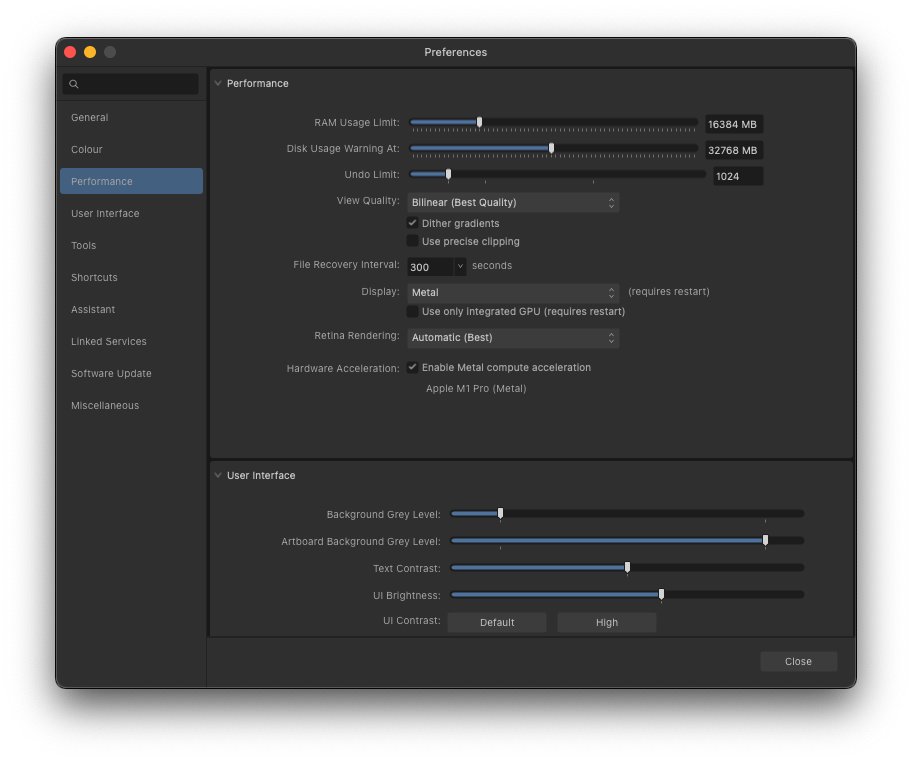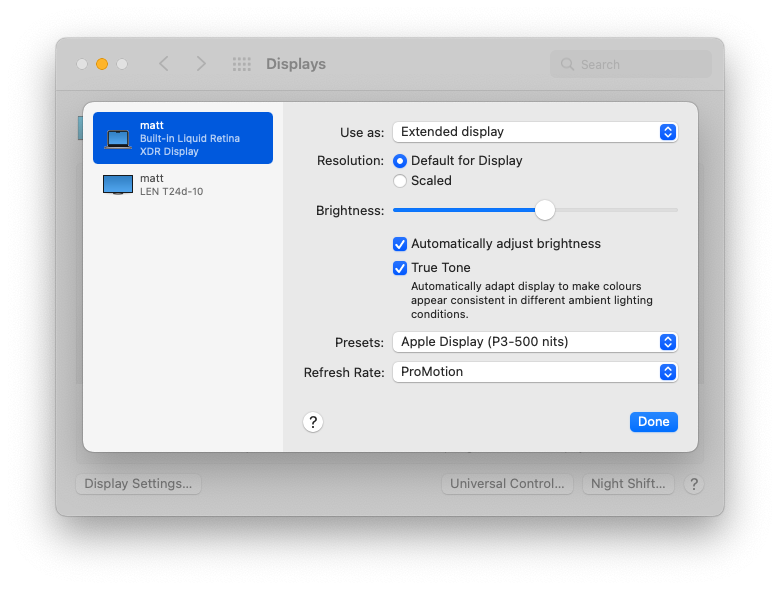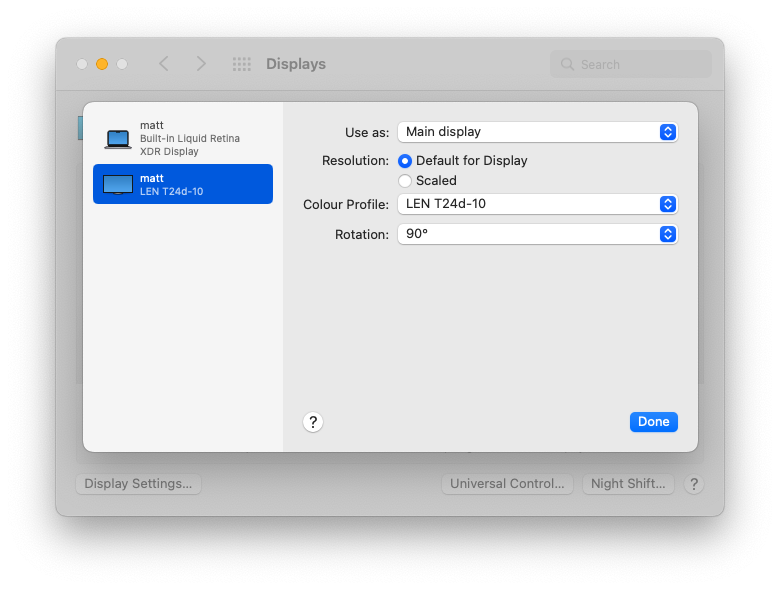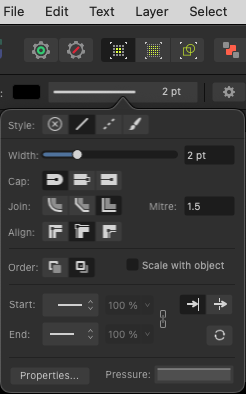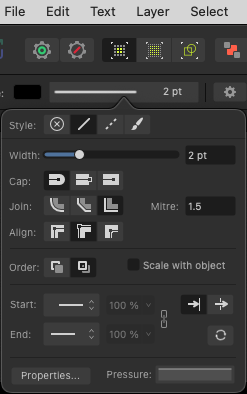-
Posts
264 -
Joined
-
Last visited
Everything posted by Figmatt
-
Thanks, this multiple gradient fill is just what i was looking for. The interface is very obscure and hidden compared to what I've previously used.
- 5 replies
-
- gradient
- illustrator
-
(and 6 more)
Tagged with:
-
Did I miss something elsewhere or is this still not a thing?
-
My hunch is that some alignment or rendering is being based on the first display rather than the main display? Can you please confirm for me: What MPB model are you using? MacBook Pro (14-inch, 2021) M1 Pro 16GB What version of macOS is in use? 12.6.4 (21G526) Monterey Under Affinity Designer 2 > Preferences > Performance, what are your settings please? (a screenshot of this would be best) I'm happy to use whatever settings are recommended. (the issue happens with Software, OpenGL (Basic), OpenGL, Metal) What are your display settings in macOS for each monitor? (again a screenshot of these settings for each screen would be most helpful) Internal 1512x982 (default scaling) LENOVO T24d-10 External 1200x1920 (default scaling) (the issue happens whether this display is rotated or not)
-
I use a retina MBP with non-retina external display (aside: I work in portrait orientation at 19:10 aspect) Some UI elements are blurred when using a mix of retina and non-retina displays. I guess that some user interface elements are positioned at what amounts to half pixels on non-retina displays? It would be great if all user interface elements could be positioned to look good on both types of displays. Scenario 1 MBP open, as secondary display Affinity on external display, as main display some UI is blurred Scenario 2 MBP closed, no secondary display Affinity on external display, as main display UI is not blurred Screen recording of the difference crop.mov
-

Request: auto replace images
Figmatt replied to Figmatt's topic in Older Feedback & Suggestion Posts
Thanks walt! I really was sleeping on those release notes. -
I consider this a bug because it is such non-standard, user-hostile behaviour. Original report from 2014:
-

Dialog boxes should close with keys
Figmatt replied to Figmatt's topic in Older Feedback & Suggestion Posts
Over 8 years later and I still keep closing documents with Cmd+W when I mean to close Preferences! -

Request: auto replace images
Figmatt replied to Figmatt's topic in Older Feedback & Suggestion Posts
-
I can understand the pros and cons of duplicating the app, and changing the user interface. It makes it easier for the developers and users. But you can open a Publisher or Photo document in Designer. It could be one app. But I'd settle for each app being structured in a way to remove duplication, making them take up less space, load faster and provide a better experience.
-
I do love the Affinity suite of apps, but it seems like a real waste of bandwidth, disk space, electricity to have what is effectively the same app installed multiple times with a different UI activated? Almost 3GB per app! This also applied to V1, of course, but as app sizes continue to grow (almost doubling when it became Universal x86/ARM) I thought it worth mentioning. Wondering if there's a better way to do this? As Steve Jobs once said think of how many lives can be saved with such an optimisation.
-
Another request for this. rnd() is glaring in its omission from the function list at Expressions for field input > Advanced mathematical expressions. it says there that they should all be "For general use throughout the user interface." I also tried noise in the transform > rotate field but it, as well as many other functions, does not work in at least the rotate field. Or am I missing something?
-
No worries. If it makes your developers feel any better, I just noticed Preview also has difficulty displaying the stroke (though exhibits a completely different display quirk)
-
By "causing the renderer difficulty" do you mean that it has a bug in its display logic? I think so.
-