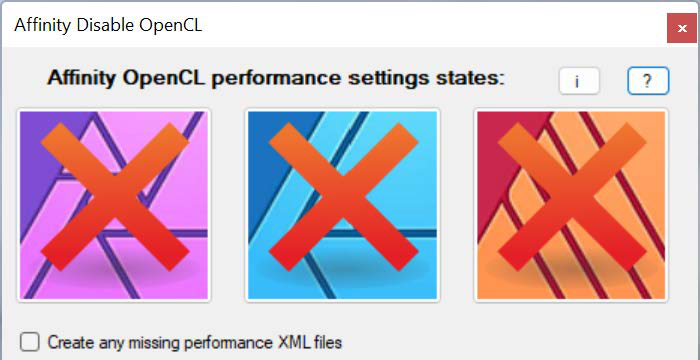Snoopy17
Members-
Posts
16 -
Joined
-
Last visited
Everything posted by Snoopy17
-
I purchased v2 in hope of progress - but all in vain Despite this, the more I look into the new version I see setbacks, e.g. Crop Tool with v1 it was possible to change the unit e.g. to millimeters at any time, now with v2 this is blocked. OK, you can set the mode to RESAMPLE but than then aspect ratio is frozen. So it's no longer possible to crop an image in units of measure. => for some actions I keep using v1 Again the Crop Tool: Formerly with v1 you could see if the crop area snapped in on top, bottom, left or right border (green or red lines), now: nothing, you can guess, takes time, slows down the work ...: v1 was better Progress looks different
-
End of using Affinity Photo
Snoopy17 replied to Snoopy17's topic in Feedback for the Affinity V2 Suite of Products
Hi debraspicher, thank you very much with your download it worked in LR6.14 Great help. -
End of using Affinity Photo
Snoopy17 replied to Snoopy17's topic in Feedback for the Affinity V2 Suite of Products
I'm aware of the 2 options in the FAQs: 1. Alias C:\Users\[USERNAME]\AppData\Local\Microsoft\WindowsApps\AffinityPhoto2.exe doesn't work with LR 6.14 2. Affinity Photo v2 .exe file location aflaunch.zip is unavailable, no explanation why, what else, when ... So launch AP2 from LR6.14 is still impossible. -
Highly frustrated and disappointed I'm on the way of ending the use of Affinity Photo. After I just bought v2 with the whole suite, have a look on new functions and changes, I wanted to start real usage. Impossible. I use Lightroom v6 (old version but still running without monthly fees) and learned, that Photo v2 as a WindowsApps cannot be launched from Lightroom (with v1 no problem). So after 6 years, that's the end with Affinity for me. Money for v2 burned and ready for Adobe.
-
Feature request and suggestion for an additional function to Affinity Photo: Basic function: Output of the history data (to a local file or a new windows to enable copy/paste) which is already available in the program internally and which is partially displayed in the history window Content of the output: Complete output of all history items with function name, attributes and all parameters entered or influenced by the user. The completeness of this data should enable a third party user to reproduce exactly what has been done with the image Format of the output: Plain text, text with some structure, csv, json or any other format that can be printed and, if needed, post-processed with own developed programs. Feasibility and ease of implementation and maintenance should drive the format decision User interface: No special requirement: context menu, button or right click to the history window Need and usefulness: For sharing the way a picture has been developed with others, it would be very helpful to have a detailed list of steps from the history with all parameter data. So a third party user could reproduce exactly the way an image has been developed, could precisely improve the development and analyze steps, which fail to improve the image. Currently this is only possible by a series of screenshots (tedious, incomplete, error-prone)
-
Feature request and suggestion for an additional function to Affinity Photo: Basic function: When starting the perspective tool keep the settings of parameters (planes, mode, show grid, autoclip) to the values of the last usage of the perspective tool. User interface: none Need and usefulness: Using perspective tool more than one time is tedious because the settings of parameters (planes, mode, show grid, autoclip) goes always back to a standard. It would enhance usability significantly, if the settings would be filled with the values of the last usage.
-
Feature request and suggestion for an additional function to Affinity Photo and the whole suite: Basic function: When closing the program and there are files with modifications give the user the option to choose between: <filename> has been modified. The document is about to close, would you like to save your changes for this file? [Yes] [No] [No for all files] [Cancel] The option "No for all files" answers all subsequent questions with no. User interface: one additional button Need and usefulness: When you open a bunch of image files (e.g. templates) to copy and paste parts of these into a new created image, you save that new image and close the program, you get asked for each file if it should be saved. It would save a lot of time, if the NO could be entered once and being effective for all files.
-
Hi @stokerg, thanks for this advice, which gave the following results: 1. Update Intel Xe and A370M Graphics to 30.0.101.1743 (28.06.2022) was not offered/recommended by Windows Update or Asus support. Download from Intel website and installation wenn well Crash of Affinity Photo still happening in the same way So this was not the reason 2. Affinity Disable Ocl - Windows v1.2 First run -- SEARCHING FOR PERFORMANCE SETTINGS XML FILES -- No file found: C:\Users\Otto\AppData\Roaming\Affinity\Photo\1.0 (Trial)\Settings\PerformancePreferences.xml No file found: C:\Users\Otto\AppData\Roaming\Affinity\Photo\1.0\Settings\PerformancePreferences.xml No file found: C:\Users\Otto\AppData\Roaming\Affinity\Photo\1.0 (Store)\Settings\PerformancePreferences.xml No file found: C:\Users\Otto\AppData\Roaming\Affinity\Designer\1.0 (Trial)\Settings\PerformancePreferences.xml No file found: C:\Users\Otto\AppData\Roaming\Affinity\Designer\1.0\Settings\PerformancePreferences.xml No file found: C:\Users\Otto\AppData\Roaming\Affinity\Designer\1.0 (Store)\Settings\PerformancePreferences.xml No file found: C:\Users\Otto\AppData\Roaming\Affinity\Publisher\1.0 (Trial)\Settings\PerformancePreferences.xml No file found: C:\Users\Otto\AppData\Roaming\Affinity\Publisher\1.0\Settings\PerformancePreferences.xml No file found: C:\Users\Otto\AppData\Roaming\Affinity\Publisher\1.0 (Store)\Settings\PerformancePreferences.xml Done! Second run with "Create any missing performance XML files" checked -- DISABLING PERFORMANCE SETTINGS IN XML FILES -- Editing XML file: C:\Users\Otto\AppData\Roaming\Affinity\Photo\1.0\Settings\PerformancePreferences.xml Creating a backup copy: C:\Users\Otto\AppData\Roaming\Affinity\Photo\1.0\Settings\PerformancePreferences.xml.bak Changed <UseHardwareAcceleration> value to: False Editing XML file: C:\Users\Otto\AppData\Roaming\Affinity\Designer\1.0\Settings\PerformancePreferences.xml Creating a backup copy: C:\Users\Otto\AppData\Roaming\Affinity\Designer\1.0\Settings\PerformancePreferences.xml.bak Changed <UseHardwareAcceleration> value to: False Editing XML file: C:\Users\Otto\AppData\Roaming\Affinity\Publisher\1.0\Settings\PerformancePreferences.xml Creating a backup copy: C:\Users\Otto\AppData\Roaming\Affinity\Publisher\1.0\Settings\PerformancePreferences.xml.bak Changed <UseHardwareAcceleration> value to: False Done! After disabling OpenCL Affinity Photo, Designer and Publisher could be startet without crash. So OpenCL seems to be the reason for the crashes. Only remaining question is, whether ther are side effects or disadvantages (functionality, performance) permanently going without OpenCL. Or will Affinity work on a fix for future versions? Thank you again for your help.
-
Thanks @stokerg, Photo --disable-font-preview-cache showed the same efect: splash and close immediately
-
Thanks to @PeteMacca I found the crash report. @stokerg: attached you'll find a new one just generated, hope there's something in to find the reason of crash. feb6b0e4-c696-4090-8a1e-441fee608ffd.dmp attachment_Log.txt CPU-Z Display Adapters.txt
-
Hi @stokerg, thanks for your fast reply. Microsoft .NET Framework Repair Tool has been run with the following action: Reregister Windows Installer service Unregisters and re-registers the Windows Installer service using MsiExec.exe. Applicable regardless of the diagnosis results. Restart Windows Installer service Stops and restarts the Windows Installer service. Applicable regardless of the diagnosis results. Windows Updates are complete, the last update has been 2022-07 Vorschau auf kumulatives Update für .NET Framework 3.5 und 4.8 für Windows 11 für x64 (KB5015732) Which "crash reports" do you mean? The link provided is the same as for .NET Repair Tool
-
I'm just moving to a new PC running Windows 11 pro Version 21H2 (22000.832) Installation of affinity-photo-1.10.5.exe worked well Running then Photo.exe fails: short splash logo, window opens for a moment and closes immediately Eventlog shows .NET Runtime error eventID 1026 Anwendung: Photo.exe Frameworkversion: v4.0.30319 Beschreibung: Der Prozess wurde aufgrund einer unbehandelten Ausnahme beendet. Ausnahmeinformationen: System.AccessViolationException bei <Module>.Raster.Buffer<Raster::Red8,Raster::Green8,Raster::Blue8,Raster::Alpha8,Raster::X5>.Clear(Raster.Buffer<Raster::Red8,Raster::Green8,Raster::Blue8,Raster::Alpha8,Raster::X5>*, Boolean, Boolean*) bei Serif.Interop.Persona.UserInterface.FontCellControlHelper.CreatePreviewBitmap(System.ComponentModel.BackgroundWorker) bei Serif.Interop.Persona.UserInterface.FontCellControlHelper.EnumFontsW(System.Object, System.ComponentModel.DoWorkEventArgs) bei System.ComponentModel.BackgroundWorker.OnDoWork(System.ComponentModel.DoWorkEventArgs) bei System.ComponentModel.BackgroundWorker.WorkerThreadStart(System.Object) Ausnahmeinformationen: System.Reflection.TargetInvocationException bei System.ComponentModel.AsyncCompletedEventArgs.RaiseExceptionIfNecessary() bei Serif.Interop.Persona.UserInterface.FontCellControlHelper.OnRunWorkerCompleted(System.Object, System.ComponentModel.RunWorkerCompletedEventArgs) bei System.ComponentModel.BackgroundWorker.OnRunWorkerCompleted(System.ComponentModel.RunWorkerCompletedEventArgs) bei System.Threading.ExecutionContext.RunInternal(System.Threading.ExecutionContext, System.Threading.ContextCallback, System.Object, Boolean) bei System.Threading.ExecutionContext.Run(System.Threading.ExecutionContext, System.Threading.ContextCallback, System.Object, Boolean) bei System.Threading.QueueUserWorkItemCallback.System.Threading.IThreadPoolWorkItem.ExecuteWorkItem() bei System.Threading.ThreadPoolWorkQueue.Dispatch() With Affinity Designer and Affinity Publisher there is a similar but slightly different behavior: Programm could be started but after entering email and key and accepting licence agreement the window closes and eventlog has same error message.
-
Definition of CMYK colors I'm using Affinity Photo, Designer and Publisher (all 1.8.3.641) under Win10pro (1909). Everything works fine so far, the software is excellent. For a new project I need to work with different color representations (RGB, HSL and CMYK) which all are supported by the 3 programs. It is clear to me, that with integer numbers due to rounding errors conversion back and forth not always come to exactly the same result. But surprisingly with the conversion from RGB to CMYK there are difficulties to understand. Example: I take a color (Hex: #C0260E) When I go to the color panel, with colorspace "RGB hex" selected and enter this, it results in the correct RGB values, shown with colorspace "RGB": [192, 38 14] When I change the colorspace to "HSL" the result is: [8, 86, 40] This is exactly what I'm expecting. When I then go to colorspace "CMYK" Affinity results in: [17, 98, 100, 8] However my expectation for this result would be: [0, 80, 93, 25] I checked this with own vba and javascript programs and by use of a conversion website like https://www.rapidtables.com/convert/color/rgb-to-cmyk.html always same: [0, 80, 93, 25] Perhaps there is another definition of CMYK used in Affinity. If so, I would like to get to know. Otherwise, could it also be a bug in the 3 programs? I appreciate any help and explanation.
-
Detailed history output Feature request and suggestion for an additional function to Affinity Photo and the whole suite: Basic function: Output of data which is already available in the program internally and which is partially displayed in the history window Content of the output: Complete output of all history items with function name, attributes and all parameters entered or influenced by the user. The completeness of this data should enable a third party user to reproduce exactly what has been done with the image Format of the output: Plain text, text with some structure, csv, json or any other format that can be printed and, if needed, post-processed with own developed programs. Feasibility and ease of implementation and maintenance should drive the format decision User interface: No special requirement: menu, button or right click to the history window Need and usefulness: For sharing the way a picture has been developed with others, it would be very helpful to have a detailed list of steps from the history with all parameter data. So a third party user could reproduce exactly the way an image has been developed, could precisely improve the development and analyse steps, which fail to improve the image.
-
For sharing the way a picture has been developed with others, it would be very helpful to have a detailed list of steps from the history with all parameter data. The history window does not provide this in detail and complete. Is there any possibility to get a list, csv oder json file with this kind of data? Searching in the docs and this forum did not give me any idea. Any help appreciated.