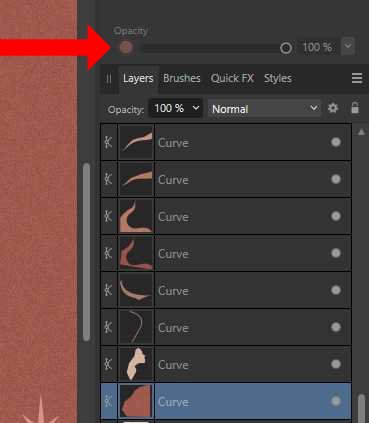-
Posts
27 -
Joined
-
Last visited
Recent Profile Visitors
The recent visitors block is disabled and is not being shown to other users.
-
 MikeTO reacted to a post in a topic:
Dutch language
MikeTO reacted to a post in a topic:
Dutch language
-

Dutch language
Martin_1 replied to Martin_1's topic in Affinity on Desktop Questions (macOS and Windows)
THAT was it! I was so frustrated but now all is solved :-). Thank you an all the others for helping me with this. Regards, Martin -
 Martin_1 reacted to a post in a topic:
Dutch language
Martin_1 reacted to a post in a topic:
Dutch language
-

Dutch language
Martin_1 replied to Martin_1's topic in Affinity on Desktop Questions (macOS and Windows)
Hi all, I am working on a Windows machine. If that makes any difference. Here is a quick video of what it all looks like https://Oxy_University.cdn.spotlightr.com/watch/MTYzNzMxNA== I read all your comments but they didn't make any real sense to me. Could anyone clarify where i am going wrong? -
Martin_1 started following Confused / Does Photo no have a stroke panel? , Dutch language , No longer able to adjust the noise and 1 other
-
Affinity Publisher is driving me NUTS. Why isn't this just easier? #frustrated I downloaded the hyph_nl_NL.dic, nl_NL.dic and nl_NL.aff files and I think. I followed the steps in but to no avail. See the gif to see what I did. What am I doing wrong?
-
 Martin_1 reacted to a post in a topic:
Publisher - Table of Contents TOC -> page number is missing
Martin_1 reacted to a post in a topic:
Publisher - Table of Contents TOC -> page number is missing
-

No longer able to adjust the noise
Martin_1 replied to Martin_1's topic in Affinity on Desktop Questions (macOS and Windows)
This works as well :-). Thanks! -
 Martin_1 reacted to a post in a topic:
No longer able to adjust the noise
Martin_1 reacted to a post in a topic:
No longer able to adjust the noise
-

No longer able to adjust the noise
Martin_1 replied to Martin_1's topic in Affinity on Desktop Questions (macOS and Windows)
In the end the solution was simple and given by someone else. For others that run into this problem: Go to the top right where your fill color is, click on the color. Then you will see opacity at the bottom of colors. Click opacity circle twice and the noise slider works again. -
Hi, I adjusted the noise of a layer with a curve on it and set it to 27%. However I now can no longer adjust it. Layers I haven't adjusted yet, I still can adjust. As you can see in the screenshot I selected a curve layer (the brown part) and it has noise (I set it to 27%), however now the noise level is not accessible. The Opacity slider isn't even accessible. Is this a bug or am I doing something wrong?
-
Hi, I often use a screencapture program and need to adjust what was captured. In this program I can click on edit and it opens the image captured in my preferred editor. So I wanted to add Affinity Photo as my preferred editor in the settings. I know it's location:C:\Users\username\AppData\Local\Microsoft\WindowsApps\AffinityPhoto2.exe But when I try to add it the system says: AffinityPhoto2.exe This file cannot be accessed by the system. I am unsure how to add Affinity Photo as my preferred editor now. Any suggestions?
-
 Martin_1 reacted to a post in a topic:
Confused / Does Photo no have a stroke panel?
Martin_1 reacted to a post in a topic:
Confused / Does Photo no have a stroke panel?
-
Martin_1 changed their profile photo
-
 Martin_1 reacted to a post in a topic:
Confused / Does Photo no have a stroke panel?
Martin_1 reacted to a post in a topic:
Confused / Does Photo no have a stroke panel?
-
 Ramon56 reacted to a post in a topic:
Affinity Publisher for Windows - 1.10.5
Ramon56 reacted to a post in a topic:
Affinity Publisher for Windows - 1.10.5
-

Affinity Publisher for Windows - 1.10.5
Martin_1 replied to Patrick Connor's topic in News and Information
Why haven't footnotes STILL not been implemented? I don't understand. It's suchs a logical and basic thing to have in book publishing software.