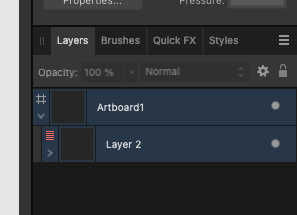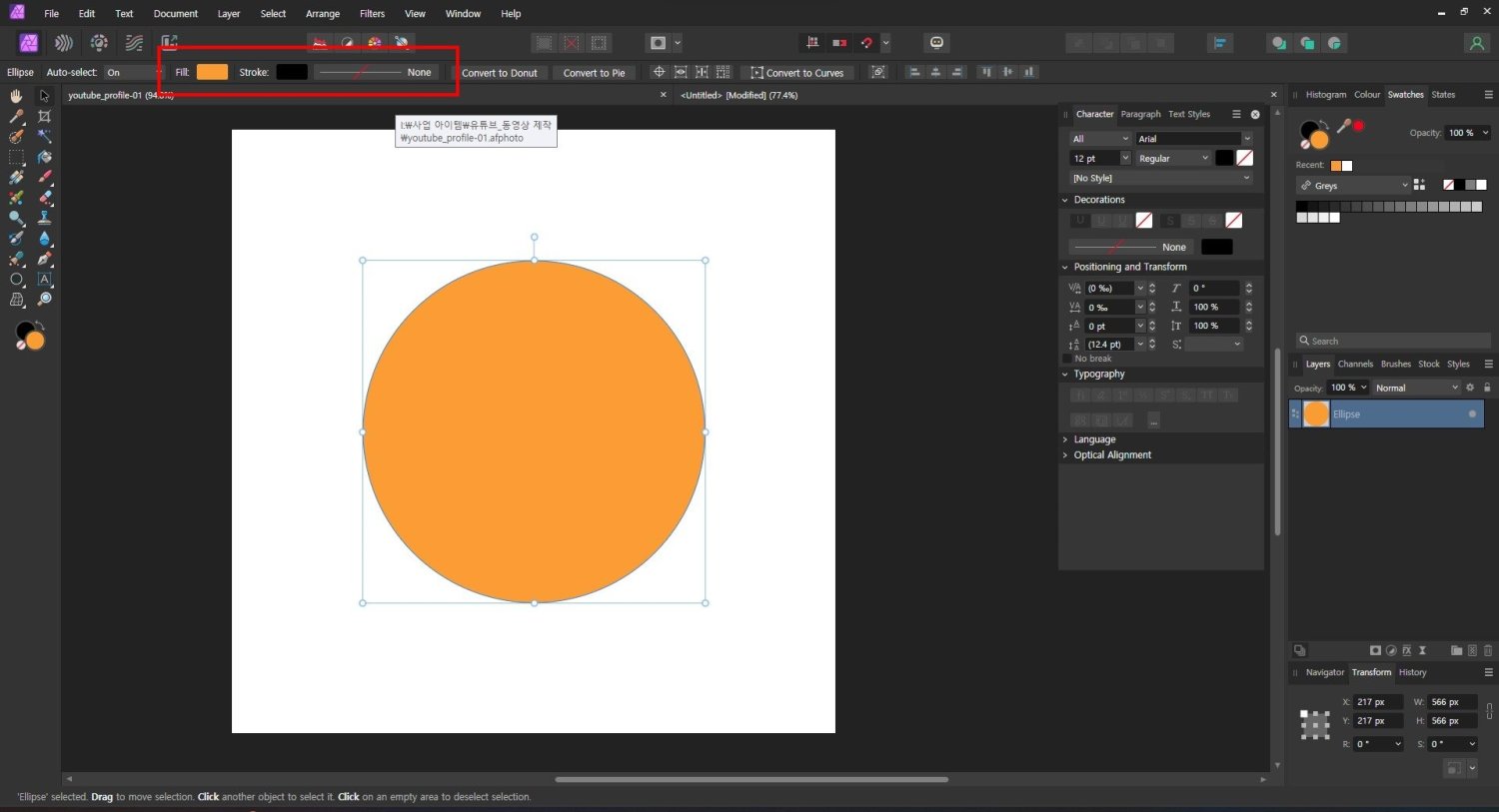jinnyjinny
Members-
Posts
19 -
Joined
-
Last visited
Recent Profile Visitors
The recent visitors block is disabled and is not being shown to other users.
-
Whenever I tried to click and drag the scroll bar which is right side of choosing fonts popup window, the font popup window just disappeared. I don't know why. There is no problem on Affinity Photo. I can click and drag that bar and take a look font list up and down on Affinity Photo. 13 inch M1 MacBook Pro 8GB RAM, 256GB SSD Mac OS : Sonoma 14.3 Affinity Designer : 2.3.1
-
Affinity Photo-HSL adjustment circle
jinnyjinny replied to jinnyjinny's topic in V2 Bugs found on macOS
Thak you so much~~ -
-
I use Affinity Photo V2 on Window PC. Sometimes adjustment layer window doesn't show some wave form on level adjustment. Sometimes it takes a little bit long time show it's wave form, sometimes it doesn't show that at all. I don't know why. CPU : Intel(R) Core(TM) i5-9400 CPU @ 2.90GHz RAM : 24GB VGA : NVIDIA GeForce GTX 1660 SUPER 6GB
-
I'm using a pen display tablet, called 'XP Pen 15.6'. And I need to set up some short cut button on that pen display tablet. I found the execution file for Affinity Photo V2 on 'C:\Users\MyUserName\AppData\Local\Microsoft\WindowsApps\AffinityPhoto2.exe'. But I can't access the execution file from a option menu on that pen display tablet.
-
I drew multiple square star shapes, turned them into pixel, and I chose all of them, using Flood Select Tool. And I applied a gradient color to them. But I couldn't save that gradient color to the swatches. When I save that gradient color, using Add to Swatches -> From Fill, Affinity Photo only saves one solid color. When I draw a ractangle, apply a gradient color, and I try to save that gradient color, Affinity Photo can save whole gradient color. It makes me confused how I can save a gradient color that I make.
-
 Chris B reacted to a post in a topic:
Slow down speed on text pop-up menu
Chris B reacted to a post in a topic:
Slow down speed on text pop-up menu
-
Slow down speed on text pop-up menu
jinnyjinny replied to jinnyjinny's topic in V1 Bugs found on Windows
Thanks a lot Chris B. Even if I only have basic fonts on my computer, I think your reply is correct. I had no problem, scrolling up and down on Font Type option after I waited for 10 minutes. And I have no problem now. Thanks again.- 5 replies
-
- affinity photo
- text
-
(and 1 more)
Tagged with:
-
I just bought Affinity Photo yesterday. I'm Korean, and I use Korean version of Windows 10 Pro. And I installed this program on my lap top. HP Pavillion Gaming 15-dk0165TX WIN10 CPU : Core i7-9th RAM : 32GB HDD : M.2(NVMe) / 256GB VGA : GTX1660 Ti / VRAM:6GB I ran this program, and make some text, using Artistic Text tool for testing. And I tried to change the font type. I scrolled down on the font list. But it was getting slow down the moving speed around "M" group, and then it stopped for a while, and then moved a little bit, and then stopped for a while again. After this situation was occured, whole program speed also slowed down. And whole computer speed also slowed down for a while. I installed this program on another desk top computer which is in my office. CPU : Intel® Core™ i3-4130 RAM : 16GB HDD : 500GB VGA : Internal Graphic It was same situation with my lap top. I just bought this program yesterday. And I'm in a hurry, because I have to use this program and make some graphic results urgently.
- 5 replies
-
- affinity photo
- text
-
(and 1 more)
Tagged with:
-
 StevenS reacted to a post in a topic:
I couldn't get any mail for a trial version
StevenS reacted to a post in a topic:
I couldn't get any mail for a trial version