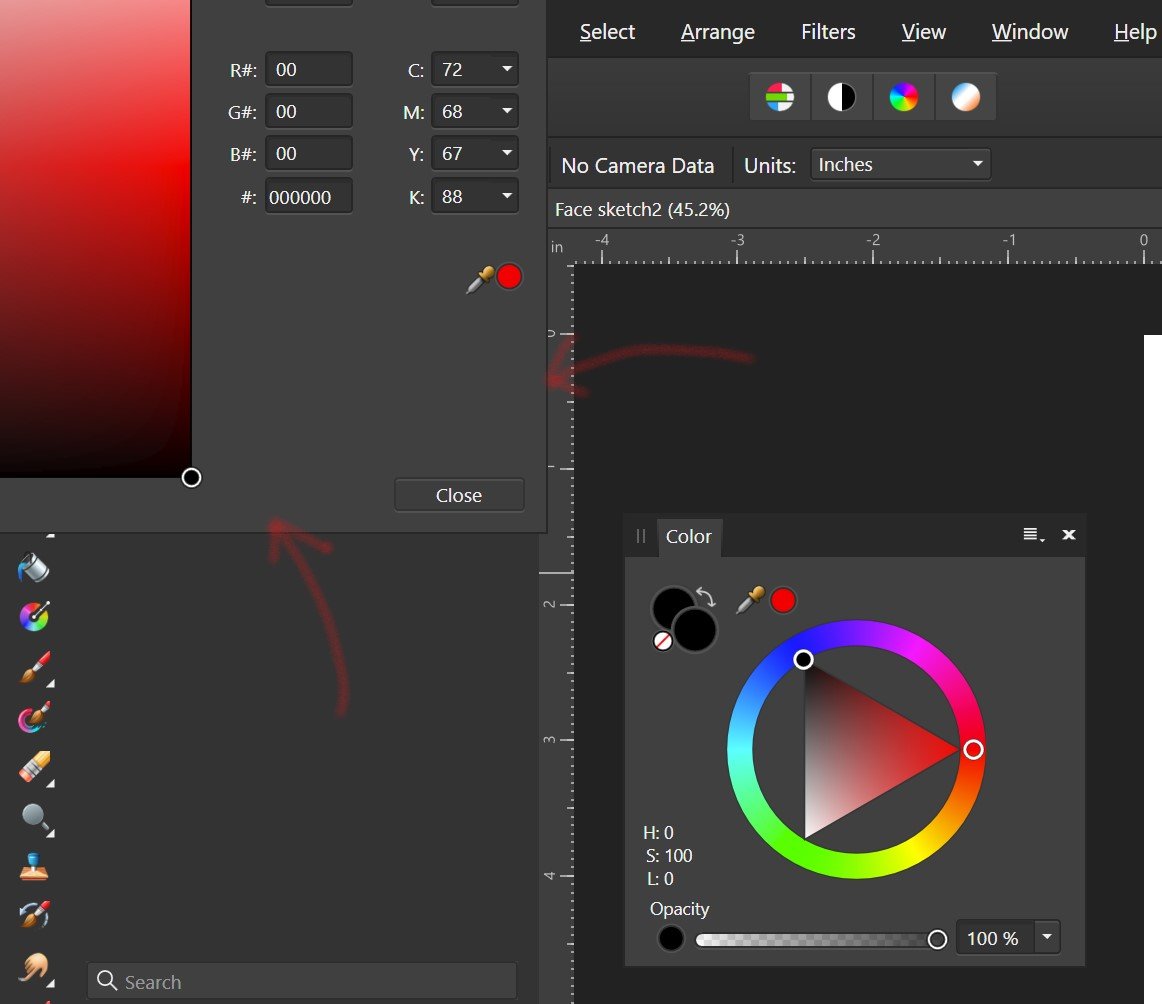-
Posts
9 -
Joined
-
Last visited
Everything posted by c1c3c11
-
As soon as I read this comment, I knew exactly what R C-R was talking about. The Color Chooser was opening on the other monitor, because I normally work on Affinity Photo on that device (Cintiq 16). I moved Affinity Photo over to the main monitor in order to follow along with the tutorial, and had forgotten that the dialog windows will open in the same location they opened previously. When I opened the Color Chooser again with the Cintiq turned on, there it was sitting in the middle of the screen where it had opened before 🤦♂️. As an excuse, I rarely swap this application to the main monitor and forgot that Affinity's dialog windows stay behind. But then, there's no excuse for a brain fart. Thanks R C-R. That was a good call.
-
I was watching a video tutorial where they opened the color chooser in Affinity Photo by double-clicking on the color well in the color panel. When I tried this in Photo on my desktop, nothing happened. I double-clicked the color wells in the color panel, the color wells in the Tools panel, and even the color picker icon in both panels, but there was no response. I didn't have this problem when I did this in Affinity Designer. Is there something in Affinity Photo I need to set in order for the color picker to open? I am using Affinity for Windows if that is relevant.
-
I did everything mentioned when it comes to changing permissions in the WindowsApps folder, but even though Bridge now recognizes the Photo.exe file as Affinity Photo V2, it still refuses to initiate the program due to another permission issue. I have no idea where to go from here. Essentially, no customer should have to go through all these technical hoops in order to fix something which shouldn't have been broken to begin with.
-
When I double-click the primary or secondary colors next to the color picker in the color tab to open the color selection window, only a partial section of the window opens on the monitor screen. The rest of the window opens outside the monitor dimensions and is unavailable to the cursor. This happens on both single and double monitor settings. There is no way I can drag the full window onto the desktop. All I can do is close it. How can I get this window to open inside the monitor dimensions?
-
I appreciate your attention and help. Fortunately, I found the problem was not in my Wacom Intuos 4, since all my other applications did not have this issue. That included the Vector Pen tool in Affinity Photo 1.10. Since it was isolated only to Affinity Designer, I figured a driver setting between AD and the Wacom tablet somehow got corrupted. I ended up fully removing Affinity Designer, including all registry values, and reinstalling the software. I then tested the Pen and Pencil tool in a new document, and the issue was resolved. The offset is gone, and I can now resume my work. Of course, I have to reset all my preferences and reload all my assets, palettes, and brushes. But that's an aggravation I can tolerate. Thanks again for your suggestion!
-
I am working on a job in Affinity Designer 1.10. When I was using the Pen Tool, I noticed that the pen cursor was offset to the right of the vector nodes as I was drawing a line. Not only that, but this offset increases dramatically as the cursor moves further to the right of the screen. By the time I reach the right side of the screen, the offset is over 5 mm between the cursor and the node. This problem also occurs when using the Pencil and Vector Brush tools. It only occurs when I use the Wacom tablet and not with the mouse. Also, this is only happening in Affinity Designer. When I bring up Affinity Photo 1.10, the Vector Pen tool in that application worked flawlessly. All my other applications work fine with the tablet. I am using a Wacom Intuos 4 tablet in a Windows 10 environment. I recalibrated the mapping in the Wacom controls, and I also performed a number of reboots. I need to mention that I have a second monitor, which is a Cintiq 16. The Cintiq is for painting, but I prefer the Intuos for all my vector designs. This was never a problem before, so I am puzzled as to why this started happening now.
-
When I tried to open a very large hi-res TIF photo posted from NASA, the Affinity Photo GUI opened but after 15 or 30 seconds the program crashed and closed. At first I thought the file may be corrupt, but it opened in GIMP without a problem. I tried 3 different times to open the file in AP and each time the program shut down and sent me back to Windows 10. The file is hi-res, contains 1.8 billion pixels, and has a file size of 2.25GB. Is there a limit to the size of files Affinity can open? Hardware specs: CPU - AMD7 2700; GPU - MSI NVidia GeForce 2060 Super; RAM - 32GB