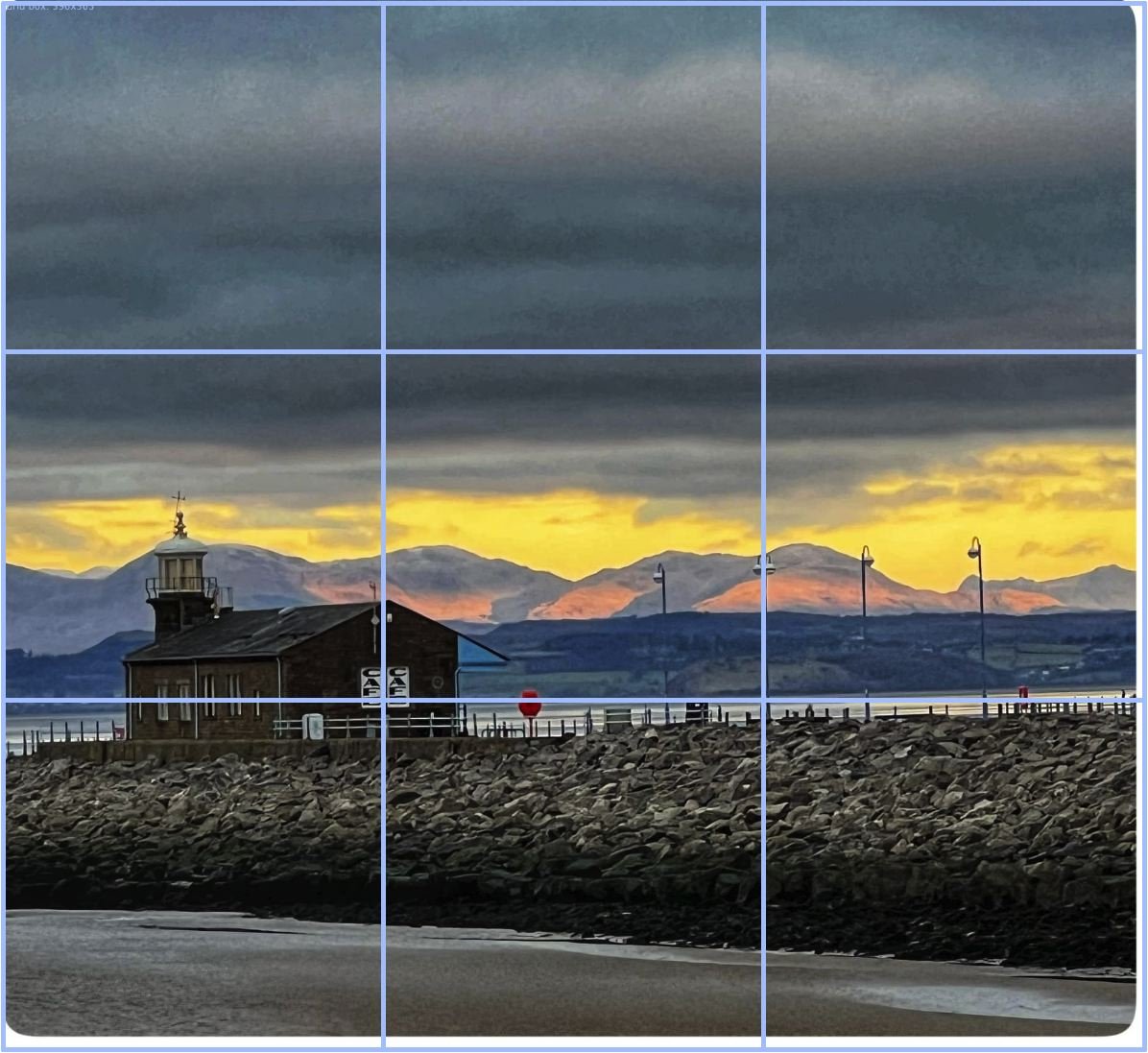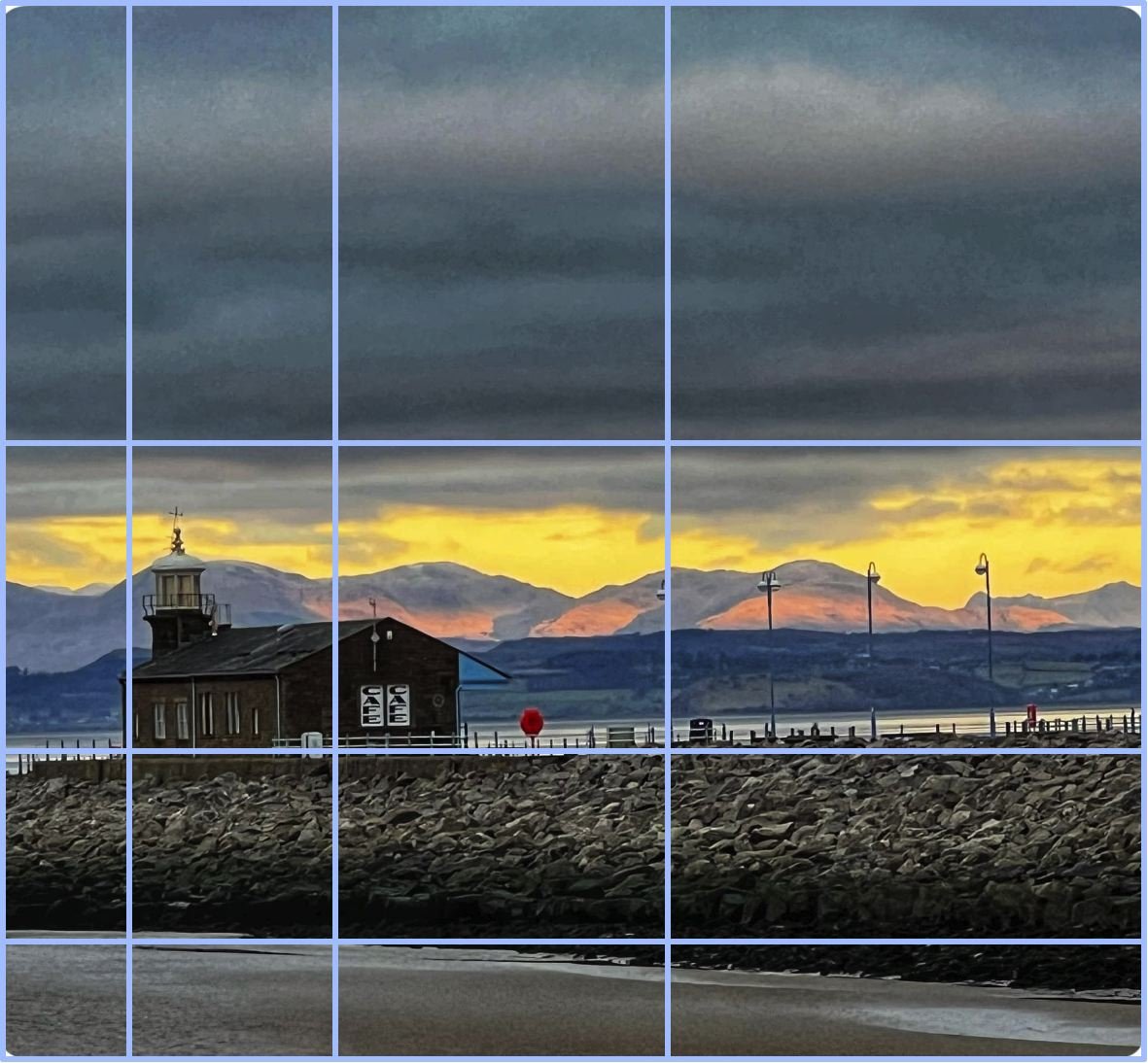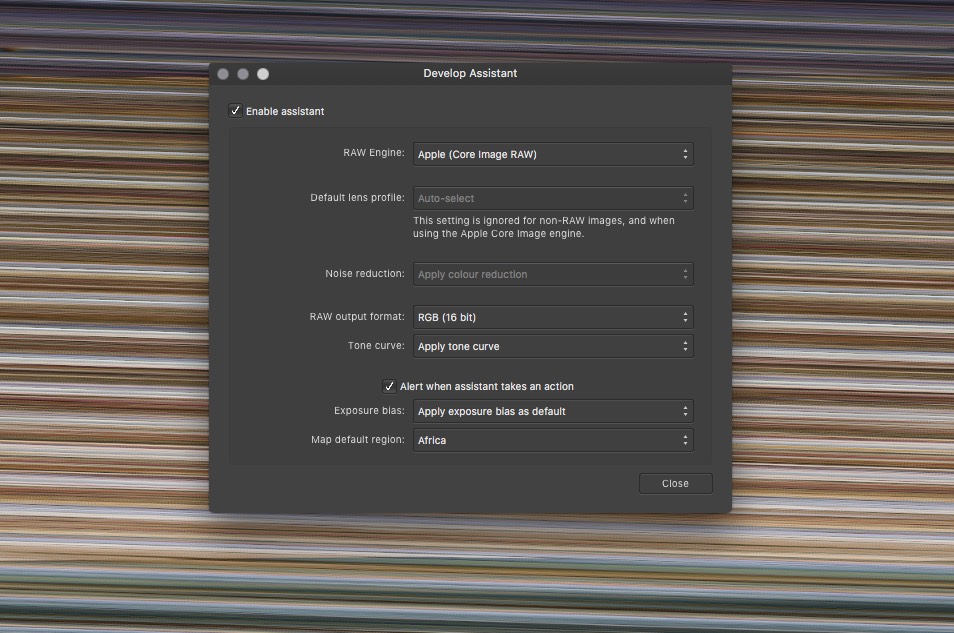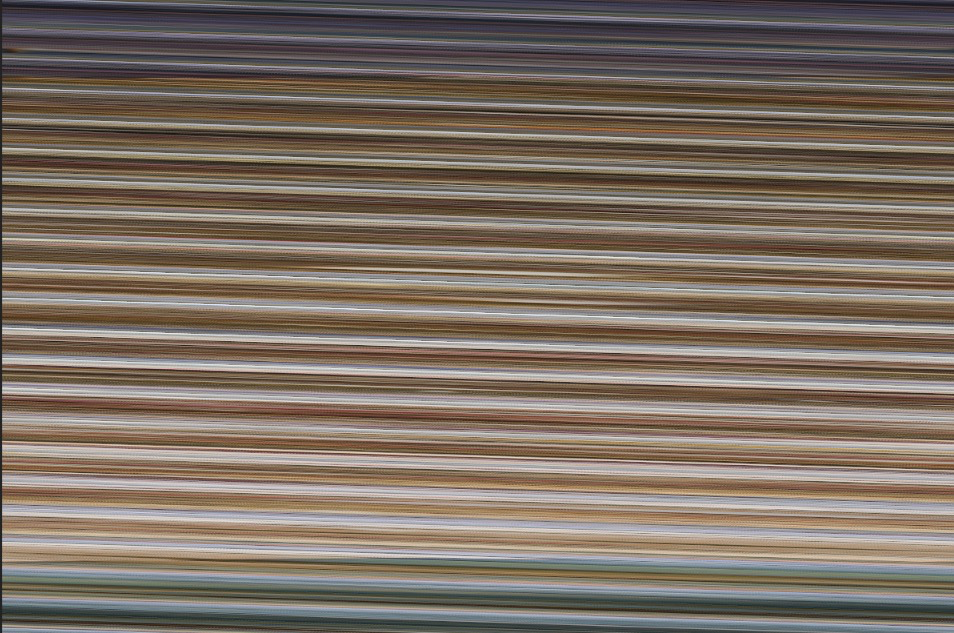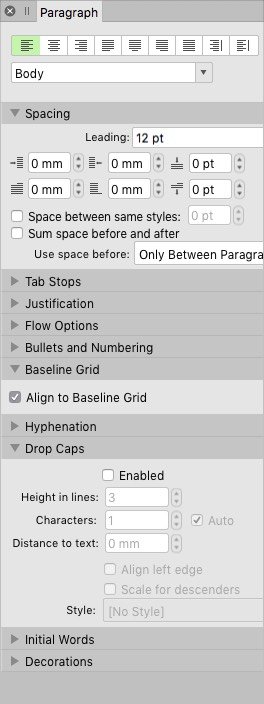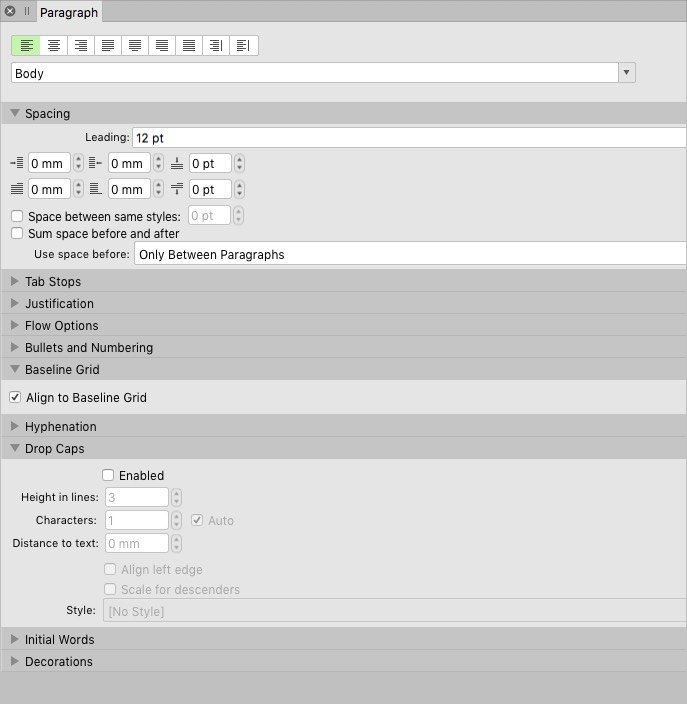TomAng
Members-
Posts
38 -
Joined
-
Last visited
Everything posted by TomAng
-
Crop Tool improvements
TomAng replied to Ash's topic in [ARCHIVE] 2.4, 2.3, 2.2 & 2.1 Features and Improvements
That's the Golden Spiral tracking Fibonacci ratios – which has its uses but (I find) seldom to guide cropping, more for post-capture analysis. Phi grid is a grid that looks like Thirds only more subtle. In practice, I find many people think they've set things up to Thirds but their instinct has actually got them to place on Phi ratios. E.g. Thirds pic below was presented as composed according to Rule of Thirds (sorry picture owner; took this off a Facebook post; can't remember whose): but actually main elements are closer to Phi grid - 2nd pic with more lines. The beauty of Phi grid is that it can run from the any of the sides or be centred horizontally or vertically – each giving nuances that Thirds can't. -
Crop Tool improvements
TomAng replied to Ash's topic in [ARCHIVE] 2.4, 2.3, 2.2 & 2.1 Features and Improvements
Thirds grid is very yesterday. The way to go is Golden Ratio or Phi. There are many ways of cutting an image into Phi ratios, but the basic, centred is useful for many jobs, and replaces the thirds which is too static and not balanced anyway (IMHO). -
Crop Tool improvements
TomAng replied to Ash's topic in [ARCHIVE] 2.4, 2.3, 2.2 & 2.1 Features and Improvements
Thanks, Devs, for change to Crop tool: drag anywhere to change is improvement. Also not remembering last setting on Unconstrained certainly suits my work. But: could we have remembering previous setting on Resample crop: pretty often would be handy e.g. when resizing a folder of pix for banners, or for social media posts. -
Show file path ...
TomAng replied to jweitzel's topic in Feedback for the Affinity V2 Suite of Products
I'm with Johannes: pleasee provide an easy way to show file path in the file name e.g. by right/ctrl click file name bar. I know we can make a shortcut for File > Reveal in Finder, but that's long-winded not always necessary. All we want is a quick reminder of where the hell the file is. -
Crop Tool improvements
TomAng replied to Ash's topic in [ARCHIVE] 2.4, 2.3, 2.2 & 2.1 Features and Improvements
Hi Ash Remembering last settings is a much appreciated addition. Please could we have regular tab behaviour? Ideally when Crop tool is called up, the first value entry box is ready to receive input, then Tab to move to next box to receive input. At present, behaviour is not regular. Also: if you're going to offer grids for crop, you really ought to offer Golden Section/Golden Mean. Rule of Thirds is going out of fashion (and is only a innumerate approximation for Golden Section. Cheers -
Small but beautiful changes needed
TomAng replied to TomAng's topic in Feedback for the Affinity V2 Suite of Products
Yup, Bruce. I agree. Let's hope it's a small enough change to make it into the next build. There are also problems with responses to up/down arrow key in input boxes e.g. Gamma in Levels can be set to three decimal places, but arrow keys leap integer amounts. -
Input boxes have changed their behaviour in V2. When I change image or canvas size, or when exporting, the first input box used to be ready for entry. Now you have to click on it. That's backwards UI design for me. And Tab should cycle through all the available input boxes. Legibility of icons has got worse e.g. the unlock/lock proportions chain link icon: it's very hard to see the difference. Also tools on the toolbar are less legible e.g. the burn/dodge/sponge tools are hard to distinguish on a laptop screen in light mode. I'm having to work in dark mode when my preference is for light. I haven't felt any gains in upgrading, so with these small but irritating niggles, I am feeling a little regretful.
-
Thanks, Gabe. Looks like that's the issue. Thanks for looking into ti. Tom
-
Hi Gabe OK. I know I'm on a creaky old machine ... but it still works. I'll have to rely on Capture One to render, then use AP to do what C1 can't do. Thanks. Tom
-
Hi Bruce The camera produces four separate images that are shifted one pixel east, west, south, north. PixelShift2DNG combines them into a single DNG. You make me think: I will try using the Sony software to combine them and see what happens. To confirm: they do open fine in Capture One. Thanks for your interest. Tom
-
Hi Gabe Sorry. I didn't make clear. I've done that: I chose the Apple RAW engine. I cancelled development to exit RAW developer, re-opened the file and still the fuzzy TV lines. If I proceed to develop, I get the TV lines. I also tried quitting AP and re-opening the file. That's what you see in the screenshot. Also, I've tried opening other DNG files with no luck. A note about the files: they're produced by PixelShift2DNG from Sony A7RM4 pixel-shifted files. Not that that should make any difference but may give you a clue. Thanks for following this up. Really appreciate it. Tom
-
Hi Gabe Thanks. But no luck. See dialogue on top of result. Other aspects of Develop Assistant work e.g. changing Tone Curve or bit depth of output changes appearance of image. Cheers Tom
-
Sure. Note that these open in Capture One with no issues. Thanks for follow up. _AN21106-_AN21109.dng
-
-
Image scaling or zoom within picture box
TomAng replied to TomAng's topic in Feedback for Affinity Publisher V1 on Desktop
Well, I'll be .... ! Thank you SO very much. -
Please can we have a box to input image scaling or zoom in a picture box on x- and y-axis independently or locked in proportion through keyboard entry. The current method of sliding the zoom control is OK for quick and dirty work, but it's too imprecise as it depends on the mouse behaving well, and it's sometimes hard to repeat. Please have the boxes accept both exact dimensions or percentage (not mixed of course). And it's best if it's the percentage of original image size, not as placed. Disappointed not to have in this latest release, otherwise very happy with it. Cheers.
-
I know it's elsewhere, but would like to repeat request to add .idml export as option in AP. Business case: this would encourage more to migrate from ID to AP as that allows homeworkers to collaborate with corporates etc. still in Adobe's strangle-hold. If there's a licensing issue, perhaps offer feature as a paid-for plug-in, so only those who need it can pay for it.
-
The drop-down menu on the Spacing section of the Paragraph tab/panel isn't resizing, so it disappears under the RH side of the panel. Compare the two screenshots. In fact, I have to stretch the panel to almost full screen width to see the drop-down. This is a bit of a pain. Please fix. Or is there an easy fix? Delete p-list? Thanks. Thanks.