-
Posts
58 -
Joined
-
Last visited
Posts posted by gidkid
-
-
In a rival bit of software I use arrange->two up vertical to see two open documents side by side at the same time.
I know I can float documents in Affinity Photo, but getting them to sit side by side is fiddly. Is there an automated way to do this?

-
Well, I don't know if I'm using it wrong, but in 2.1.1 on winblows it crops to selection...but still is non-destructive. 😬
I wanna party like it's 1989 and have AP forget about anything and everything outside that selection AND crop LOL!
-
I'm looking forward to seeing the new destructive crop tool.
-
Designer is culling points from view on dashed lines with large spacing when you zoom out.
At first I thought this was related to the size of the dashes, like as if they were dropping through the resolution screen (aka they're in between pixels) but it turns out that's not the case. Even with larger dashes they go away.
The more points and the larger the dash spacing in the path the worse it seems.
50% zoom
25%
12%
3%
-
Actually, you can do this for a circle using dashed lines and a shape with no fill.
- Click points making a shape with no fill with the pen tool where you want the dots.
- Set the stroke to dashed line
- Set cap and join to rounded, align in middle.
- Turn off phase if enabled
- Set dash size to zero
- Set space to something large like 100
-
Dash width will now control your dot size.
Not as nice as if you could use a pen tablet and just click to make dots and control the size of the dot by pressure, or like having a point cloud with control over different instances of shapes, but might help some folks?

Note: currently there is a bug where if you zoom out with dashes that have a fair amount of spacing, AD will cull them from screen. Was driving me crazy on a project as I thought I'd missed points and kept making them again only to zoom out and in and find them appearing and disappearing over and over again LOL! -
I am wondering this too. There are ways to do this in Adobe Illustrator, but I think AD could do this better.
What I'd like is some way to duplicate a shape based on points. Kind of like you'd do in a point cloud/array in 3D, where you can have the cloud of points, then have one or more instances of shapes created at each point.
I can't see a way in AD to create the points quickly (one click at a time, not lines etc.) and then do this.
If we could do this then it would be easy to click and add single points, and make a circle (a dot) appear at each point, or use the points on any existing shape. -
Thanks for the suggestions, I'll give setting it to a rich black a try! 👍
I'm familiar with the basic CMYK work flow for blacks since I've worked with designs/illustrations going to print so this makes sense.
I can always just convert the document to RGB and work that way too if I know the design is final. 👍 -
I was working on exporting from CMYK to RGB to render box art in 3D. For this project I needed to create masks for the special print regions (foil, UV coating etc.) from existing box art vector files. I created black and white masks with the black set to #000000 or RGB zeroed out, but when I exported it was #080605 and throwing my masks off a bit. I tried changing the color profiles in the exporter but that didn't seem to help.
I can change the document from CMYK to RGB, and export to get pure blacks, but I'm wondering if there is another way to do this without changing the document back and forth from CMYK. -
Yes, please put this info in all the new release statements etc. I was thinking a step was missing from the "what's new" how to and was pressing all sorts of cmd keys like crazy trying to get it to work LOL!
Is there a way during install or to handle this? Maybe ask if people want a reset to enable new tools or read their config type file and see that if it's at defaults, just do a reset then anyway since it won't mess up any customization? -
OpenCL is making tiles update MUCH slower. Like when you zoom in, and the low res updates to high res, or when you switch on a hidden layer.
I have a 2070 RTX card and 64GB of system RAM. The file is 3362x3090px, RGBA/32 (HDR).
If I turn off OpenCL, the tiles update about 4-6x faster, though then I lose some of the other benefits of having OpenCL on. 😒
Any plans to get tiling faster under OpenCL. or a way to disable the tile updates for OpenCL but keep the rest of the acceleration for live filters etc? -
Out of all of the rants about UI design changes I can say this one is probably something that needs to be changed for sure.
-
IMHO, while it's great you can open newer PS files in older versions, it also speaks to how much adobe doesn't do squat to upgrade their file formats.
Horribly slow compression, and extreme bloat if you don't use compression etc.
If you export as a TIFF file or something else that retains some aspects of the file structure, can you import it into Affinity Photo v1? -
Most of v2 seems great! Thank you!
However, the horrible Click+RightMouse to convert a node to smooth has come along for the ride in v2.
Please consider making it a toggle. Alt+click once on a node and make it smooth, alt+click again and it's sharp. Rinse repeat, and rejoice!
This would esp. help tablet users and people using vertical mice. -
LOL, between the nickle and dime subs some app makers charge and the holler for a dollar users I think it's safe to say pricing and expectations are often out of wack these days!
Luckily that's not the case with Affinity! 👍
I think the price is totally fair and don't see why they should give existing users a discount over what is already there. My PS sub is more than the cost of V2...and that is just for PS, janky Lightroom (gotta love corrupted libraries), and some meh mobile apps, all of which get yanked away from me as soon as I stop my subs. -
Click+Rightmouse causes right click menu to appear often, is cumbersome esp for tablet and vertical mouse users, and makes it hard to convert between smooth and angled nodes.
Proposed solution: make alt+click in the node tool, which currently makes a smooth node sharp a toggle. If you hold alt and click on a smooth node, it's now sharp, and if you click on a sharp node, it's smooth. -
Nope, not fixed in v2.
I'm almost considering not upgrading until this is fixed. You could have made it the V2 feature and I'd of upgraded right away LOL! -
Has this been fixed in Ver 2?
-
+1
Argument for lack of modifier keys in windows is bunk IMHO. A certain competitor's app hasn't ever caused me this issue, regardless of platform as I bounced back and froth from Mac to PC. We lived for years with window's apps being "held back" because apple was late to have a middle mouse and right mouse button, but it never got in my way outside some 3D apps.
This is esp. hard for me given I use a vertical mouse due to RSI issues. I loath going up and having to use the buttons too as it's soooo much slower.
I mean...why not Jowday's idea, or if not that alt+right click, or alt+shift+left click or...anything other than this current weird combo! LOL!
Can you even map the current one to a wacom tablet's buttons?
-
This is driving me nuts esp. since I have a vertical mouse. I hate having to go up to the buttons too as it really slows me down. Hope we get an new option soon! 🤞
-
Hi Callum,
I loaded the beta at defaults and over all it was a HUGE improvement. I looked in the prefs and see that by default most of them are turned up to their highest settings.
Many of the brushes seem much faster even at very large sizes (1-2k). A few brushes are still really slow even at default sizes and have that faceted look when drawing fast strokes like the Matte Acrylic 01 brush (first in list by default AFAIK) and the Comics Ink brush. I haven't tested them all but maybe there is a common feature enabled for some of them that is still slowing things down?
Nearest neighbor didn't seem to change things much for those brushes.
Over all though it's much better than before so this beta is looking really promising on that front. 👍 -
I've tried restoring defaults, using openCL, turning windows ink on and off etc. but no mater what my brush in Affinity Photo is REALLY slow to update. Doesn't seem to mater if it's a basic brush or a complex one. Size only effects it somewhat, but even a tiny brush has issues. Canvas size doesn't seem to be an issue. a 2k x 2k image has the same brush issues as a 5k x 5k.
With a mouse it's a little slow. With my wacom tablet, it's nearly unusable. Same canvas size and similar brushes in the ipad version works flawlessly. Photoshop on the same PC is plenty fast.
Oddly using a raster brush in affinity designer has none of these issues or they're much less so.
Any ideas of what to try to get the speed back up?
Version 1.10.4.1198 on windows.1950x, 64GB RAM, 2070GTX
-
To use a number of functions (one being pattern layers) on curves, procedural shapes or layers with certain live filters on them we have to rasterize them first.
It would be really nice if there was a rasterize live filter. We could maybe place that above a stack or in a group and then maybe Affinity could some how rasterize the contents so we could use them more widely?
Ideally this rasterizing would happen on the fly anyway and we wouldn't have to even think about a live rasterize filter or ever having to rasterize anything except for specific export reasons, but baring that maybe we could have some kind of rasterizing live filter?
-
Any news on getting a gradient to flow along the path of a curve like some other apps can use?
One of those small things that sends me back to Illustrator at times. I use these mainly for effects in AE or in substance designer where you can drive certain things based on gradient inputs. Things like animated writing etc.Thanks for the new additions to 1.9 BTW- really like the select same as tools etc.
-
Thanks for adding the select same and select object functions. Those are a few of the small things that had me sometimes sticking in Illustrator more than designer.
I know they're not the most "sexy" features but they're real work horses. Thank you!




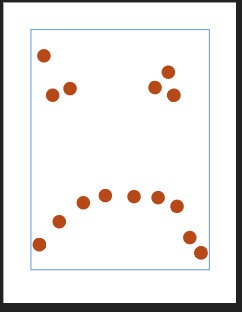

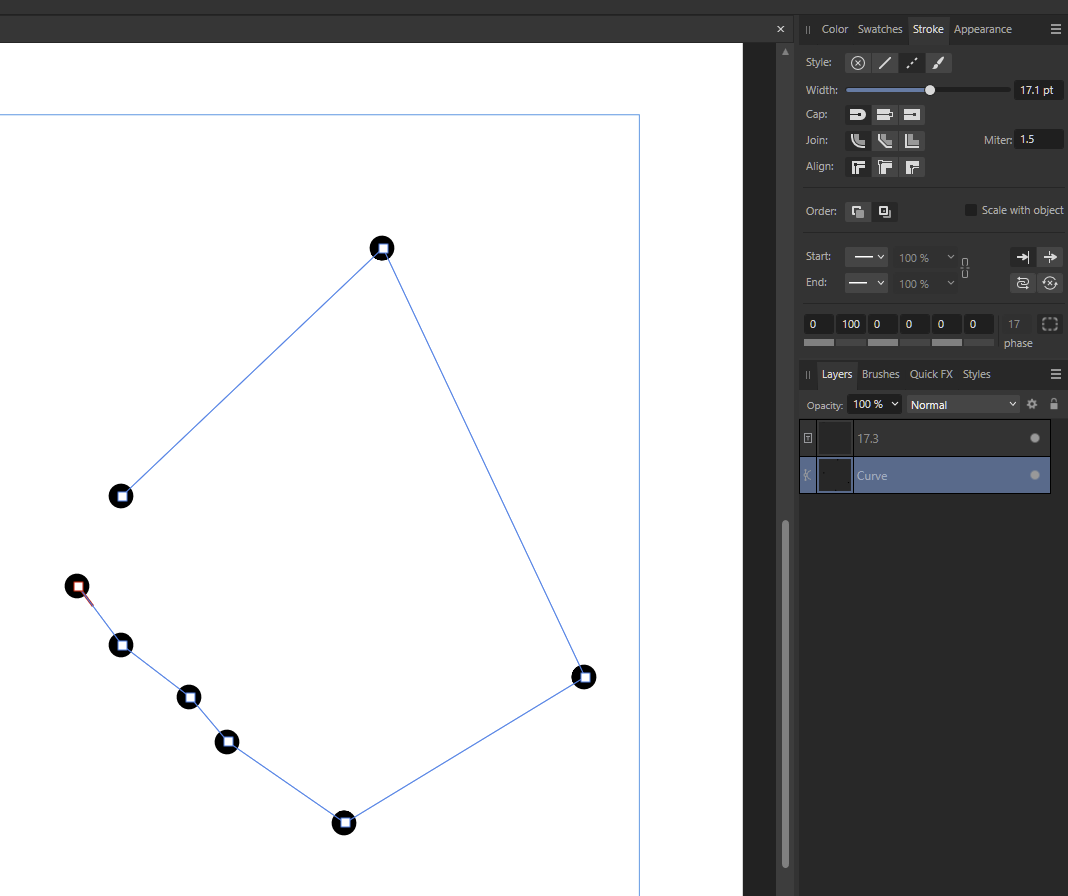



Arrange Two (or more) up = in Affinity Photo 2 windows
in Affinity on Desktop Questions (macOS and Windows)
Posted
Thanks for letting me know Walt. 👍
I kept chasing my tail looking for this option, and while I wish it was there, it's good to know for sure it's not.