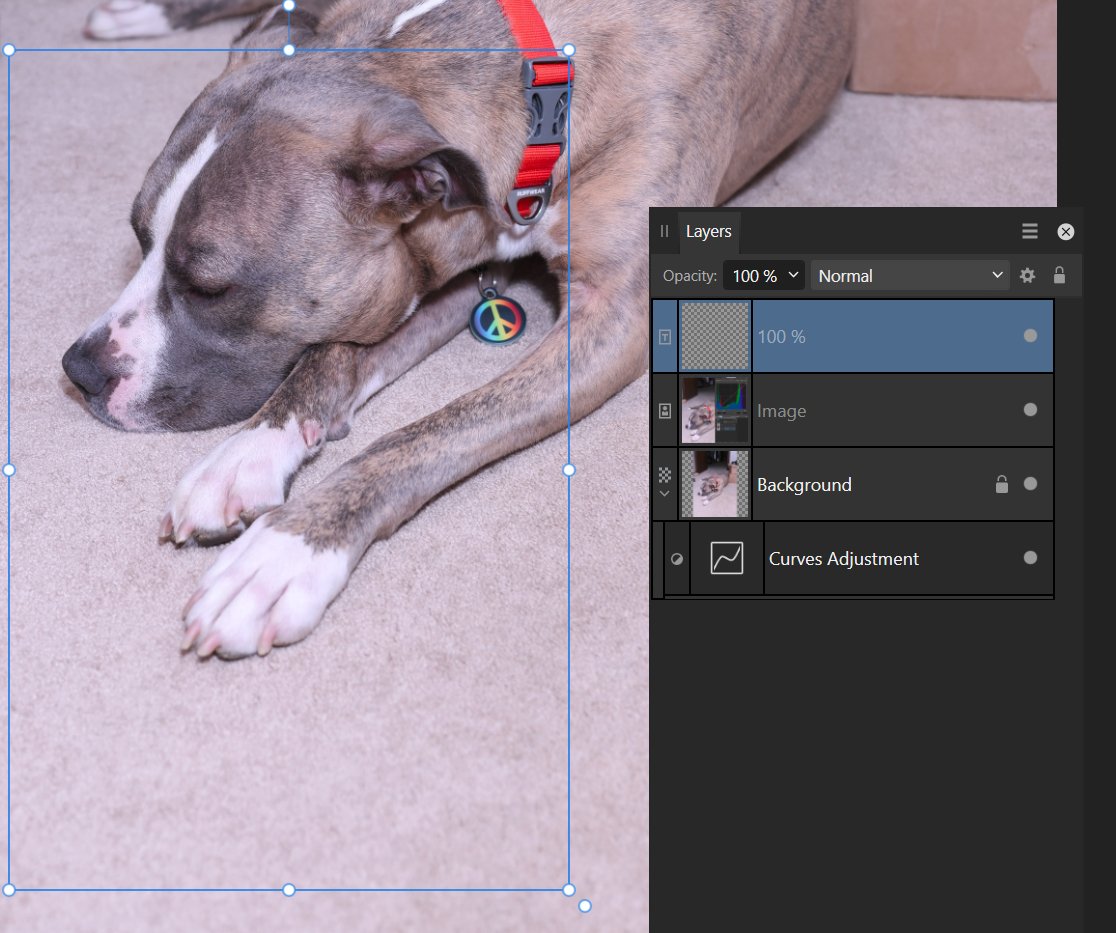-
Posts
116 -
Joined
-
Last visited
Everything posted by T V
-
I asked in forums and the response was yes. Template format is not restricted to OS. 😀
-

xp-pen artist 24... help
T V replied to Mat-artscreativity's topic in Affinity on Desktop Questions (macOS and Windows)
I have 15.6pro and recently updated the software. There are no settings that I am aware of. The XP Pen becomes a monitor when it is plugged in. The only issues that I had was that I had to give up one of my desktop monitors to use this. The new software is nice in that you dont have to calibrate the working area anymore. -

Text Frame Layer from Opacity dialog box?
T V replied to T V's topic in Affinity on Desktop Questions (macOS and Windows)
@carl123 At first, I had no idea what was occurring when I saw a small rectangle appear. It was only after trying it on other input dialog boxes that I realized where this was going... Thought maybe this was something odd as I had never seen or heard mention of this happening before. On this example I cannot find where the text is, but, on other tries, I found the text @ 75% of the way down inside of the box and not at the top nor at the margins. -

Text Frame Layer from Opacity dialog box?
T V replied to T V's topic in Affinity on Desktop Questions (macOS and Windows)
@walt.farrell My intention was to change the % by using the mouse left or right by dragging it outside the box and instead I got a surprise. Now I guess I have a shortcut to text frame creation from many locations. It does copy the text into the frame from whatever was highlighted. -
While working with the curves panel I highlighted the Opacity dialog box, does not matter what the % is, I dragged the box over to the image and let go and it created a new blank layer that says it is Frame Text and lists the % of opacity that was present in the Opacity dialog box. Is this a BUG? If not what is the purpose of creating a text frame layer from this dialog box? thx, - T V (seems to happen from any highlighted input dialog box with the Move Tool (V))
-
Good point. I'm a windows user too. Do templates done in Windows format work for mac? I never got the hang of the user experience back in the early days of Photoshop and Illustrator...drove me right to Coreldraw...and there are a lot of things I remember from that which I miss still today.
-
I do not have an Ipad, but, I am assuming that .aftemplates have an easier time being used over macros for options like proceedural textures that can take alot of processing power. Templates, however, seem to be more difficult for me to keep organized and remember how I used them. Perhaps, I just need to get an Ipad to push myself a little harder into a more organized space... 😂
-
Thanks for the .aftemplate's! Either format (-H, -V) works for any photo format due to the pattern layer's ability to adjust to any size. My favorite adjustment is Channel Mixer Offset slider...as well as, scaling the pattern layer for different size pattern. One template could have as many different pattern layers as you want, just turn them on and off...I can see a lot of new possibilities for using this output/format...
-
was thinking analogous...tis ok because you can have as many Hue masks as you want and can be used together in a mask stack...Same with combining the different Live Masks!
- 37 replies
-
- affinity photo v2
- free presets
-
(and 2 more)
Tagged with:
-
Is 30' too small of a range for the Hue Range Mask? 60' x 6 maybe?
- 37 replies
-
- affinity photo v2
- free presets
-
(and 2 more)
Tagged with:
-
Glad to hear its working out well. I can see a bit better after playing with it that there is something there! Blend Options could use some presets 😉
- 37 replies
-
- affinity photo v2
- free presets
-
(and 2 more)
Tagged with:
-
Full preset config... Live Luminosity Range Mask ( L1-6, D1-6, M1-6 ) Live Hue Range Mask 30' Color Wheel ( 12 ) Live Band-pass Mask ( L1-6, D1-6, M1-6 ) livemask_presets.propcol Let me know what you think. - T V
- 37 replies
-
- affinity photo v2
- free presets
-
(and 2 more)
Tagged with:
-
I can see a need for separate .propcol files for these live masks. Right now the 3 live masks presets are stored together. Hue Live Mask deserves more preset categories...IMO...it could get alot better! Alot of work in this... has been very mind expanding considering the focus puzzle factor. Tune in, turn on, drop out, do Affinity - T V
- 37 replies
-
- affinity photo v2
- free presets
-
(and 2 more)
Tagged with:
-
@mrs68tm, Will be another run thru the entire process to redraw the curves again since I updated them a little. Not entirely sure about the Luminosity curves on the Band Pass results. Playing with it for what I could understand may need some other setup, but, I may be wrong. Need more info. It is an interesting new feature for sure. Thanks for the feedback! - T V
- 37 replies
-
- affinity photo v2
- free presets
-
(and 2 more)
Tagged with:
-
Hue presets are now included : removed and updated, see below for full set.
- 37 replies
-
- affinity photo v2
- free presets
-
(and 2 more)
Tagged with:
-
I must say that I think I got it...without node coordinate panels this is very finnicky, but, I can now see all of the curve selection errors. You may or may not have been able to notice yet yourselves, but, one arrow key shift can throw the selection into a kizzy!!!
- 37 replies
-
- affinity photo v2
- free presets
-
(and 2 more)
Tagged with:
-
I need a tutorial...hahaha...I will get on the luminosity math translations...that the basis of the 2 masks. This is more than enough info for a good video tutorial
- 37 replies
-
- affinity photo v2
- free presets
-
(and 2 more)
Tagged with:
-
1-6...luminosity?
- 37 replies
-
- affinity photo v2
- free presets
-
(and 2 more)
Tagged with:
-
So, similar graphs for H, M, D?
- 37 replies
-
- affinity photo v2
- free presets
-
(and 2 more)
Tagged with:
-
Any suggestions for Band Pass Preset settings? Not sure what to start with...ranges, etc.?
- 37 replies
-
- affinity photo v2
- free presets
-
(and 2 more)
Tagged with:
-
Right now, they are improved...really...when I overlayed all of the curves on top of each other I could see the relative spacing much clearer...figuring out a logical way to translate the graphs to the panel and saving my workspace so that everything was still accessible was the headache...It is freezing with snow in the forecast so, I will continue with this until I feel compelled into hibernation.
- 37 replies
-
- affinity photo v2
- free presets
-
(and 2 more)
Tagged with:
-
I will also have to figure out how to zip these so they are labeled as differing versions... turning into a bigger project, but, I'm down with that
- 37 replies
-
- affinity photo v2
- free presets
-
(and 2 more)
Tagged with:
-
Yes, I was noticing late last night that in recording Hue Mask presets they are saved to the same .propcol file. So, any changes will affect your presets across several different tools. I will build a profile for say 15' or 30' Hue shift covering the color wheel...Band Pass I will have to have a look at...next is a deeper dive into the math of the Luminosity ranges...BACK UP YOUR SAVED FILES, yes...no buzz kill here. Thanks for the suggestions and good advice! Would be super cool to have separate .propcol files, but, we can work with this...
- 37 replies
-
- affinity photo v2
- free presets
-
(and 2 more)
Tagged with: