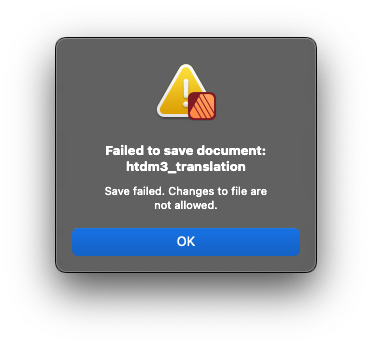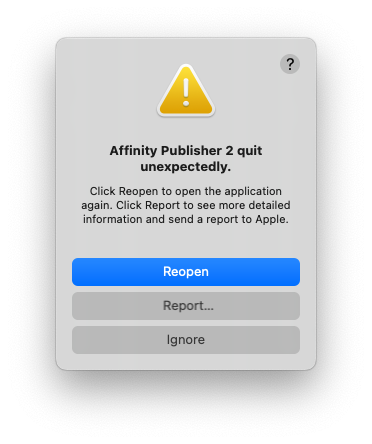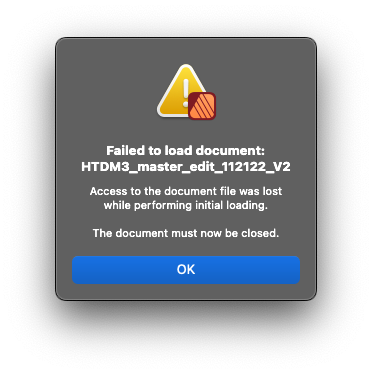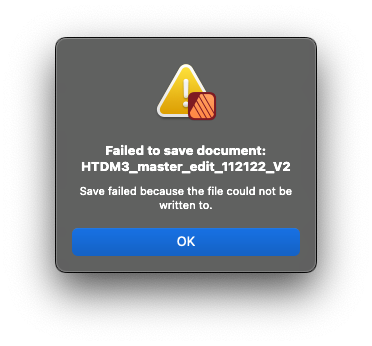mangauniversity
Members-
Posts
35 -
Joined
-
Last visited
Recent Profile Visitors
The recent visitors block is disabled and is not being shown to other users.
-
 Westerwälder reacted to a post in a topic:
Affinity Designer file compatibility between V1 and V2
Westerwälder reacted to a post in a topic:
Affinity Designer file compatibility between V1 and V2
-
Serif's forums were hacked through an Admin account a few months ago. Who knows whether the hackers also have access to Serif's Dropbox account. So yeah, I've chosen not to trust them. All of this makes me really sad. Not because I lost my file. (That makes me mad.) It's the loss of my belief in Serif's products that makes me sad. I used to tell everyone I knew that they should ditch Adobe and hop aboard the Affinity train. Can't make that recommendation any longer, though.
-
Can't even get past the "Add Pages From File" dialog, as attempting to open the older file results in the "File type not supported" error. As for uploading the file to a Dropbox account to which who knows knows how many people have access? No thanks! The file contains unpublished, copyrighted material, and I can only imagine in whose hands it might end up.
-
So, today got the dreaded "This file type is not supported" error when trying to open a Publisher 2 file that I had already done significant work on. I don't want to start over again. I want the file that I created, worked on, and saved, to open again as it is supposed to open. Serif, stop making lame excuses for this error. If you can't help me open the file, then give me the money back that I spent on your flawed software.
-
 mangauniversity reacted to a post in a topic:
Save Designer V2 files back to V1 files?
mangauniversity reacted to a post in a topic:
Save Designer V2 files back to V1 files?
-
Even thought that video deals with Affinity Photo specifically, and he never mentions Publisher, it still could prove useful. Thanks. In the video he says the "developers are aware of (the issue) and "it will be fixed." That was six months ago. Apparently fixing the issue before releasing V2 wasn't a priority. 🙁
-
Thanks for the feedback. I'm on an M1 Air, and had considered turning off Metal Acceleration in Publisher's preferences but hadn't done so yet. I'll give that a shot. As for linked files, everything is stored on my Mac. It's really disappointing, given how great Publisher V1 is. Hopefully a significant patch/upgrade is in the works and coming real soon.