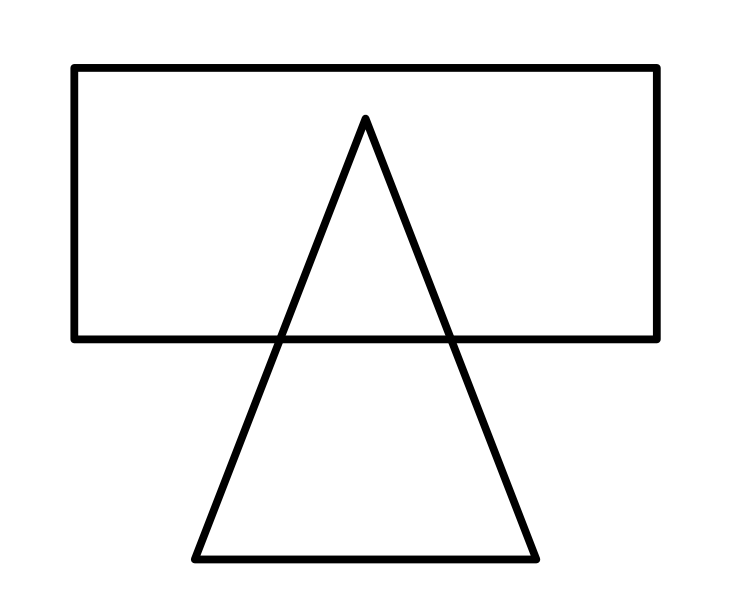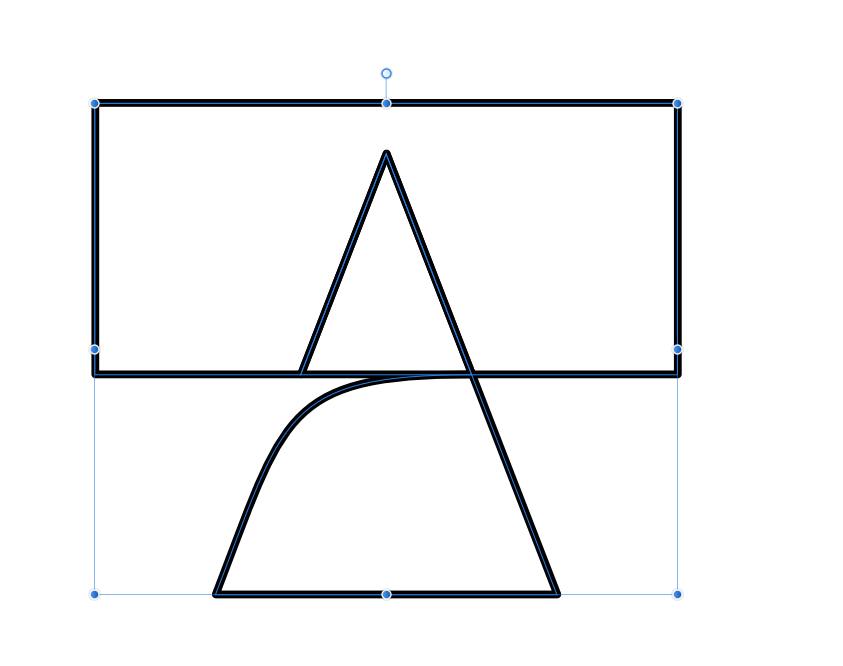S J Damson
Members-
Posts
17 -
Joined
-
Last visited
Everything posted by S J Damson
-
Unfortunately I hadn't changed the setting in my tablet to keep a RAW copy of the photo (I've already made the changes on my phone). I'll be making those changes now. However (Smadell) your advice isn't wasted as I've got a couple of photos that I have in a RAW format that have similar issues to the photo above. i'll try your suggestions. Regards Nizam
-
Dear All Does anyone have any suggestions to how I might recover details from the top right of the photo below and lower/reduce the glare? I've tried playing around with the following: Brightness and contrast - the best case is that it just makes things darker with out bringing out any details Playing around with the luminosity range layer and then playing with various blending modes - I don't think i really know what I'm doing so it was a bit of a Hail Mary; Played with HSL - but that just shifted it to one colour depending on where I shifted the sliders. With all of the above I tried using a mask so I could determine the affected area but that just made it look out of place (on top of the changes not looking very good anyway). Thanks
-
Hi Dan Made all the changes that you recommended plus some you recommended in another post which was to set performance preferences in the graphics settings. Its made a huge amount of difference. Thanks I have some other problems but I think I will need to record it - can you recommend the best way or app to use to record the screen. The issue is to do with recording macros and it would be easier to post a video rather than trying to explain what the problem is.
-
Thanks Dan The extra RAM arrived today and I installed it before reading your post. I'm going to see how it goes before I untick the Hardware acceleration. Out of interest what does that do or not do? However I will check the drivers are up to date first. I'll let you know how it goes by the end of the week.
-
Hi All I've recently just ordered 32GB of RAM for my laptop as I was getting fed up of Affinity Photo crashing frequently whenever I worked on RAW files or applied a Sharpening or Blur filter to an image. However it has just occurred to me that some of you might have other suggestions for optimizing performance without spending the big bucks. IT could be that better hardware is the only way go but it could be I'm doing something wrong and buying the extra Ram was a mistake. Just for reference my current setup is as follows: Operating System: Windows 10 Processor: Intel(R) Core(TM) i5-8250U CPU @ 1.60GHz 1.80 GHz RAM: 8GB Graphics: NVIDIAGeForce 930MX (Does the graphics card matter?) Thanks in advance PS - there didn't seem to be a logical place to put a question like this - but feel free to move or suggest where I should put a question like this in future.
-
Issue when adding a pixel layer to a vector layer
S J Damson replied to S J Damson's topic in V1 Bugs found on Windows
@telemax You're right - my bad. Thanks for the demo. Apologies to the affinity team. 😐 -
Hi Support Sorry for the large video file - I haven't figured how to reduce it yet. Can you check the video to see what the problem is. Affinity Designer 2020-09-17 15-41-48.mp4 The problem I'm having is that layers go missing mysteriously if I embed a pixel layer. I was doing it fine when I started (you'll notice that there is no problem with the ships body that has a pixel layer embedded in the vector layer) on the file but this seemed to happen as I progressed. I don't remember having this problem before. Is this a known issue with the update? - I tried looking but the closest I saw was the application crashing when users started to use layers (which is not a problem I have).
-
Inserting filler text
S J Damson replied to Antoine_neth's topic in [ARCHIVE] Publisher beta on Windows threads
Just came across the same problem as I was following a tutorial. It might not be a bug - but for a newbie like me the solution is not obvious. Is there a reason why it would be assumed a user would know this? I'm new to desktop publishing software so sorry if this question sounds dumb. -
Thanks Sean - look forward to a bug free update. The new features in 1.8 are pretty cool. I've rolled back to version 1.7 for the time being. Good Luck to MattP - hope the solutions come fast and easy.
-
There is also an issue with the Boolean Divide operation Before: After: Not sure where the curve has come from. This only started with the new version. I might reinstall an older version and wait for the bugs to be ironed out. Mods - do you have any idea when they'll have updates for the Windows Version out? Thanks
-
Boolean operators broken in 1.8?
S J Damson replied to TheGrudge's topic in V1 Bugs found on Windows
Hi Gear Maker - this seem to be only available for the Mac version. Is there an updated version for Windows 10?