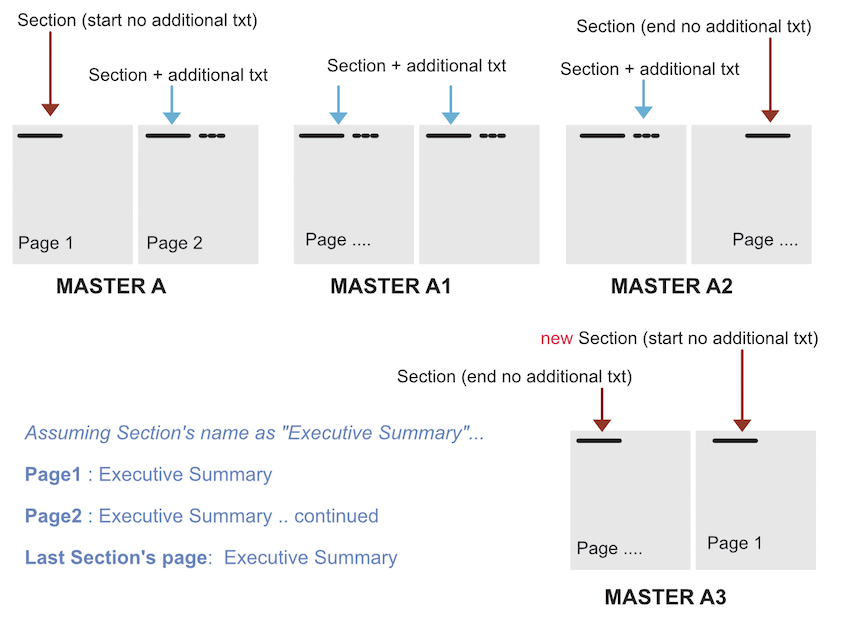obef
Members-
Posts
36 -
Joined
Profile Information
-
Gender
Male
-
Location
Verona-Italy
-
Interests
Graphic, DTP, DB... on MAC only ;-)
Recent Profile Visitors
1,159 profile views
-
Because you may insert text or other object(s) and the page(s) may change ... Ciao
-
It is possible and manageable if the document has few master pages. To manage possible situations, 4 versions of the same Master Page are required (see attached diagram). Maybe if fields with the option NOT show/print if it is the first or last page of the section would be easier. Ciao
-
Hello, It is not a critical issue, however, I would like the page header/footer in a document with several sections in addition to the name of the section to include, from the second page of the section itself , the word "continued" or similar. I have no idea how to handle it... any suggestions?
-
Hello, Why not use the same approach that MS Office has, a dedicated directory for templates, separate from the application; with a TAB dedicated within the dialogue "New document"...from which you can choose the desired template. Ciao
-
[1.8.0.502] XLSX Import crash.
obef replied to Old Bruce's topic in [ARCHIVE] Publisher beta on macOS threads
Hello, Maybe you're interested, today I tried to import an Excel file with the last beta of Publisher, it seems to be ok... Ciao -
[1.8.0.502] XLSX Import crash.
obef replied to Old Bruce's topic in [ARCHIVE] Publisher beta on macOS threads
Hello, the Hello, the same situation using Excel file (Office 365). Only to avoid misunderstandings I have used the command "Place..." or should I follow a different procedure ? Thank you for your incredible work! Ciao -
Hello walt.farrell thanks for the suggestion, a bit elaborate especially if there are many cress references. We hope that an update will arrive that includes this possibility, for the documents on which I work is essential. Thanks again & Ciao.
-
Hello, Maybe I'm the one who didn't really understand the concept behind "Cross References" in Publisher. I would like the text to show the page number where a text to which I refer is located (title, paragraph...) , for example "see page XX below/above" or similar wording. I would like this "link or field references" to be dynamic, that is if inserting text the reference moves to another page, the number is updated. It's an operation that in Word is simple and very useful and that in Publisher I can not but I would like to achieve. Thanks for suggestions. Ciao
-
Hello, everyone, In the drafting of documents with multiple sections would be nice to have the opportunity to highlight these differences with different colours for the text of headings1, 2 ... of each section, these differences in colours of the text should be reflected in the ToC. Example: Section 1 - heading 1 text blue - heading 2 text blue Section 2 - heading 1 text red - heading 2 text red ToC should reflect the different colours to highlight the different Sections to make it easier to read or search for a specific content. Thanks & Ciao
-
Different colours for heading 1 , heading 2 and table of contents
obef replied to obef's topic in V1 Bugs found on macOS
Sorry to have asked the question in the wrong forum, however, following your advice I will always have the text of heading1 red color, I would like that when I change the section also change the color of heading 1, the same in the Table of Contents: In the text: Section 1 - heading 1 text "red" Section 2 - heading 1text "grey" In the Table of contents the same colors Thanks & Ciao -
Heading 1 - Heading 2 wrong sequence in the Table of Contents
obef replied to obef's topic in V1 Bugs found on macOS
Okay, that makes sense. Thanks & Bye -
Hello, This is happening to me with regard to the sequence "Heading 1, Heading 2" in the Table of Contents. New document, on page 2 new Text Frame, I insert text and a line with text style Heading 2, other text and other heading 2, .... then on page 1 I create the Table of Content, so far no problem, text (heading 2) and page number are ok. The problem comes if I insert now at the top of the page (before the text frame just made) a new text frame in which I insert the text with style "Heading 1", when I update the table of contents, Heading 1 appears after Heading 2, which is a wrong sequence. If I create the text frame with Heading 1 first then the text frame with the heading 2 and create the Table of Contents it works ok. Am I doing southing wrong ? Thanks & Ciao
-
Hello, This was one of the solutions I had "discovered" after making the post, but these in-outs was what I wanted to avoid, think if you have two or three of these objects per page... However, thank you for your attention/help Ciao
-
Hello, Perhaps I am the one who does not understand the concept, but I would like to address my problem to you. Scenario: Master Page, two pages, with linked text frames. [MAC OSX 10.14.6, AP very. 1.7.2] Now in Pages 1 and 2, I insert the text in the text frame created on the Master Page. I add on the Pages also other frames (text or graphics) that I would like to link to certain paragraphs of the "main Text Frame". This is what the "Pin" should do, right? Not really, I can not move the PIN from the beginning of the Text Frame to the paragraph concerned, it remains "anchored" at the beginning of the text frame. This is because I use the text frame created in the MasterPage, if instead I use a new Text Frame created on the Page everything works correctly, I can move the PIN where I like and the PIN drags the object in case of changes to the text, without any problems. Is this behaviour ok? The solution to use Pin is: do not create Text Frames on the Master Page if you plan to PIN some object, but create Text Frame on Page to have it works correctly. Am I doing something wrong ? Thanks & Ciao