-
Posts
12 -
Joined
-
Last visited
Everything posted by TOB
-
Hi @Mark Ingram, the problem was already solved for me. But I did some more tests with the latest beta (1.8.1.610) today. The program starts as expected without further crashes. Best regards TOB
-
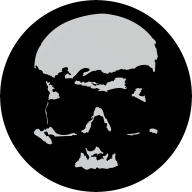
Constant crash at start (Beta - 1.8.1.595)
TOB replied to TOB's topic in [ARCHIVE] Photo beta on Windows threads
Hi Mark! No, I haven´t. Today I tried to do this several times. I enabled different font families with a total of 80 to 100 fonts. All three apps started without any problems, just with a small delay. Until I accidentally tried to enable 600 Fonts at once. In this case the Photo and Designer apps crashed one time. TOB -
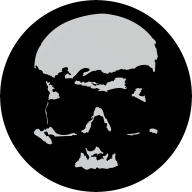
Constant crash at start (Beta - 1.8.1.595)
TOB replied to TOB's topic in [ARCHIVE] Photo beta on Windows threads
Hi Mark! No more crashes. All three apps start as they should. 😀 For your help, highly appreciated! TOB -
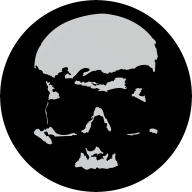
Constant crash at start (Beta - 1.8.1.595)
TOB replied to TOB's topic in [ARCHIVE] Photo beta on Windows threads
Hi Mark, your assumptions are right! It was, indeed, a Font related problem. Last weekend I deleted some more fonts from the system folder, with the result that all three apps started as expected, at least in most cases. Unfortunately I was a bit too ambitious. I deleted a bunch of fonts and then I tried to start the app. Normally I would delete the fonts one by one to isolate the “bad guy”. Nevertheless, all three apps still crash from time to time. Even everytime when I activate (via Fontbase Fontmanager) somewhere around 100 Fonts and above. I will definitely test the next Beta to support you by identifying the problem. These are some of the deleted fonts (at least the ones I remember): Adobe Asian fonts Albertus (MT, MT Lt, Extra Bold, Medium) - TT - Monotype Baskerville Old Face - OTF-TT - Microsoft BodoniPS - TT - Monotype Coronet - TT – Monotype CoronetPS - TT – Monotype Giddyup Std - OTF-PS - Adobe Giggi - OTF-TT – Microsoft Gloucester MT Extra Condensed - OTF-TT – Microsoft Haettenschweiler - OTF-TT - Microsoft Mistral - OTF-TT – Microsoft Stempel Garamond Roman - TT – Monotype Thanks for your help! TOB -
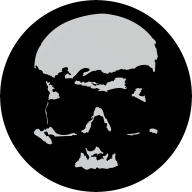
Constant crash at start (Beta - 1.8.1.595)
TOB replied to TOB's topic in [ARCHIVE] Photo beta on Windows threads
Hi Mark! Here the requested log file. I have additionally attached the file of Version 1.8. I tried to run the Beta Version around 70 times. I got it running 4-5 times. When the program is running it works as expected. Because I installed the apps via the Microsoft store I guess a downgrade to Version 1.7 in not possible? Thanks again for your help. TOB Customer Version 1.8 Log.txt Beta 1.8.1.595 Log.txt -
Hi! As Mark mentions in this post: I installed the latest Beta - 1.8.1.595 but the problem still exists. The app constantly crashes at the start. I didn´t try the Beta Versions of the other two apps because I read somewhere that they are all based on the same code. Here are the crash reports from the beta. Thanks for your help, TOB 1.8.1.595_reports.zip
-
Hi guys! Here are some new Crash Reports. These are all made after I deinstalled Suitcase Fusion and all the fonts. Maybe they differ from the reports before. Tob designer_reports.zip photo_reports.zip publisher_reports.zip
-
Hi! As Mark mentioned, it could be a font problem, so I made some screenshots of the installed fonts on my PC. I guess most of them came with some software like the Lexmark printer driver or LibreOffice, … … After nschalls post I also deleted all fonts I definitely don´t use. (The red ones in the screenshot) I deleted even more like Asian, Arabic, … Fonts which came with Adobe. Also somewhere around 20 Noto Fonts. (I guess they came with Google Chrome) Unfortunately, not all of the deleted can be seen in the screenshot. I also used Extensis Suitcase Fusion 6 for my Type1 Fonts. But for 2-3 years, after a bigger Windows 10 update, it hasn´t worked as expected. So I deinstalled Suitcase Fusion to check if it causes any problems with Affinity. I also use a second Typemanager www.fontba.se for all the other fonts. After all those trial an error, the problem still exists. All three Affinity apps crash seconds after I start them. I can´t even open them. At the start I see the Welcome Screen and the message “Schriften werden geladen…” (reading fonts…) and seconds after this font message disappears, the apps crash. Interesting fact: After I deleted the fonts which are marked red in the screenshot all Affinity apps worked as expected. But after a reboot of the system the problem still occurs and working is not possible. font_list.zip
-
Hi Mark, thanks for your quick reply. Here are the reports (32) as a zip file, as well as the reports for the Designer and Publisher App. Because the apps are installed via the Windows Store the reports were very hard to find. I found the files in this location: C:\Users\User\AppData\Local\Packages\SerifEuropeLtd.AffinityPhoto_xxx_xxx\LocalCache\Roaming\Affinity\Photo\1.0 (Store)\CrashReports\reports maybe this helps someone else who is searching for them. designer_reports.zip hoto_reports.zip publisher_reports.zip
-
Hi guys! After the update (1.8) I was able to start the Photo App 2-3 times. But now it crashes at every attempt to start. I have tried at least 100 times!! The same problem affects the Designer and Publisher app. But after 5-10 attempts these Apps are working. I also tried to deinstall and reinstall all Apps but the problem still exists. I also tried the Windows build in Reset and Repair function. Bought and installed via the Windows Store. Also the 1.7 Versions of all 3 Apps crashes quite often at start. At the moment, working with these Apps is unfortunately not possible. System Info: Older Version of HP Z400 Workstation Windows 10 Pro 64bit Version 1909 with the latest updates. Intel Xeon 3,07 GHz



