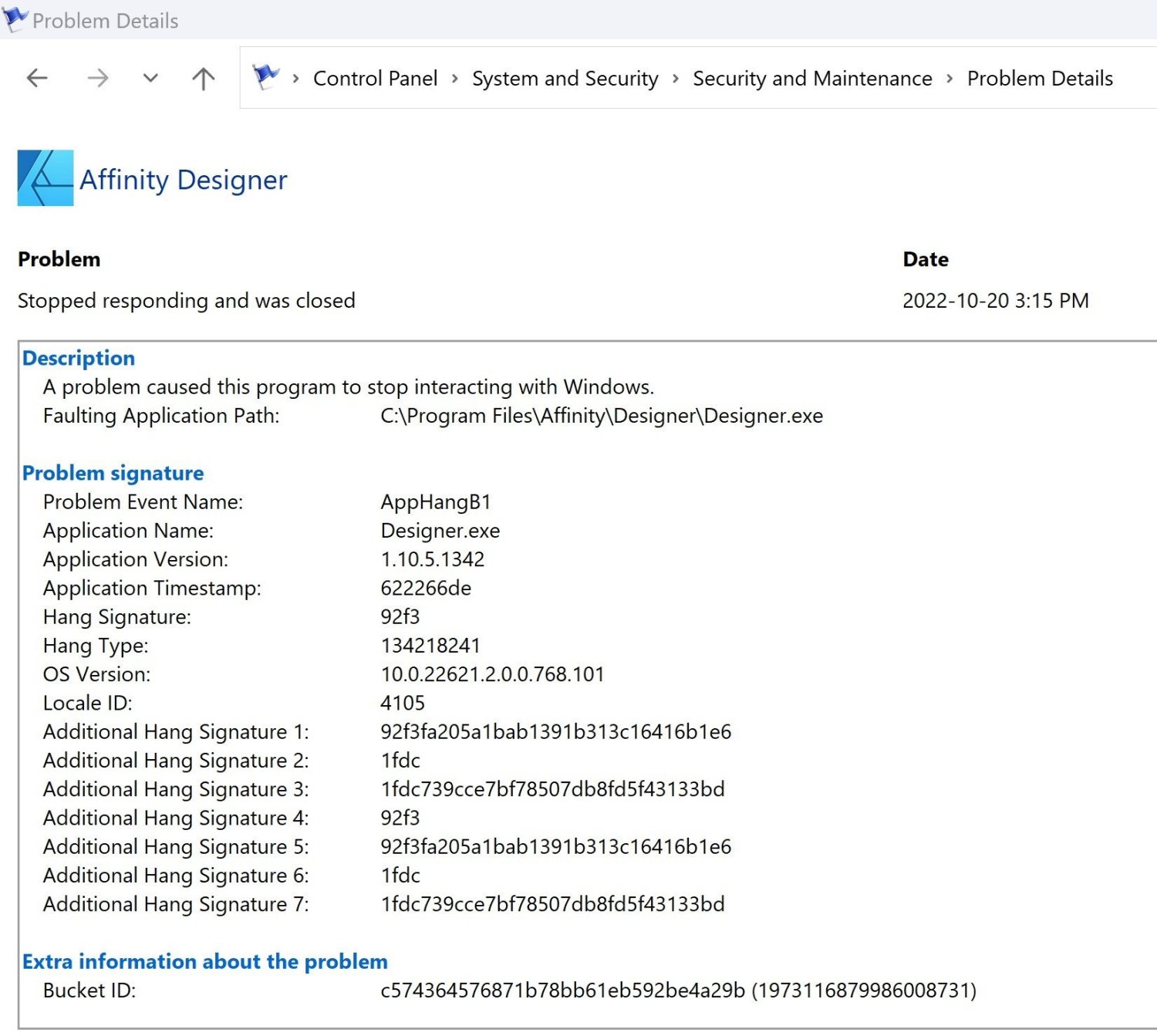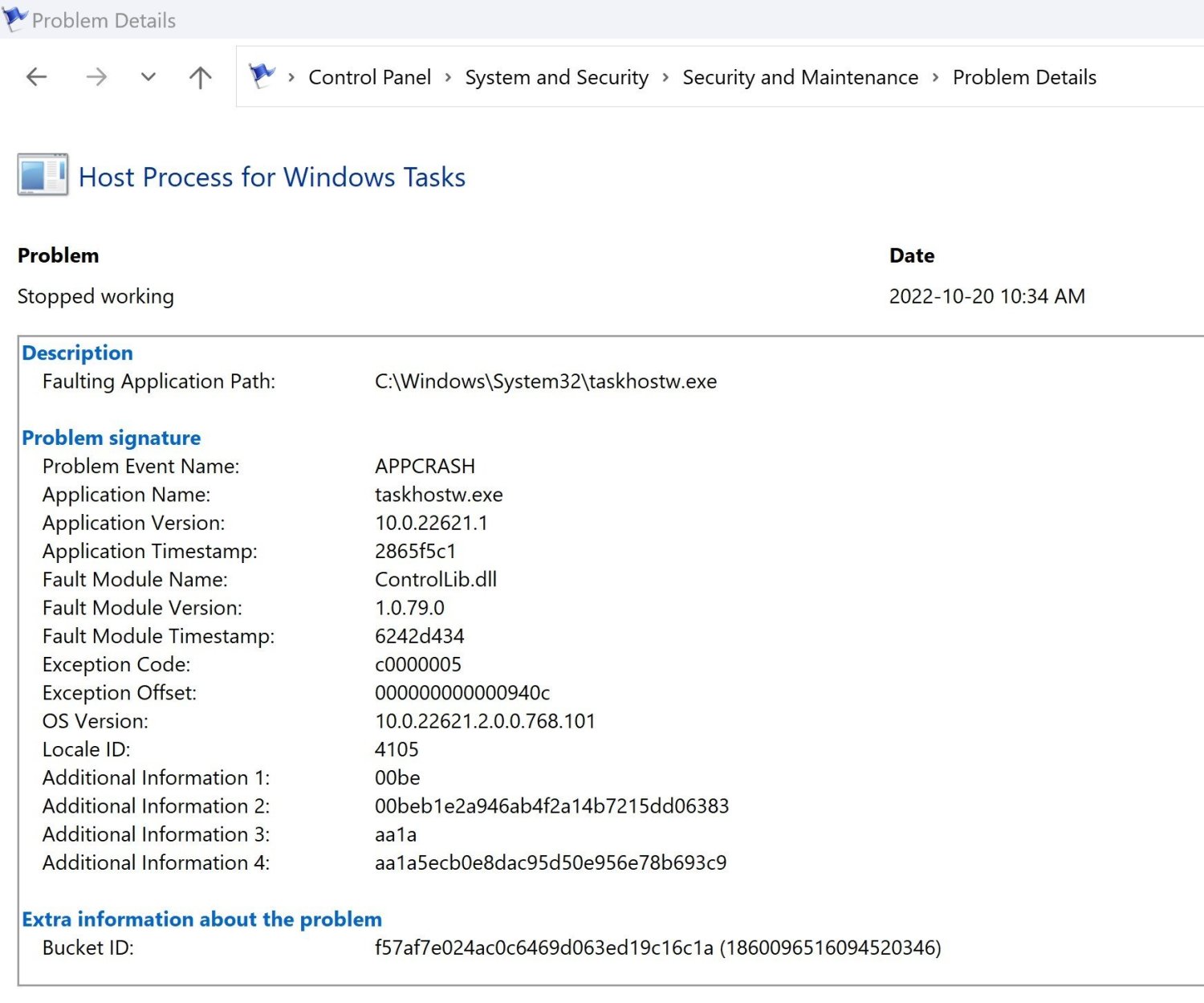RebeccasPianoKeys
Members-
Posts
19 -
Joined
-
Last visited
Recent Profile Visitors
The recent visitors block is disabled and is not being shown to other users.
-
I messaged Affinity directly on their Facebook page, and the 2 things they had me try were the same things that were already suggested here (disabling OpenCL and uninstalling the .NET Framework updates). I gave up and attempted to do a clean install of Windows 10 (downloaded and created media file on a USB), but the install prompts said it couldn't find drives for the installation? Any idea how to fix this? (I know it's not an Affinity question exactly, but you all seem to know your stuff about computers)
-
Also... when I installed the initial update that upgraded me from Windows 10 to Windows 11, which is when all the problems with Affinity apps started... that update had me in the 22H2 version. Before I resorted to restarting my PC, I tried the "go back" option in recovery. Thought it would send me back to Windows 10 and potentially fix the problems. Instead, it kept me in Windows 11, but this time the 21H2 version. Did not solve the problem with Affinity apps. Which is why I then tried the restart PC option. Now my computer is still running Windows 11 version 21H2.
-
I reset my PC through the recovery options (chose "keeps files" and "local reinstall") to wipe my OS and have a fresh start, then reinstalled Affinity apps. At first they worked, but only when launched directly from the shortcuts. Did not work when launching from a saved project file. Then I reinstalled many fonts (from Google Fonts) that I had lost in the resetting process, and then all the Affinity apps stopped working completely. I reset my PC once again to wipe the OS once again. Reinstalled Affinity apps once again. This time they would not work at all. They open the splash screen, prompt me to validate by entering my product keys, then prompt me to accept the EULA, then nothing. Just the frozen splash screen. I then tried running them in Safe Mode. None of the Affinity apps are able to run in Safe Mode. I'm unable to run the "No Hardware Flag" as per the steps outlined in the link above. Perhaps because the CMD window won't let me input the correct path, it has my user account there by default after C:\, which prevents me from typing any path that begins directly on the C:\ drive, and it will not allow me to backspace to remove the user account details from the path. Is there a way to change this so I can enter the correct path? Also, I can't see that there are any instructions to follow in the link RE: font_map.dat files? Not sure what I'm supposed to try with that?
-
I looked in the Event Viewer and it said the problem was an Application Hang error, then it sent me to Security and Maintenance to get more information. Below is a screenshot of the more detailed information (I don't understand it, but maybe it means something to you?): While I was in the System and Maintenance records, I also noticed a .NET Framework error. So I ran the repair tool you linked. Still unable to open Affinity programs. Then I installed the new .NET Cumulative Update (it was the update mentioned in a link you shared above about the font issues, but this time was called KB5017271) and I restarted my computer. Still unable to open Affinity programs. I also noticed that on the days when I had errors with Affinity Programs failing to open, there were also reports for "Host Process for Windows Tasks" not working. I don't know if that means anything? Screenshot below: Does anything here offer any further hints as to what the problem might be that's preventing my Affinity programs from opening?
-
No crash reports. But I'd say the failure to launch prevents the program from even getting to the point where it can crash. It never even runs. Never even opens a window. All I get is the icon on the Windows menu bar, and the display image that shows up when the program is attempting to launch. To close it I have to right click on the app icon on the menu bar and select "close." At that point, a dialogue box comes up that says the program is not responding, and gives me the option to shut it down or wait for it to respond. (And there's no point waiting for it to respond when I've already been waiting upwards of 20 minutes)
-
I tried the disabler, changed the green checks to red Xs, but the programs are still unable to launch. I then tried to follow the instructions in the first item you linked, but wasn't able to do it. I found the appropriate KB update, but my Windows will not allow me to uninstall it. Right clicking on it does nothing. Still unable to launch any of my Affinity programs.
-
Hello, I updated my computer to Windows 11, and I can no longer launch any of my Affinity software (Designer, Photo, and Publisher). I've tried installing the latest updates of the software, but still I cannot open them. I just get the "box image" that pops up to show the program is attempting to launch, and then nothing further. The actual program will not launch. How can I fix this?
-
Ok thanks. I'll make it work with a whole bunch of tedious copy-pasting then. Just didn't want to dive into that task without first checking if there was an easier way. And yes, you're right, it only goes back to the most recent frame where I broke the link. The issue is that I want to delete some pages here and there throughout the document, and all the text and images etc that are on them, without it affecting the layout and text that is on the pages I'm not deleting. So I can't just rearrange the links. I need to make each page a stand-alone page so I can delete the pages I no longer want. Thanks for your help!
-
Hi, I've created a document in Affinity Publisher on Windows. Within each chapter of the document, the text frames are all connected from one page to the next. If I break the links between the text frames, all the text bounces back to the first page of the chapter (in the invisible "doesn't fit in the text box" space) and the remaining text boxes on the other pages of the chapter become empty. Is there a way I can set it so that when I break the links between the text frames, the text stays where it is on it's appropriate page, instead of all disappearing back to the first page? Thanks for any help! Rebecca
-
Hello, I'm using Affinity Designer for Windows. I've created a diagram. It's somewhat complex and has several small rectangles that are colour-coded. I've just realized that I've colour-coded some of them incorrectly. So now I have a page full of small rectangles of various colours, and I need to change all the red rectangles to blue rectangles. Is there some kind of "colour swap" feature where I can tell Affinity to take all the red rectangles on a page and change them to blue, without affecting any of the other colours that are on the page? I'd really rather not have to spend hours individually changing each red rectangle to blue.
-
 Sean P reacted to a post in a topic:
Cannot Export to Print-Ready PDF
Sean P reacted to a post in a topic:
Cannot Export to Print-Ready PDF
-
Cannot Export to Print-Ready PDF
RebeccasPianoKeys replied to MKC2's topic in V1 Bugs found on macOS
That solved it! Thanks so much for your help, Sean! Sorry I didn't think to give more specific details from the beginning! -
Cannot Export to Print-Ready PDF
RebeccasPianoKeys replied to MKC2's topic in V1 Bugs found on macOS
I don't know what Terminal is. Can you explain to me how to access that? Also, I'm on PC, not Mac, so maybe it's something different in Windows? (I didn't realize until just now that this was a MacOS bugs thread, sorry!) Also, just to be clear, I can export to PDF just fine if I select "All spreads" I only get the error when I select "All Pages." And I need to be able to export is as individual pages, not paired facing pages (spreads).