
rhmb
-
Posts
67 -
Joined
-
Last visited
Posts posted by rhmb
-
-
No argument that Affinity works well with On1, Capture One and the like. Affinity is a good product. Which makes it all the more surprising and frustrating that the Edit in Affinity extension to Apple Photos has such a long standing history of error messages and unsaved edits. If it don’t work fix it and if it can’t be fixed …..
-
9 hours ago, KipV said:
I think you should expect more from Apple
I agree. Apple can and should do better with its Photos app. Aperture proved it could be done but we know where that went. After Aperture, I moved on to Lightroom. And then came Catalina so au revoir LR 6.14. That led to a short lived attempt to use Apple Photos supported by Affinity and the Nik collection. For a number of reasons, including but by no means limited to the sometimes awkward interface between Affinity and Apple Photos, that didn’t work out for me. Enter On1 Photo Raw. It’s not perfect, none of them are, but it covers most of what I used to do with Lightroom and Photoshop Elements combined (and much of what I could do with Affinity and the Nik Collection).
On1 Photo Raw extension works like a charm with Apple Photos. The $2 External Editors app, which dates from High Sierra times, works well with Apple Photos (I use it to open the Nik apps in Apple Photos). Four of Affinity's six extensions work well with Apple Photos (I can't speak to Develop as I have not used it). The Edit in Affinity extension does not, at least not reliably so for some of us. Does Apple share some responsibility to fix this broken app?
I still have Affinity installed and hope that one day Affinity and Apple find harmony and happiness together ….
-
On 6/12/2021 at 2:44 PM, KipV said:
The only major bug I have is that the Affinity Photos extension in the Apple Photos is still as broken as ever. I see this as being half Apple's fault. The two companies should be working together to fix that.
I agree it is very disappointing that Affinity has not fixed this, it’s been broken for ages but I’m not sure I’d agree that Apple shares a responsibility to fix it. Other extensions (eg On1 Photo Raw) work fine with Photos as do the Affinity extensions other than Edit in and Develop. The onus should be on Affinity, not Apple, to get the Affinity extension to work with Apple Photos.
What also seems unusual is the almost total lack of interaction between Affinity and users on this ….. all we get are bland comments to the effect that they are aware of this and are working on it. We don’t even see it mentioned in betas. Frankly, I don’t think this is a high priority for Affinity as it only affects some users, not all, and presumably is not having a major impact on sales. That may seem cynical but having owned Affinity for 18 months and seeing no progress ……
-
On 4/14/2021 at 8:36 AM, Lee D said:
We still have some outstanding issues with how image data is moved between the Apple Photos app and ours, these are still with our developers to look into further. At the moment the existing workarounds are still recommend to use.
Any chance of posting the recommended workarounds in the faq or as a sticky or somewhere? The issues between Apple Photos and Affinity keep cropping up on a regular basis and it would help if the workarounds were easier to find rather than searching through the forum or hoping another user will answer the question.
-
There are some hit and miss work arounds, some of which work for some not for others. Sometimes but not always. Even more frustrating is the fact that this bug, which seems to be an all but permanent feature of the Edit in Affinity Photo mode, affects some users but not others. Who, why and when ...... good question.
Are you using the extension correctly? Probably yes.
Is the extension responding correctly? See error message above.
-
Another work around that I found useful if I run into problems trying to save Affinity edits to Apple Photos, is the "External Editors for Photos" app. Even though this is a four year old app designed for High Sierra, it is still available on the Apple App store and costs peanuts (around $2 USD) and seems to run well on Big Sur. It was originally designed for use for apps that did not have extensions for Apple Photos. I use it from time to time for Affinity, as well as Silver FX from the old (free) Google Nik collection. It may (or may not) be more or less the same as using Edit with instead of Edit in but it works so I haven't really bothered to figure out the difference.
-
I have been using On1 for a year now and it has been a pretty decent replacement for Lightroom and before that Aperture. It’s not without its own issues (as with all software) but that’s a topic for the On1 community forum. Affinity is more of a Photoshop replacement, On1 is more like Lightroom and Elements and a bit of Photoshop all in one package. Affinity and On1 both have their strong and their weak points.
Getting back to Affinity .... a problem that some (including me) have had is that if you try to re-open an image previously edited or developed using Affinity inside Apple Photos, Affinity opens the original image and not the edited image. The only work around that I am aware of for this is to do a minor edit (using Photos) to the Affinity edited image before re-opening it in Affinity. This effectively freezes the Affinity edits in place so you can work with the edited image (you can, however, still revert to the original in Apple Photos if need be). This article may be of interest (written by a former developer of Aperture) -
The ‘16MB change limit exceeded’ question crops up from time to time but unfortunately remains unanswered. It does not seem to have any impact on the image that is saved but given the somewhat opaque workings of the Apple/Affinity interface, it is difficult to say. It’s hard to know what exactly is going on, because if all you’ve done is develop a raw image, there are no layers to flatten (at least, I don’t think so).
Here is a extract from a similar post by AndyA dated 29 Feb 2020 .... and which - to use the same phrase as AndyA, is still “knocking around” unanswered by Affinity:
”It would be nice if someone from Affinity answered the question about what the "16MB change limit exceeded - document will be flattened" message means, given it's been knocking around for a while.”
-
I agree that Olympus Workspace has limitations (although for a free raw editor, it’s not bad). I use it mostly for importing photos from my EM 10ii to my iMac using wifi but that is very slow compared to using a card reader so I use it only when I have just a few photos to upload.
I also agree with you on the quality of Olympus jpgs. I play around with raw once in awhile but nine times out of ten jpg fits the bill for my needs.
I use Apple Photos for album sharing and slideshows but my main DAM and editor is On1 Photo Raw. Migrating over from Lightroom and learning On1 has kept me too occupied to do much with Affinity so far, unfortunately.
I did try the Retroactive hack that adapts Aperture to Catalina and Big Sur and was surprised at how well Aperture performed even now .... but there’s no getting around the fact that using a hack, even a good hack, is a risky venture so that was really just a bit of playing around. -
Within Apple Photos, instead of using “Edit with ....”, you might have better luck with either the Affinity Develop extension or the Edit in Affinity Photo extension. The extensions are usually preferable to “Edit with ... .”
That said, editing with Affinity from within Apple Photos can, at times, be problematic and gets into issues like the notifications you are receiving. For more on these issues, I recommend you do a search on Apple Photos in these fora.
Another option would be to use Olympus Workspace to develop the raw image and then export it as a jpg or TIFF to your application of choice. Olympus Workspace is free with your Olympus Camera and is actually fairly good for what it does.
And yes, Affinity Document files can be very large.
-
6 hours ago, Simon l said:
I’ve used the edit in affinity from apple photos with a RAW file today and save back just fine
That’s fairly typical for this long standing bug. It doesn’t affect everyone, in fact, it may only be relatively few. But for those of us unfortunates, it’s very frustrating.
-
Impossible to save edits when using the Edit in Affinity Photo with Apple Photos. Even the old familiar work arounds no longer work.
Also, as has been the case for more than a year now, if I edit a photo using one of the Affinity extensions like Develop or Monochome and save that back to Apple Photos, when I attempt to do a further edit using the Edit in Affinity Photo extension, Affinity opens the original unedited image.
-
-
Apple Photos may or may not be what you are looking for but it does handle raw quite well. Also, it is not required to use the cloud with Apple Photos, you can store all your work on your computer. Presumably you already own Affinity. Affinity plus Apple Photos covers a fairly broad spectrum, although some users have experienced some persistent bugs with the Affinity extensions.
Regardless of what direction you decide to go, my one piece of advice is similar to that given above by user_0815. Export and save good quality jpgs or tiffs of all your edits and keep them somewhere safe, before migrating your library to another app. Save your originals too.I understand your concerns about subscription based software. That said, unless you go with one of the open source solutions, Apple Photos (free for Mac owners) or something like Adobe Bridge (also free, but it is only a DAM), there are inevitably upgrade costs from time to time.
-
Hi Ben,
Edit in Affinity does work for me, sometimes. It is, however, too unreliable and I am never quite sure if my edits are going to save or not. I had great hopes for Affinity working with Apple Photos to replace Lightroom but I eventually tired of its capriciousness. The fact that it doesn't even recognize its own edits when I re-opened the image in Edit in Affinity (jpg or raw) was the last straw.
I moved on to On1 almost a year ago. It does almost everything Affinity does (raw, layers, masks, panorama, etc) plus has a very good DAM. For me, it replaces Lightroom and Elements. I rarely use Affinity but it is there if I need it.
I too found Nik Bhatt's article to be very interesting. In fact, by coincidence, I posted a link to the same article on the On1 community forum just yesterday.
-
12 hours ago, MacGB said:
For the first time the "edit in Affinity Photo" seems to work properly with my RAW-files
I did attempt an edit of a raw file with the "Edit in ..." extension and it did work ok. I am still on Catalina, however. I also attempted to "develop" a raw file using the Affinity Develop extension. Unfortunately, that results in the all too familiar "Unable to edit with Affinity Develop" message.
-
Some things never change .... or maybe the saying is, change is inevitable, progress is not: Affinity photo 1.8.6

-
If by Affinity Developer you are referring to the Affinity Develop extension, you can develop raw photos in the Edit in Affinity Photo extension to Apple Photos. You can then save the developed raw (Develop) and continue editing with Affinity or close Affinity and save thé changes in Apple Photos. In that sense, the Affinity Develop extension is somewhat redundant, although admittedly, since it’s there it would be nice if it actually worked.
Apple Photos is also fairly reasonable in raw development on its own. -
Affinity Develop 1.8.4 back to its familiar "Unable to edit with" error ...... Oh well, maybe when 2.0 comes along.
Fingers crossed unfortunately did not help.
Some consolation can be taken from the fact that Apple Photos is actually a fairly good raw editor/developer in its own right, arguably as good as if not better than Affinity. There is really minimal if any advantage to developing raw photos with Affinity within Apple Photos, at least none that I can see.
-
I had the same problem with 1.8.3 but it seems to be fixed in 1.8.4 update which has just come out. Keeping my fingers crossed ......
-
On 7/18/2020 at 6:29 PM, KipV said:
Develop extension is fine but I can't save adjustments from the full Affinity app
I have the opposite experience. The Develop extension will not save edits to raw photos but the Edit in Affinity extension does - most of the time. But since the Edit in Affinity extension cannot be relied upon to save edits every time, and since the Develop extension cannot fulfil its primary purpose which is to develop raw photos, I no longer use either within Apple Photos.
-
On 7/19/2020 at 5:12 PM, KipV said:
I also wonder why Apple doesn't put out point releases for Photos? It seems like after half a year we would have a 5.1 out now? Something that addresses things like extension problems. My guess is that there are things that each company can do on the side to improve fixing the problem.
Hard to say how much the issue is with Apple and how much with Affinity. That said, the On1 Photo Raw extension works flawlessly with Apple photos as does External Editors for Photos (dates back to High Sierra days but still works with Catalina ....not bad for a $1.50 app).
-
11 hours ago, rpomeroy said:
The problem seems to be with originals. If you first make a minor edit using Photos the extension doesn't crash on the save operation. Almost seems as though Apple's extension API is passing a ref to the original instead of passing a copy to edit (thus preserving non-destructiveness). This is very repeatable.
I have not noticed this with original previously unedited photos but I have seen a similar issue when photos edited by Edit in Affinity are subsequently re-edited in Edit in Affinity without any intermediate edits by another app. When opened in the Edit in Affinity extension, it reverts to the original without any of the previous edits. On the other hand, if you do a minor edit with Apple Photos after saving your initial Affinity edits, and then re-open in Edit in Affinity, the prior Affinity edits are there.
The "baking" in of edits if one uses more than one app to edit a photo in Apple photos is explained in an online article by Nik Batt (formerly with Apple Aperture and now with his own project, Raw Power): The Ins and Outs of Non-Destructive Editing in Photos for Mac and IOS - TidBITS.
Unfortunately none of this really solves the problem of these long standing bugs with Affinity within Apple Photos.
-
On 6/25/2020 at 7:21 AM, Rico54 said:
As photographer and happy Affinity customer, I believe that, to enter the DAM market with the typical style of Affinity, the work is immense because, to date, no product can beat Lightroom in the organization and management of photos.
No argument that LR may be the standard to beat. That said, On1 Photo Raw 2020 (and probably others) is hot on their heels. I migrated over to On1 earlier this year to replace LR 6.14 which was no longer supported on Mac Catalina. Overall On1 has met expectations as a replacement as DAM and for tasks formerly done with Adobe Elements.
As I understand it, On1 interfaces with AP in much the same way as does LR. On1 can send files to and from AP in psd, jpg or TIFF format but it cannot read the AP format. Photos sent to AP for editing must either be flattened to save back to On1 in a compatible format or saved separately in AP format if one wants to keep the layers.- Dave.Kelly and Rico54
-
 2
2


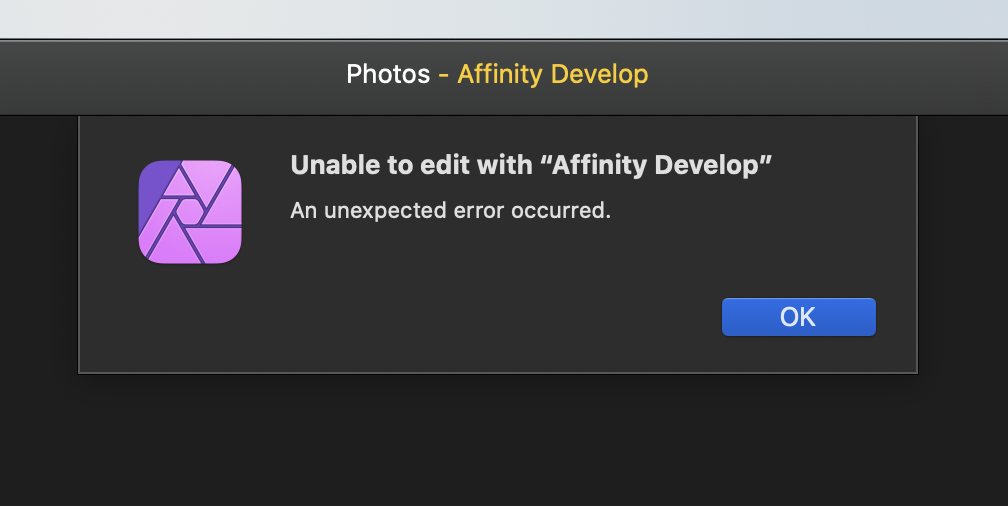


Affinity V2.0
in Pre-V2 Archive of Affinity on Desktop Questions (macOS and Windows)
Posted · Edited by rhmb
Not necessarily. For example, I have On1 Photo Raw 2022. On1 Photo Raw 2023 can read and work with files from On1 2022 and previous years but the older years cannot open files from the 2023 version. Same thing with Lightroom.