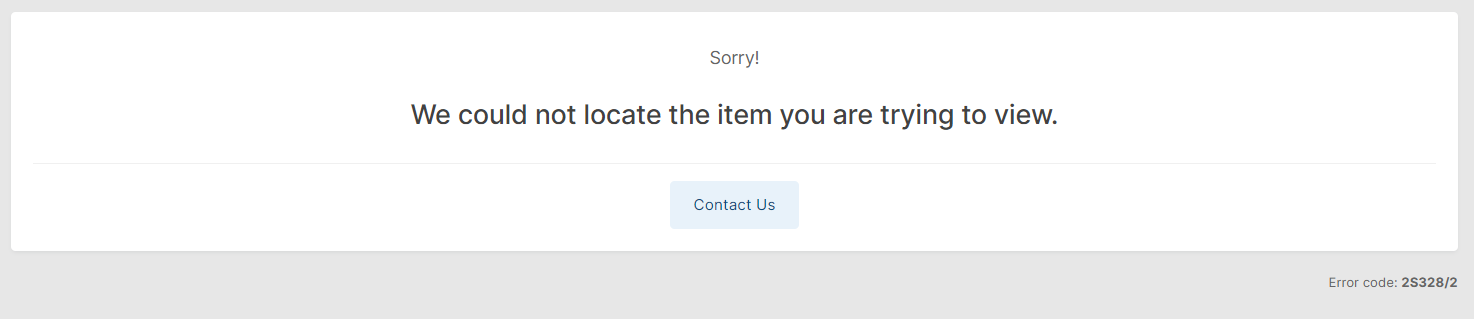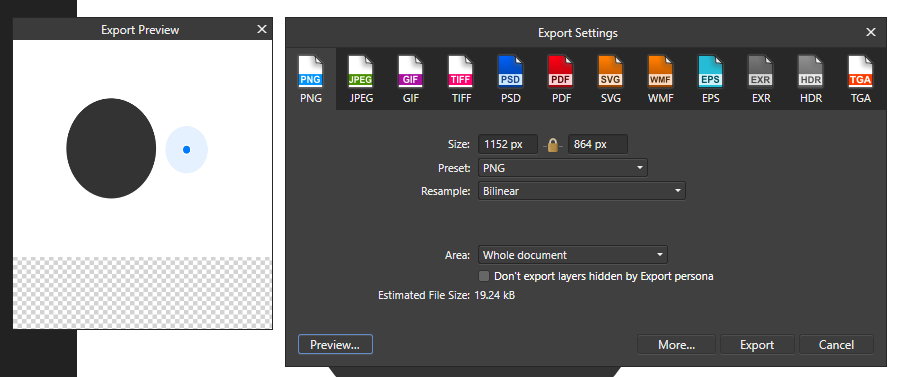-
Posts
45 -
Joined
-
Last visited
Profile Information
-
Gender
Male
-
Location
India
Recent Profile Visitors
992 profile views
-
 MikeMcE reacted to a post in a topic:
Gradient Set by tsivadharshan (with .afpalatte)
MikeMcE reacted to a post in a topic:
Gradient Set by tsivadharshan (with .afpalatte)
-
 MiWe reacted to a post in a topic:
Gradient Set by tsivadharshan (with .afpalatte)
MiWe reacted to a post in a topic:
Gradient Set by tsivadharshan (with .afpalatte)
-
 Komatös reacted to a post in a topic:
Gradient Set by tsivadharshan (with .afpalatte)
Komatös reacted to a post in a topic:
Gradient Set by tsivadharshan (with .afpalatte)
-
 iconoclast reacted to a post in a topic:
Gradient Set by tsivadharshan (with .afpalatte)
iconoclast reacted to a post in a topic:
Gradient Set by tsivadharshan (with .afpalatte)
-
 SrPx reacted to a post in a topic:
App keeps closing
SrPx reacted to a post in a topic:
App keeps closing
-
@SrPx Thank you for the suggestion, my issue is solved. Whenever I double click on colour picker it kept crashing but once I set the scaling back to 100%, it started working. You are a saviour! @Ron P. I've reset the fills as well as per your suggestion just in case. What does "Reset fills" do?
-
 Aammppaa reacted to a post in a topic:
Connect to Dataset and Use Variables like Photoshop
Aammppaa reacted to a post in a topic:
Connect to Dataset and Use Variables like Photoshop
-
 Guz reacted to a post in a topic:
Connect to Dataset and Use Variables like Photoshop
Guz reacted to a post in a topic:
Connect to Dataset and Use Variables like Photoshop
-
 HiroKhan reacted to a post in a topic:
Auto Layout and Design System Library
HiroKhan reacted to a post in a topic:
Auto Layout and Design System Library
-

Colors looking off/yellowish in secondary monitor
Sivadharshan replied to Sivadharshan's topic in V1 Bugs found on Windows
Thanks for Responding Tried the same thing that is said in that link and like you warned, the color profile of my laptop screen got changed as well which was pretty annoying and sort of undoable. What I donot understand is that this behaviour is only within affinity apps and no other apps (for example, adobe suite is perfectly fine)! So even if I calibrate with a device or with the color profile, that could change how the same colors look in other apps isn't it?! If yes, I donot want that!- 3 replies
-
- display bug
- display
-
(and 1 more)
Tagged with:
-
Hello there! I found out that whites look off in my secondary monitor which is Benq VZ2250. My device specs are: Windows 11 version 21H2 build 22000.318, Intel i7 - 10510U, NVIDIA GeForce MX350 (with updated drivers) My Monitor: Benq VZ2250 as I mentioned earlier. Here is the issue: The yellow colored rectangle is actually a pure white rectangle. The blue-grey rectangle is actually only blue without any black component. The weird part is. if I move this to my primary display which is my laptop screen, the above magically turns into: If I switch from extend display to secondary display only, this happens: Where even the original whites in color palette also become yellowish. I've tried the same with another laptop and I remember the same happening with it as well. I don't understand the problem here. Is it my secondary monitor? Is it my laptop? or is it because of affinity? It is worthy to note that this wasn't happening in 1.10.x (until the recent release) and 1.9.x I remember this issue happening in my previous laptop until 1.8.x/1.7.x or something, I don't exactly remember. Also, the same happens in all affinity apps but doesn't happen in Adobe suite. How could I solve this? I would appreciate if someone could help me out here . Thanks in advance!
- 3 replies
-
- display bug
- display
-
(and 1 more)
Tagged with:
-
 Annie Herron reacted to a post in a topic:
Gradient Set by tsivadharshan (with .afpalatte)
Annie Herron reacted to a post in a topic:
Gradient Set by tsivadharshan (with .afpalatte)
-
 Sivadharshan reacted to a post in a topic:
[v1.9.1] Visual artefacts are created while placing documents with different artboard sizes.
Sivadharshan reacted to a post in a topic:
[v1.9.1] Visual artefacts are created while placing documents with different artboard sizes.
-
I'm seeing the same in 1.9.1 but with linked documents.
-
 ashf reacted to a post in a topic:
Auto Layout and Design System Library
ashf reacted to a post in a topic:
Auto Layout and Design System Library
-

Mesh Warp Live Filter Please
Sivadharshan replied to Mark Oehlschlager's topic in Feedback for Affinity Photo V1 on Desktop
+1 for live mesh warp! It would be awesome to see it! -
Thanks! This seems to happen in designer in iPad as well.
- 3 replies
-
- affinity designer
- select same
-
(and 2 more)
Tagged with:
-
 Sivadharshan reacted to a post in a topic:
Select Objects > Unstroked Objects selecting all stroked objects
Sivadharshan reacted to a post in a topic:
Select Objects > Unstroked Objects selecting all stroked objects
-
Hey Serif! First of all, loving the new 1.9 update! Tons of feature improvements and they're all awesome. There is a bug that I'm seeing in the select same tool. When I use "Select Object > Unstroked Objects" , it works the same as "Select Object > Stroked Objects". It selects only stroked objects and not the unstroked ones. Here is a reference video. A1LXRiNPvj.mp4
- 3 replies
-
- affinity designer
- select same
-
(and 2 more)
Tagged with:
-
 Sivadharshan reacted to a post in a topic:
Auto Layout and Design System Library
Sivadharshan reacted to a post in a topic:
Auto Layout and Design System Library
-
 Sivadharshan reacted to a post in a topic:
Export Preview isn't scaled correctly
Sivadharshan reacted to a post in a topic:
Export Preview isn't scaled correctly
-

IMPORTANT: Annual Company Closure 2020
Sivadharshan replied to Patrick Connor's topic in News and Information
Merry Christmas guys 🥳