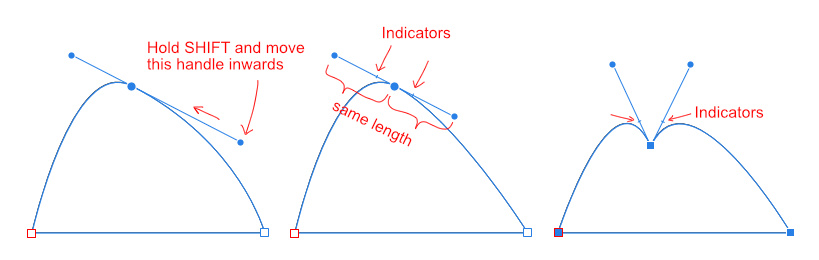-
Posts
200 -
Joined
-
Last visited
Everything posted by chessboard
-
Yes, thanks for this hint, Walt. In the end it's more a convenience thing. In my case I had to check some graphical elements in an raster image for their sizes. And switching tools is a bit anoying just to check the dimensions when this has to be done twenty times an more. While it seems to be no problem to calculate the dimensions of a flood fill selection, it would just be nice to see them directly. I think it would be no hard task to implement this 😉.
-
This is interesting. I cannot confirm that. For me, I can drag a selection rectangle around the entire artboard to select only the objects on the artboard. The artboard itself is not selected. To select the artboard, I have to explicitly click on its name. Even dragging a selection marquee around the name of the artboard doesn't select it.
-

Layers: locking & hiding, printing
chessboard replied to aizome's topic in Feedback for Affinity Designer V1 on Desktop
Ok, that would work. But this is just another one (annoying when needed often) work-around, at least for Designer. In Publisher there's no way to exclude layers from printing or exporting, what is even more needed in a design software for print. The required technology is obviously already implemented, since you can already hide layers for export. From a technical point of view, there will not be a huge difference between export and print. In the end, a raster graphic must rendered in both cases. So what is missing in the first place is another option button in the GUI next to the layer name to implement the function. -

Layers: locking & hiding, printing
chessboard replied to aizome's topic in Feedback for Affinity Designer V1 on Desktop
He was talking about hiding layers when printing, not when exporting. Unchecking these layers in the Export Persona doesn't help here. In fact this feature is one of many that are still missing. -
When you make a pixel selection by marquee tools or by freehand selection tool, you can see the bounding box dimensions (width and height) in the transform studio. Sadly this doesn't work with the flood selection tool. You have to switch to a marquee or freehand selection tool after using the flood selection tool, to have the dimensions shown. It would be helpful not to have to switch tools first but to also show the dimensions for flood selections directly.
-

Live Transform Tool request
chessboard replied to Zephuros's topic in Feedback for Affinity Designer V1 on Desktop
+1 It would be really helpful to have path effects in the appearance panel at all. I'm really missing a path-offset-effect in connection with multiple outlines for a shape. I know, you could use linked copies of a shape and the contour tool on a copy, but this means a lot of switching between Designer and Photo and you always have to be careful not to break the linking of the shapes. -
I agree with you there. It would really be better to bundle all the requests for this feature in one thread. However, Garry was referring to the statement that there are not enough requests yet. Personally, I didn't equate "enough requests" with "enough seperate threads" here, but with an emphasis on urgency. And since this feature has still not been implemented after years, his question seemed a bit strange to me.
-

distortion filters
chessboard replied to Gardenia's topic in Feedback for Affinity Designer V1 on Desktop
I sign in here with +1, as in every thread regarding this (which are some). It becomes a little bit funny to find all those subheadings in these threads, saying "nine months later", "one year later" and looking at the dates of many of the first posts. Vector distortion must be a really hard thing to do, as it seems. Can't judge it myself, because I don't know any of the maths behind it. -

1bit / bitmap mode colour format?
chessboard replied to Clyde's topic in Feedback for Affinity Photo V1 on Desktop
+1 for 1-bit image mode (export AND editing) . It's really sad that you can find so many threads in this forum about wanted features that were started years ago (this one is 5 years old now) - and nothing has changed until today. This affects so many features that today you would take for granted in any printing software or vector editor - absolutely nothing special. It really seems like Affinity has fallen asleep like Sleeping Beauty some time ago. -
Perhaps I understand your example wrong, but you can use the Data Merge Layout Tool for this, too. Create a grid with 1 row and the desired number of columns with this tool on the left side of a Master page in Publisher, fill it with a line and adjust the line to the left of the first cell, switch to Designer Persona and convert the Data Object into a symbol, then place this symbol on the right page of the Master page. You can now adjust the spacing of the lines by adjusting the width of the Data Objects cells. And this is replicated then on all your pages. There's no need to handle embedded files for this at all, while it can all be done in Publisher if you use Studio Link for Designer (and Photo). If you have Illustrator at hand I personally would keep using it in conjunction with Indesign instead of replacing it by Affinity Designer. AD works best with the Affintiy Suite.
-
If you have Affinity Publisher you could use the Data Merge Layout Tool, which lets you create a grid and then fill in the first cell with shapes, groups and layers that are replicated in all other cells of the grid. You can then afterwards adjust the width an height of the grid and by this the distance between the shapes.
-
+1 for this feater in general. For now you could try to export the document as PSD-File with "PSD(Final Cut Pro X)" selected. With the export all vector and pixel layers are newly rasterized with the dpi set for the document. Unfortunately clipping masked layers are combined into one rasterized layer by this.
-
I just discovered that it is possible to adjust the handles one after another to bring them into the same length by using the SHIFT-Key on Windows. The manual just hints this very curtly: "You can also use this key to extend a pulled control handle. The original direction of the control handle is retained." (Translation from german manual by me). What the manual doesn't tell is, that by holding the SHIFT-Key and stretching the handle in its original direction you can move it to a point that is as far as the handle on the other side. When you reach the exact point it snaps to it and to little marker lines on the handle lines indicate that both handles are now adjusted with the same length. This works with smooth points as well as with sharp points. Would be really helpfull if the manual would mention this particularly.
-
Yeah! I found the answer 😄! The problem is that I am using a german umlaut "ä" in the filepath of the image that wasn't updated in Publisher 1.9.2. The filepath contained a folder named "Aufträge" (which could be translated as "freelance projects" and contains all my works for clients). When the image was saved into an other temporary folder named "Auftraege" it was updated automatically in Publisher 1.9.2. without a problem. Version 1.9.1. has no problems with the umlaut in the filepath. Sadly I can't just rename my folder to "Auftraege" (without umlaut) because this folder is used intensively and many images in the subfolders are linked in different apps. So renaming would break all my links for several projects.
-
I just use the build-in way in blender to save an image after rendering (via the compositor). No other add ons. I tried turning off the automatic saving after rendering and saved the image via menu command in blender. But this did not change anything. I now went back to 1.9.1 and everything works fine again: Publisher now updates even the blender images automatically again. Something must have changed between 1.9.1 and 1.9.2. (at least in the windows version). The interestring thing is, that in the 1.9.2. version the resource manager detects the modified images reliably, but updating the linked files isn't triggered (at least for the JPEGs from blender). Maybe that blender handles the files in a different way than Clip Studio. But as said, version 1.9.1. makes no difference between both files and updates both automatically.
-
Right. That doesn't work with Wacom Pen. Each time you press the button, that is assigned to the RMB, the context menu pops up, even if the pen tip (LMB) ist pressed first. This must have to do with the Wacom driver and how it handles simulating mouse clicks. In inkscape you have the option to turn a node into symmetric mode, so that its handles stay symmetric when moved, without the need for any hotkey. I think this is one of the best solutions to this. In Photoline you can use SHIFT, CTRL and ALT in specific combinations to move the handles solely, connected, symmetrical and so on. That works also fine, but makes fidelling with the hotkeys a bit more guesswork.
-
First, thanks for your answers and tipps. "Automatically update ressource" is always turn on here. No switching between testing. I now tried Publisher in Version 1.9.2 again and tested it in two ways: - one image is a JPEG generated by blender (blender saves the JPEG after rendering). - a second image is a JPEG saved in Clip Studio Paint Both images are placed in the same Publisher document and linked (not embeded). "Automatically update" in preferences is turned on. When the first image is changed in CSP and saved (same file) the linked image in the Publisher document is updated automatically (little dialog pops up). All fine! When the second image is changed and saved in blender (new rendering and saving as the same file as before, so no different file) Publisher detects the file as modified in the resource manager (fine!), but doesn't update it in the document automatically(not so fine). I can update it by pressing the "update"-button in the resource manager. In Publisher Version 1.9.1 the JPEG from blender was also updated automatically. So just the Version of Publisher was changed, nothing else of the workflow was changed. That's all I can say for now.
-

Replace Symbol functionality
chessboard replied to simonlayfield's topic in Feedback for Affinity Designer V1 on Desktop
+1 for all suggestions here As for selecting the instances of the same symbol: you can name the symbol in the symbol palette or name a group of layers before turning the group into a symbol. Each instance of the symbol gets this name then and you can use "select same->name" then. -
Short answer: when you press left and right mousebutton and click on a handle, both handles move synchronized. When you click with both mouse buttons on the node, the node is moved and both handles stay in place. I would rather prefer using a hotkey (CTRL-SHIFT for example) to switch to this behaviour instead of using both mouse buttons, because when using a stylus there are no two buttons to click ( as with the surface pen for example).
-
Well, the headline almost says it all 😉. I would prefer to haven't any cursor or brush outline when drawing with a Wacom Cintiq stylus. I find them more of a hindrance because the tip of the stylus is already enough to mark the spot where you are painting. Brush preview as well as crosshair always cover the part of the image that's currently in focus while drawing/painting. After all, there is no cursor on paper either.😉 I turned off "Show bursh previews" and "Always show brush crosshair" in Preferences->User Interface. But there's still a crosshair visible with the painting tools. I think, this question is perhaps more a kind of a feature request, but as I learned so far, some things are a little bit hidden in the Affintiy apps. So chances are, that there's possibly a way to turn all the painting cursors off after all.
-
@Gabe Thanks for your reply. I just tested it with the 1.9.4.1048 Beta of Designer by placing a linked JPEG that was created in Clip Studio Paint. When I change the image in CSP and save it again, the linked counterpart in Designer still isn't updated automatically here, though it is shown as modified and can be updated in the resource manager. For Version 1.9.2 I don't have an app installed at the moment, while in 1.9.1 everything works fine so far (and I'm busy with a project at the moment). If this is of any concern, my installed Windows Version is 2004 (19041.928)